-
Posts
2,436 -
Joined
-
Last visited
Content Type
Profiles
Forums
Downloads
Store
eMastercam Wiki
Blogs
Gallery
Events
Everything posted by Trevor Bailey
-
multiax add-on at a minimum. you dont want to be limited to "just" impellers.
-
me too. on a really busy part file, with hundreds of levels, having to toggle levels on/off constantly just to trim is a pain.
-
i was trained/started at a shop owned by a Yugoslavian guy. the guy could do basic trig in his head and could damn near mill a perfect circle on a manual mill. some of the fixturing he had me do by titling the heads and using angle plates where the best lessons i could have ever received. i go into shops now and some guys tell me they are stumped on how to fixture parts. i just laugh inside to myself. seems like most people i come in contact with as of late cant think for themselves any more.....not all, but most...
-
@wes...i used to make similar parts like that years ago in pvc. remember those freaking parts rekd(back when matt and i worked together)?
-
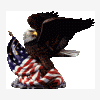
Haas tr110 solid model
Trevor Bailey replied to Chris Rizzo's topic in Machining, Tools, Cutting & Probing
if you want to share the model of a mini, i can give you a hand. i have customers with rotary on rotary and the tr110. i can give you those models if you want also. i just dont have the actual machines. -
streaming teacher has great lathe on-line courses also.
-
here is an example: % O0000 (OP-1) (TIME - 11:45) (T3 - 1/2 BALL ENDMILL ) (WCS NAME - TOP) G00 G17 G40 G80 G90 T3 M06 ( 1/2 BALL ENDMILL) G187 P1 E.02 - P1 is the rouging mode(1-rough, 2-medium, 3-finish) / E is the tolerance to be used in that mode G00 G17 G90 G54 X-.0972 Y-6.4541 S8000 M03 G43 H3 Z1. M08 Z.1 G94 G01 Z-.5 F50. ~~~ G03 X2.4051 Y-3.6204 I-.1 J0. G01 X2.3788 Y-3.5618 G00 Z1. M09 G187 - G187 by itself resets machine to normal operating parameters M05 G91 G28 Z0. G0 G90 G128 X0 Y0 M30 % G187 can be on any block, but I always put it right after the tool call. The P (smoothness), controls axis accel/deccel settings. It has 3 choices, 1 (rough), 2 (medium) and 3 (finish) when used with G187. Using G187 P1 E0.050 will net you a faster cycle time, but the toolpath will can be inaccurate. Using a big tolerance like this will mean you will need to leave more stock for finishing. You will have to play with the settings to see what is tolerable for the path you have selected and how much material you want to finish with. If i am 3d roughing, i will generally use G187 P1 E.02 - aluminum @ 8000 rpm, 300 ipm, opti-roughing path, 25% stepover using a 1/2 ball/bull end mill, leaving .02 for finishing.
-
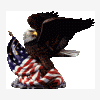
Haas tr110 solid model
Trevor Bailey replied to Chris Rizzo's topic in Machining, Tools, Cutting & Probing
here you go. hook me up with machsim and a mini mill..... -
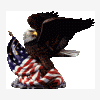
forcing A axis output- MP master
Trevor Bailey replied to MattW's topic in Post Processor Development Forum
matt...give me a call and we can do a goto to take care of this. -
that type of path will be tricky. may need to get your dealer to help out. basically, create a single surface cylinder that runs the length of the part, on the ID. create and edge curve on the back of the part and one on the front of the part, depending on the toolpath you end up with. you can use a few different paths here - flowline, multisurf, paralled to multiple curves(only selecting 1), if you have created two edge curves-morph between curves. all of those toolpaths can be set to spiral with depths cuts. i am heading out, but will be able to get you a sample path later today if you can figure this one out.
-
doing good matt. on the road every weekend with wrestling or baseball. i am all for the mma thing. after this school year, my two youngest will begin. that time frame will give them a minimum of 3 years of wrestling as a base...i cant wait. if you start playing soccer, let me know. i am at the baseball fields(right behind the soccer fields) almost daily.
-
matt...3 of my customers HAD predator...everything they offered. now they use Cimco for everything you mentioned. 'nough said. get support from Steve, as mentioned.
-
dave...the setup i sent you is for X5. you will need to update it to X6, if you are still running X6.
-
shoot me an email if you need to. even though the stock posts says it is for a haas, trust me, you still will need some edits. this is one of the main reasons i always use an inhouse post. anyway, send me an email. i will send you what i have and know that produces good code.
-
its all good george. i think we have both given dave some good info to get him going.
-
you dont need to say it slower george. your point is a good one and is right, but for a HAAS lathe, please see the difference i was making in the below post callouts. for a HAAS, you will need to make the edits seen below even with changing the setting to use "old style": stock post - too much info that is not needed for the haas cycle: pg76old #G76 threading old style pbld, n$, *sthdgcode, pfxout, pfzout, *thdrdlt, *thddepth$, *thdfirst$, *thdang, pffr, e$ for a haas pbld, n$, *sthdgcode, pfxout, pfzout, *thddepth$, *thdfirst$, pffr, e$
-
you may need to adjust a few areas. this is a modified mplmaster post i use for HAAS's new DS machine as well as TL, SL & ST lathes. since HAAS's canned cycles do not use the anticipated pulloff option in mastercam for threading, i have a prompt built into my post using the M23/M24. if you look on your control, you will see a default setting for the distance. just didnt want you to get confused when you see the M23 below : # -------------------------------------------------------------------------- # Format statements - n=nonmodal, l=leading, t=trailing, i=inc, d=delta # -------------------------------------------------------------------------- #Default english/metric position format statements fs2 1 0.7 0.6 #Decimal, absolute, 7 place, default for initialize ( fs2 2 0.4 0.3 #Decimal, absolute, 4/3 place fs2 3 0.4 0.3d #Decimal, delta, 4/3 place #Common format statements fs2 4 1 0 1 0 #Integer, not leading # Thread output # -------------------------------------------------------------------------- ##fmt P 16 thddepth$ #Thread height absolute fmt K 2 thddepth$ #Thread height absolute ##fmt Q 16 thdfirst$ #First depth cut in thread fmt D 2 thdfirst$ #First depth cut in thread fmt Q 16 thdlast$ #Last depth cut in thread fmt R 2 thdfinish{:content:}nbsp; #G76 thread finish allowance fmt R 3 thdrdlt #Thread R delta G92 and G76 fmt U 3 thd_dirx #Incremental X move for G76 mult starts fmt W 3 thd_dirz #Incremental Z move for G76 mult starts fmt P 5 nspring$ #Number of spring cuts fmt 5 thdpull #G76 thread pull off fmt 5 thdang #G76 threading angle pg76nstart #G76 threading, for multiple starts if old_new_sw = zero, pg76old else, pg76new nstart_cnt = nstart_cnt + one if nstarts$ <> one & nstart_cnt <> nstarts$, pbld, n$, *sgcode, thd_dirx, thd_dirz, e$ pg76old #G76 threading old style [ pbld, n$, "M23", e$ cham = 0 pbld, n$, *sthdgcode, pfxout, pfzout, *thddepth$, *thdfirst$, pffr, e$ ] else, pbld, n$, *sthdgcode, pfxout, pfzout, *thddepth$, *thdfirst$, pffr, e$ pg76new #G76 threading new style if cham = 1, pbld, n$, "M23", e$ pbld, n$, *sthdgcode, pfxout, pfzout, *thddepth$, *thdfirst$, pffr, e$
-
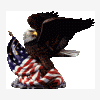
Does anyone have the 3d geo for this
Trevor Bailey replied to Jayson Kramer's topic in Industrial Forum
i think it is on 3dcontentcentral.com -
no default horizontal stuff...been requested to Steve @ Cimco a looonnngggg time ago. he showed me a work-around, but it was never quite right.
-
kind of a pain for me also. i dont like have so much eye-candy(icons) all over my screen. i added a menu under my right mouse click for the 2d/3d hs toolpaths as well as a few other things. see pic:
-
do you have any you can share?
-
thanks g. i think i will give them a call on monday. jay, once the order goes thru, i will get to work on a post. if you have any input, i am all ears.
Join us!
eMastercam - your online source for all things Mastercam.
Together, we are the strongest Mastercam community on the web with over 56,000 members, and our online store offers a wide selection of training materials for all applications and skill levels.




