-
Posts
2,436 -
Joined
-
Last visited
Content Type
Profiles
Forums
Downloads
Store
eMastercam Wiki
Blogs
Gallery
Events
Everything posted by Trevor Bailey
-
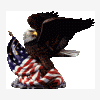
Mastercam 2018 -3 updates still wont open sld.prt
Trevor Bailey replied to mike561h's topic in Industrial Forum
mike...i tried to email mr. galey but his email bounced back. make sure that one of you guys sends me a direct phone number. ill do my best to get over there sometime close to noon, if not before. -
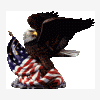
Mastercam 2018 -3 updates still wont open sld.prt
Trevor Bailey replied to mike561h's topic in Industrial Forum
i was able to open the part file i was sent with no issues. mike, this has to be the graphics settings. email me your number. i will be working in north county today and may have time to stop by. -
be careful making that switch to -2 like gcode said. depending on post, G2/3's will come out reversed. check your code carefully.
-
this may help - taken from the knowledge base section at mastercam.com Problem The MachSim.DLL C-Hook was not found when launching Mastercam Simulator. Cause Mastercam Simulator requires files from the Windows media pack to be present. With the N and KN versions of Windows this package is part of an optional install causing Simulator to not launch. Solution Install the Media Feature Pack provided by Microsoft. Windows 10 (Install the version matching your OS version) https://support.microsoft.com/en-us/help/3145500/media-feature-pack-list-for-windows-n-editions
-
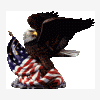
No Valid Axis Combinations Defined - corrupted machine def file
Trevor Bailey replied to wesright's topic in Industrial Forum
check here: C:\Program Files\Mcam2018\common\SharedDefaults there may be a backup copy there.- 8 replies
-
- machine definition
- mcam-wmd
- (and 3 more)
-
i would highly suggest using the 3d blend toolpath instead of flowline for necks.
-
project or move the letters to below the solid face. create a solid-extrude for all the letters. now create a surface from the face of the solid, then use the solid trim to surface function.
-
check out my work facebook page. i have a mazak vcu 300a 5axis. its perfect for small parts. i have some really good videos of the machine in action, including steels and stainless steels. https://www.facebook.com/mastercamreseller/?ref=page_internal
-
send me an email. i have a K2 desktop, 25x14x6 i want to sell.
-
mike...send me your part file. one of the best things about X7 is hole-axis. being able to create points/lines for this type of situation is amazing.
-
i have a K2 25 x 14 that i am selling. comes with bosche 890 router. let me know if you are interested.
-
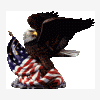
Programmable Stop Help Please
Trevor Bailey replied to volsfan's topic in Post Processor Development Forum
sdr08 : "1/4 dowel stop" # " " [drill cycle 10] 1. "Dowel Pin Stop" 2. "" 3. "" 4. "" 5. "" 6. "" 7. "" 8. "" 9. "" 10. "" 11. "" pdrlcst$ #Custom drill cycles 8 - 19 (user option) #Use this postblock to customize drilling cycles 8 - 19 pdrlcommonb if drillcyc$ = 8, [ sub_prg_call = peck1$ pcan1, pbld, n$, *sg00, *sgabsinc, pfxout, pfyout, pfcout, pindexdrl, strcantext, e$ pbld, n$, "M98", *sub_prg_call, e$ ] else, [ ##"CUSTOMIZABLE DRILL CYCLE ", pfxout, pfyout, pfzout, pfcout, pindexdrl, e$ pcan1, pbld, n$, *sg01, pdrlxy, pfzout, pcout, pindexdrl, *feed, strcantext, e$ pbld, n$, "M00", scomm_str, "MOVE PART TO STOP", scomm_end, e$ ] pcom_movea this will set up a drill cycle to use for dowel stop, which results in the code snipet below: % O0000 (OP-1) (TIME - 07:05) (T1 - 1/4 DOWELL PIN ) (WCS NAME - TOP) G00 G17 G40 G80 G90 T1 M06 ( 1/4 DOWELL PIN ) (MAX - Z1.) (MIN - Z-.5) G00 G17 G90 G54 X0. Y0. G43 H1 Z1. G94 G01 Z-.5 F14.67 M00 ( MOVE PART TO STOP ) G91 G28 Z0. G0 G90 G154 P20 X0 Y0 M30 %- 26 replies
-
- programable stop
- post processor
-
(and 1 more)
Tagged with:
-
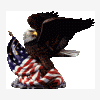
HELP, HELP, HELP!!!!!!
Trevor Bailey replied to WarLordApoc's topic in Machining, Tools, Cutting & Probing
also download the mplmaster post from this site. with the post, it includes a decent how-to for the c-ax, part flip, etc... -
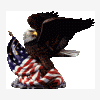
post help on a Mazak post
Trevor Bailey replied to RObert TImby's topic in Post Processor Development Forum
send me the edited copy also. when i get back to san diego, tell me what you were after and i will open that section of the post for you. that is where i am guessing you are having issues. -
@scott...part of it is. the beginning part. i then pulled in other resources i had.the 3 main sample files in the beginning are from the getting started series, other than that, it is stuff i have added and used over the years. most of the stuff i get is from karlo or rosa.
-
scott...did you get the email? chris...how big of a file can i email you? do you have a ftp i can upload to? a dedicated spot on jay's ftp site would be great. i would like it secure also.
-
i use the stuff karlo puts out for his multiax class, in my class. he has so many examples there, it makes going thru the curricula i use a breeze. i have combined the multiax part of the getting started series with some of my own stuff. if anyone wants to see what i have done, i can share with no problems. in PDF form though, the size is 16 megs. let me know if you want it emailed or put on the ftp site.
-
even with the NMV though, i have 3 customers and not one tech, that tried to help me and the customer dial in a post, could get on the same page. each tech told the customer that "their" way to run simultaneous motion was the best way. THEN, i get pdf's showing how the use G68's and G43.4's from the factory that were not right. long story short and much thanks to glenn stevens at CCC, we have finally got a great nmv post that actually uses all options in the control. was an absolute nightmare to get this going. one other note, on of my customers could not get a bore to line up on a very simple part. start at B0 and rotate to B180. tech said it was mastercams code. so my customer programmed the part on the control for the tech to see that mastercam had nothing to do with it. from what i understand, that particular tech has not been back on site. so, with all of that, i would recommend matsuura or okuma.
-
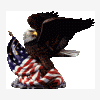
Multiaxis - surface/solid - triangular mesh
Trevor Bailey replied to rgregory's topic in Industrial Forum
ftp://mastercam:swis...cam-cadcam.com/ -
you are already going to be fighting vibration issues. using an agg will mean you will have to go much slower. just my opinion.
-
will depend on how big the blades are and if they need to be held together for front and back machining. done a few of these in the past, 3 and 4 blades, hubs 5"-10" diameter with blade lengths ranging from 5" to 15" long. workholding is the key here.
-
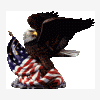
Mastercam X6 & Haas 5 Axis TR160 Trunnion
Trevor Bailey replied to Gcode66's topic in Machining, Tools, Cutting & Probing
i have many customers with that set up doing mold and dental products. maybe post a file. the stock post, with some minor tweaking is all you need. -
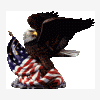
Multi Axis Parallel Cuts Question?
Trevor Bailey replied to Bruce Kanzelmeyer's topic in Industrial Forum
be careful that way. you may want full radius depth, but only get tip depth. without seeing your part, just want to make you aware of possible next-tool gouge. -
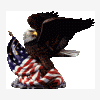
Multi Axis Parallel Cuts Question?
Trevor Bailey replied to Bruce Kanzelmeyer's topic in Industrial Forum
easier to use Wes's method, but if you want, you can also create a surface and use that a check. -
chris.....this is one of the ones i sent in. if you have the poco stuff added, please let me know. once added, the ST-y and DS-y lathes posts will be ready.
Join us!
eMastercam - your online source for all things Mastercam.
Together, we are the strongest Mastercam community on the web with over 56,000 members, and our online store offers a wide selection of training materials for all applications and skill levels.






