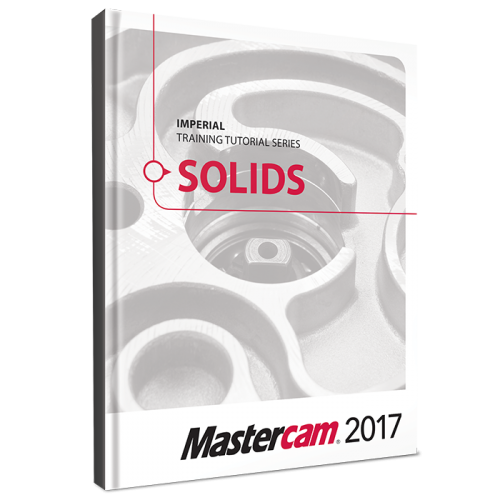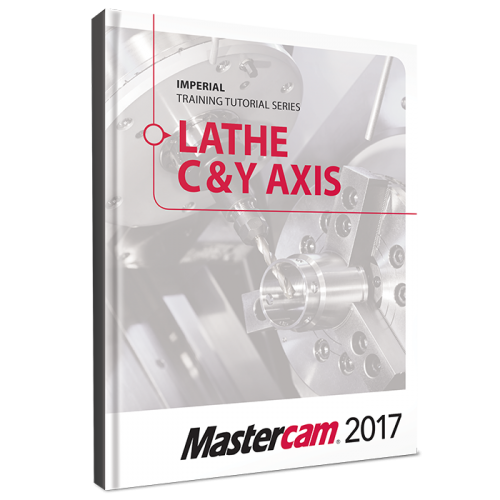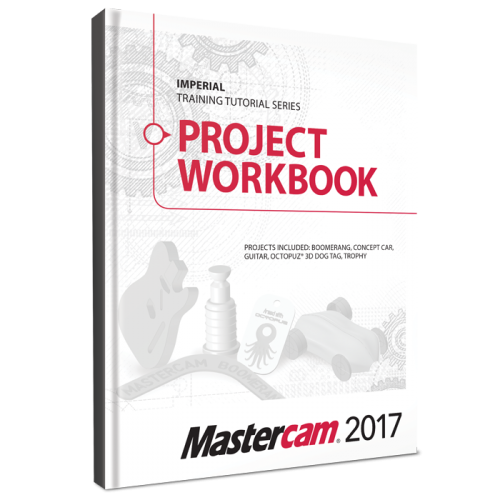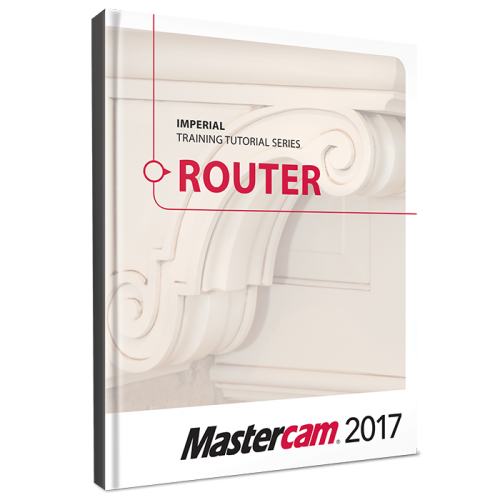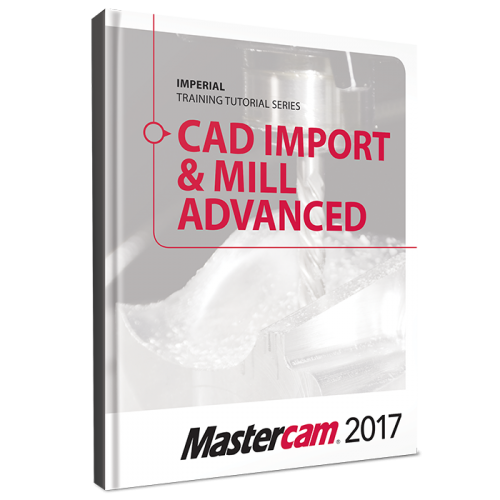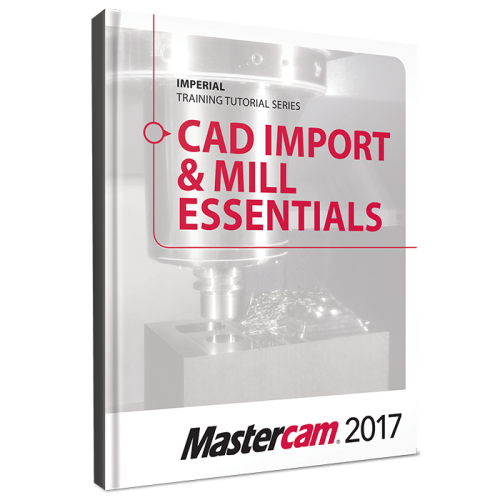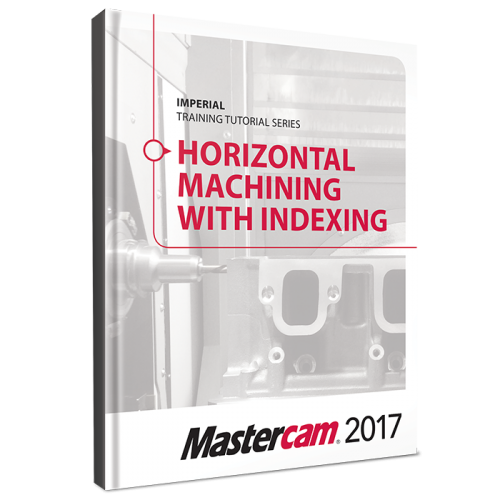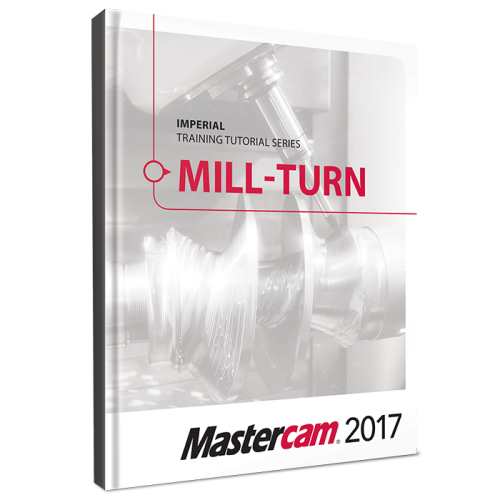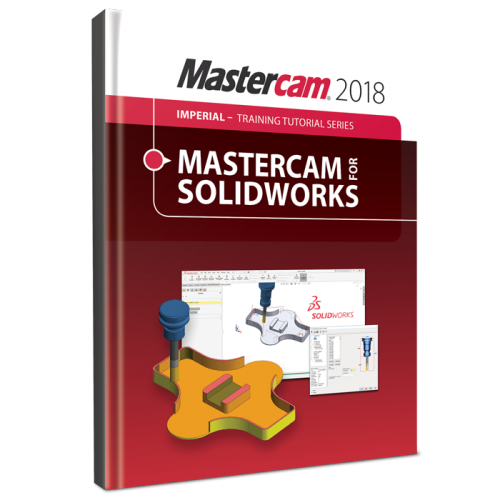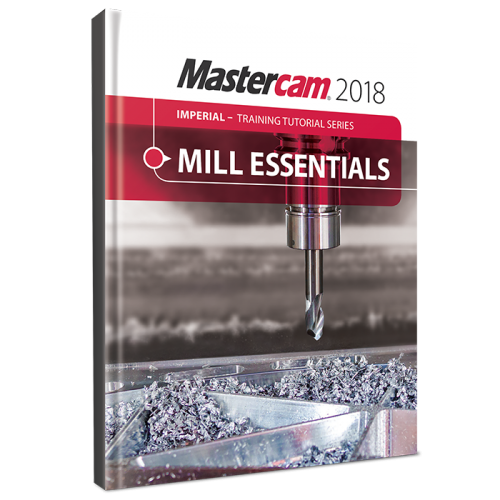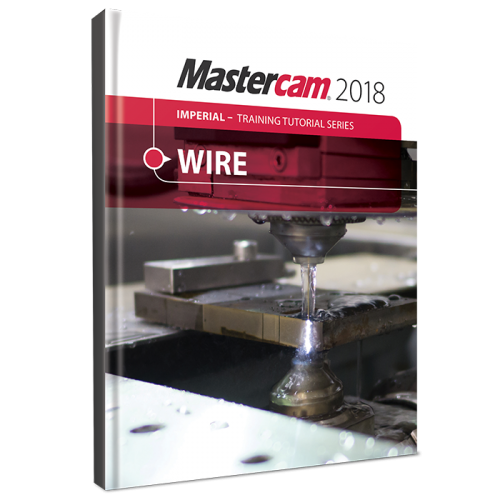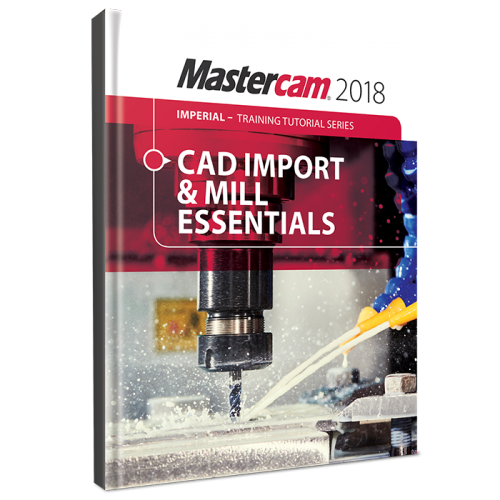-
Posts
1,390 -
Joined
-
Last visited
-
Days Won
25
Content Type
Profiles
Forums
Downloads
Store
eMastercam Wiki
Blogs
Gallery
Events
Files posted by DanielGingras
-
Mplmaster - Master G-Code Post - Version 2020
By DanielGingras in Mplmaster (all versions)
Mplmaster is based on CNC Software's master lathe post - Mplfan - but offers additional features.
eMastercam.com is operated by In-House Solutions Inc. - Authorized Canadian Distributor. Please do not email post requests or support questions. For post requests or support contact your local reseller.
Click the download button above to download Mplmaster for 2020. It's our master configurable lathe post.
You may also read instructions for:
Installing a post Email feedback to our Post Department.
578 downloads
0 comments
Updated
-
Mastercam 2017 Multiaxis Essentials Training Tutorial SAMPLE
By DanielGingras in Training Tutorials (Imperial)
This sample is in color as it appears in the eBooks version. The print version is grey scale.
The Mastercam 2017 Multiaxis Essentials Training Tutorial is intended for the advanced Mastercam user looking to learn Mastercam Multiaxis programming. A firm grasp on both 2D and 3D machining is required and can be attained by completing the Mill Essentials and Mill Advanced Training Tutorials.
The Multiaxis Essentials Training Tutorial covers the different applications that are available by configuring the Rotary Axis Control page including: Rotary axis positioning and Axis substitution. The book also covers the Multiaxis Classic family toolpaths: Rotary, Curve, Swarf, Flow, and Msurf. A special tutorial is dedicated to teaching how to drill and circle mill holes using Multiaxis toolpaths. Specific parameters such as Cut patterns, Tool Axis Control, Limits, Collision Control, Linking and more are described in detail.
The contents also describe how to verify the toolpaths using the new Machine Simulation module that combines toolpath backplot mode and material removal mode with collision detections.
Note: This book contains a lesson on using the rolldie C-Hook which cannot be completed using the free HLE.
642 downloads
0 comments
Updated
-
Mplmaster - Master G-Code Post - Version 2022
By DanielGingras in Mplmaster (all versions)
Please note that mpmaster and mplmaster are only being updated to the latest version of Mastercam going forward. All development is now done to our IKE post product line. If you are interested in obtaining an IKE post please contact your local Mastercam reseller.
eMastercam.com is operated by In-House Solutions Inc. - Authorized Canadian Distributor. Please do not email post requests or support questions. For post requests or support contact your local reseller.
Click the download button above to download Mplmaster for 2022. It's our master configurable lathe post.
You may also read instructions for:
Installing a post
Email feedback to our Post Department
400 downloads
0 comments
Updated
-
Mastercam 2017 Multiaxis Advanced Training Tutorial SAMPLE
By DanielGingras in Training Tutorials (Imperial)
This sample is in color as it appears in the eBooks version. The print version is grey scale.
Intended for the advanced Mastercam user, this book contains new projects demonstrating a variety of Advanced Multiaxis milling applications. The initial tutorials introduce Mastercam’s simplified multiaxis user interface featuring custom application toolpaths, and they later transition to the more advanced interface.
Topics include Tool Box toolpaths such as Projection, Impeller floor surface and Impeller blade swarf finish toolpaths. From the Wireframe toolpath family, you will learn how to use Parallel to multiple curves and Morph between two curves. You will also generate rough and finish toolpaths from the Surface/Solid toolpath family, such as Morph between two surfaces, Parallel cuts, Swarf milling and Parallel to surface.
Additionally, a special project is designed specifically to familiarize you with different Collision control strategies and how to verify the toolpaths using the new machine simulation module that combines toolpath backplot mode and material removal mode with collision detections.
573 downloads
0 comments
Updated
-
Handbook Volume 1 Downloads
By DanielGingras in Mastercam X6
These files are intended for those who have purchased the Mastercam X6 Design Training Tutorial, available in print form here (eBook version coming soon).
Files included:
Extras:
AppxE-CNC Setups_12142006.pdf AppxF_Machine and Control Defs_12142006.pdf geneva gear.pdf ASIMPLE.NC CELL PHONE.X_T CONNECTING ROD.X_T HOUSING COVER.X_T THROTTLE LEVER.X_T XFORM_UNROLL.X_T
MCX Files:
3D BLOCK.MCX-6 3D CONTOUR.MCX-6 3D WEDGE.MCX-6 5X5X5.MCX-6 ARRAY.MCX-6 BELL CRANK.MCX-6 BLOCK.MCX-6 CAVITY.MCX-6 CHAIN BREAKER.MCX-6 CHGREC_EX1_REV-A.MCX-6 CHGREC_EX1_REV-B.MCX-6 CLEARANCE PLANE.MCX-6 CONTROL HORN.MCX-6 DISTRIBUTOR MANIFOLD.MCX-6 ELECTRONIC FIXTURE.MCX-6 FIXTURE PLATE.MCX-6 GUSSET PLATE.MCX-6 INDEX USING PLANES.MCX-6 INDEX USING TRANSFORM TOOLPATH.MCX-6 LBLOCK.MCX-6 MULTI HEIGHT ISLANDS.MCX-6 MULTI LEVEL POCKETS.MCX-6 MULTI POCKETS_WIRE-SURFACES.MCX-6 MULTI POCKETS-SOLID.MCX-6 PIVOT ASSY.MCX-6 POLAR LINES.MCX-6 REINFORCING PLATE.MCX-6 ROTARY AXIS SUBSTITUTION.MCX-6 SERVO HOUSING.MCX-6 TEST ASSY.MCX-6 TRANSLATE3D.MCX-6 WCS_EX 0.MCX-6 WCS_EX 1.MCX-6 WCS_EX-0_PROGRAMMED.MCX-6 WEDGE WITH ARC.MCX-6 XFORM PRACTICE.MCX-6
1,283 downloads
Updated
-
Mastercam 2017 Solids Training Tutorial SAMPLE
By DanielGingras in Training Tutorials (Imperial)
This sample is in color as it appears in the eBooks version. The print version is grey scale.
The Mastercam 2017 Solids Training Tutorial contains several tutorials that provide concise step-by-step instructions on creating 3D wireframe and solid geometry. Illustrating a variety of useful Solids commands, users can expect detailed coverage to include Extrude, Loft, Revolve, Sweep, Boolean Add and Remove, Fillet, Chamfer, Shell, Trimming, Creating Solid patterns, Changing a Solids colors and creating solid geometry from surfaces. You will also learn how to manipulate a solid by using commands from the Model Prep menu such as Push-Pull, Move and Split Solid Face.
549 downloads
0 comments
Updated
-
Mastercam 2017 Lathe C & Y Axis Toolpaths Tutorial SAMPLE
By DanielGingras in Training Tutorials (Imperial)
This sample is in color as it appears in the eBooks version. The print version is grey scale.
The tutorial consists of part-oriented tutorials intended for the advanced lathe user that wants to learn how to program lathe parts that include milling operations. You must have the Mastercam Lathe and Mill Software in order to use this tutorial.
You will learn how to create the more complex 3D geometry and Advanced C-Axis toolpaths. The tutorial also covers toolpaths that support the Y-axis rotation and examples on how to use the Mill toolpaths on a Lathe with Live Tooling.
694 downloads
0 comments
Updated
-
Mastercam 2017 Nesting Tutorial SAMPLE (PDF)
By DanielGingras in Training Tutorials (Imperial)
This sample is in color as it appears in the eBooks version. The print version is grey scale.
This tutorial includes a variety of projects that are using Nesting options in Mastercam to fit parts onto a sheet of material for best yield.
You will learn how Nesting operates on geometry and how you can create and use tabs to assist in holding down the nested parts. You will also learn how Nesting operates on toolpaths and how you can use WCS (Work Coordinate System) to set the parts of an assembly in the proper view for machining.
300 downloads
0 comments
Updated
-
Mastercam 2017 Project Workbook SAMPLE (PDF)
By DanielGingras in Training Tutorials (Imperial)
This sample is in color as it appears in the eBooks version. The print version is grey scale.
The Mastercam 2017 Project Workbook is ideal for high school students and those who prefer project-based learning.
The Workbook includes projects preceded by an overview of CAD/CAM and basic machining. You will learn how to use Mastercam to program 2D and 3D Milling / Router, Lathe, Solids and Art.
261 downloads
0 comments
Updated
-
Mastercam 2017 Router Training Tutorial SAMPLE (PDF)
By DanielGingras in Training Tutorials (Imperial)
This sample is in color as it appears in the eBooks version. The print version is grey scale.
The Mastercam 2017 Router Training Tutorial provides detailed coverage 2D Geometry Creation, Drilling, Contouring, Pocketing, Nesting, Block Drilling and Importing graphics to machine. Instructions on Tool settings, proper Stock setup and Custom profile tool creation are also included.
161 downloads
0 comments
Updated
-
Mastercam 2017 Tool Manager Tutorial SAMPLE (PDF)
By DanielGingras in Training Tutorials (Imperial)
This sample is in color as it appears in the eBooks version. The print version is grey scale.
This step-by-step tutorial teaches you how to create a tool database in Mastercam 2017's Tool Manager.
We begin by creating and editing a new cutting tool and holder. From there, we show you how to correctly assemble them and make further edits. Other topics include how to import one tool or an entire Mastercam library into the new database. As well you will learn how to import a .dxf tool file (we use examples from Iscar and Sandvik) and then make any geometry modifications necessary to match Mastercam requirements.
167 downloads
0 comments
Updated
-
Mastercam 2017 Wire Training Tutorial SAMPLE (PDF)
By DanielGingras in Training Tutorials (Imperial)
This sample is in color as it appears in the eBooks version. The print version is grey scale.
The Mastercam 2017 Wire Training Tutorial provides users with an excellent resource for learning how to use Mastercam to program Wire EDM machines.
The tutorials focus on 2D & 3D Geometry creation and Wirepath creation such as Contour, 4-Axis and No Core. Open contours, Multiple contours, dies and Taper angle projects are covered in detail. Each tutorial guides users from geometry creation through to G-Code generation. Additionally, each tutorial includes description of the parameters used in the different dialog boxes such as the Wire/Power, Cut Parameters, Compensation, Stops, Leads and Taper.
137 downloads
0 comments
Updated
-
Mastercam 2017 CAD Import Mill Advanced Toolpaths Tutorial SAMPLE (PDF)
By DanielGingras in Training Tutorials (Imperial)
This sample is in color as it appears in the eBooks version. The print version is grey scale.
The CAD Import & Mill Advanced Toolpaths Training Tutorial consists of projects and accompanying practice exercises. It is intended for intermediate to experienced Mastercam users who are primarily importing 3D geometry from another CAD software package.
It is strongly recommended to have a good understanding of 2D machining (provided in the Mill Essentials Training Tutorial, for example) before beginning this book.
Each project explains how to prepare the imported geometry using levels, how to check for problems in the geometry and how to move the geometry to set the work zero.
All of the parts are designed with machinability in mind and include suggested fixtures and tool setups. Clearly laid out objectives and step previews make it easier than ever to follow along.
This book covers Surface Finish and Roughing toolpaths with an emphasis put on the advanced Surface High Speed toolpaths. Other topics include STL Stock creation and its use in solid model verification and how to create and manage Stock models in the Toolpath Manager. Machine Simulation is used to check for collisions between the part, the tool and any of the machine’s components.
139 downloads
0 comments
Updated
-
Handbook Volume 2 Downloads
By DanielGingras in Mastercam X6
These files are intended for those who have purchased the Mastercam X6 Design Training Tutorial, available in print form here (eBook coming soon)
Files included:
Extras:
Clark-Y.txt HOUSING COVER.IGS NC Program Planning Sheet.doc QUIZ_CHAPTER 6_HIGH SPEED POCKET.MCX-6 quiz_chapter-4_airfoil.csv quiz_chapter-4_airfoil.txt
MCX Files:
2BLADEPROP.MCX-6 2SURFBLEND.MCX-6 3DSPLINEEXERCISE.MCX-6 3FILLETBLEND.MCX-6 3SURFBLEND.MCX-6 AREACLEARANCE.MCX-6 CELLPHONE_CH3-QUIZ.MCX-6 CELLPHONE_REMOVEBNDY.MCX-6 CONTOURFINISH.MCX-6 CONTOURROUGH.MCX-6 COREROUGHING.MCX-6 DRAFTSURF.MCX-6 EXTENDTOEDGE.MCX-6 EXTRUDEDSURF.MCX-6 FENCESURF.MCX-6 FENCESURF1.MCX-6 FENCESURF3.MCX-6 FENCESURF4.MCX-6 FILLET SURFACE.MCX-6 FILLETTOCURVE.MCX-6 FILLETTOPLANE.MCX-6 FILLHOLES.MCX-6 FINISHSCALLOP.MCX-6 FLATSURF1.MCX-6 FLOWLINE.MCX-6 GUSSETPLATE.MCX-6 HORIZONTAL.MCX-6 HSTRADIAL.MCX-6 HST-SCALLOP.MCX-6 HSTSPIRAL.MCX-6 LEFTOVER.MCX-6 LOFTWING.MCX-6 NETSURF3.MCX-6 NETSURF5.MCX-6 NETSURF6.MCX-6 NETSURF7.MCX-6 NETSURF9.MCX-6 NOSEPUCK.MCX-6 PARALLELROUGH.MCX-6 PARALLELSTEEP.MCX-6 PENCILPART.MCX-6 PENCILSEAMS.MCX-6 PROJECTBLEND.MCX-6 PROJECTLETTERS.MCX-6 RADIAL.MCX-6 RASTER.MCX-6 REMOVEBNDY.MCX-6 RESTMILL.MCX-6 REVOLVECORNER.MCX-6 REVOLVESURF.MCX-6 ROUGHPLUNGE.MCX-6 ROUGHPOCK.MCX-6 ROUGHPROJCURVES.MCX-6 ROUGHPROJNCI.MCX-6 ROUGHPROJPTS.MCX-6 RULED-1.MCX-6 RULETOPOINT.MCX-6 SHALLOW.MCX-6 SHALLOWFINISH.MCX-6 SKATEBOARD.MCX-6 SPLINE EXERCISES.MCX-6 SPLITMODEL.MCX-6 SPLITSURF.MCX-6 STEEPSHALLOW.MCX-6 SWEPT1-1.MCX-6 SWEPT2-1.MCX-6 SWEPTMANY.MCX-6 TRANSLATE3D.MCX-6 TRIM SURFACE TO SURFACES.MCX-6 TRIM_SURFTOPLANE.MCX-6 TRIMSURF1.MCX-6 TRIMTOCURVES_NORMAL.MCX-6 TRIMTOCURVES_PLANE.MCX-6 UNTRIM.MCX-6 WATERLINE.MCX-6
1,543 downloads
Updated
-
Mastercam 2017 CAD Import Mill Essentials Toolpaths Tutorial SAMPLE (PDF)
By DanielGingras in Training Tutorials (Imperial)
This sample is in color as it appears in the eBooks version. The print version is grey scale.
The CAD Import & Mill Essentials Toolpaths Training Tutorial is intended for anyone looking to understand the ins and outs of Mastercam Mill Essentials toolpaths, while learning the best practices for importing geometry from various CAD software packages. You will learn how to import AutoCAD, SolidWorks and Parasolid files and create the 2D toolpaths for them in Mastercam.
Each tutorial walks you through preparing the imported geometry using levels, shows you how to check for problems in the geometry and how to move the geometry to set the work zero. We also cover tool settings, stock setup, drilling, tapping, contouring, pocketing, circle milling, slot milling, 2D High Speed Toolpaths (such as Dynamic Mill, Area Mill, Dynamic Contour, Peel Mill & Blend Mill) and using the WCS in multiple fixture applications.
136 downloads
0 comments
Updated
-
Handbook Volume 3 Downloads
By DanielGingras in Mastercam X6
These files are intended for those who have purchased the Mastercam X6 Handbook Volume 3, available here.
Files Included:
5X_TEST_PIVOT LOCATION.MCX-6
AEROSPACE.MCX-6
AIRFOIL FLOW 5 AXIS.MCX-6
ANGLE RANGE.MCX-6
AREA TYPE.MCX-6
CAMSHAFT.MCX-6
COLLISION CONTROL SET TO TILTING TOOL AWAY WITH MAX ANGLE.MCX-6
CONVERT TO 5 AXIS.MCX-6
CURVE 5 AXIS CURVE TYPE 3D CURVES.MCX-6
CURVE 5 AXIS TOOL AXIS CONTROL CHAINS.MCX-6
CURVE 5 AXIS TOOL AXIS CONTROL FROM POINT.MCX-6
CURVE 5 AXIS TOOL AXIS CONTROL LINES.MCX-6
CURVE 5 AXIS TOOL AXIS CONTROL PLANE.MCX-6
CURVE 5 AXIS TOOL AXIS CONTROL TO POINT.MCX-6
CURVE 5AX SURFACE EDGE ONE MULTIPLE SURFACES2.MCX-6
CURVE PROJECT NORMAL_PLANE.MCX-6
CURVE PROJECT NORMAL_SURFACE.MCX-6
CURVE TYPE SURFACE EDGE ALL.MCX-6
CURVE TYPE SURFACE EDGE ALL-WITH SEAM.MCX-6
CURVE TYPE SURFACE EDGE ONE.MCX-6
CURVE5AX TOOL AXIS CONTROL SURFACE.MCX-6
CURVE5AX_SPLIT TRIMMED SURFACE.MCX-6
Custom application BLADE ROOT MACHINING.MCX-6
CUSTOM APPLICATION CAVITY TILT CURVE.MCX-6
CUSTOM APPLICATION ELECTRODE.MCX-6
CUSTOM APPLICATION IMPELLER BLADE.MCX-6
CUSTOM APPLICATION IMPELLER FLOOR.MCX-6
CUSTOM APPLICATION PORT EXPERT.MCX-6
CUSTOM APPLICATION PROJECTION.MCX-6
CUSTOM APPLICATION SWARF MILLING.MCX-6
CUT PATTERN BOX.MCX-6
CUT PATTERN CYLNDER.MCX-6
CUT PATTERN SPHERE.MCX-6
CUT PATTERN SURFACE.MCX-6
CUT TOLERANCE.MCX-6
CUTS ALONG CURVE.MCX-6
DRILL 5 AXIS EXAMPLE.MCX-6
DRILL ENTITY TYPE POINTS_LINES.MCX-6
DRILL OUTPUT FORMA.MCX-6
DRILL OUTPUT FORMAT.MCX-6
DRILL TIP CONTROL ORIGINAL POINT.MCX-6
DRILL TIP CONTROL PROJECTED POINT.MCX-6
DRILL TOOL AXIS CONTROL PLANE.MCX-6
ENTRY EXIT.MCX-6
FILTER.MCX-6
FLOW TOOL AXIS CONTROL BOUNDARY.MCX-6
FLOW TOOL AXIS CONTROL CHAIN.MCX-6
FLOW TOOL AXIS CONTROL LINES.MCX-6
FLOW TOOL AXIS CONTROL SURFACE.MCX-6
FLOW TOOL AXIS CONTROL TO AND FROM POINTS.MCX-6
FROM START TO END.MCX-6
GAP SETTINGS.MCX-6
GRADUAL ANGLE CHANGE.MCX-6
IMPELLER.MCX-6
IMPELLER.STL
IMPELLER_2.MCX-6
LASER TRIM CUT.MCX-6
LIMITS.MCX-6
MACHINE BY LANES_REGIONS.MCX-6
MAXIMUM ANGLE STEP.MCX-6
MESH TOOLPATHS.MCX-6
MOPH BETWEEN 2 CURVE PATTERN.MCX-6
MORPH BETWEEN 2 SURFACE GEOMETRY SELECTION.MCX-6
MORPH BETWEEN 2 SURFACE PENCIL.MCX-6
MORPH BETWEEN TWO SURFACES.MCX-6
MOVE TOOL AWAY.MCX-6
MSURF CUT PATTERN SURFACE.MCX-6
OUTPUT FORMAT.MCX-6
PARALLE CUTS.MCX-6
PARALLEL TO SURFACE.MCX-6
PORT ADD EXIT BLEND.MCX-6
PORT MACHINING.MCX-6
PORT TOOL AXIS CONTROL_CHAIN GEOMETRY.MCX-6
PORT WITH CURVE.MCX-6
PORT.MCX-6
PROJECT CURVES.MCX-6
PROJECT CURVES_TOOLPATH.MCX-6
RIB CUT.MCX-6
RIB CUT.X_T
ROTARY 4 AXIS AXIAL CUT.MCX-6
ROTARY 4 AXIS AXIAL DAMPENING LENGTH.MCX-6
ROTARY 4 AXIS NORMAL TO SURFACE.MCX-6
ROTARY 4 AXS THROUGH A POINT.MCX-6
RUN TOOL.MCX-6
SIDE TILT DEFINITIONS.MCX-6
SWARF 4-AXIS.MCX-6
SWARF 5 AXIS WALLS CHAINS.MCX-6
SWARF 5-AXIS_RAILS-AEROSPACE PART.MCX-6
SWARF OUTPUT FORMAT 4 AXIS HORIZONTAL.MCX-6
SWARF OUTPUT FORMAT 5AXIS.MCX-6
SWARF TIP CONTROL LOWER RAIL.MCX-6
TILTED FROM CURVE.MCX-6
TILTED THROUGH CURVE.MCX-6
TILTED THROUGH LINES.MCX-6
TILTING STRATEGIES POINT.MCX-6
TILTING STRATEGIES.MCX-6
TOOL AXIS CONTROL -RELITIVE TO DIRECTION-1 LINE.MCX-6
TOOL AXIS CONTROL SURFACE.MCX-6
TRIM_EXTEND OPTIONS.MCX-6
TURBINE BLADE.MCX-6
TURBO_IMPELLER.MCX-6
TUTORIAL 5 COLLISION CONTROL STRATEGIES.MCX-6
Z AXIS LIMITS.MCX-6
2,384 downloads
Updated
-
Mastercam 2017 Design Training Tutorial SAMPLE (PDF)
By DanielGingras in Training Tutorials (Imperial)
This sample is in color as it appears in the eBooks version. The print version is grey scale.
The Mastercam 2017 Design Training Tutorial provides a comprehensive step-by-step approach to learning geometry creation within Mastercam.
The tutorials featured in the book provide step previews, allowing the user to systematically follow each step with ease. Additionally, each tutorial walks through all the procedures required for each part's geometry creation. The material also includes practice exercises that further reinforce what has been learned. The Design Training Tutorial covers 2D Geometry, Solids and 3D Surface Creation.
165 downloads
0 comments
Updated
-
Mastercam 2017 Horizontal Machining with Indexing Training Tutorial SAMPLE (PDF)
By DanielGingras in Training Tutorials (Imperial)
This sample is in color as it appears in the eBooks version. The print version is grey scale.
The Mastercam 2017 Horizontal Machining with Indexing Training Tutorial includes a project that describes the use of the Plane Manager for working with Tool planes and Work offsets.
The material provides users with valuable information for defining and working with different standard and non-standard planes, and takes a look at using Mastercam’s Transform Toolpaths in a multiple fixture environment. The book explains the using of the WCS for horizontal machining and how to complete a Tombstone project with multiple fixtures on each face.
195 downloads
0 comments
Updated
-
Mastercam 2017 Mill-Turn Training Tutorial SAMPLE (PDF)
By DanielGingras in Training Tutorials (Imperial)
This sample is in color as it appears in the eBooks version. The print version is grey scale.
This tutorial covers Mastercam’s toolpath functionality in the Mill-Turn add-on. You must have the Mastercam Mill –Turn add-on in order to use this tutorial, it does not work with the Mastercam Home Learning Edition.
To apply these toolpaths you need a multi-tasking machine tool, in our case Mazak Integrex 100-IV ST and a customize post processor. This machine configuration features second turning spindle and lower turret. Similar configuration machines such as Doosan Puma MX 2100/2600 ST can be used, keeping in mind that some machine specifics could be different.
The tutorials cover turning toolpath and milling toolpaths including multiaxis and specific toolpaths such as pinch turning. The parts are machined in both spindles, stock transfer and part handling routine are also described. Specific functions and options such as Job Setup, Axis combination and tool setup, automatic tool plane creation, synchronization and tokens are also covered.
506 downloads
0 comments
Updated
-
Mastercam 2018 for SolidWorks (PDF)
By DanielGingras in Training Tutorials (Imperial)
This is an electronic only purchase downloadable in PDF format.
Published by: In-House Solutions Inc.
ISBN: 978-1-77146-755-1
The Mastercam 2018 for SolidWorks Programming Exercises book provides a comprehensive “hands on” method of learning Mastercam for SolidWorks.
You will learn how to program a variety of different parts that require most of the toolpath types available in Mastercam for SolidWorks. Extensive emphasis is put on making parametric changes and toolpath updates to match the SolidWorks model changes. The primary focus is on toolpath creation on SolidWorks models.
This book assumes you are already familiar with the basics of using SolidWorks. Extensive modeling skills are not required and SolidWorks topics beyond the basics are detailed in the instructions.
Highlights:
Contains 13 lessons with illustrated step-by-step instructions Mastercam’s time-tested machining strategies including contour, pocketing and drilling Innovative High Speed machining strategies Feature Based Machining for automatic programming of drill and 2D toolpaths 3D machining of irregular shaped SolidWorks models Focus on toolpath changes matching SolidWorks model updates and complete part swaps in assemblies Includes FREE Workflow Reference Guide and Mastercam for SolidWorks Quick Reference Guide Tutorial and lab files included as downloads with the purchaseUpdated
-
Mastercam 2017 Art Training Tutorial SAMPLE (PDF)
By DanielGingras in Training Tutorials (Imperial)
This sample is in color as it appears in the eBooks version. The print version is grey scale.
The Mastercam 2017 Art Training Tutorial offers inspiring projects covering Geometry Creation, importing images from the art library and importing graphics or photos.
The tutorial provides step-by-step instructions of Art Surface Creation, Tool settings, Stock Setup and Toolpath Creation for Art applications.
239 downloads
0 comments
Submitted
-
Mastercam 2018 Mill Essentials Training Tutorial SAMPLE (PDF)
By DanielGingras in Training Tutorials (Imperial)
This sample is in color as it appears in the eBooks version. The print version is grey scale.
The Mastercam 2018 Mill Essentials Training Tutorial features concept-filled tutorials, challenging practice exercises and short quizzes following every tutorial providing a very comprehensive look a virtually all aspects of 2D machining.
This book begins with the absolute basics by introducing the Mastercam user interface and it will have you creating geometry, drilling and creating contour toolpaths before you know it. Its gradual progression lends way to more advanced concepts such as multiple setup scenarios and 2D High Speed Toolpaths. All of the parts within the book are designed with machinability in mind.
A multitude of topics are covered including 2D geometry, solid geometry, tool settings, stock setup, drilling, tapping, contouring, pocketing, circle milling and slot milling. You will learn the 2D High Speed Toolpaths such as Dynamic Mill, Area Mill, Dynamic Contour, Peel Mill & Blend Mill, how to import a solid and machine it and using the WCS in multiple fixture applications.
878 downloads
Submitted
-
Mastercam 2018 Wire Training Tutorial SAMPLE (PDF)
By DanielGingras in Training Tutorials (Imperial)
This sample is in color as it appears in the eBooks version. The print version is grey scale.
The Mastercam 2018 Wire Training Tutorial provides users with an excellent resource for learning how to use Mastercam to program Wire EDM machines.
The tutorials focus on 2D & 3D Geometry creation and Wirepath creation such as Contour, 4-Axis and No Core. Open contours, Multiple contours, dies and Taper angle projects are covered in detail. Each tutorial guides users from geometry creation through to G-Code generation. Additionally, each tutorial includes description of the parameters used in the different dialog boxes such as the Wire/Power, Cut Parameters, Compensation, Stops, Leads and Taper.
397 downloads
Submitted
-
Mastercam 2018 CAD Import and Mill Advanced Toolpaths Tutorial SAMPLE (PDF)
By DanielGingras in Training Tutorials (Imperial)
This sample is in color as it would appear in the eBook version. The print version is greyscale.
The CAD Import & Mill Advanced Toolpaths Training Tutorial consists of projects and accompanying practice exercises. It is intended for intermediate to experienced Mastercam users who are primarily importing 3D geometry from another CAD software package.
It is strongly recommended to have a good understanding of 2D machining (provided in the Mill Essentials Training Tutorial, for example) before beginning this book.
Each project explains how to prepare the imported geometry using levels, how to check for problems in the geometry and how to move the geometry to set the work zero.
All of the parts are designed with machinability in mind and include suggested fixtures and tool setups. Clearly laid out objectives and step previews make it easier than ever to follow along.
This book covers Surface Finish and Roughing toolpaths with an emphasis put on the advanced Surface High Speed toolpaths. Other topics include STL Stock creation and its use in solid model verification and how to create and manage Stock models in the Toolpath Manager. Machine Simulation is used to check for collisions between the part, the tool and any of the machine’s components.
319 downloads
Submitted
-
Mastercam 2018 CAD Import and Mill Essentials Toolpaths Tutorial SAMPLE (PDF)
By DanielGingras in Training Tutorials (Imperial)
This sample is in color as it would appear in the eBook version. The print version is greyscale.
The CAD Import & Mill Essentials Toolpaths Training Tutorial is intended for anyone looking to understand the ins and outs of Mastercam Mill Essentials toolpaths, while learning the best practices for importing geometry from various CAD software packages. You will learn how to import AutoCAD, SolidWorks and Parasolid files and create the 2D toolpaths for them in Mastercam.
Each tutorial walks you through preparing the imported geometry using levels, shows you how to check for problems in the geometry and how to move the geometry to set the work zero. We also cover tool settings, stock setup, drilling, tapping, contouring, pocketing, circle milling, slot milling, 2D High Speed Toolpaths (such as Dynamic Mill, Area Mill, Dynamic Contour, Peel Mill & Blend Mill) and using the WCS in multiple fixture applications.
355 downloads
Submitted