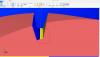Sumac Andy
Verified Members-
Posts
78 -
Joined
-
Last visited
Content Type
Profiles
Forums
Downloads
Store
eMastercam Wiki
Blogs
Gallery
Events
Everything posted by Sumac Andy
-
I see something here...... op. with tool in shows a 1.997779mm corner radius! This isn't in the tool definition but I think it could be my issue!
-
Hi David. Here's a stripped down file with surfaces replacing the solid model and a '.STP' of the tool to use. You will see what I mean when you run the back plot. Torus Test.mcam _50961101_10mm torus mill.step
-
Hi Dave, thanks for the reply.... I now have this tool form, this is good for around 2/3 of the form to be cut, then, towards the end of the tool path the cutter starts to move away from the form.
-
A quick search found this one from the past
-
What was the outcome of this?? I have a Torus end mill that I would like to use...... and cannot get it to contact the work piece properly - Mastercam 2018 - so hope this would have been sorted by now? TIA. Andy.
-
Output of operation numbers as comment
Sumac Andy posted a topic in Post Processor Development Forum
Hi. Is there a way of getting the operation numbers to output at the start of the relevant code? TIA. Andy. -
Hi Chris. Is this in 2017? I can't see that 'window' HANG ON......... There are 2 types of SWARF now! SWARF and SWARF MILLING!!!!! What are the differences?? And why the two types?
-
-
Was thinking along those lines to start with - if it were an involute form we would need to work the correct rotational movement into the machine - I did gear cutting as an apprentice using the correct DP tools, universal milling machine, working out the angle for the table to be set at, the gear train of the dividing head (driver/driven) etc.... that was around 29 years ago - if we use the 5 axis machines we need to work out all that information given a 2.5MOD tool on an extended holder with A axis at an angle - maybe 45°? then working out the small angular movement in C axis to form the tooth? IDK how to work all that out - yet! Thanks. Andy.
-
Part of it is - the tooth form - I've removed all other proprietary information from the model for this forum. We know what it should be and we will discuss this with our customer later. They are using this gear as a very expensive 'consumable' part at the moment. This may be deliberate but we don't think so, the mating gear is involute form so we're not sure why at the mo. Thanks. Andy.
-
Hi. Thanks for the suggestion. I've tried something like this but didn't like the result - it looks close so I may come back to this, but for now I'll keep on trying other routes. Cheers. Andy.
-
I'm thinking now of a swarf movement but that's leaving me a ridge in the bottom centre of the lower tooth form - any ideas to get rid of that bit? Again, TIA. Andy.
-
Hi all 4/5 axis gurus. I have a part as attached here of a helical gear that I need to manufacture. We have 4 axis and 5 axis capability and posts but I'm unsure about how to go about making the rotational movements required to make it. Can anyone help me please? TIA. Andy. modified gear.mcx-8
-
I've posted the same and get standard X,Y I & J only Z differences. Andy.
-
Can you place an image of where this 'ASK' is please? I can't see it on mine (probably not looking in the right place!!) Ta. Andy.
-
A tell tale sign for this 'problem' is that Mastercam will try to post two programs (or more if you have more operations with different program names), you would have seen a second dialogue box after the first post processing was complete? HTH Andy.
-
We have codes for this : M126 / M127 for shortest rotary movement on/off. M128 / M129 5 axis simultaneous on/off. M44 / M45 unclamp C & A axis. M64 / M65 clamp C & A axis. YCM FX350 with Heidenhain iTNC530 Only problems we had was at the beginning where the machine paused before any 5axis movements, otherwise once in M128 mode everything went smoothly. We apply the unclamp before any movements that use simultaneous 4/5 axis motions, reclamp after. Andy.
-
Do you have any Windows Updates lurking?? I've had this, I work with files remotely on a server and often get problems with saving files this way if I have updates waiting to be installed. To get over the initial problem I have to save to my C drive, update then copy the file to our server. HTH. Andy.
-
#confused, no wonder people can't find things when the 'enhanced model' facility is switched on and off by 'Adaptive Quality'!??? I suppose it's kind of obvious really eh? Andy.
-
Mine works ok? Are you selecting other geometry before the drag? This will not allow the drag if mcam finds geometry on the first click/hold. Andy.
-
Yes, everytime. I include a ' - Txx' at the end to show which tool is in use for a quick view of tools. This can help on tool change optimisation later. Andy.
-
Yes, it works fine on my WIN10 laptop. On a side note, when I installed mine, it asks whether I want 32 or 64 bit. I chose 64bit as that's what I have - does anyone know if this installs on 32bit? I know the choice was there but just checking! Not sure now!! I'm confused! Just installed on my work PC and no choice of 32/64 bit! Does your friend have 32bit PC maybe?
-
I've done this and I still have an issue with the way the A axis responds in simulation! All the axes move correctly when manually moved in the simulation window (A+/-, C+/-, X,Y & Z +/-). For the majority of the time we have our machines so the A axis indexes forwards (A-) towards the operator for ease of viewing, and only in exceptional circumstances do we use A+ as the operators view is obscured. However, it seems on the simulation that the indexes go wherever they like! Is this something that can be sorted? The program posts and runs as expected on the machine BTW. Andy.
-
I get this from time to time. For me, it's from an update of tool generation from old school X6 to the new tool manager add on in X7. This is the part that gave me grief! The non-cutting geometry drop down item showed a taper angle of 180° and when this was changed to 45° or similar everything was fine! HTH. Andy.
-
I had this with X4! I also had X5 and X6 installed with no troubles....... no, not illegal software either. All official software with an official MASTERCAM dongle. Follow this, and try the deleting or moving of the file as suggested - it worked for my X4 - http://www.emastercam.com/board/topic/37362-exe-not-valid/ Andy.
Join us!
eMastercam - your online source for all things Mastercam.
Together, we are the strongest Mastercam community on the web with over 56,000 members, and our online store offers a wide selection of training materials for all applications and skill levels.