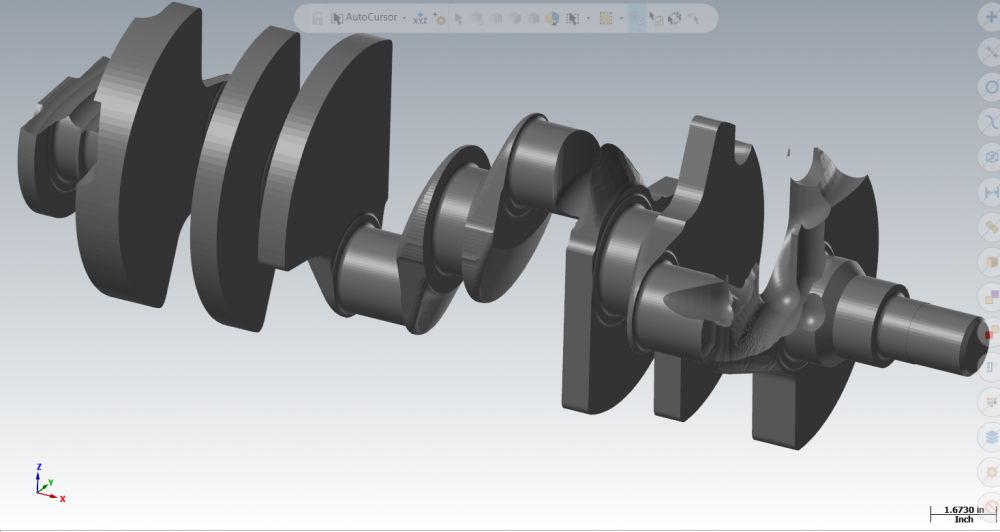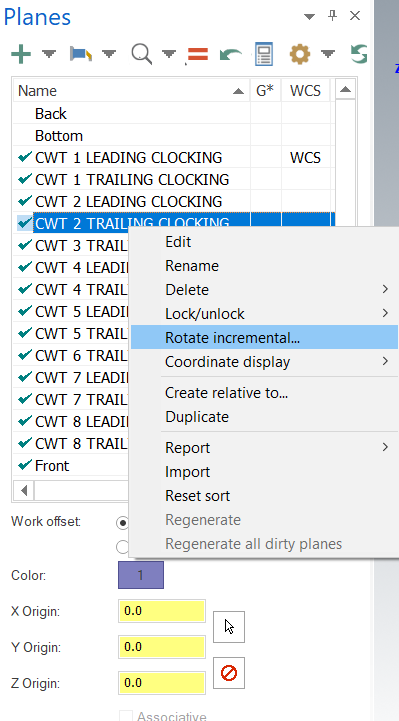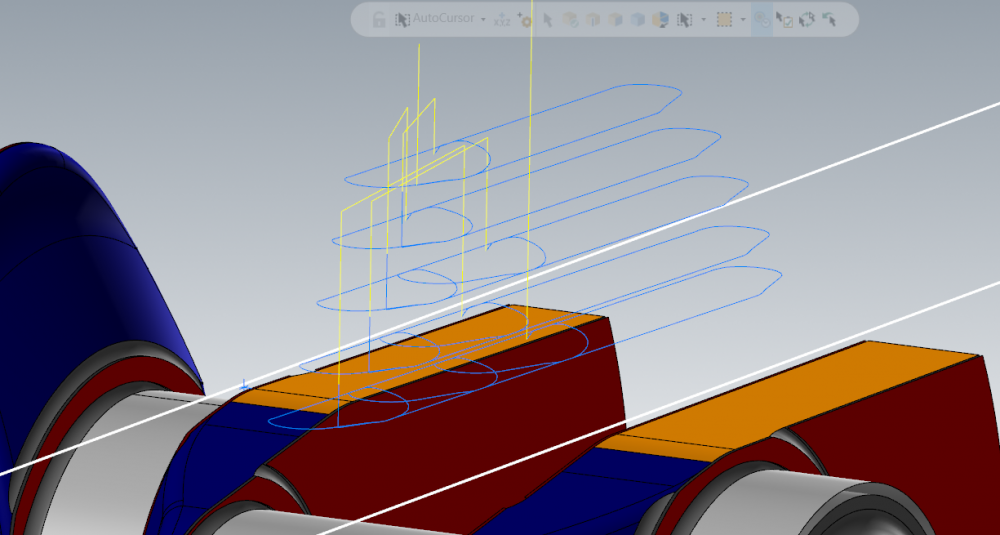Corey Hampshire
Customers-
Posts
215 -
Joined
-
Last visited
Content Type
Profiles
Forums
Downloads
Store
eMastercam Wiki
Blogs
Gallery
Events
Everything posted by Corey Hampshire
-
Reko, I don't know for sure what the issue is, but when I try and make one in 2020 or 2021, it's like it doesn't respect the planes when using 3+1. I did this crank in 2019 no problems. I opened the file in 2020 or 2021 and just regen the stock model. This is what it gives me for a stock model. I went through my reseller (who is amazing and told me he has other customers with this same issue) they got a hold of CNC software. CNC logged it as a defect D-39190 as they were able to replicate it. I waited for all the maintenance updates for 2020 and it was not fixed. They released 2021 and still not fixed. I'm pretty bummed....
-
Downloaded and installed with no issues. They have not addressed the logged defect that keeps me from being able to actually use the software (stock models are all screwed up). Looks like I am stuck on 2019 still until the first patch comes out. It's a shame as I really want to be able to use all the new stuff from 2020 and now 2021.
-
Free Mastercam University Courses
Corey Hampshire replied to Pete Rimkus from CNC Software Inc.'s topic in Industrial Forum
Since I am currently laid off, due to Covid-19, I will be taking advantage of this free resource. I appreciate CNC Software making this available to the public. Good stuff! Certainly a good time for personal development! Stay safe out there everyone. -
I have ran into this in 2019. If I get computation error I turn off my arc filters and try again. Then I will change my stepdown by .001 to change the math. If it still does it, I delete and re-import or copy another op that is working. Once you run into it a few times, you learn the signs.
-
Machine Simulation False Collisions
Corey Hampshire replied to Corey Hampshire's topic in Industrial Forum
I am happy to report that this is working for me. I have been able to use it for some basic collision checking. I am working to improve our process and part of that is using as short of tools as possible. Down by the rotary table it becomes an issue. With the collision checking, and after making STL files for our setup, I can accurately check the clearance of my setups. I have been playing with different tilt controls than I normally use on that operation to come up with a solution. It's not Verisurf or Camplete, but it is doing what I need it to do for now. Cahlly72, you are spot on. My reseller had me select the second radio button in the same box that you said. Looks like either one of the last two options will fix the issue. Thanks for the info and pictures! My post does have all the moves broken up when the part changes planes just as you describe. I appreciate everyones help and input on this. This forum is awesome! -
Machine Simulation False Collisions
Corey Hampshire replied to Corey Hampshire's topic in Industrial Forum
Thanks for the feedback guys. I spoke with my re-seller and they mentioned tying it to the post. I may end up going that route in the future. Would have to get the boss on board with that. They were able to give me a work around for my particular issue. I had to go to Machine def/control def/linear and toggle the top radio button to "All Axis Arrive at Destination Simultaneously" under the Rapid Motion box.This is read by the machine sim and fixed my issue. That said, my post was edited in the past to break up my moves so that it doesn't move X,Y,Z,A all together. Use this solution at your own risk. For me it was easy since I know that my post will be handling it differently on the back end. I am still building everything I need in simulator and am sure I will probably get tripped up on something else as I go. Thanks everyone for the advice and I appreciate the help. -
Playing with Machine Sim for the first time and ran into an issue. I am doing 4 axis work. When the Operation changes, and the plane changes, Simulation shows a false collision. I don't see this in real life, as the tool retracts on the Z axis, part rotates and then we go about our merry way cutting. I know that Machine sim isn't driven off the post, and that something like Verisurf would be better, but my hands are tied for now. I would like to get Simulation to not show me false collisions and be able to use what I have here at my disposal. I am not able to use Multi axis link as I have limited travel and my parts are actually too big for my machine. Any advice would be appreciated, as I am sure it is a drop down box or check box in the simulation settings that I am likely missing. Here is a video of what I am running into. I am just getting started in Simulator and am sure that I will run into other issues in the future, but hey, isn't that half the fun?
-
Got it solved. Thanks for the help guys!
-
Did you use the solid or the wire frame? I must be missing the duplicate somewhere. I am still not seeing it. Thanks, I will play with this and try and make this one work.
-
I am in the process of trying to add some new holders to my library. I have never had much luck making custom tools or holders. I figured time to learn a new skill. Anyways, I downloaded a .dxf and .stp from Parlec. When I go to import it I get an error. Problem with custom geometry file or data. Check for gaps, overlaps, or blanked/hidden entities. I have checked for gaps, overlaps and duplicates. Still I cannot get the solid to work or the geometry. Could someone please tell me what I am doing wrong? Thanks for any help! test tool holder.mcam
-
It's called AutoRegen. Here is the link.
- 1 reply
-
- 1
-

-
Forgive my ignorance, how were you able to see the list of things they updated in update 2 (Initial screen shot)? I would like to take a peek for myself.
-
Keyboard Shortcut Planes/Rotate Incremental
Corey Hampshire replied to Corey Hampshire's topic in Industrial Forum
Anyone have any ideas on this? -
Hey guys, I would like to add a hotkey for Planes/Rotate Incremental but can't seem to find it in the list under all commands. Can anyone tell me how it is labeled? I use this pretty frequently and it would save me some time if I could Hot Key it. Thanks!
-
I installed update 1 and am still unable to use 2020. I initially reported my problem to my re-seller. They sent it to CNC software. CNC marked it as a defect that will not be addressed in 2020 and said hopefully the upcoming updates to other stock model issues will take care of it. It did not. I am sticking with 2019 for the foreseeable future.
-
Mid start commands after each operation.
Corey Hampshire replied to JB7280's topic in Industrial Forum
Post out a separate program for each operation, and have a main program sub call it. Then when you need to start a specific op, the operator can start wherever he/she needs. -
Hitachi Seiki DNC issues with Cimco 8
Corey Hampshire replied to Corey Hampshire's topic in Industrial Forum
I added a metric crap ton of () to my file and was able to finish my part. I will be investigating some different com port settings later in the day. If I find anything that works, I will update this post. -
Hitachi Seiki DNC issues with Cimco 8
Corey Hampshire replied to Corey Hampshire's topic in Industrial Forum
Thank you for the suggestions. I will try that bright and early tomorrow morning and report back. -
Hey guys. I have an issue I have been beating my head against the wall with all day. I am trying to run a part in our 1999 Hitcahi Seiki (Seicos 10 control). First time doing this via DNC. The program runs as it should. I have no problems sending the code. My issue is at the end of the file. When Cimco gets to the end of the file it pops up the "program successfully loaded" box. The CNC is still trying to make chips. The best way I can describe what happens next is that Cimco closes the port and this causes the CNC to stop. I then get an alarm of course. If I look ahead at the code , it seems to be loaded as far forward as I can see in my program screen. I have changed my Baud rate, parity bits, handshake to all the options in Cimco, changed my M30 to a M2 and it still does the same thing. It is like I need to tell the control that it has received the end of the file. I have tried adding a #20, #3, and #4 to the end of the file also. Anyone have any info on this? If I keep pulling my hair out, I will be bald for sure!
-
Better way to remove this material
Corey Hampshire replied to Corey Hampshire's topic in Industrial Forum
Thanks for the ideas guys. I was hoping for a quick easy solution tool path wise. I am currently playing with the Dynamic OptiRest. I have it setup just like David's sample and it wants to make a full arc in on the cuts. I don't know what to tweak to get me there? I realize dynamic is supposed to arc in, and that is exactly what it does. Anyone got any suggestions? -
HI Guys, Can anyone come up with a better way to face this material off? I normally use contour like shown, but would like to have a more efficient path (stock driven). I have used trim in the past, but it would be tedious to do this 10-16 times depending on the part. It just seems like there has to be a way to generate a more efficient tool path to do this very simply. FACING.mcam
-
I don't want to hi-jack, but I have to ask.... Why are you guys dealing with such old files? V7 and V9? Do you all have custom stuff that drives off the older file formats?
-
I run into this from time to time. Save your work and re-start Mastercam is the fix I use. Not sure why it does it, but that seems to fix it for me.
-
Solidworks Parasolid Error, but not what you think...
Corey Hampshire replied to Corey Hampshire's topic in Industrial Forum
Thanks Old Bear, that is what it was. They went in and re-built each configuration and re-saved it. That fixed it and now I can import and merge from whatever configuration I want. That should save a bunch of space on the server. -
Solidworks Parasolid Error, but not what you think...
Corey Hampshire replied to Corey Hampshire's topic in Industrial Forum
Was it something that used to work but doesn't now? I get the dialog box that allows you to select a different config, but then I get the error. I wasn't sure if they could save the file different in Solidworks or anything like that. I am Solidworks dumb...
Join us!
eMastercam - your online source for all things Mastercam.
Together, we are the strongest Mastercam community on the web with over 56,000 members, and our online store offers a wide selection of training materials for all applications and skill levels.