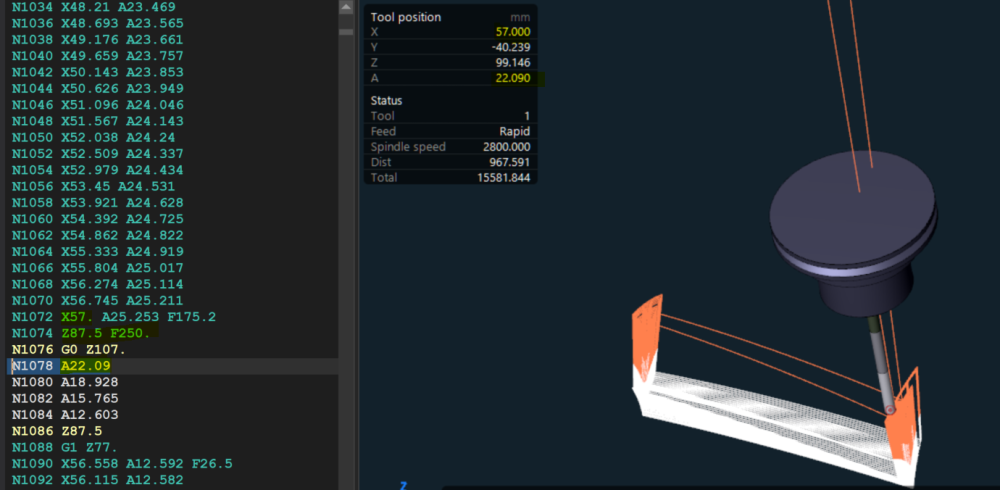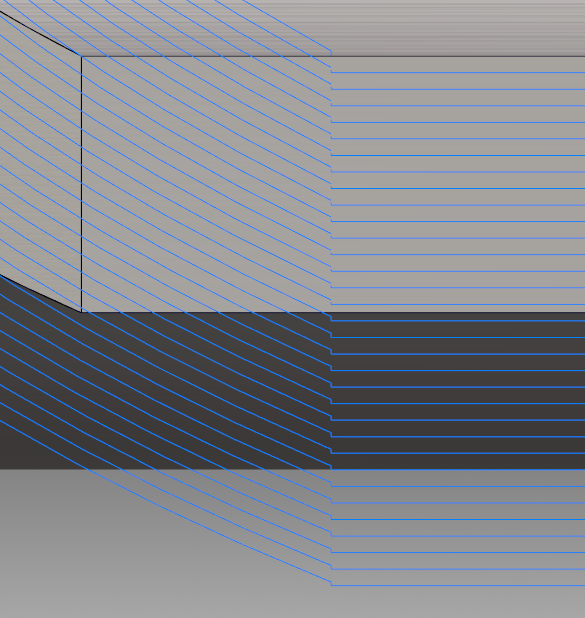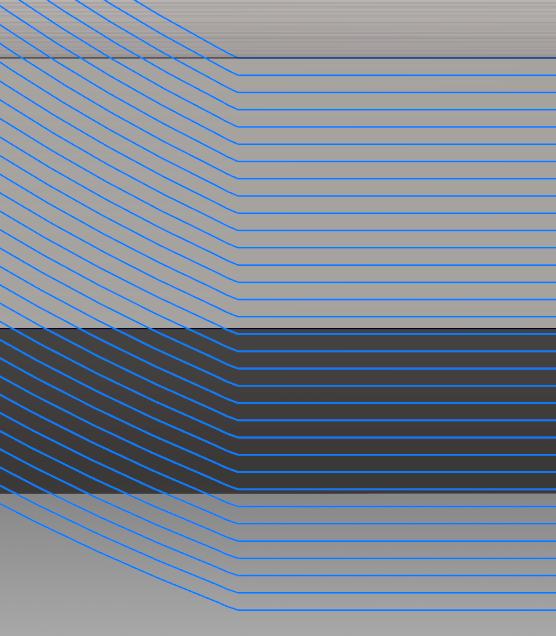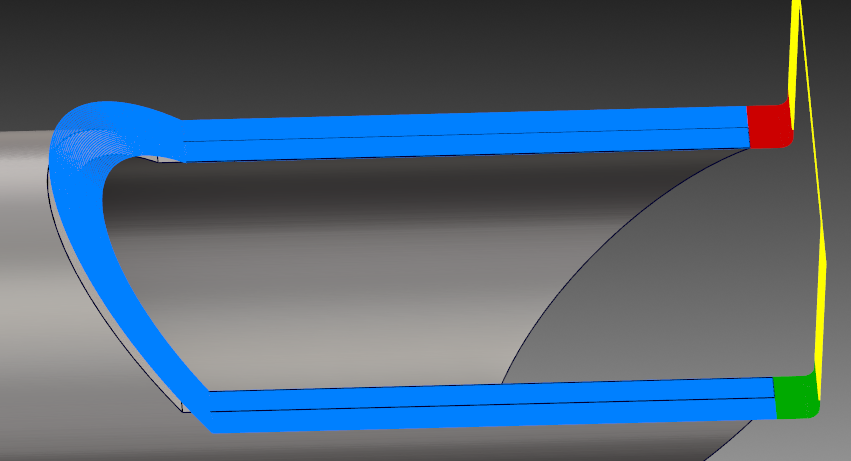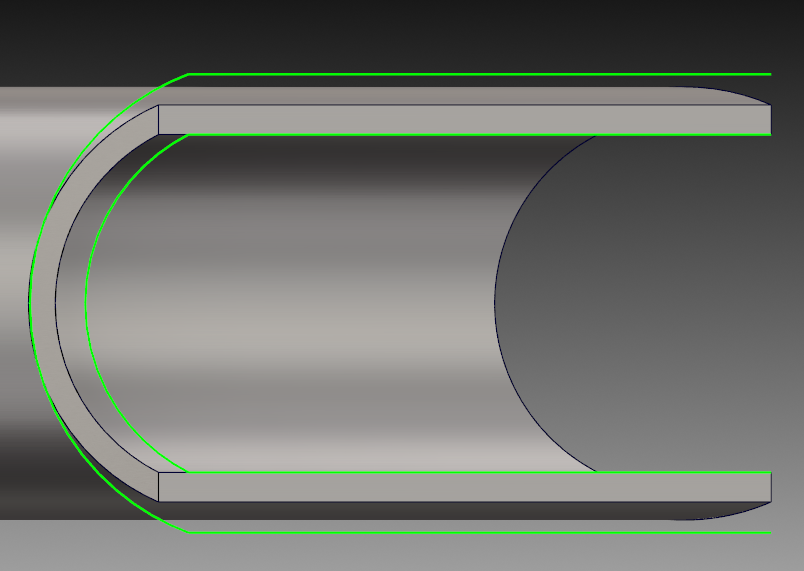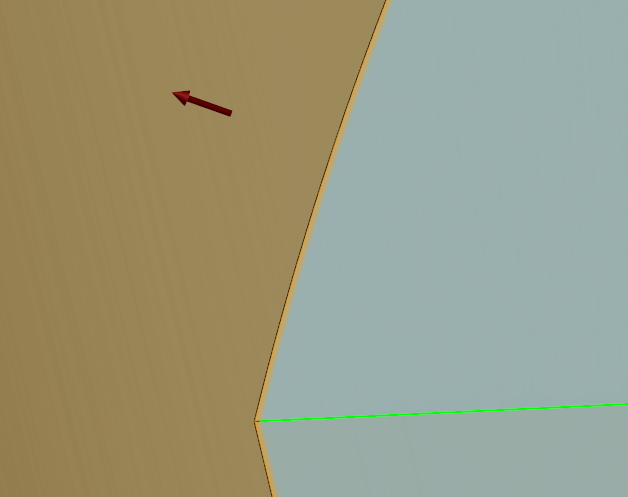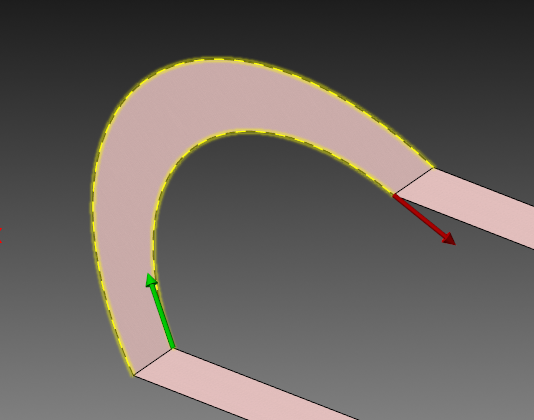All Activity
- Past hour
-
Here's a quick and dirty example (ignore speeds/feeds/doc) showing how multi-start and lead works. This example only works with a proper form insert (3tpi acme insert in this case), otherwise use custom thread as Craig suggested. 3 threads per inch with 3 starts effectively turns the lead into 1 thread per inch. Everything in the cycle is set for a 3tpi acme thread, save for Lead (in "thread shape parameters") and Multi Start. Lead needs to change from 3 to 1 because 3tpi/3starts=1 thread per inch per lead. Next, check the Multi Start option in "thread cut parameters", select the Multi Start button and enter your number of thread starts. Because of how the tool will offset the amount of lead given for each start, your start position or acceleration clearance must be adjusted accordingly. ACME 3TPI Multi Start.mcam
-
Neither equal scallop or regular scallop seem to adjust the stepover based on the angle/shape of the surface. They keep the same stepover/down regardless. Am I not checking a box somewhere or is there a finish toolpath that looks at your max scallop height and can increase or decrease the stepover based on geometry? I only have access to mill 3d, not the multiaxis paths.
-
Thanks! I had never used Reflow UV before and I was trying to reflow all three surfaces together, rather than just the one....of course in hindsight, it makes sense to just do the one. I've also used "single row only" in flowline, as I never knew what the purpose was. Turns out checking single row only and setting to spiral effectively blends the three surfaces together, cool! Lastly, when I was trying Blend, I was chaining the curves along the surface and getting lift at the 45*. When chaining a projected flat curve, no more lift...interesting! I have even less experience using Blend as I do drawing surfaces, so I'm still figuring out how to chain the curves and set the Projection settings, both in toolpath control and cut parameters.
- Today
-

Does MCAM allow parametric drawings/models?
SuperHoneyBadger replied to Tinger's topic in Industrial Forum
I came up with SolidEdge and their "Synchronous" (insert trumpet fanfare) modelling. So the way I learned was the wireframe makes the initial solid, then, in MasterCam terms, you delete the wires and use the Push/Pull arrow, or Move to change a face/dimension. I never even thought to change the wireframe to resize a solid, as I immediately blow up the solid history. I have always really enjoyed making solids in MasterCam - as I progress, I do yearn for some associativity from time to time - but hey, this is CAM. Also, from my understanding talking to a few SolidWorks guys "parametric" they use referring to some form of spreadsheet or table that can drive geometry with formulas and such? Am I off base with that? -

Does MCAM allow parametric drawings/models?
Aaron Eberhard replied to Tinger's topic in Industrial Forum
Solids will be parametric if you make them in Mastercam, but the 2d/Wireframe part of it is not, which is very confusing to people who have only ever drawn in sketch-based software like SolidWorks... But it's just the way CAD was in the 80s For example: You make a wireframe rectangle that's 2"x1". You cannot create dimensions that you can edit after the fact and both sides of the rectangle will go to 3" instead of 2". You have to move the right side line, then extend the two 2" lines. The closest thing to doing this easily is Transform > Stretch, but it's not nearly the same as Solidworks/Inventor/etc. just editing the dimension. You have a solid that's been extruded from that 2"x1" rectangle. After manually manipulating the wireframe to extend it to 3"x1", the solid will be regenerated at the new size, so that is parametric. Really? That's an interesting project. I can see how that'd be dang-near impossible for a 3rd party to do.. It would take a massive rework to do it from the inside.. -
hI I am using cimco edit 2023 and i notice a new tool position display. the problem is i am running a 4 axis program with no motion along Y axis. it must be always at 0. i only have correct position for x axis and A axis .Y and Z value dont match the program positions. is it possible to modify tool position display according to program origin? and have correct tool position ? Thanks for you help
-
Mastercam Single Surface Machining and Overflow UV | Mastercam 2022 Signature Parts (youtube.com)
-
Kristopher Jameer joined the community
-
Have you tried custom thread?
-
jeffkd411 joined the community
-
marthaweinstein joined the community
-
-
-
Nandakumar S joined the community
-

Does MCAM allow parametric drawings/models?
cncappsjames replied to Tinger's topic in Industrial Forum
In V8 it did. MoldPlus abandoned the project though and it never made it out of Beta. -
DeeDee joined the community
- Yesterday
-
VirtDB joined the community
-
Very cool, thank you so much. Before coming to the forum about this, I tried using Net but I kept getting a continuity error. Turns out I was chaining it wrong, most notably with the across curves. I chained the surface without making a radius, just to see what it would do and it gave me a continuity error, but still created the surface and it didn't look warped. I opted to use a radius as you did though, as I'd rather not get any errors at all. Cool trick, same with the draft example you showed me before with turning it into a spline. I really appreciate your help. Also for what it's worth, I was able to get fairly close to my desired motion with 3d blend, but as it came down the 45* wall it wanted to lift in some areas and plunge into the stock and with the angular lead-in/out control being limited, I could only avoid the plunge by giving it a combination of horizontal and big vertical lead-in. I also had to manipulate geometry a fair bit. This net surface with flowline is clean and simple. Thanks again.
-
ok so i got it working as you want see video here video
-

MachSim, CAMplete, Vericut // Cimco Probing, Productivity+
gcode replied to ikertx0's topic in Industrial Forum
Mastercam has rudimentary "AutoDif" in Verify. It's called Compare, and while it's not as powerful as AutoDif, it is quite usefull. -

MachSim, CAMplete, Vericut // Cimco Probing, Productivity+
gcode replied to ikertx0's topic in Industrial Forum
When you get into high level contracting, your customers will demand that the files you deliver be run through Vericut. -

MachSim, CAMplete, Vericut // Cimco Probing, Productivity+
Mick replied to ikertx0's topic in Industrial Forum
My point exactly. -

MachSim, CAMplete, Vericut // Cimco Probing, Productivity+
#Rekd™ replied to ikertx0's topic in Industrial Forum
One crash on a high end machine will cost much more..... -

MachSim, CAMplete, Vericut // Cimco Probing, Productivity+
Mick replied to ikertx0's topic in Industrial Forum
Well.... Consider it a form of programming QA/Insurance. You get what you pay for. Jus' sayin' -
In the truest sense, no.
-
Tinger started following Does MCAM allow parametric drawings/models?
-
Does Mastercam allow parametric designs?
-
Maheshkunart joined the community
-
MTW joined the community
-
Questions regarding Mastercamwire 2021
Mecspec posted a topic in Machining, Tools, Cutting & Probing
We have a question regarding how to use the stop function in Mastercam 2021 while programing a part. We havw tried all of thew options available, I think . We have spoken directly to our Mastercam distributor but the answer give nwas nclear and ineffective. -
Well dang, the method worked great for creating the surface, but the flowline doesn't "sweep" along, so the toolpath wants to make linear motion. I tried to reflow the surface, but it warps the surface. It's a bit cumbersome, but I think I'll have to offset copy the boundary curve to my desired stepovers, project the curves onto the surface, and use 3d contour. EDIT: Just kidding, that's not going to work either.
-
Really cool! Definitely not a method I knew of. Thanks! Would love to be able to do that, however I do not have the multiaxis package. Thank you for the effort though.
-

VERISURF TOOLS For MASTERCAM 2024
gcode replied to Verisurf - Ernie Husted's topic in Industrial Forum
I was able to see and fill out the form at my office. I've received a download link and downloaded the new version . I think my firewall at home was blocking the form's link. I'll check it this evening. Thanks!!!!!
Join us!
eMastercam - your online source for all things Mastercam.
Together, we are the strongest Mastercam community on the web with over 56,000 members, and our online store offers a wide selection of training materials for all applications and skill levels.