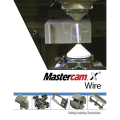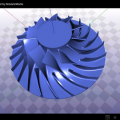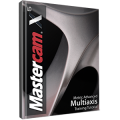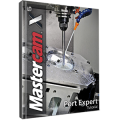-
Posts
1,281 -
Joined
-
Last visited
-
Days Won
4
Content Type
Profiles
Forums
Downloads
Store
eMastercam Wiki
Blogs
Gallery
Events
Files posted by Webby
-
Mastercam Swiss Expert Brochure
This is the official Mastercam Swiss Expert brochure published by CNC Software.
392 downloads
0 comments
Updated
-
Mastercam X7 Wire Brochure
This is the official Mastercam X7 Wire brochure published by CNC Software.
213 downloads
0 comments
Updated
-
Mastercam X7 Training Solutions Brochure
This is an 8 page Mastercam X7 Training Solutions brochure published by In-House Solutions showcasing the Mastercam related books, eBooks and video products. Everything in this brochure can be purchased by contacting your local Mastercam reseller or ordered online in the store.
496 downloads
0 comments
Updated
-
Mastercam X7 Enhancements
By Webby in Tips & Guides
A look at some of the new features available in Mastercam X7, published by CNC Software.
315 downloads
Updated
-
Mastercam X6 Training Solutions Brochure
This is our 10 page product brochure displaying most of our Mastercam Training Solutions in print form (which area also available in eBook format) and showcases our video content.
819 downloads
0 comments
Updated
-
Verisurf Tools for Mastercam X6
Tools include:
Hole Axis - used to quickly get the center points and vectors
Minimum Bounding Box - lets you select surfaces or solids and automatically calculates the smallest block of material in free space with options to lock the rotation if needed
Hidden Line - changes surface model display for screen printing
Screen Shot - takes screen shot and opens in MSPaint
NotePad - used to add and save notes into your model
Auto Flip Normals – used to automatically flip surface normals in or out on surface models.
Power Select - used to select multiple surfaces with minimal efforts, select seed surface and it automatically selects all the connecting neighbors that are tangent or use the “V” hot key fast selection of all surfaces pointing towards Gveiw, this is great for organizing part separation. Once selected you can change color, level or anything else Mastercam can do with selected surfaces.
They are for 32 & 64bit.
1,205 downloads
Updated
-
Educational Posts - Mastercam X6
By Webby in Educational Post Processors
Mastercam X6 Post Processor Files for commonly used Educational market machine tools.
Post Processors are provided "As Is", with no guarantee of functionality. Direct feedback - but not post requests - to our Post Department.
Click "Download File" button to download the following files:
A PDF document detailing how to install and set up your post for Mastercam X5.
A Mastercam X6 Techno Machine Post Processor
1,779 downloads
- Mastercam
- educational
- (and 2 more)
Submitted
-
Active Report Setup Sheet for Mill
This is an active report mill setup sheet provided by In-House Solutions.
This setup sheet can be used in X5 & X6. It takes one screen shot of your part in its current view on your screen and then provides you with a list of tools and basic information related to the tools. Within the download are instructions (PDF) on how to install the setup sheet and run it.
2,375 downloads
- Active Report
- Setup Sheet
- (and 1 more)
Updated
-
Mplmaster - Master G-Code Post - Version X6
By Webby in Mplmaster (all versions)
Based on CNC Software's master lathe post - Mplfan - this post has additional features. eMastercam.com is operated by In-House Solutions Inc. - Authorized Canadian Distributor. Please do not email post requests or support questions. For post requests or support contact your local reseller.
Click the download button above to download Mplmaster for X6. It's our master configurable lathe post. The download also contains 2 sample part transfers and related notes.
Email feedback to our Post Department.
Special Features
X6 specific parameter updates to maintain previous functionality
X coolant support
X comment support
Compatible with machine def changes for machine configurations
Y-axis
C-axis and required output type
[*]File header tool table
[*]Sets work offset style in post, not in Misc Values
[*]G12.1, G07.1 output format
[*]G12.1 paths don't need to start at C0, approach with X and C then z
[*]Cross mill from top or front plane
[*]Part transfer with spindle synch
[*]Spindle synch roughed in
[*]Indexing mode setup
[*]Lathe and Mill drill cycles setup, longhand output for drill and peck (No G81/G82)
[*]Enhanced tapping
[*]Type 1 and Type 2 G71 roughing support
[*]Feed G code at toolchange
[*]End Constant Surface Speed paths with RPM output
[*]Mill/Drill feed in Unit/Rev support
[*]Canned threading options
thdang = rad2deg$ * thdangle$ #lead-in angle
thdang = rad2deg$ * thda1$ #half of the thread angle
thdang = rad2deg$ * thda2$ #thread angle (full included angle)
[*]Forced R output for arcs in G07.1
[*]Clamp and Brake code output with overrides
[*]G28/G30 home select
[*]Addressed - cross cutting operation with rotary axis turned on, post output matches backplot
[*]Addressed - full arc moves on face with rotary axis turned on
2,887 downloads
0 comments
Updated
-
Mpmaster - Master G-Code Post - Version X6
By Webby in Mpmaster (all versions)
Based on CNC Software's master mill post - Mpfan - this post has additional features. eMastercam.com is operated by In-House Solutions Inc. - Authorized Canadian Distributor. Please do not email post requests or support questions. For post requests or support contact your local reseller.
Click "Download" to download your choice of the following:
Mpmaster for X6 - our master configurable 4-axis G-code post. Rotary settings are configured in the Machine Definition. Note: separate horizontal and vertical posts provided.
The High Speed Machining Information document. It outlines the high speed machining options that have been added to our Mpmaster post for X6.
Email feedback to our Post Department.
Updated January 2012
Special Features
X6 specific parameter updates to maintain previous functionality
Stock to leave comments switchable to all available operations
X style Coolant support
X style comment support
Compatible with Machine Def changes for vertical/horizontal 4-Axis table machine configurations
File header tool table - configurable for Predator Virtual CNC and MetaCut View tool definition and stock comments
Enhanced header entries
Single rotary axis prefix setting
No output of "A" for 3-Axis programs
Sets WCS style in post, not in Misc Values
Min/Max Z depth comments
Coolant off with last Z move
Optional support for Acramatic 2100 style helical moves
Lock on first WCS for use for 4-Axis rotary toolpaths
2,902 downloads
0 comments
Updated
-
STL Viewer
ModuleWorks, the people who do the advanced 5X toolpaths and MachineSim in Mastercam
have a free STL Viewer for both PCs and Andriod smartphones and tablets.
927 downloads
0 comments
Submitted
-
Installing HTML setup sheet program in Mastercam X5
By Webby in Post Processor 'How To' Info
This documentation explains how to install the HTML setup sheet program in Mastercam X5. We have also included all files necessary for proper installation, uncompiled and in a zip file.
3,664 downloads
0 comments
Updated
-
Mastercam X6 Enhancements
By Webby in Tips & Guides
A look at what's coming with X6 as per www.mastercam.com.
1,209 downloads
Updated
-
Mastercam X5 Advanced Multiaxis Metric Training Tutorial (PDF)
By Webby in Training Tutorials (Metric)
Intended for the advanced Mastercam user, this book contains new projects demonstrating a variety of Advanced Multiaxis milling applications. The initial tutorials introduce Mastercam’s simplified multiaxis user interface featuring custom application toolpaths, and they later transition to the more advanced interface.
Topics include custom application toolpaths such as Projection, Swarf milling, Impeler floor surface and Impeller blade swarf finish toolpaths. From the Wireframe toolpath family, you will learn how to use Parallel to multiple curves and Morph between two curves. You will also generate rough and finish toolpaths from the Surface/Solid toolpath family, such as Morph between two surfaces, Parallel cuts and Parallel to surface.
Additionally, a special project is designed specifically to familiarize you with different Collision control strategies and how to verify the toolpaths using the new machine simulation module that combines toolpath backplot mode and material removal mode with collision detections.
This version is in metric units.
0 comments
Updated
-
Advanced Multiaxis METRIC Training Tutorial Downloads
By Webby in Mastercam X5
These files are intended for those who have purchased the Mastercam X5 Advnaced Multiaxis METRIC Training Tutorial available in eBook form here.
Included in the zip file are:
Tutorial 1:
TUTORIAL 1 PROJECT5 AXIS.MCX-5
Tutorial 2:
TUTORIAL 2 SWARF.MCX-5
Tutorial 3:
TUTORIAL 3 FINISH BLADE SURFACES.MCX-5
Tutorial 4:
TUTORIAL 4 IMPELLER WITHOUT TILT CURVE.MCX-5
Tutorial 5:
TUTORIAL 5 COLLISION CONTROL STRATEGIES.MCX-5
Tutorial 5:
TUTORIAL 6 PORT_EXPERT.MCX-5
2,545 downloads
Updated
-
Sample - Mastercam X5 Instructor Kit for Mill & Lathe
By Webby in Training Tutorials (Imperial)
This is a sample PDF. For more information on this title, visit the store or download the file.
2,329 downloads
0 comments
Updated
-
Indexing Training Tutorial Downloads
By Webby in Mastercam X5
These files are intended for those who have purchased the Mastercam X5 Indexing Training Tutorial, available in print form here and eBook form here.
Files included:
TOMBSTONE.MCX-5 TOMBSTONE_PART.MCX-5
948 downloads
Updated
-
Port Expert Tutorial Downloads
By Webby in Mastercam X5
This is a free download for those who have already purchased the Mastercam X5 Port Expert Tutorial.
Submitted
-
Mastercam X5 Port Expert Tutorial (PDF)
By Webby in Specialty Titles
Port Expert is an add-on product for Mastercam designed specifically for engine porting applications. The Mastercam X5 Port Expert Tutorial is a single tutorial that introduces Port Expert, walks you through a practical example of how to precisely machine a head port from both sides using a tapered lollipop tool. The Port Expert toolpath uses 3-Axis machining as far into the port as possible, then switches to 5-Axis motion, leaving no fishtails, reverse moves or uneven transitions where the toolpaths meet. Within the software, collision checks are in place for the entire tool (shank, arbor and holder).
0 comments
Updated
-
Mastercam X5 Training Solutions Brochure
This brochure details 30+ Mastercam Training Solutions available for Mastercam X5.
2,961 downloads
0 comments
Updated
-
Sample - Mastercam X5 Handbook Volume 3
This is a sample PDF. For more information on this title, visit the store or download the file.
3,388 downloads
0 comments
Updated
-
Sample - Mastercam X5 Handbook Volume 2
This is a sample PDF. For more information on this title, visit the store or download the file.
2,984 downloads
0 comments
Updated
-
Sample - Mastercam X5 Handbook Volume 1
This is a sample PDF. For more information on this title, visit the store or download the file.
3,314 downloads
0 comments
Updated
-
Mastercam X4 Tutoriel Professionnel Mill Niveau 1 (PDF)
By Webby in Professional Courseware
La série de livres Tutoriel Professionnel offre un regard détaillé sur les fonctionnalités de Mastercam spécifiques aux formations pour les industries. Ils proposent une approche basée sur les exercices, où les concepts appris sont ensuite mis en pratique avec des conceptions de pièce et des conseils sur la création de parcours d’outil.
Le Tutoriel Professionnel Mill Niveau 1 guide le lecteur dans l’univers de la création et de parcours d’outil 2D. La création de géométrie est explorée à travers plusieurs exercices pratiques en utilisant des fichiers qui traitent des concepts de base de Mastercam, ce qui aide les étudiants à mieux comprendre les différentes fonctions.
De multiples fichiers ainsi que des exercices pas-à-pas sont fournis, permettant de couvrir chacune des fonctions disponible pour le contour, l’usinage des poches, le perçage et l’usinage des rainures. De nouvelles fonctions comme Dynamic Plane, Dynamic Xform et Dynamic Mill sont aussi introduites. De plus, ce livre contient des exercices plus avancés qui expliquent l’utilisation du Système de Coordonnées Universel, les parcours d’usinage à grande vitesse (HST), l’usinage par détection de solide (FBM), les transformations de parcours d’outil ainsi que les parcours Wireframe qui permettent l’usinage de pièces 3D simples.
Updated
-
Handbook Volume 3 Downloads
By Webby in Mastercam X5
These files are intended for those who have purchased the Mastercam X5 Handbook Volume 3, available in print form here and eBook form here.
Files included are:
MCX-5 Files:
5X_TEST_PIVOT LOCATION.MCX-5 AEROSPACE.MCX-5 AIRFOIL FLOW 5 AXIS.MCX-5 AREA TYPE.MCX-5 COLLISION CONTROL SET TO TILTING TOOL AWAY WITH MAX ANGLE.MCX-5 CURVE 5 AXIS CURVE TYPE 3D CURVES.MCX-5 CURVE 5 AXIS TOOL AXIS CONTROL CHAINS.MCX-5 CURVE 5 AXIS TOOL AXIS CONTROL FROM POINT.MCX-5 CURVE 5 AXIS TOOL AXIS CONTROL LINES.MCX-5 CURVE 5 AXIS TOOL AXIS CONTROL PLANE.MCX-5 CURVE 5 AXIS TOOL AXIS CONTROL SURFACE.MCX-5 CURVE 5 AXIS TOOL AXIS CONTROL TO POINT.MCX-5 CURVE 5AX SURFACE EDGE ONE MULTIPLE SURFACES2.MCX-5 CURVE PROJECT NORMAL_PLANE.MCX-5 CURVE PROJECT NORMAL_SURFACE.MCX-5 CURVE TYPE SURFACE EDGE ALL.MCX-5 CURVE TYPE SURFACE EDGE ALL-WITH SEAM.MCX-5 CURVE TYPE SURFACE EDGE ONE.MCX-5 CURVE5AX_SPLIT TRIMMED SURFACE.MCX-5 Custom application BLADE ROOT MACHINING.MCX-5 CUSTOM APPLICATION CAVITY TILT CURVE.MCX-5 CUSTOM APPLICATION ELECTRODE.MCX-5 CUSTOM APPLICATION IMPELLER BLADE.MCX-5 CUSTOM APPLICATION IMPELLER FLOOR.MCX-5 CUSTOM APPLICATION PORT EXPERT.MCX-5 CUSTOM APPLICATION PROJECTION.MCX-5 CUSTOM APPLICATION SWARF MILLING.MCX-5 CUT PATTERN BOX.MCX-5 CUT PATTERN CYLNDER.MCX-5 CUT PATTERN SPHERE.MCX CUT PATTERN SURFACE.MCX-5 CUT TOLERANCE.MCX-5 CUTS ALONG CURVE.MCX-5 DRILL 5 AXIS EXAMPLE.MCX-5 DRILL ENTITY TYPE POINTS_LINES.MCX-5 DRILL OUTPUT FORMA.MCX-5 DRILL TIP CONTROL ORIGINAL POINT.MCX-5 DRILL TIP CONTROL PROJECTED POINT.MCX-5 DRILL TOOL AXIS CONTROL PLANE.MCX-5 ENTRY EXIT.MCX-5 FILTER.MCX-5 FLOW TOOL AXIS CONTROL BOUNDARY.MCX-5 FLOW TOOL AXIS CONTROL CHAIN.MCX-5 FLOW TOOL AXIS CONTROL LINES.MCX-5 FLOW TOOL AXIS CONTROL SURFACE.MCX-5 FLOW TOOL AXIS CONTROL TO AND FROM POINTS.MCX-5 GAP SETTINGS.MCX-5 IMPELLER.MCX-5 IMPELLER_2.MCX-5 LASER TRIM CUT.MCX-5 MESH TOOLPATHS.MCX-5 MOPH BETWEEN 2 CURVE PATTERN.MCX-5 MORPH BETWEEN 2 SURFACE GEOMETRY SELECTION.MCX-5 OUTPUT FORMAT.MCX-5 PARALLE CUTS.MCX-5 PARALLEL TO SURFACE.MCX-5 PORT ADD EXIT BLEND.MCX-5 PORT MACHINING.MCX-5 PORT TOOL AXIS CONTROL_CHAIN GEOMETRY.MCX-5 PORT.MCX-5 PROJECT CURVES.MCX-5 RIB CUT.MCX-5 RIB CUT.X_T ROTARY 4 AXIS AXIAL CUT.MCX-5 ROTARY 4 AXIS AXIAL DAMPENING LENGTH.MCX-5 ROTARY 4 AXIS NORMAL TO SURFACE.MCX-5 ROTARY 4 AXS THROUGH A POINT.MCX-5 SIDE TILT DEFINITIONS.MCX-5 SWARF 4-AXIS.MCX-5 SWARF 5 AXIS WALLS CHAINS.MCX-5 SWARF 5-AXIS_RAILS-AEROSPACE PART.MCX-5 SWARF OUTPUT FORMAT 4 AXIS HORIZONTAL.MCX-5 SWARF OUTPUT FORMAT 5AXIS.MCX-5 SWARF TIP CONTROL LOWER RAIL.MCX-5 TILTING STRATEGIES.MCX-5 TOOL AXIS CONTROL -RELITIVE TO DIRECTION-1 LINE.MCX-5 TOOL AXIS CONTROL SURFACE.MCX-5 TURBO_IMPELLER.MCX-5 Z AXIS LIMITS.MCX-5
6,626 downloads
Updated