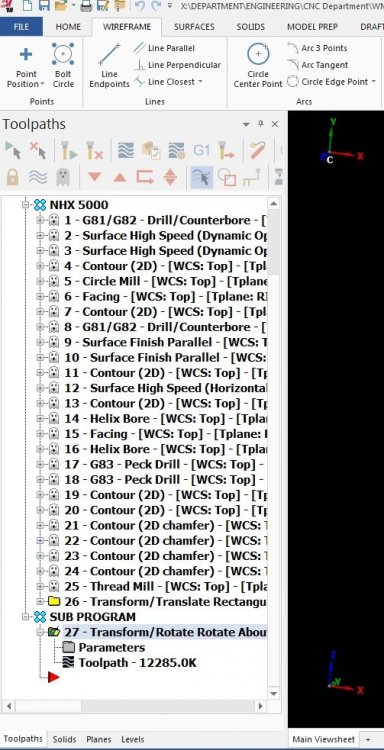motor-vater
Verified Members-
Posts
379 -
Joined
-
Last visited
-
Days Won
4
Content Type
Profiles
Forums
Downloads
Store
eMastercam Wiki
Blogs
Gallery
Events
Everything posted by motor-vater
-
Sorry buddy was away from the net all day. Saturday would work in the afternoon, I'm trapped into a half day at the office in an attempt to get caught up on some pro typing. If not any week day after 5 west coast time would be Awesome...
-
Colin any ideas when this might happen???
-
Pure Awesomeness!
-
Colin, ofcoarse I would! Your time is without a doubt worth something. All the help u have provided me over the years is the reason I am a proud eapprentice member. I’ve always said I don’t know how you find the time. And to further my career I need to know these things. Programming is my life and I want to be as good as possible, not to impress but to make my life easier.
-
So I see why this hasnt really taken off, after an exhausting 5 hour search of the forums into Subprogram, subout$, subout and any other thing I could think of, I get the sense that this has been covered many times over the years. But thing is from my searches I am not coming across anything that is complete (idiot proof), or very recent. That being said no matter how much I try to understand MP, its still hieroglyphics to me. I have all the documentation, Ive taken the online course, but at the end of the day I still have no clue where to start when trying to understand MP. Possible I am just to old to learn at this point in my life, or the 60 work weeks, balanced with family dont afford me the time to focus. Lol... eithway I was hoping for an easy fix for my mpmaster based post, like a switch for prebuilt logic, but all the information available points to modification and assumes that I have anything like a clue of what do do. I can only imagine all of the Awesome things I could make a post do, if I only had a brain!
-
Please elaborate when you have time, should I move this thread to the post section??? I guess If I really had it my way it would output G10's to just move the work offset down the line instead of using incremental mode. On a newer control with extended work offsets I would just use up all my work offset, but its not an option on this machine. I already am using them when rotating the tombstone so I can fine tune features at A90. But not to distract, any help with just changing the program number output would be of great help to me... Thanks as always..
-
How can you control the output of sub program numbers? is it in the post? I am subing out some stuff and it is out putting a continuation of my program number instead of something simple like 100, 200, etc.... example Program number is 7676 ( T4 .500 1/2 BULL ENDMILL .030 RAD 2.000 ) G00 G17 G20 G40 G80 G90 G91 G28 Z0. N4 T4 M06 (.500 1/2 BULL ENDMILL .030 RAD 2.000) G00 G17 G90 G54 A0. X-21.3276 Y-.4499 S2500 M03 G43 H4 Z5. M08 M98 P7677 <<<<<<<<<<<<<<< (would like something less likely to be sitting on the controls memory) G90 X-1.5276 Y-.4499 M98 P7677 M09 M05 G91 G28 Z0. G28 Y0. A0. G90 M30 O7677 <<<<<<<<<<<<<<< (would like something less likely to be sitting on the controls memory) G91 Z-1.13 G01 Z-.25 F50. X2.3521 F25. Y-.2864 X-2.1021 Y-.2865 X2.1021 Y-.2865 X-2.1021 Y-.2865 X2.1021 Y-.2864 X-2.1021 Y-.2865 X2.1021 Y-.2865 X-2.3521 G00 Z1.38 M99 % Thanks in advance
-
Pretty sure I got my first one because of you. Hey you might be able to teach a cave man to 5 axis, but good luck with the space mouse thingy... lol
-
Ive had 1, well actually 3 over the years sitting on my desk since X3..... But thats all it does for me. I can use it but never really need to. one hand on the key board one on my mouse, gets me everywhere I'm going just fine. My current boss hates that I dont use it... lol
-
yup, reference points was the culprit... Thanks buddy
-
Ah good idea I will look at it and let you know
-
So a post I use daily (modified MPMaster) for Mori and Hass all of a sudden starts posting Z0. with my tool height call. G43 H1 Z0. Normally it would use what ever my retract was set at. like G43 H1 Z2.0. What happened and how do I fix it? possible that something got screwed up in the shop cause my neighbors different post wouldn't put periods after the B value. That post used to output an B value after the G54 with the x and y values with a period. G90 G54 B180. X0. Y0. Now it posts the rotation to the next line by its self with no period. I would think they got corrupted but we store our own posts on our C drive so might just be a coincidence.. But the Z0 thing is my main concern as of now. And I do not think they have the posts backed up anywhere. edit; Maybe it is an incremental thing? not sure cause I'm not at work but I do know the tool is trying to go down before it comes up and I looked at some old code on the machine and it usally had a Z value to match the retract. These are on drilling and tapping cycles by the way.
-
G91 G28 A0. at Force Tool Change
motor-vater replied to motor-vater's topic in Post Processor Development Forum
Thats a great suggestion. I did play with the sg28 strings by adding "A0.", but did not see any change in my output which I found odd. Seemed like it would have been straight forward. I'll tinker some more tomorrow and see if I can nail it down. What about rotational limits? I would like to let this thing wind up in order to keep it spinning in the same direction. Like go from A0. to A-45 to A-270 and then around to A-450 (currently instead of -450 it will go back to -90) . it seems like 360 is the max value the post will output is their a switch for that somewhere? -
Ahh gotcha! Not sure why that would be so hard. But I feel they could better utilize my maintenance money fix a lot of other things, but hell what do I know. Personally I absolutely hate stock models and avoid trying to use them as much as possible. More and more I just create STL's in verify and go from there. They never need regeneration.
-
So I tried to hijack a different thread to get an answer but I think its not getting the attention I thought it would.. LOL I am trying to get my MP Master to output a G91 G28 A0. When I force a Tool Change and also when I do a tool change. The file I am working on seems through out a G91 G28 Z0 at all tool changes regardless of forced on actual tool changes. Seems like on a tool change it adds another line with G91 G28 Y0. A0.. But because of the nature of the Haas I am working on I am trying to insure that I keep it rotating in a CCW direction for repeatability. Some move will still go backwards. From A-270. to A-45. for example. For those situations I would love to force a tool change and get it to through out the trust G91 G28 A0. so it goes to zero and then to A-45 as to make sure it makes the correct rotation into position. Hopefully you follow me on this. Might be more a mater of the last operation generating the code as it would come before the operation that I would select the force tool change on but not sure.. Thanks for any takers...
-
Cant you just click on the machine group which would select all the toolpaths?
-
Love the community I was just firing up the computer to post a similar question, that will complement this thread so if you dont mind I'll ask it here. I am running a program on a haas with a rotary with 150 plus toolpaths and over 80 rotations. problem is the only way this thing repeats is to keep it spinning in the same direction or at least rotate back past its next position and then forward to the correct position. I tried signed continuous it still will change direction depending on the A value output. Also I would hate to eventually get to A-50000000 or something, I'm positive that that many rotations will eventually magnify any discrepancies in the back lash. Anyway to keep it rotating into position say CCW, while staying within a rotational envelop (Say A0 through A-540?) Hope you follow this. My son is late to jujitsu so I'll check back in a bit. Edit: even if I could force tool change and get it to return to G91 G28 A0, I could work from there... Thanks All
-
Managing ghosting with large 5axis files
motor-vater replied to Metallic's topic in Industrial Forum
Glad I could be of help, I usually always find the answers here. I Do it all the time with Sub programming and transforming. Keeps things a little bit more organized. It gets messy quick -
Managing ghosting with large 5axis files
motor-vater replied to Metallic's topic in Industrial Forum
create a second toolpath group for your transformations? Select in your transformations if you would like to copy source operations or not, check weather or not you want the originals ghosted. -
As always thank you Colin but perhaps I asked the question wrong and am creating some confusion. My real question is would there be a way to activate and deactivate a parameter on a Haas via the machine program. Or is the only way to activate a parameter through the actual control parameter page? Its not really a matter of changing the post to output something different, unless there is an actual command that would do what I needed, then ofcoarse modifying the post would be desirable. Matt, great Idea but sadly no, there is no WIPS system
-
Currently its what we do but I am worried about a forgetfull person pressing the green button at the wrong time and it trying to make a tool change with the angle head plate still bolted up. Disabling the actual tool changer in the control is all I feel is 100% full proof.
-
Anyway to disable tool changes in a program. We currently have an angle head that runs mid program. We have to stop the program, install the angle head, (MANUALLY change the parameter in the control to deactivate the tool changer) then start the program... etc and same at the end. Is there a macro or somthing to deactivate that parameter and turn it back on after the tool has been removed? Thanks
-
Thanks for the heads up guys, the tool extends to infinity helped but I am still not there. I will mess with some of the things Colin recommended when I am back on that job. Thanks as always
-
I too am very frustrated with this path right now I got 3 days into a project that requires many undercuts because of inside cavities and a lip around the opening. Not only do I never get to a good toolpath but it takes like 20 minutes to generate every time I make a change... errrrr. Trying out multi axis options like triangle and parallel with no luck either. thought I had it today when I discovered the multi-axis paths have like 2 or 3 places to pick your planes. This is on a horizontal so once I figured that out thought it would be ez mony, but no I am still up the creek, I feel like if I get the planes figured out I will make the constant z parallel work, but apparently its beyond my scope of understanding.... Why is it so hard to use undercuts!!!!!! EDIT. The undercuts selection box completly takes out the toolpath in multiaxis, probably because I am forcing it to 3 axis and select undercuts only has 3+2 or 5 axis options.... So frustrated right now...
-
Thank you K2 and Neurosis, I actually never even though about that until your post. While they were running the first part of the day, I actually broke down the drilling cycles with points paths inbetween each hole, so that every hole started with a positive Y move followed by a positive X move directly to the position of the hole. It looks amazing and my boss walked by and stopped in amazement.. lol He was like "thats some old school precision stuff right there" He seemed impressed that I knew about that.. Lol so to you gents I owe the credit.. But I have not needed to use it yet. First 2 parts came out with in the .001 tolerance, by simply removing the center drill and increasing the peck depth.. So now they are sitting in inspection waiting for the buyoff. Good news is I have the secret weapon programmed for tomorrow if by some reason it doesnt make the grade. I bought myself some time! Tomorrow I will have my 140 deg spot drill, and point paths in place should I need them. Thank you guys. I could still use some good feeds and speeds tho. 3 mm guhring drill bit, I went real conservative by their standards anyway. 100SFM with a .003 chipload and a .050 peck. I feel like I could push it harder but I am waiting for experience to chime in.
Join us!
eMastercam - your online source for all things Mastercam.
Together, we are the strongest Mastercam community on the web with over 56,000 members, and our online store offers a wide selection of training materials for all applications and skill levels.