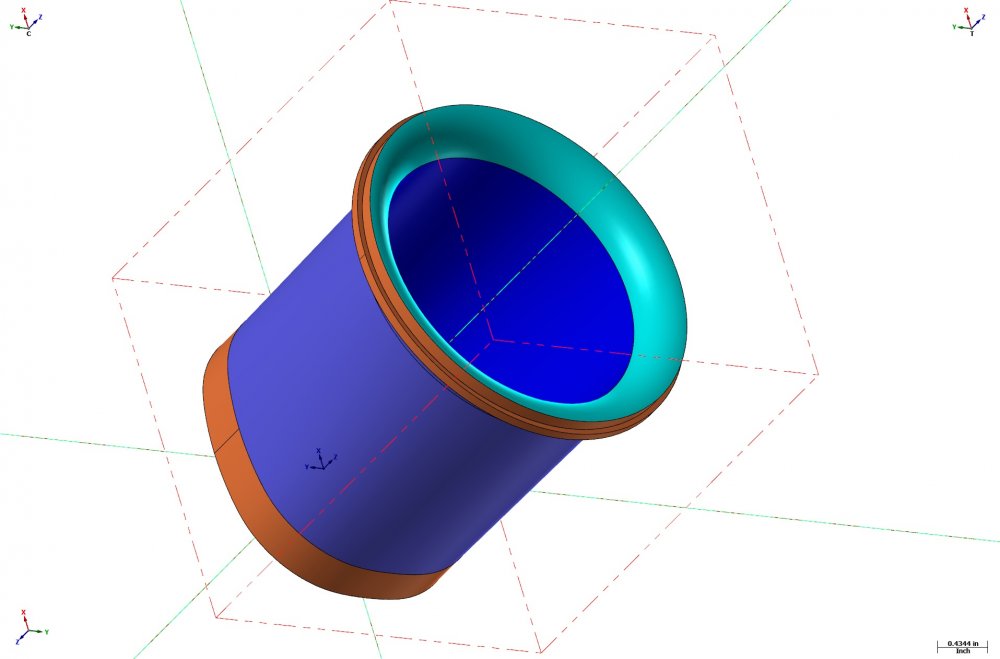motor-vater
Verified Members-
Posts
379 -
Joined
-
Last visited
-
Days Won
4
Content Type
Profiles
Forums
Downloads
Store
eMastercam Wiki
Blogs
Gallery
Events
Everything posted by motor-vater
-
So I downloaded and installed X+ on 2018 and am playing with it. But I have an issue with the add fixture stuff. I am sure it is me and has been covered somewhere but Ill ask anyway. When I try to bring in a clamp it pops up asking if I want to convert to imperial... Obviously I do But then the clamps dont land where they are suppose to be. I really dont want to convert my file to metric for this to work right. Whats the fix?
-
Set_up Sheet wit tool list simple how???!?!?
motor-vater replied to Jesus M Temores's topic in Industrial Forum
Im not very good at explaining things without illustrations but when your set up sheet pops up at the bottom there is a window that tells you which sheet you are using, I think you right click in there to pick a different sheet. Mill 2 is about a 3 page set up sheet. If that is not simple enough there are videos on youtube explaining how to edit and modify the set up sheet, so you can essentially make your own how ever you want.. -
Just an update on this, I was messing around all weekend. So I went to a blend and still had alot of faceting, seemed like no mater what I did with filtering and tolerances it was jenky at best. So I found that by laying off Mcam filter and activating the smoothing in the machine has given me pretty acceptable results. Lucky this is not a part that needs any kind of surface tolerance.
-
QC emailed me back and said they'll add me to the list with all the others. Cant give me a time frame.. lol I cant imagine the feeling of satisfaction I will get, if and when they add this feature knowing that I somehow contributed to the betterment of MasterCam.. Sure wish I knew how to make a chook to do it. How hard can it be..
-
Awesome Ill get that to you in the afternoon. Not sure how you find the time, but I appreciate the intervention! I know people have been saying for years flowline is not the goto anymore. I just know sometimes it the only thing I can use to get the motion I want. Most of the toolpaths will do it if you get the settings right, but I get frustrated after hours of tinkering and cussing at my screen. I guess my reading comprehension sucks because half the time when I try to use the help menu, it gets worse... lol I swear the older I get, the stupider I become.
-
Ill try to run into the shop today and do that. Not every day you get an offer like that. Do I post here or to an FTP server? How does it work? ZIP to go? Also I have been using blend for years, mainly for combustion chambers on cylinder heads, so I do understand a bit of what you are saying, not giving it the wiggle room it needs might be part of the problem I have had when trying to use it on parts like this. Because the fillet rolls over to a vertical surface I always see some very weird stuff at the transition... But it makes since giving it the room it needs to actually do the work vs. slamming it against the wall and holding it there. Kinda makes me feel like a school yard bully, no that I think of it. lol
-
Man I'm having a day. So anyway I got a part I'm making where there is a port that fillets over the top with a .7 radius if you follow me. I know, but I left work already so no file share tell Monday. But after fiddling with flow line for far to long I just gave up and went to a coons patch. Looked really good in verify compared to the flowline. The flow line was just choppy and I could not seem to get it smooth, even remade all the surfaces several times. Making sure to use arc's and a net surface. It was smooth as silk, but no mater what i did with the tolerance and smoothing I could not get a smooth consistent flowline going. It was like micro linerized if you follow me. Back to the Coons. When I ran the part the Z was making all these tiny hops of like .0001 to .003 along the path. So obviously the surface finish looked like chit! My settings were .020 across and along, with circle and parametric if that helps. I opened the NC and low and behold friggen Z moves all over the place. I started to manually remove them but Its just to much code to play with... Errr. Now I sit here feeling defeated wondering if Monday will be another wasted day staring at my computer screen vs. making chips.... I'm thinking blend might be my next greatest waste of time? Some days your the dog, some days your the hydrant, and today I am soaking wet!
-
Yes I do back up every 30 min. I got the message I was trying to delete a duplicate solid I was messing with. I did not realize both levels were on... Then because I was in the planes window instead of toolpaths I did not see everything blow up tell after I saved... Errrr.... I like the new layout of Mcam, but I also am not a fan of how the side window works. I like the old school where toolpaths are always visible so U notice something like that immediately. Either way all of my stupidity could have been impossible with something as simple as a little lock button for the level...
-
No server. I know its on me but locking some geometry down would be a nice option
-
Always the simple things that would make my life ezier end up overlooked. Hate to say this is not the first time this has happened to me. lol
-
So you know the deal. Had about 40 toolpaths, somehow the geometry on a level got deleted and bam! Had to remake and re-select everything. 2 hours later I'm ready to post. Seems a good function would be a level lock?????? Am I missing something
-
Having the same thing. Last week windows updated and Crashtercam also updated. Now I'm glitchey as heck. killing me!!! Today I just tried to drag the pop up comments to another spot on the screen and it had trails man, really far out man... I always dread it when windows updates, never know where to start, dam I need an I.T. guy in my life
- 8 replies
-
- freezing
- stuttering
-
(and 1 more)
Tagged with:
-
Probably something simple? Port expert question
motor-vater replied to Mcconathy's topic in Industrial Forum
So you are digitizing on the 532? and you can not get it to retract the tool and roll over to the bottom of the port? You might have to share your file so I can take a look for you. But Port expert especially in its earliest releases isnt always the best option, I still really like 5axis flowline for more control. But its probably something in your parameters is off if not maybe a problem with the post processor. Also creating a manual spline does give you more control over the entry angles of the port. Post some screen shots of some of your settings and remember for the 532 you are rotating around the x axis! I know its the A and B but the software considers it from the spindles view, and thats the X- 2 replies
-
- 1
-

-
- intake manifold
- cylinder head
-
(and 2 more)
Tagged with:
-
I saw they had an option in there for save after every operation too. I'll look into making a hot key but obviously it requires me to think.. lol I set it for every 10 minutes, ill see how that goes for now.
-
After 30 minutes I just went old school, Contour toolpath, then projected it to a flat boundary surface I made on that plane, All those days back in the early x versions still pay dividends... lol Spent an hour finding the solid error and had to regenerate about 40 toolpaths, I guess I'm getting spoiled using the stock models, but when one goes they all friggen go!!! Either way I'm almost back to where I started lol
-
LOL Thanks fellas I will set up the auto save. I was just livid yesterday, my ears were even hot... lol Today is a new day we will see if I can get this program to cooperate today. Gotta machine a cavity that I would describe as a deer hoof. Its proving to be a challenge, to get the floor flat the wall is an under cut and to get the wall cut the floor is at an angle. For some reason I cant get this strategy sorted. I was looking at optirough from both angles then finish with a 3d contour but for some reason 3d contour or pencil line wont honor the spline, maybe after letting the computer cool down over night I will work out, or I will have to recreate the solids ( customer supplied solidworks) sometimes for what ever reason some cad files look good but actually suck when they are imported... Errr anyway off to battle.
-
Lost 6 hours of work today, I know I'm suppose to save often but I was on a roll. Tried to use a 3d toolpath and must have missed a setting or something and bam, after an hour of trying to generate a toolpath I had to give up and end task... All that work lost and some kind of error now built into one of the solids that will not regenerate. FML! Wish I could say this was the first time its happened but unfortunately It seems all to familiar. Why cant you just abort a toolpath during calculation when its obvious it DOA! End of rant, that is all FML
-
Ive just noticed this too, and its driving me insane. Hopefully knows what setting needs changing, would really help me not toss another key board across the office!!! lol Mastercam always brings out the best in me
-
Thanks Gcode. I got that part allready, still was not doing what I needed it to. But it seems to work now after my latest restart I'll keep u posted
-
Full Disclosure I'm an idiot! But ever since switching to 2017 I have noticed issues with grabbing and breaking splines. I have kind of limped around it by making a point dynamic on the spline where I wanted it then trim to point. Which to me just seems ridiculous. especially when trying to create a manual spline down the sidewalls of a series of splines. Its driving me insane!!!! I just moved to 2018 and I have a few issues the biggest one is I am seemingly not able to lock the auto curser to a particular setting. It will let me select something like midpoint but wont lock it. Also I notice the undo arrow always seems accessible when ever I need it. WTF am I doing wrong over here. Why cant I just grab a spline or line where ever I want... Help!
-
Also make sure u are not using a center line for the tool, just the exterior profile, Arcs and lines only no spline as Ron pointed out. It might be more helpful if u post the screen shot of the tool you built?
-
LOL thats funny.... This is just an arts and crafts project so tolerances arent as important... What tool in model prep?
-
Hum apparently Boolean gets it done on a simple part I just sketched up at home. But it appears the evil lays with in sheet solids created off of an imported IGES file. So I guess that brings up a better more relevant question, is their a way to create a solid body from a part built in sheet solids?
-
So I was designing a pretty intricate pair of softjaws today, It required trimming a lot of solids to solids in some places I had to create curves on edges/project and then trim. It took much longer than I imagined it would. I was thinking am I missing something. I tried trimming solids to solids, solids to surfaces that I created of solids and it just wouldn't do it. Anybody got any tips or tricks?
-
Core Gouges When Using Surface Toolpaths
motor-vater replied to nickzrt81's topic in Industrial Forum
I was tightening up the tolerance to try to get a sharp edge down the pyramid. Looser tolerance seemed to roll the edge abit to much. I guess because by that point I was already over the Hybrid I never went back to tried to tightening it up. Lol told ya I was not smart. But oddly enough the hybrid even with the looser setting dealt with the edge better. The other thing I had issues with was the transition line showing up on the hybrid part. These parts are actually going out to be polished after they are done so any tool gauge is really gonna show up. Luckily this is a favor for my uncle, so I stand no chance of making any money for all our efforts.. But that being said I appreciate all the help, its all about becoming better with every project, and if it weren't for the challenges, well we would never evolve.
Join us!
eMastercam - your online source for all things Mastercam.
Together, we are the strongest Mastercam community on the web with over 56,000 members, and our online store offers a wide selection of training materials for all applications and skill levels.