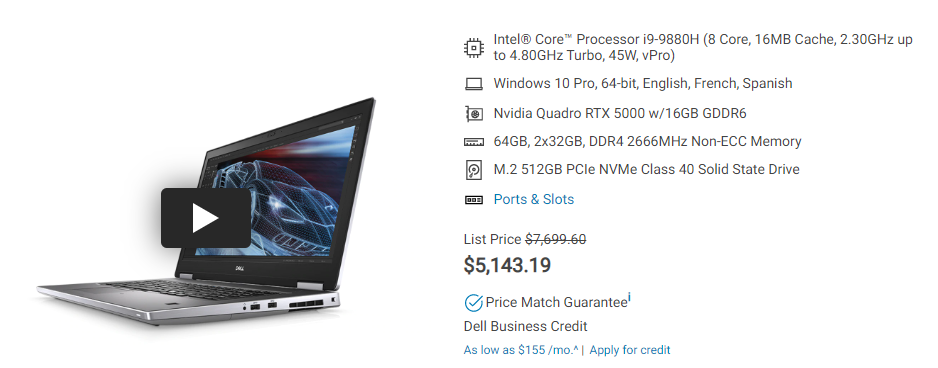-
Posts
1,221 -
Joined
-
Last visited
-
Days Won
85
Content Type
Profiles
Forums
Downloads
Store
eMastercam Wiki
Blogs
Gallery
Events
Everything posted by cncappsjames
-
You're new around here aren't you?
-

Updating Libraries and Machine Definitions
cncappsjames replied to Shoggoth_2150's topic in Industrial Forum
You must not be in the US @Shoggoth_2150. CAMplete Comes with the Matsuura 5-Axis machine purchase in the US. The only charge comes after the 1st year. Maintenance... and it runs around $1,500 per year. If something "costs" $18k but it works right out of the box and in a couple hours you are ready to go at the machine, it requires no back and forth for a month to get things right, collision checks g-code in your actual machine, or, something else "costs" only $3,500 yet is going to require a crap ton of effort, time, and you never really know exactly what you are going to get out at the machine which one "costs" more? Money you can make back. Time, once it's gone, you can never get it back. -
Ah, so you use software then? I have yet to run a piece of software that did not have at least one, ummmmm, undocumented feature.
-

5ax with pallets
cncappsjames replied to Eric@HorsepowerInc.'s topic in Machining, Tools, Cutting & Probing
I've tried to get support from Siemens as a builder/distributor... I'd have better luck buying a winning lottery ticket honestly. There's like 1 or 2 guys in the US that have the kind of handle on it that I need. Trying to get hold of those guys... probably have an easier time locating Jimmy Hoffa honestly. -
Sounds like a recipe for soiled underwear.
-
Yep. Don't get me wrong, I've found and reported probably over 100 bugs over the years, however, by far more often than not, I am at fault. Bad geometry, not waiting for the software to finish a task, etc..., etc..., etc... ad infinitum. Before I scream "bug", I have to be able to repeat the behavior at will. If I can't repeat it, I look in the mirror. Ego prevents most programmers from being able to accept the fact they are in error however. This is what separates the programmers from the good or great programmers. IMHO.
-

5ax with pallets
cncappsjames replied to Eric@HorsepowerInc.'s topic in Machining, Tools, Cutting & Probing
+1000 Here's a link to the Mastercam file; TurboFan_Single_Blade -

5ax with pallets
cncappsjames replied to Eric@HorsepowerInc.'s topic in Machining, Tools, Cutting & Probing
At the time I did the test the Siemens fans were still touting the superior performance... -

5ax with pallets
cncappsjames replied to Eric@HorsepowerInc.'s topic in Machining, Tools, Cutting & Probing
@Mark@dmg-mori .001" long length line segments or .001" chordal deviation segments on the 10" diameter? Speaking of tests, I ran a head to head test 840DI vs. a 30i-B on an impeller. Fastest I could get the 840DI to go was 20% slower than the FANUC. I tried everything. COMPCAD... everything. The whole friggin kitchen including the sink. Same program. Same tooling. Same everything. FANUC beat it hands down. So there's that. I'll post up a link for the program for anyone that wants to run it. Just tell me the kinematic you need (A/B, A/C, or B/C). -

5ax with pallets
cncappsjames replied to Eric@HorsepowerInc.'s topic in Machining, Tools, Cutting & Probing
FANUC really does itself a disservice honestly. When I took a class in Chicago last year at their US HQ, I told 'em as much. They don't do a good job of educating those that support it's product, they don't do a good job of educating end users. THe only thing they do a good job of is making the most robust motion control product on the market. That must be enough for them I guess. So, it's up to folks like me that have a pretty good handle on them (and believe me I still feel like I'm only scratching the surface on what's possible with them) to pass along what we know so we can stop the disinformation fest the Heidenhein and Siemens fans continue to perpetrate. JM2CFWIW YMMV -

5ax with pallets
cncappsjames replied to Eric@HorsepowerInc.'s topic in Machining, Tools, Cutting & Probing
Maybe for people that don't know how to REALLY drive one. -

Workstation PC is not working properly with Mastercam 2018
cncappsjames replied to KORLOY's topic in Industrial Forum
Would be awesome to run a desktop, but I live the mobile life so I'm stuck with having to run a laptop. As of right now, this will probably be my next rig. We'll see where the chips fall in January. I'll probably drop down one level on the video card. That one is probably overkill for what I do. But we'll see. That SSD will be gone immediately. I'll drop in my current EVO most likely. Dell Precision 7740 Configuration -

5ax with pallets
cncappsjames replied to Eric@HorsepowerInc.'s topic in Machining, Tools, Cutting & Probing
Indeed you have. You're missing out on a LOT of great equipment. Siemens makes a good control, don't get me wrong, they're just not good enough to warrant eliminating every other control on the market IMHO. -
I always have G54.4 in my programs. Doesn't necessarily mean it is actually being used though. It's there just in case. When I do castings or re-machining, it comes in really handy because then I don't have to even think about setup position, orientation or rotation. Slap it on the table and send it. Honestly, they are probably telling you not to use it because they themselves don't understand it. If you only need to track your secondary rotary axis (β) - usually C on a VMC and/or your linear axes then it's fine to use the normal work offsets. When you need to comp for your primary tilt axis (α) - usually A or B on a VMC, or you need to comp for your theoretical rotary axis (γ) , then you MUST use G54.4. If you need to cheat on your G68.2 code line then your center of rotation is off. On a FANUC machine it's parameters #19700 - #19705. Get that squared away. Putting values there is a hack, or band aid. It's easy, I get it, but do it right. Your part tolerances will thank you. HTH
-
Using Euler's Angles B/C Kinematic G00G90G54.1 P11B-90.0C90.0 G54.4 P1 G68.2 X0.0 Y0.0 Z0.0 I180.0 J-90.0 K-90.0 G53.1 ....... G00G90G54.1 P11B-90.0C-180.0 G54.4 P1 G68.2 X0.0 Y0.0 Z0.0 I-90.0 J-90.0 K-90.0 G53.1 ...... G00G90G54.1 P11B-90.0C-90.0 G54.4 P1 G68.2 X0.0 Y0.0 Z0.0 I0.0 J-90.0 K-90.0 G53.1 ..... G00G90G54.1 P11B-90.0C0.0 G54.4 P1 G68.2 X0.0 Y0.0 Z0.0 I90.0 J-90.0 K-90.0 G53.1 A/C Kinematic G00G90G54.1 P11A-90.0C90.0 G54.4 P1 G68.2 X0.0 Y0.0 Z0.0 I90.0 J-90.0 K0.0 G53.1 .... G00G90G54.1 P11A-90.0C-180.0 G54.4 P1 G68.2 X0.0 Y0.0 Z0.0 I-180.0 J-90.0 K0.0 G53.1 ..... G00G90G54.1 P11A-90.0C-90.0 G54.4 P1 G68.2 X0.0 Y0.0 Z0.0 I-90.0 J-90.0 K0.0 G53.1 ..... G00G90G54.1 P11A-90.0C0.0 G54.4 P1 G68.2 X0.0 Y0.0 Z0.0 I-0.0 J-90.0 K0.0 G53.1
-

Workstation PC is not working properly with Mastercam 2018
cncappsjames replied to KORLOY's topic in Industrial Forum
Yeah, my next rig isn't going to be a Xeon. I have not see the benefit I expected. So, next year I'll go with an i9 after my current one is retired in January. -
Take a look in this G68.2 Topic @motofan91. See if this is sufficient.
-
Well it's not like you can look at a HH program and figure out what's going on anyway.
-
Program with Vector output (I,J and K) as opposed to Rotary Angle (A, B, C) and FANUC doesn't care either. So take that program you wrote for your A/B HMC and drop it in your B/C VMC and #SendIt
-
Right... Mazak. Please disregard. My information pertains to FANUC.
-
G54.4 is NOT the newest version of G54.2. They are two completely different and separate functions. See my explanation above. G54.2 does track. It tracks differently than G68.2 though. There are 6 possibilities for G68.2; Euler's Angles Poll Pitch Yaw Angles Three Points Two Vectors Tool Axis Direction Items 1 and 2 are by far the most commonly used. At a glance, that format does not look quite correct to me. T11M06 M08 (COOLANT ON) M50 (THRU SPINDLE COOLANT ON) G131R0 (HIGH SPEED MODE ACTIVATE) S4500M03 (SPINDLE ON) M22 (UNCLAMP ROTARY AXIS) G00G90G54B-90.0 (ACT. WK. OFFSET & PRE-POSITION ROTARY AXIS) G54.2P1X0.898Y3.002B-90.0 (ACT. RTDFO AND POSITION X, Y, & ROTARY AXIS) M21 (CLAMP ROTARY AXIS) G43Z7.5651H#517 (ACT. TOOL LENGTH OFFSET) …… (BEGIN MACHINING) …… (END MACHINING) …..M05 (CANCEL ANY RELEVANT FUNCTIONS & SPINDLE OFF) G00G90 (SET MACHINE TO RAPID & ABSOLUTE POSITIONING) G49 (CANCEL TOOL LENGTH OFFSET) G54.2P0 (CANCEL RTDFO) G130 (CANCEL HIGH SPEED MODE) M22 (UNCLAMP ROTARY AXIS) G49G53Z0.0M08 (SEND Z TO MACHINE ZERO & SHUT OFF COOLANT) (INSERT BROKEN TOOL DETECTION IF DESIRED) M01 (OPTIONAL STOP)
-
Caveat, my definition is for a VMC with a table/table configuration type machine. Biggest difference between G54.2 and G68.2 is G54.2 requires 2 offsets to be used; 1) The Work Offset itself - which must be the center of rotation, and 2) The Dynamic offset - which is the distance from the center of rotation to the workpiece datum. This is how the positions are calculated by the control. G68.2 uses a group of 6 parameters in the machine. One defines the distance in X from machine home to center of rotation relative to the primary rotary axis, one defines the distance in Y from machine home to center of rotation relative to the primary rotary axis, one defines the distance in Z from machine home to center of rotation relative to the primary rotary axis, one defines the distance between the center of rotation to the center of the secondary rotary axis in X - known as 1/2 offset X, one defines the distance, one defines the distance between the center of rotation to the center of the secondary rotary axis in Y - known as 1/2 offset Y, and the last parameter defines the distance from the center of rotation of the primary rotary axis to the top of secondary rotary axis table - known as 1/2 offset Z. G68.2 is superior to G54.2 in that you can compensate for things that you cannot compensate for like the 1/2 offsets which are most easily defined as the amount of axis intersection error when they assemble the rotary tables. Most builders' values are very small. G54.4 is used to compensate not only for linear error but rotary axis error. G54 is a linear compensation method not taking into account all the degrees of freedom. Yeah you can hack stuff, using the work offset but it's not the right way. G54.4 is the right way to comp or error. G54.4 is mainly used for machining castings or reworking already machined components. It can slash setup time dramatically. So instead of shimming, tapping, indicating, etc... throw it up there, measure the errors, put the values in the correct table location and go. HTH
-
That's a SERIOUS blast from the past.
-

5ax with pallets
cncappsjames replied to Eric@HorsepowerInc.'s topic in Machining, Tools, Cutting & Probing
:cough: :cough:
Join us!
eMastercam - your online source for all things Mastercam.
Together, we are the strongest Mastercam community on the web with over 56,000 members, and our online store offers a wide selection of training materials for all applications and skill levels.