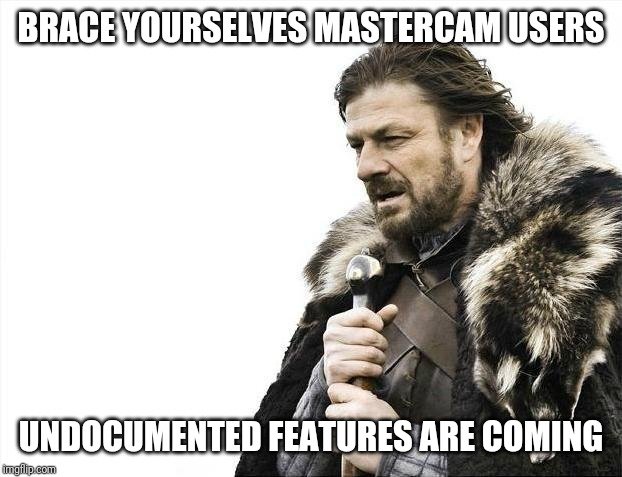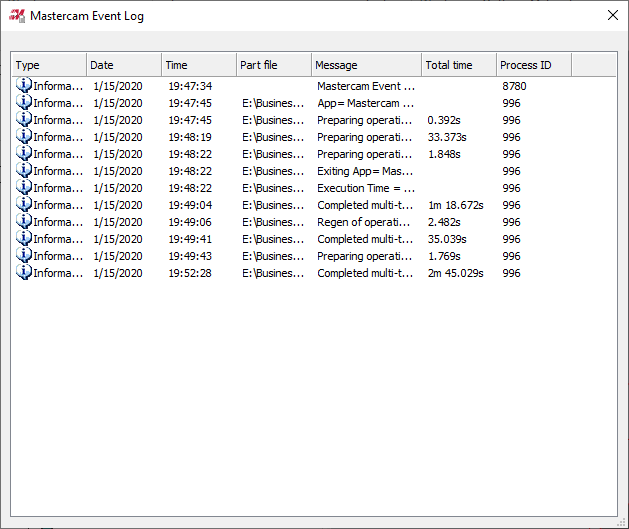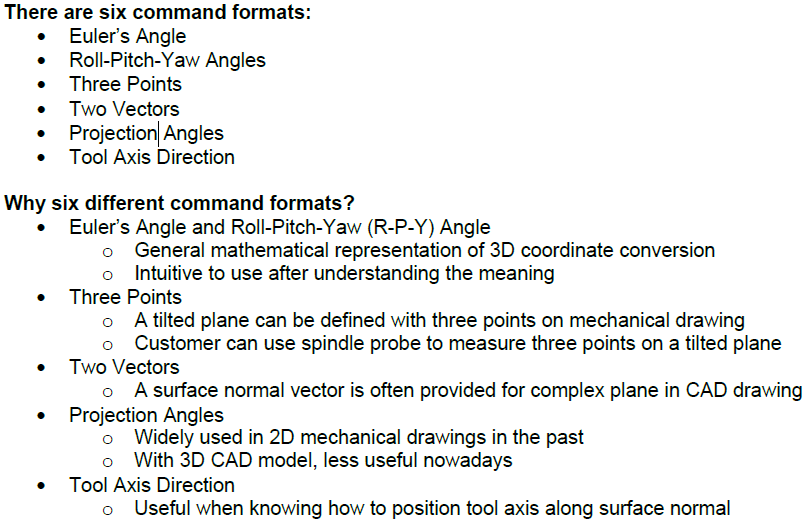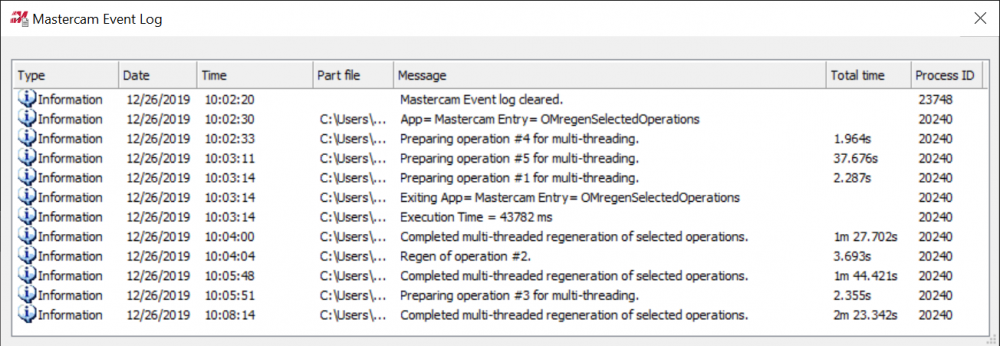-
Posts
1,223 -
Joined
-
Last visited
-
Days Won
85
Content Type
Profiles
Forums
Downloads
Store
eMastercam Wiki
Blogs
Gallery
Events
Everything posted by cncappsjames
-

Advanced Drill - Wow. Finally. This is awesome!
cncappsjames replied to Colin Gilchrist's topic in Industrial Forum
I always update to the latest no matter what. I'm not going to let people with questionable knowledge or skills dictate how I do things. JM2CFWIW YMMV -

Advanced Drill - Wow. Finally. This is awesome!
cncappsjames replied to Colin Gilchrist's topic in Industrial Forum
-
I've gone back and forth, in Mastercam and in Tool Manager. Doing the tool in Mastercam just seems to work better for my own work flow. So, I usually have 2 sessions open. I do all my CAD for the tools and holders in one file. Cutting tools are levels 10,001 to 19,999. Holders 20,000 to 29,0000. Tool 1 would use 10,001 and 20,001. So on and so forth. Not every tool gets a new holder. JM2CFWIW YMMV
-
Fresh Windows 2010 install on a new Samsung 970 EVO Plus NVMe M.2 SSD 20% improvement by my calcs. 5:44 last month 4:34 tonight
-
I've been using "incremental" on everything with rare exception since 7... V7with no issues related to that. Not saying there aren't any issues, but I've got 20+ solid years backing up that method.
-
If you use "incremental" for your toolpath depths, retracts, and clearances, you can move things wherever you want and they'll regen. Use absolute and you'll be repicking everything.
-
I'd create a Coons Surface because I'm all about UV control.
-
Oh, make no mistake, I keep a huge can of raid handy.
-
If I had it to do over again, the only thing I would change is I would probably make sure I go to the What's New training for every release. I'm certain I'm missing out on new functionality because I've been doing things certain ways since 1992. Don't get me wrong, I learn new stuff all the time... it's part of my job, but still, seeing the new stuff as opposed to just reading about it would probably be a better approach. JM2CFWIW YMMV
-
Use and master whatever tools you have available. Mastercam will serve you well for the most part. To be frank, I've never seen a part I could not model in Mastercam, and I've modeled everything from airplane fuselage skins based on point cloud data (that I had to enter manually), up to impeller blades and just about everything in between. I've even surface modeled things you can't build a solid from scratch for. It was only after a "watertight" surface model was built that I could stitch it into a solid. I can't share what it was, whom it was for, nor the industry, but it was definitely one of the coolest projects I've been part of, and it was done in Mastercam X. IOW... Run whatcha brung.
-
That's to some of us old-timers. It's an inside joke to the rest of y'all.
-
For the last 15 years or so I've done all of my design work in a CAD package. 10 years w/ CATIA and about 5 with AD Inventor. It's not that Mastercam is not capable because 10 years prior to that I did all my CAD work in Mastercam, SurfCAM, SmartCAM, or EdgeCAM... depended on what CAM software was where I was working. MC's problem for me these days is it's lack of constraints. I do more design work now that I ever have. Customers wanting several options to choose from when deciding on a process. Doing all that work in Mastercam is MUCH more cumbersome. All that said, if on the rare occasion that I only have 1 operation and I need to model the part from a drawing, then I will sometimes model the part in Mastercam. I've found over the years at the part level, modeling in Mastercam is pretty simple. When it comes to assemblies and assembly modifications, that is where it begins to become too cumbersome and a true CAD package is the stronger option. JM2CFWIW Ahhhhh the early days of eMC.... GREAT times. Dave Thompson, Chris Bulllines, Rekd, and those that are no longer with us (that are listed in the Memorial section here), etc...
-

No more entity selection for drill in 2020?
cncappsjames replied to Leon82's topic in Industrial Forum
Now ya done did it... you mentioned the one who's name shall not be mentioned. Probably woke Hidden Tool Crouching Jackwagon now. Great. -
She ain't perfect, not by a long shot. That said, formal training goes a LONG way and it appears you need some. There's no shame in admitting that... at least there shouldn't be. Now back to the matter at hand; you showed up, posted some pictures, complained and then to top it all off, you didn't ask for any help. So yeah, you're going to get lit up, and frankly, you deserve it. If you want help, ask for it. If you want to complain, better go get yourself a nomex suit because it's about to get a little toasty. JM2CFWIW
-
These two locations have everything you need unless you have them in some other location. These are the default locations. \Public\... contains Machine Defs, COntrol Defs, Default Operations, etc.... \YourUserName\... contains person preferences, etc...
-
Re: G68.2; I prefer Euler on trunion type machines. I, J, K = rotation around primary Z axis, J = Rotation around Primary X Axis, and K = Rotation around New Z. RPY is close 2nd Preference. HTH
-
I normally select the operations in the MUlti-THreading Manager and set them to High Priority. It makes a difference. Reminds me BITD (mid to late 90's) when I had multi-cpu rigs and running multiple sessions of Mastercam... I'd set affinity on my first instance of Mastercam to run on CPU0 and the 2nd session to run on CPU1, etc.... Stable AF if you did it that way. And faster too.
-

No more entity selection for drill in 2020?
cncappsjames replied to Leon82's topic in Industrial Forum
You forgot Done, Done, Do It, Done. Thanks for engaging us dinosaurs Aaron. -
That's pretty much the foray of service technicians for the machine tool builder or one of their distributors. They have the tools and expertise (presumably).
-
You'd be surprised at how many Mastercam programmers don't.
-
Everything Mastercam or Mcam here; C:\Users\Public\Documents\..... C:\Users\YourUserName\My Documents\..... (Note: you may want to check any other profiles as well for data) Any special/custom C-Hooks. If you don't know what these are, you most likely don't have any.
-
Went into power settings and a couple things were not set to maximum so I reset to the default and changed a couple video defaults. 5:44 if my math is correct. One more year this rig needs to last then I'll get another one. I think I'm going to migrate away from the Xeon on a laptop and go with the fastest i9 I can get, and drop the Dell preference. Their configuration options for pro level engineering class portable workstations is just too small for my liking anymore. Their next day (usually) onsite support is pretty great, but, if I can't get what I want or need, well... So, I've got around 12 months to do my research, so I better get started. It's going to be around a $4,500-$5,000 USD rig and I like it to last 3 years. LOL
-
It is specifically designed for that. You open the file, select all the operations, open the log (it's in task area near your clock) clear the log, then regenerate. The log captures all the time elements.
-
There is ALWAYS a chance I can miss something. I'll check that out g. Thanks man I appreciate it.
Join us!
eMastercam - your online source for all things Mastercam.
Together, we are the strongest Mastercam community on the web with over 56,000 members, and our online store offers a wide selection of training materials for all applications and skill levels.