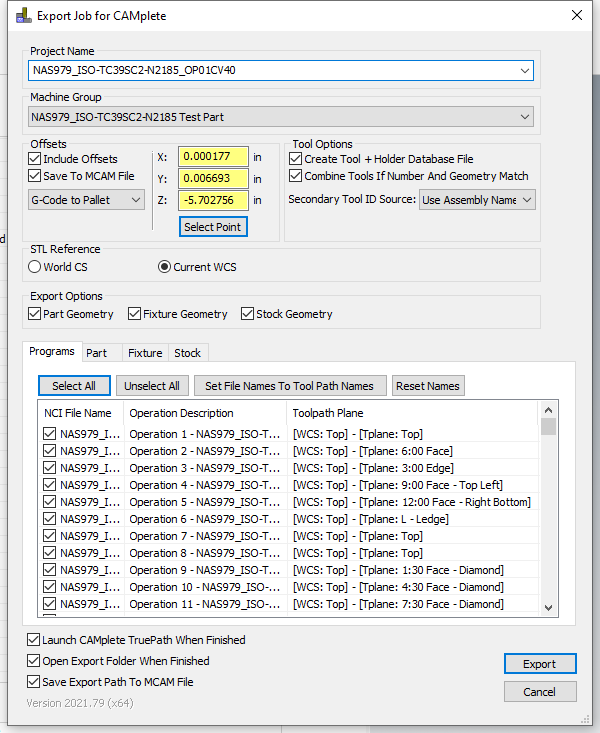-
Posts
1,221 -
Joined
-
Last visited
-
Days Won
85
Content Type
Profiles
Forums
Downloads
Store
eMastercam Wiki
Blogs
Gallery
Events
Everything posted by cncappsjames
-
My rig's specs are in my siggy. In January I'll probably be getting a new one. Next one will be the fastest i9 with a 17" monitor and a Quadro card.
-
That's a relatively new setting. By default it's off.
-
A few possibilities; 1) Go to the CAM Wizard, go to the NC Format page and make sure the "Output Tool Ref" and "Input Tool Ref (CAM File) are both set to "Tool Tip". 2) Go to Manage, Tools Ribbon, Options, File Types, Mastercam. Make sure the Default Tool Ref. is set to Tip. 3) While still in Options, Scroll down the Preferences to "NCI - Force Canned Cycle Paths to Tool Tip". Make sure it is checked. Give that a shot.
-

Profile of a line in Mcosmos
cncappsjames replied to Jespertech's topic in Machining, Tools, Cutting & Probing
Maybe it would be better with HOOPS? Or graphical CMM Paths? Asking for a friend. -

Little Work off macro I made for our MXs
cncappsjames replied to Leon82's topic in Machining, Tools, Cutting & Probing
-

Forcing arcs into line segments for better accuracy?
cncappsjames replied to machineimpossible's topic in Industrial Forum
I wonder if a scanning CMM would have been a better solution for that application I had all the trouble with? The profile read out would have looked like a profilometer scanning a vinyl record. -

Forcing arcs into line segments for better accuracy?
cncappsjames replied to machineimpossible's topic in Industrial Forum
I had an experience one time where inspection was using a ruby that was so small it was picking up the peaks and valleys of the milling operation. I had .0008" profile to hold and it was all over the place. I couldn't figure out WTF was going on. Surface finish was called out as 32. I was around 16. So I go into inspection and watch. I see the inspector had some features to measure where he needed the .5mm ruby. He was using that same ruby to measure the tight profile feature. I asked him to change the ruby for the feature that was going out. He said no. I protested to the Mfg. Manager. Long story short, I lost that battle. I had to get the surface finish down to 8 to get the all the profile points in. On my write up, I explained that inspection, engineering and manufacturing need to get on the same page. By meeting the surface finish call out It would have been impossible to meet the profile requirement with anything less than a 3mm ruby. I created drawings to prove my point. They said I was full of $#!+. Alrighty then.... -

Probing cycle is not writing to macros
cncappsjames replied to Tinger's topic in Machining, Tools, Cutting & Probing
It is not and I cannot share. Frank's an east coast guy right? You should have at least a couple guys back there. I've been sworn to secrecy under threat of perpetual FANUC phone support. -

Probing cycle is not writing to macros
cncappsjames replied to Tinger's topic in Machining, Tools, Cutting & Probing
FANUC guy for OEM support. I meant to say. -

Probing cycle is not writing to macros
cncappsjames replied to Tinger's topic in Machining, Tools, Cutting & Probing
I rarely call FANUC. If I think it's a parameter I'm missing I will, but at my level, I need to talk to the OEM guy. The odds the guy answering the phone at FANUC can answer my questions is about 10% at best. Fortunately our OEM guy lives in the next city over from our office and we've been friends for the better part of 20 years. So..... #MembershipHasItsPrivileges Builders and dealers get a discount I think. -

Probing cycle is not writing to macros
cncappsjames replied to Tinger's topic in Machining, Tools, Cutting & Probing
You may want to take the 3 Day Understanding the FANUC 4 and 5 Axis Functions FANUC class in Chicago as well as the1 day Understanding the FANUC 4 and 5 Axis Functions - Maintenance Addition that is done on the 4th day. The maintenance Addition goes over parameters, troubleshooting, etc... I took them last year. I had a pretty healthy handle on them previously but when it came to explanation, they give you some tools to better explain the functions to customers. It was worthwhile for me. Cars, coat hangers, toothbrushes, CNC Machines... it's all the same right? -

Forcing arcs into line segments for better accuracy?
cncappsjames replied to machineimpossible's topic in Industrial Forum
Typically I'll only use M1 with Opti-Rough because as the toolpath name implies "...Rough". I'll run 1's on my modes if I only need to hold around 25µm or so. I'll use 2's if I need to hold 10µm or so and 3 ONLY on finishing passes if I need to hold single digit µm. You finish the paths, I'm certain they'll ALL pass... as long as inspection does their job. See the attached document. Matsuura High Speed Look-Ahead Functions Procedure.pdf Dollars to donuts they are checking by calculating radius centER. -

Probing cycle is not writing to macros
cncappsjames replied to Tinger's topic in Machining, Tools, Cutting & Probing
We do the same. When Matsuura and Methods divorced for lack of a better term, we are the flagship US dealer (Dealer of the Year since inception of the Award) so we worked closely with Matsuura USA before they even had an Applications Engineering Dept actually, and helped put together packages based on the machine type in conjunction with the type of anticipated work type (for the look ahead options ... VMC, HMC, and 5-Axis, and controls). Like you, we won't even sell a machine without the appropriate option package. Too much damn grief down the road and the machne sale is not even worth that grief. Anyway, not sure if you know this but FANUC (at least in the US) has done a little better over the last few years. They have their own option packages as well. FAST Package III R372 for 5-Axis machines (90+% of what I do) for example. You are right though, the majority of Machine Tool "professionals" in the industry are clueless about what options are needed for the various activites and it creates serious headaches for those of us that do know. I've participated in training over the years and one in particular I was pretty shocked at how little the vast majority of Applications Engineers actually know abut the under the hood stuff. Kind of a bummer really, because FANUC is so powerful, but the because of how it's packaged, supported, and sold, it doesn't always show well. Thankfully most all of our sales guys ask when there's a question. I'm one of the Senior AE's we have so part of my job is staying up on what's new and what direction we need to move in. Matsuura USA has assembled a good team at their HQ and we give them feedback, and they get us factory information so that helps matters. -

Probing cycle is not writing to macros
cncappsjames replied to Tinger's topic in Machining, Tools, Cutting & Probing
Dataservers have plenty of Data Storage. Even the vaunted Siemens has limited CNC Mem. For large program storage you have to run off the HDD. Same as a Dataserver (at least on the 840 Di's I've put my hands on. I've put a 32GB CF card on a Dataserver. That was the largest card I have. I'm guessing a 64, or a 128 GB card would work as well. -

Probing cycle is not writing to macros
cncappsjames replied to Tinger's topic in Machining, Tools, Cutting & Probing
FANUC is a buffet. The machine tool builders (or the builders in conjunction with their Distribution partners) go to FANUC and say what they want. All that said, at the end of the day, the company buying the machine ultimately doesn't make sure the machine is properly optioned. This is not a FANUC problem. -

Probing cycle is not writing to macros
cncappsjames replied to Tinger's topic in Machining, Tools, Cutting & Probing
Also, having #6001.6 = 1 helps the cause so it doesn;t disappear right after the cycle is complete. -

Probing cycle is not writing to macros
cncappsjames replied to Tinger's topic in Machining, Tools, Cutting & Probing
On a FANUC, Parameter #6001.6 = 1. This makes variables #100-#199 not reset until changed or control is powered off. HTH -
I've not see one anywhere, let alone the wild. Chinese machine is gonna be a tough sell these days in the US at least.
- 1 reply
-
- 1
-

-

Forcing arcs into line segments for better accuracy?
cncappsjames replied to machineimpossible's topic in Industrial Forum
I've only ever used G60 when drilling. I'm curious as to how would that function would help in circle interpolation? I ask because the function needs an overrun distance and if you overrun an arc, now you're running into arc centerpoint tolerance problems. Try it in MDI by itself. I haven't used it in years. -

Forcing arcs into line segments for better accuracy?
cncappsjames replied to machineimpossible's topic in Industrial Forum
Malaysia... that was an experience. May be going back on different project for a different company. We shall see. -

Forcing arcs into line segments for better accuracy?
cncappsjames replied to machineimpossible's topic in Industrial Forum
It will on the full arc, the entry and exit moves are much slower. -

Forcing arcs into line segments for better accuracy?
cncappsjames replied to machineimpossible's topic in Industrial Forum
Here's the factory parameter group for #1604 for all 5-Axis machines I've put my hands on. N01604Q1L1P00000000 Here's my ballbar test program; (Uses G131 P3 only) I never use R unless that's all the machine has. Using R doesn't take advantage of tuning for specific types of machining. % <XY_150MM_BALLBAR>(MC 214) (212: XY 360deg 150mm Calibrated) (XY, 360 degree test, 5.906 in radius, 196.85 in/min feedrate) (Work offset must be defined where the centre mount is positioned) N10G20(input in in) N20G54.1P300(set origin position) N30G90(absolute dimensions) N40G17(XY plane) N50G64(disable stopping between moves) N60M19 N70M05 N80G131P3 N90#3006=1(INSTALL MAG BASE SETTING CUP ON CENTER OF TABLE) N100#3006=2(CALL AN UNUSED TOOL TO THE SPINDLE) N110#3006=3(INSTALL MAGNETIC TOOL CUP AND CUP EXTENSION IN TOOL HOLDER) N120#3006=4(JOG HOLDER AND HANDLED SETTING BALL TO MAGNETIC BASE SETTING CUP) N130#3006=5(HANDLED SETTING BALL MUST MOVE FREELY AND BE IN CONTACT WITH BOTH SETTING CUPS) N140#3006=6(MOVE LEVER ON MAGNETIC BASE SETTING CUP TO LOCK INTO POSITION) N150G90G10L20P300X#5021Y#5022Z#5023B0.C0. N160G11 N170#3006=7(JOG SPINDLE AWAY AND REMOVE HANDLED SETTING BALL AND STORE) N180#3006=8(DID YOU DO IT ALL?) N190#3006=9(ARE YOU SURE?) N200G94F196.85(feedrate in in/min) N210G01X-5.965Y0.000Z0.000(move to start point) N220M00(stop to load ballbar) N230G01X-5.9055Y0.000(in feed) N240G03X-5.9055Y0.000I5.9055J0.000(CCW arc) N250G03X-5.9055Y0.000I5.9055J0.000(CCW arc) N260G01X-5.965Y0.000(out feed) N270G04X1.(pause between runs) N280G01X-5.9055Y0.000(in feed) N290G02X-5.9055Y0.000I5.9055J0.000(CW arc) N300G02X-5.9055Y0.000I5.9055J0.000(CW arc) N310G01X-5.965Y0.000(out feed) G130 N320M30(end of program) % 5000mm/min feed - 150MM Rad. .005mm is the usual deviation on the test. G131P3 only. I mean if it works for you, I guess it's fine. -

Forcing arcs into line segments for better accuracy?
cncappsjames replied to machineimpossible's topic in Industrial Forum
I have NEVER activated G05.1 prior to activating G131. Not once. In nearly 15 years as an AE supporting the line, through all my training, factory or otherwise not once have I heard that was suggested or even necessary. So who said that was necessary? You can PM me if you don't want to say publicly. -

Forcing arcs into line segments for better accuracy?
cncappsjames replied to machineimpossible's topic in Industrial Forum
News to me. -

Forcing arcs into line segments for better accuracy?
cncappsjames replied to machineimpossible's topic in Industrial Forum
My condolences @machineimpossible. An NC Format can be configured to take advantage of what you do have. PM me and I can help you get that sorted out. CAMplete is a vital tool IMHO. So, the R-level modes are old school. Not tailored for they type of machining at hand. By using only G05.1 you would be missing out. By using R levels you are missing out. With R, you only have 11 settings period. (R0 through R10) By using P, M or F when combined with the sliders, each mode has 10 possible settings, for a total of 31 setting possibilities. So if you set G131R3, then move the slider all the way to the right, this will give you max precision, activate any and all control contour control functions available on the machine, plus allow you to run arcs for smaller programs. Do this; Poor Man's Dataserver. https://www.dropbox.com/s/wkro1ylu2im5ir5/M198 to Flash Card Procedure - FANUC 30i-31i Updated.pdf?dl=0 Hope this helps.
Join us!
eMastercam - your online source for all things Mastercam.
Together, we are the strongest Mastercam community on the web with over 56,000 members, and our online store offers a wide selection of training materials for all applications and skill levels.