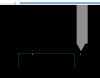Search the Community
Showing results for tags 'lathe'.
-
Version 1.1
The Mastercam X9 Lathe Training Tutorial consists of part-oriented tutorials, and practice exercises that provide users with an excellent foundation in Lathe. The material emphasizes the machinability of parts with suggested fixtures, setup sheets & more. The Lathe Training Tutorial is ideal for beginners and current Mastercam users alike. Step-by-step tutorials introduce 2D geometry creation along with detailed coverage of 2D toolpaths such as Face, Rough, Finish, Drilling, Grooving, Grooving on an angle, Inside Boring, Cutoff, Threading and Canned Cycles for Rough and Finish. Details on Stock Transfer, Stock Flip, Stock Advance and tailstock toolpaths, in addition to instruction on importing a SolidWorks file and using the Turn Profile command to create Geometry and a VTL tutorial are also found within.From $35 -
Version 1.1
Ideal for industrial training settings, the Mastercam X9 Lathe Professional Courseware offers an in-depth look at Mastercam lathe geometry and toolpath creation. Training exercises and drawings covering the 2D geometry functionality are provided to promote learning through practice. Additional Mastercam files are also provided along with guidelines for creating the toolpaths to machine each part. Advanced toolpaths such as the Misc Ops and C-Axis toolpaths are also described within this book.From $39.99-
- professional
- lathe
-
(and 3 more)
Tagged with:
-
Hello everyone, I am new to Mastercam and still learning it. Recently when I doing practise there is a step call us to make rough Step over .05’’ in rough turn (Picture 1) But I haven't find anything called "rough Step" in the lathe rough properties. I wonder if it means Depth of cut (Picture 2). If not, what is it? Besides, when it comes to the groove step, there also comes several problems (picture 3). 1. Depth .05'', but I haven't find "Depth" in groove properties. 2. We are suppose to use a medium tool. However, It seems not fit...(picture 4 & 5) 3.A warning appear, but after I ignore it, nothing happened. (picture 6) Thanks for everyone helping! LATHEP3.MCX-7
-
Hi Members I need help with G73 Pattern Repeating cycle. I make a profile and like to machine with pattern repeating cycle rather than G71 rough machining canned cycle. The graphic shows the tool is in collision with stock material and the tool goes directly to the profile rather than machining the stock first. I tried this without giving stock to this profile, same result. Where am I going wrong here in MCAM? There's one manual tutorial in Fanuc asking to use G73 rather than G71. Thks in advance. Newbie.
-
Version 1.3
This is the eBook (PDF) version. Published by: In-House Solutions Inc. ISBN: 978-1-77146-138-2 The Mastercam X8 Instructor Kit for Mill & Lathe (PDF) is the ultimate toolkit for instructors looking to enhance their 2D mill, 3D mill and lathe classes while minimizing prep time The Instructor Kit for Mill & Lathe offers an array of tools to make Mastercam easier than ever to understand. This package includes: Mastercam X8 Mill Level 1 Instructor Guide Mastercam X8 Mill Level 1 Training Tutorial Mastercam X8 Mill Level 3 Instructor Guide Mastercam X8 Mill Level 3 Training Tutorial Mastercam X8 Mill Lathe Instructor Guide Mastercam X8 Mill Lathe Training Tutorial Mastercam X8 Home Learning Edition / Demo Software- pending release from CNC Software Practice Exercise, Quizzes, Mid-Term and Final Exam Tests Completed parts (.MCX-8) for verification purposes Instructor PowerPoint® presentations Note: The X8 HLE requires 64bit versions of Windows 7 or newer. More about system requirements can be found here.$200 -
These files are available to download for those who have purchased the eBook version of the Mastercam X8 Instructor Kit for Mill & Lathe (Metric). They are referenced within, and designed to accompany the Instructor Guides which are a part of the Instructor Kit. If you bought the print version, these files would be packaged on the Instructor CDs. The files included in this download are for all three Instructor Guides; Mill Level 1, Mill Level 3 and Lathe. If you do not have Microsoft PowerPoint for the included PowerPoint presentations or you are having issues with an older version, a free PowerPoint Viewer is available for download directly from Microsoft. If you do not have permission to install on your system but still need to access these PowerPoints, you can try Microsoft's free Office Web Applications. (Windows Live ID required).$200
-
Join us for a free Webinar on December 12 How do you control multiple turrets and spindles in Mastercam? Join us for another Eapprentice Webinar on using Lathe Machine Definitions in Mastercam. How do we control multiple turrets and multiple spindles in Mastercam? The answer is that we use the Lathe Machine Definition file to create Axis Combinations. These Axis Combinations are then used to drive the toolpaths in Mastercam, while passing parameters to the post processor. We will also take a look at how the post processor can be setup to control many important aspects of turret and spindle output for 4 Axis Lathe Processing. Title: Using Lathe Machine Definitions Date: Friday, December 12, 2014 Time: 12:00 PM - 1:00 PM PST After registering you will receive a confirmation email containing information about joining the Webinar. Reserve your Webinar seat now at: https://www4.gotomeeting.com/register/464970191 System Requirements PC-based attendees Required: Windows® 8, 7, Vista, XP or 2003 Server Mac®-based attendees Required: Mac OS® X 10.6 or newer Mobile attendees Required: iPhone®, iPad®, Android™ phone or Android tablet
-
- 2
-

-
- Lathe
- Machine Definition
-
(and 1 more)
Tagged with:
-
724 downloads
Mplmaster is based on CNC Software's master lathe post - Mplfan - but offers additional features. eMastercam.com is operated by In-House Solutions Inc. - Authorized Canadian Distributor. Please do not email post requests or support questions. For post requests or support contact your local reseller. Click the download button above to download Mplmaster for X8. It's our master configurable lathe post. You may also download instructions for: Installing a post Updating a previous version to X7/8 Email feedback to our Post Department. Special Features X8 specific parameter updates to maintain previous functionality X coolant support X comment support Compatible with machine def changes for machine configurations Y-axis C-axis and required output type [*]File header tool table [*]Sets work offset style in post, not in Misc Values [*]G12.1, G07.1 output format [*]G12.1 paths don't need to start at C0, approach with X and C then z [*]Cross mill from top or front plane [*]Part transfer with spindle synch [*]Spindle synch roughed in [*]Indexing mode setup [*]Lathe and Mill drill cycles setup, longhand output for drill and peck (No G81/G82) [*]Enhanced tapping [*]Type 1 and Type 2 G71 roughing support [*]Feed G code at toolchange [*]End Constant Surface Speed paths with RPM output [*]Mill/Drill feed in Unit/Rev support [*]Canned threading options thdang = rad2deg$ * thdangle$ #lead-in angle thdang = rad2deg$ * thda1$ #half of the thread angle thdang = rad2deg$ * thda2$ #thread angle (full included angle) [*]Forced R output for arcs in G07.1 [*]Clamp and Brake code output with overrides [*]G28/G30 home select [*]Addressed - cross cutting operation with rotary axis turned on, post output matches backplot [*]Addressed - full arc moves on face with rotary axis turned onFree -
So I've just started back into the most recent version of Mastercam after using VISI for a number of years. So here's my current stumbling block it appears that when I post a G-code program that things are working properly. The control see's the program it even shows that the comp is on the correct side (right in this case) and displays a tool path that looks about right. BUT when the tool comes in to make a cut (only a finish pass in this case) the displayed x value is much smaller than the programmed one and indeed it will cut on the small side >.< Anyone have any suggestions? I've tried flipping the comp to the other side going through touch off and tool definition a number of times all with the same results. Here's the code in question: % N100 G96 S400 G99 N110 T03 M6 N120 G42 G0 X.2995 Z.0625 N130 G99 G1 Z-.0375 F.003 N140 X.303 Z-.0385 F.003 N150 G2 X.318 Z-.054 I.0120 K-.0155 F.003 N160 G2 X.31 Z-.066 I.0195 K.0000 F.003 N170 G2 X.3055 Z-.0685 I.0155 K.0120 F.003 N180 G1 X.3065 Z-.0785 F.003 N190 X.307 F.003 N200 G2 X.322 Z-.094 I.0120 K-.0155 F.003 N210 G2 X.314 Z-.106 I.0195 K.0000 F.003 N220 G2 X.3095 Z-.1085 I.0155 K.0120 F.003 N230 G1 X.3105 Z-.1185 F.003 N240 X.311 F.003 N250 G2 X.326 Z-.134 I.0120 K-.0155 F.003 N260 G2 X.318 Z-.146 I.0195 K.0000 F.003 N270 G2 X.3135 Z-.1485 I.0155 K.0120 F.003 N280 G1 X.3155 Z-.169 F.003 N290 X.5155 F.003 N300 G40 N310 M30 %
-
Version v1.3
The Mastercam X8 Lathe Training Tutorial (Metric) consists of part-oriented tutorials, and practice exercises that provide users with an excellent foundation in Lathe. The material emphasizes the machinability of parts with suggested fixtures, setup sheets & more. The Lathe Training Tutorial is ideal for beginners and current Mastercam users alike. Step-by-step tutorials introduce 2D geometry creation along with detailed coverage of 2D toolpaths such as Face, Rough, Finish, Drilling, Grooving, Grooving on an angle, Inside Boring, Cutoff, Threading and Canned Cycles for Rough and Finish. Details on Stock Transfer, Stock Flip, Stock Advance and tailstock toolpaths, in addition to instruction on importing a SolidWorks file and using the new Turn Profile command to create Geometry and a VTL tutorial are also found within.From $35 -
Hi, Attached is an image showing the issue. I am currently using Mastercam X7 MU2. When I use the backplot, the display only shows the endpoints and not the yellow path lines. This only happens with the threading tools (internal and external) and does not appear to be a problem when trying it on Mastercam X2. Has anyone seen this? I have tried updating the graphics driver and reinstalling Mastercam but the issue still appears. Thanks,
-
Hi everybody, I am new in this forum, as you see I am looking for a post processors, I need a post processor for a HWacheon Lathe series Oi-T (Fanuc control), currently I program in MasterCam X5. The lathe has one turret... Thanks in advance Regards
- 1 reply
-
- FanucMastercam x5
- okuma
-
(and 2 more)
Tagged with:
-
I am trying to setup a master file for a lathe program in X7. I have to program the part for two different okuma machines, one is a LB-15 single turret and the other is a LU3000 with upper and lower turret. The problem I am running into is I want to make one file with both machines underneath it. My problem is the tool list keep combining the unused tools when I reopen master file. I want to keep the unused tools separate because on other parts I may need them. Any help or advice would be great.
- 1 reply
-
- Tool manager
- tools
-
(and 2 more)
Tagged with:
-
Hi I have a question, since i'm brand new to Mastercam Lathe, and turning centers in general. I am modifying an existing program, for an id bore, and on the longhand written program all my X moves are positive. In the mastercam post all the X moves are negative. Using Canned cycle rough and finish, G70 and G71, have the geometry chained and drawn correctly (Pretty sure) and the correct tool, tool turret, etc. selected. Everything matches my existing program, except for the X moves. The machine is a brand new Haas ST30. Thanks John
-
Is it me or is anyone else fed up with using mastercam? We have X7 here in the shop and we use it for primarily turning operations and for god sakes I waste more time trying to figure out how to circumvent the minor quirks in this software's ability to function properly. Now I'm have a problem with its stock updater. Im Drilling a 3.5" hole in a 18.675" X 10.5" piece of stainless, then facing an 1" off the 1st side, then coming in with a 2" boring bar and rough turning a lot of stock off the I.D. Its telling me the tool starts embedded in the stock, however, its been faced off, so why doesn't it recognized that? I should not have to start a whole inch off the face of the damn part cutting air. Someone please help. Ill try to include the file 1356 OP20.MCX-7
-
Just a quick question on how far out do you normally stick your stock out of the chuck when you decide to use a tailstock? This is just a general question for general turning, I know the answer would change if I wanted to make a tooth pick out of 1" stock... I was tginking it would be about 5:1 ratio?
-
Hello Everyone, I'm teaching a new class on Post Processing for MT_Lathe posts through www.eapprentice.net. This class will walk you through the entire process of creating a 4X MT_Lathe post processor. In this class we will be taking the Generic Fanuc 4X MT_Lathe post and configuring it to run a Mori Seiki NL 2500 machine. This class does not cover the new MT product, which uses MP.NET for the posting language. It is designed to cover the current MP-based post processor. In addition to Post code and configuration, we'll also be covering how to setup and run the Lathe product in conjunction with your post. For more information about what is covered in this course, please use the link below. http://www.eapprenti...ercam_pp_lathe/ Thanks and best regards, Colin Gilchrist
- 19 replies
-
- 1
-

-
- Training
- Post Processing
-
(and 1 more)
Tagged with:
-
Hey guys, I have created a custom setup sheet for mill using the Active Reports Designer and I'm now working on one for lathe. I have a simple tool list and one of the things it outputs is the feed and speed of each tool. For the lathe tools I know there are XML tags for "FAST-FEED" and "SLOW-FEED" to get the feed rate for each tool. Where I run into an issue is with any live tooling. For live tooling my setup sheet will give the speed, but not the feed rate. I noticed that the live tooling (C-axis) tools appear to be defined in the mill tool manager instead of the lathe tool manager. Is there a way to output the feed rate for the live tooling, such as c axis drilling, in my setup sheet using the Active Reports Designer? Thanks!
-
- Setup Sheet
- Lathe
-
(and 1 more)
Tagged with:
-
I'm building my lathe tool library as I go and as different tools are needed. The issue I'm having is that the stuff I define for the tool is not sticking ( mainly the insert ie. if I select a VNMG 331 it will keep setting itself back to a VNMG 332 and so on ) if I go back and change it to correct insert it will delete the tool from the library. Next issue is that I can no longer create a tool in tool library. I will get no errors defining it no errors saving it. tool just refuses to show up in library. and the last thing there is a random turning tool icon in library that has nothing defined. try to edit it tool not found. try to delete it can not delete tools. Scratching my head here
-
Version v1.2
Ideal for industrial training settings, the Mastercam X7 Lathe Professional Courseware offers an in-depth look at Mastercam lathe geometry and toolpath creation. Training exercises and drawings covering the 2D geometry functionality are provided to promote learning through practice. Additional Mastercam files are also provided along with guidelines for creating the toolpaths to machine each part. Advanced toolpaths such as the Misc Ops and C-Axis toolpaths are also described within this book.$55- 1 review
-
- ebook
- courseware
-
(and 5 more)
Tagged with:
-
These files are available to download for those who have purchased the eBook version of the Mastercam X7 Instructor Kit for Mill & Lathe (Metric). They are referenced within, and designed to accompany the Instructor Guides which are a part of the Instructor Kit. If you bought the print version, these files would be packaged on the Instructor CDs. The files included in this download are for all three Instructor Guides; Mill Level 1, Mill Level 3 and Lathe. If you do not have Microsoft PowerPoint for the included PowerPoint presentations or you are having issues with an older version, a free PowerPoint Viewer is available for download directly from Microsoft. If you do not have permission to install on your system but still need to access these PowerPoints, you can try Microsoft's free Office Web Applications. (Windows Live ID required).From $195
-
1,451 downloads
Mplmaster is based on CNC Software's master lathe post - Mplfan - but offers additional features. eMastercam.com is operated by In-House Solutions Inc. - Authorized Canadian Distributor. Please do not email post requests or support questions. For post requests or support contact your local reseller. Click the download button above to download Mplmaster for X7. It's our master configurable lathe post. You may also download instructions for: Installing a post Updating a previous version to X7 Email feedback to our Post Department. Special Features X7 specific parameter updates to maintain previous functionality X coolant support X comment support Compatible with machine def changes for machine configurations Y-axis C-axis and required output type [*]File header tool table [*]Sets work offset style in post, not in Misc Values [*]G12.1, G07.1 output format [*]G12.1 paths don't need to start at C0, approach with X and C then z [*]Cross mill from top or front plane [*]Part transfer with spindle synch [*]Spindle synch roughed in [*]Indexing mode setup [*]Lathe and Mill drill cycles setup, longhand output for drill and peck (No G81/G82) [*]Enhanced tapping [*]Type 1 and Type 2 G71 roughing support [*]Feed G code at toolchange [*]End Constant Surface Speed paths with RPM output [*]Mill/Drill feed in Unit/Rev support [*]Canned threading options thdang = rad2deg$ * thdangle$ #lead-in angle thdang = rad2deg$ * thda1$ #half of the thread angle thdang = rad2deg$ * thda2$ #thread angle (full included angle) [*]Forced R output for arcs in G07.1 [*]Clamp and Brake code output with overrides [*]G28/G30 home select [*]Addressed - cross cutting operation with rotary axis turned on, post output matches backplot [*]Addressed - full arc moves on face with rotary axis turned onFree
Join us!
eMastercam - your online source for all things Mastercam.
Together, we are the strongest Mastercam community on the web with over 56,000 members, and our online store offers a wide selection of training materials for all applications and skill levels.