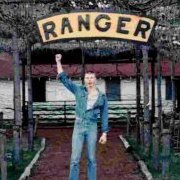Leaderboard
Popular Content
Showing content with the highest reputation on 12/02/2020 in all areas
-
Was doing some documentation and parameter stuff today and figured I'd share. FANUC gets a bad rap for a number of reasons, many reasons are self inflicted, however that doesn't take away from the power that is available on machines with Custom MACRO B. Nearly everyone knows G10 (FANUC's key to write to tool offsets, work offsets, parameters, etc...). It's not the only way though; Another way to write/access work offsets; Common(EXT) [#_WZCMN[1]]=-10.1234 (WRITES -10.1234 TO THE COMMON WORK OFFSET FOR X) [#_WZCMN[2]]=-8.7654 (WRITES -8.7654 TO THE COMMON WORK OFFSET FOR Y) [#_WZCMN[3]]=-16.5432 (WRITES -16.5432 TO THE COMMON WORK OFFSET FOR Z) [#_WZCMN[4]]=-1.234 (WRITES -1.234 TO THE COMMON WORK OFFSET FOR THE 4TH AXIS) [#_WZCMN[5]]=54.321 (WRITES 54.321 TO THE COMMON WORK OFFSET FOR THE 5TH AXIS) G54 [#_WZG54[1]]=-10.1234 (WRITES -10.1234 TO G54 FOR X) [#_WZG54[2]]=-8.7654 (WRITES -8.7654 TO G54 FOR Y) [#_WZG54[3]]=-16.5432 (WRITES -16.5432 TO G54 FOR Z) [#_WZG54[4]]=-1.234 (WRITES -1.234 TO G54 FOR THE 4TH AXIS) [#_WZG54[5]]=54.321 (WRITES 54.321 TO G54 FOR THE 5TH AXIS) G55 [#_WZG55[1]]=-10.1234 (WRITES -10.1234 TO G55 FOR X) [#_WZG55[2]]=-8.7654 (WRITES -8.7654 TO G55 FOR Y) [#_WZG55[3]]=-16.5432 (WRITES -16.5432 TO G55 FOR Z) [#_WZG55[4]]=-1.234 (WRITES -1.234 TO G55 FOR THE 4TH AXIS) [#_WZG55[5]]=54.321 (WRITES 54.321 TO G55 FOR THE 5TH AXIS) G54.1P1 [#_WZP1[1]]=-10.1234 (WRITES -10.1234 TO G54.1 P1 FOR X) [#_WZP1[2]]=-8.7654 (WRITES -8.7654 TO G54.1 P1 FOR Y) [#_WZP1[3]]=-16.5432 (WRITES -16.5432 TO G54.1 P1 FOR Z) [#_WZP1[4]]=-1.234 (WRITES -1.234 TO G54.1 P1 FOR THE 4TH AXIS) [#_WZP1[5]]=54.321 (WRITES 54.321 TO G54.1 P1 FOR THE 5TH AXIS) Tool offset registers (Memory C by var. name – D-Comp – Param. #5004.2=1): These registers may be read from and or written to. H-GEO H-WEAR D-GEO D-WEAR T1 [#_OFSHG[1]] [#_OFSHW[1]] [#_OFSDG[1]] [#_OFSDW[1]] T2 [#_OFSHG[2]] [#_OFSHW[2]] [#_OFSDG[2]] [#_OFSDW[2]] T998 [#_OFSHG[998]] [#_OFSHW[998]] [#_OFSDG[998]] [#_OFSDW[998]] Tool offset registers (Memory C by var. name – R-Comp – Param. #5004.2=0): These registers may be read from and or written to. H-GEO H-WEAR R-GEO R-WEAR T1 [#_OFSHG[1]] [#_OFSHW[1]] [#_OFSRG[1]] [#_OFSRW[1]] T2 [#_OFSHG[2]] [#_OFSHW[2]] [#_OFSRG[2]] [#_OFSRW[2]] T998 [#_OFSHG[998]] [#_OFSHW[998]] [#_OFSRG[998]] [#_OFSRW[998]] Pretty much everything has a name. In the FANUC Series 30i-MODEL B Common to Lathe System/Machining Center System OPERATOR'S MANUAL B-64484EN_03 they can be found in the Custom Macro section. HTH2 points
-
This is where something like how NX visually represents depths of cuts with visual cues on screen when selecting toolpath options would be a great addition. It seems like something like this could be useful for many toolpaths in mastercam.2 points
-
1 point
-
The 19700 to 19705 parameters have to be set correctly for them to work. The parameter should be labeled so x table position get yourself a mini program to bore two holes 180° apart. Visualize which way you have to shift and move at half of the total indicator reading. Then you can run another part and fine tune it.1 point
-
To me if a form tool is used or even a t slot cutter the tool axis vector needs to be kept perpendicular to the floor or you'll "wash" out the form behind the tool. That's what I visualize as what can happen. Is this something that is being considered?1 point
-
Mickey reached out to me via a separate message and we eventually confirmed that, in his case, the SWDocumentMgr.DLL did indeed need to be registered. This .DLL Is installed by both MC and SW. Depending on what versions of them got installed/uninstalled/repaired most recently, an earlier version of SWDocumentMgr.DLL can end up being registered ... or it can even become un-registered.1 point
-
PM @Colin Gilchrist . He can probably point you in the right direction. 8 months ago we were all on lock down. May have slipped through the cracks. Probably a parameter issue if I was a betting man.1 point
-
This isn't new for Fanuc. they have had named variables for a long time, since Macro B came out. When I took Macro classes in 2007, they spoke of them.1 point
-
I wrote this macro to quickly check my spindle probe run out at anytime. ***This is for Next Generation Controller only and the mill will also need Rigid Tapping/Spindle Encoder.*** Just position the probe .5 or less to the left of a clean ground surface that is parallel with the Y axis. Hit Cycle Start and the program will pickup the face and then rotate 45° and pickup again. It will do this 8 times - a full 360°. When finished the TOTAL run out will be displayed in the "SIZE" field on the controller which is macro variable #10188. (---START OF PROGRAM---) (CHECK PROBE RUNOUT PROGRAM) (----NEXT GENERATION CONTROL ONLY----) (---MUST HAVE RIGID TAPPING/SPINDLE ENCODER---) (POSITION PROBE .5 OR LESS TO THE LEFT OF A) (GROUND EDGE THAT IS PARALLEL TO THE Y AXIS) (--HIT CYCLE START) (--THE PROBE WILL PICKUP IN THE +X DIRECTION) (--THE SPINDLE WILL ROTATE 45 DEGREES) (THIS WILL REPEAT 8 TIMES = 360 DEGREES) (THE TOTAL RUNOUT WILL BE IN "SIZE" FIELD) (WHICH IS VARIABLE #10188) #10188=#0 G65 P9832 (TURN PROBE ON) #100=#5021 (CURRENT X START POSITION) #101=#0 (SET VARIABLES TO NULL) #102=#0 #103=#0 #104=#0 #105=#0 #106=#0 #107=#0 #108=#0 #109=#0 #1=0 #120=0 WHILE[#120 LT 360] DO1 G103P1 G52 M19P#120 (SPINDLE POSITION) G91 M79 G31 X.5 F50. G1 X-.1 F100. G31 X.3 F4. #[101+#1]=#5061 G90 G1 G53 X#100 F100. #120=#120+45(ROTATE SPINDLE 45 DEG INC., FROM 0-360) #1=#1+1(USED TO ADVANCE PICKUP VARIABLE) END1 M19P0 #110=#101(CALC. SMALLEST X VALUE INTO #110) IF [#102 LT #101] THEN #110=#102 IF [#103 LT #110] THEN #110=#103 IF [#104 LT #110] THEN #110=#104 IF [#105 LT #110] THEN #110=#105 IF [#106 LT #110] THEN #110=#106 IF [#107 LT #110] THEN #110=#107 IF [#108 LT #110] THEN #110=#108 #111=#101(CALC. LARGEST X VALUE INTO #111) IF [#102 GT #101] THEN #111=#102 IF [#103 GT #111] THEN #111=#103 IF [#104 GT #111] THEN #111=#104 IF [#105 GT #111] THEN #111=#105 IF [#106 GT #111] THEN #111=#106 IF [#107 GT #111] THEN #111=#107 IF [#108 GT #111] THEN #111=#108 #10188=#111-#110 (TOTAL DEVIATION DISPLAYED IN "SIZE") #109=#10188 M69 P1134 (PROBE OFF) IF [#10188 LT .0005] GOTO 100 #3000=1(PROBE RUN OUT IS .0005 OR GREATER!) N100 M30 (---END OF PROGRAM---)1 point
-
The usual cause of this shallow first depth cut in Optirough is that the path is seeing stock above your min Z depth number in Steep/Shallow, thus prompting the toolpath to create an initial cut at/around the top of stock to safely clear this material before taking the full stepdown that starts at your Min Z depth and increments down. This could be because of the stock model you've chosen vs your z depth setting, or it could also be because of the stock to leave numbers on your machining geometry. That's also why you have the "Adjust for stock to leave" setting on the Steep/Shallow tab- so that you don't have to do math to match your stock to leave surface conditions when selecting or entering a min z depth. The stock-on machining geometry values and how they affect min/max numbers is the harder of these two scenarios to understand/predict.1 point
-
Here's the Renishaw InspectionPlus manual. I believe it's the most current. If it's not, there's only subtle differences. PQI usually uses O95nn to avoid conflictswith Machine Tool Builder MACROs. Most Renishaw installations however stay true to what's in the Renishaw manual (O98nn) #135 - #149 Variables never change AFAIK. https://www.dropbox.com/s/tlv3673fvuxssvf/H-5755-8600-03-A - InspectionPlus Manual.pdf?dl=01 point
-
I set a probe flag. In prapid out I told it if probe flag equals 1 and tool number = 60 and drill cycle greater than 7 use protected position cycle. It outputs like this. So ever move is protected except for the initial. I can change that as well except we haven't really needed to yet.1 point
-
You tried tapping it? I would try to roll form it and see if that works. If you chose to roll form it then make sure you ream to within .0005" of the size they call out and go .0005 bigger verses smaller. Use a good cutting oil not coolant if you attempt to roll form or tap it. Moly-Lube might work, but still a huge fan of tapping oil in SS.1 point
-
I've had a call into the methods tech department from about 8 months ago why our new Yasda won't tap a hole. Maybe I should call them back....0 points
Join us!
eMastercam - your online source for all things Mastercam.
Together, we are the strongest Mastercam community on the web with over 56,000 members, and our online store offers a wide selection of training materials for all applications and skill levels.