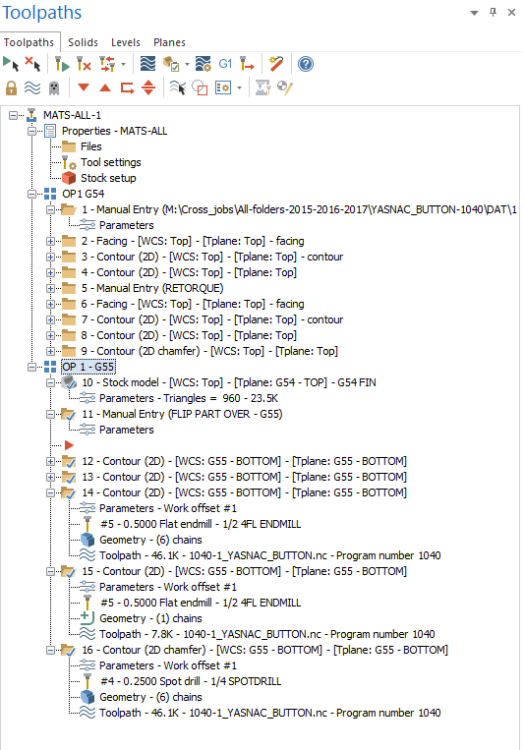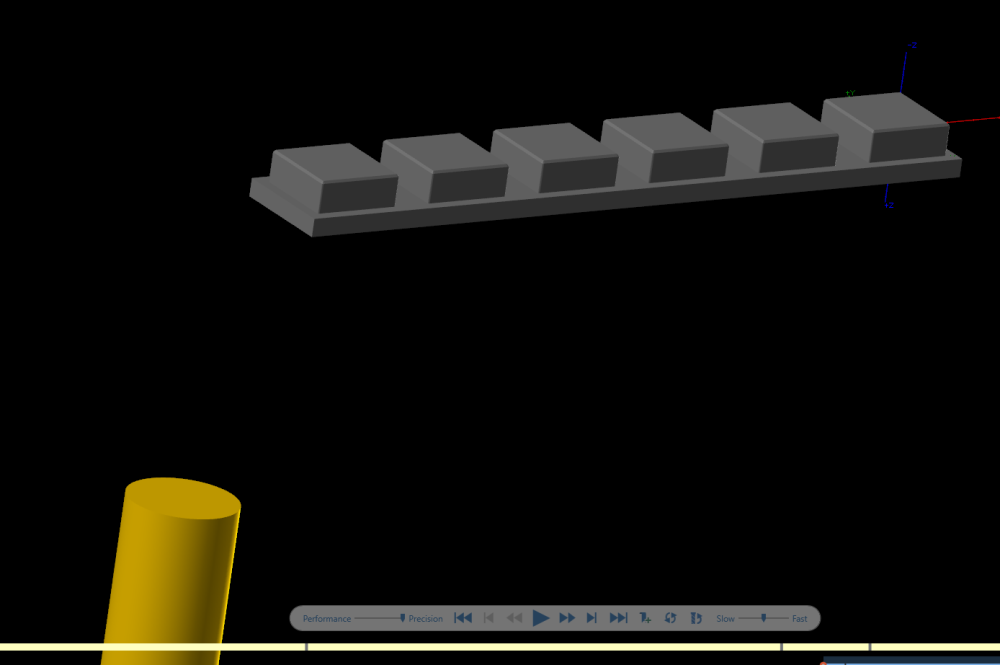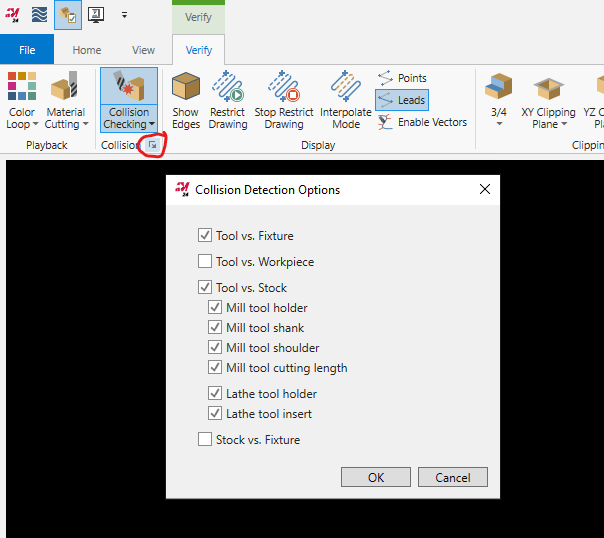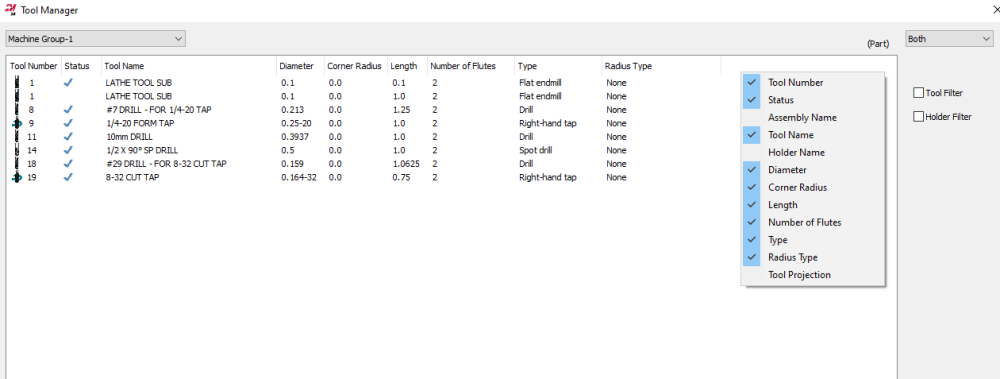-
Posts
158 -
Joined
-
Last visited
-
Days Won
5
Content Type
Profiles
Forums
Downloads
Store
eMastercam Wiki
Blogs
Gallery
Events
Everything posted by SuperHoneyBadger
-
1 - Make a Stock Model 2 - Put it at the top of the Toolpath Group, it HAS to be the first item in the list you have selected for Verify (so top of the group is easiest). 3 - Verify the group, and any toolpath after it, and MC will use that model as your stock. This way you only need your 'initial' settings in the Stock Setup menu proper, and you can daisy chain your stock models for multiple ops by using the previous OP results as stock. I like the way it works now, faster workflow for checking individual OPS, or finish routines.
-
I got a lot of mileage from the examples in this video. Not Mastercam specific as far as settings for toolpaths, it has examples and theory on tabbing off a variety of parts. https://www.youtube.com/watch?v=Liujqlj2cb0
-

Tools and operation during posting
SuperHoneyBadger replied to MikronGuy's topic in Industrial Forum
If that's an IKE post, you'll want to set this switch to 0 instead of 1 or 2: swt_sus_launch :0 Also, these switches and the setup sheet options are at the bottom of the post -
We have a similar situation. Programs can be run on multiple machines, vertical, horizontal or even on the 5ax, and for VMC we have 3 different types of controls that need different posts/settings. In a particular job # folder, there is an NC folder that has all the current issue posted NC files, labelled by OP# and machine type. I make a copy of those in the relevant machine's folder on the network, and the operators DNC those files from the server according to the PCD and machine availablity. This keeps them out of my yard, so I have unmolested copies to refer back to and dates that they were originally created - "no boss, I did not program that facemill to G00 Z-30.0, see?" It's a fallible system, and I do forget to post for a certain type of machine (always the one they need), or simply forget to move the file into the server. My position is no matter what system you choose, the onus is on the programmer to move a correctly labelled, proven version of a posted NC file into a location that the machines can 'see'. File management is part of my responsibilities around here, and It keeps everything tidy.
-

How many machines do you program for?
SuperHoneyBadger replied to Oakprogrammer's topic in Industrial Forum
I program for all our mills: 6 VMCs, an HMC and a 3+2. 2 Operators setup and handle those machines -
+1 to everyone's responses. I wish you all the best rolling with a single user account, but I foresee a Québec split, and you never know who will become a séparatiste first.
-

2024 BUG--save to default vs viewsheets
SuperHoneyBadger replied to cruzila's topic in Industrial Forum
I'm having an issue with viewsheet groups, to add to the discussion: Opened a 22 file in 24. Saved a copy with a new rev #. Made a viewsheet group hoping to orgaznize the sheets from the previous version, and separate them by REV. When adding a sheet to the group, it just makes a copy with the exact same name, and nothing is put inside the group, If you delete the duplicate or original sheet without renaming one even after renaming one, you can't click or use the remaining sheet. I'm thinking since they shared the exact same name, there is an issue. Anyone else having grouping issues? I found a thread from earlier in the year during the beta, but no threads on sheets since - other than this one. -
Then you would love the 45° ruffing I just ran. Cut the time in half for those ops - ran along the wall on 45's and spooked the operator. And yea, we have some steel parts with 7 or 15° tapered walls about 2.0" tall, and one 45°x.500 chamfer that is the wall of a critical pocket . We run up and down on those too.
-
I was thinking the same thing when I read this thread a few days ago. The last pass will run along the bottom of the wall and leave a sharp edge. We do it all the time.
-
Pretty rude to post something so outlandish without a link...
-
Verify > Collision Checking > Collision (Tiny little button), opens up the Collision Detection Options window
-
This information is of extremely high value to me. I can't get enough keyboard shortcuts, the unabashed speed vs menu cruising or hover-waiting makes me all tingly.
-
Yuup. This has been my standard procedure for checking small areas
-
Forgot to specify, I tried on 2, 3 and 4, similar results. And back at 1 everything was hunky dory. I do have some small stuff here and there, and 2024 is noticeably more coarse than 22, what I am used to. But this is such a small percentage of my work that all the other benefits of 2024 outshine it by miles. Thanks for the info!
-
FYI for folks with a less than stellar PC... I tried this out on a pretty simple part and MC2024 immediately chewed through 16gb of RAM, maxed out the CPU and disk write speed was pinned at 150 mb/s. Full lockup and restart needed after that. I'm on an i7-8700K, 16GB ram, a K620 GPU and a Samsung 850 SSD. So not a poor system, but somewhat lacking for current year. An A5000 and 64 gigs of RAM is on the xmas list. I'm noticing slowdowns the past few months on backplot and verify.
-

Tool Manager - Sorting Column Options
SuperHoneyBadger replied to SuperHoneyBadger's topic in Industrial Forum
Noted. Thanks, I'd be in the same boat on that one. -

Tool Manager - Sorting Column Options
SuperHoneyBadger replied to SuperHoneyBadger's topic in Industrial Forum
Do you guys all consider X+ to be a necessity? -

Tool Manager - Sorting Column Options
SuperHoneyBadger replied to SuperHoneyBadger's topic in Industrial Forum
Thanks for the info! I've often wanted to try it out, maybe if there is some downtime, I'll look into it. Appreciate the responses -
Is there a way to add sorting fields beyond the default Tool Manager columns? Often sorting through (that last guy's) old programs, I want to check the RPMs of the tools at a glance before I start. Would be nice to spot an incorrect speed or feed immediately.
-
Count on one more sub over here, my guy.
-
I was getting worried from all the other comments that I was the only guy grouping my tools by material. That's a compendium to be sure!
-

FANUC IKE Post Setup Sheet - 2024
SuperHoneyBadger replied to SuperHoneyBadger's topic in Post Processor Development Forum
That would be great, thanks for the reply! I have a stylesheet now whose location I copy/paste into the top of the html files that are output, so they are all formatted the same. Been some months since I've had time to do work on this post, and it's certianly not used for programs on the floor. When I have spare time I try and keep up on some new things. -
Middle button gang! Has been my fav mouse for years
-

Linking imported solid models in Mastercam
SuperHoneyBadger replied to Thee Rickster ™'s topic in Industrial Forum
In that vein, for those who are able to use it, NVIDIA RTX Desktop manager is amazing for snapping to custom grids, and having more than one desktop available. I have a non RTX quadro card (K620), and it runs fine. So RTX in name only. -
For sure! Recommended specs on the official site: "NVIDIA Quadro® or AMD FirePro™ / Radeon Pro card with 4 GB (or higher) dedicated memory." A workstation GPU released this year with 32GB memory will treat you well for the years to come.
Join us!
eMastercam - your online source for all things Mastercam.
Together, we are the strongest Mastercam community on the web with over 56,000 members, and our online store offers a wide selection of training materials for all applications and skill levels.