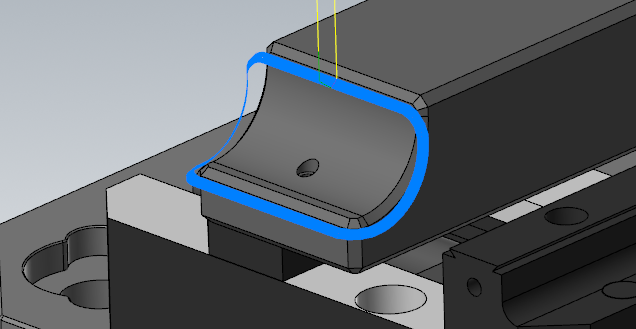rgrin
Verified Members-
Posts
112 -
Joined
-
Last visited
-
Days Won
1
Content Type
Profiles
Forums
Downloads
Store
eMastercam Wiki
Blogs
Gallery
Events
Everything posted by rgrin
-
The .0002 flatness has to be in spec after plating. Just getting inconsistent results with plating. Some will come back fine, but the worse one was upto .0006 out of flat post plating. The bosses being a bolt on solution post plate was asked but was denied. Lapping could probably be an option but is outside of my wheelhouse. I know we lap some of the customers other parts. Not sure how would lap this one with the bosses being there.
-
I attached a dummy part that resembles the part I am making so we can all play along lol. I highlighted the critical flatness areas in red. Basically a 17"x5" rectangle with some bosses to avoid and some islands to make co planar. The plating is specced to be .001" penetration and .001" thick. We have successfully made the parts .0001"-.0002" pre plate using Loctite 425 ( I believe) to secure the part to a flat plate with minimal distortion. The long term issue is that we just got another order that takes our total part qty to ~150 over the next 3 or 4 months. Using our glue process is just taking too long and the results we are seeing post plating are not reliable enough to continue down that road. I found some CBN bottom grinding mandrels from a company called DI Coat. I'm thinking I can set the part on a vertical mill and basically cam block it in similar to how our grinders would do it and then just grind it in a mill in 1 set up taking multiple .0001" Z- step downs as required. Just looking for other options that wouldn't require a grinding wheel as I do not look forward to setting up a dressing cycle in the machine and getting grit everywhere. But it seems like our most likely option right now. dummy.mcam
-
Hi all, I have been tasked with figuring out a way to re-machine parts to .0002" flat post anodizing. We tried making the parts to .0002" flat pre anodize, but the plating process was too inconsistent and left a fairly rough surface on it. Normally we would grind them in the surface grinder, but the parts have bosses on the surface needing to be ground and it takes multiple setups to do it. The powers that be are hoping we can set it up in CNC mill and grind them to spec as our grinding department has more work than they can handle. Talking to our surface grinders, they use a silicon carbide wheel. So the most apparent solution would be to set up a silicon carbide cup wheel in a mill and go to town. Would have to figure out coolant filtration and wheel dressing in the machine, but I think it should be viable. I would like to look for other options. I suggested using a diamond cutter of some sort. My boss said they tried that 10 years ago and had little success as the coating wore the diamond down really fast. He couldn't remember if it was a PCD or MCD, so I wonder if that would make a difference. Talked to our anodize supplier and he had the same experience. My last two thoughts would be maybe a CBN cutter or maybe some sort of ceramic? Thoughts?
-
We machine basically the same materials as you do. We use Castrol Hysol MB50. Seems to do the job.
-
Milling flat surfaces Harden tool steel
rgrin replied to Cp5010's topic in Machining, Tools, Cutting & Probing
Would a CBN cutter do any better? I have only seen them used and haven't had the need to try them yet. I saw Adam the Machinist on Youtube have good success with them, but he was side cutting. IDK how they handle facing toolpaths -
Definitely my new way of doing that
-
It looks like you're right about the incremental mode. The last line prior to starting the second half of my program has g91 in it. I will remove that from the program and i bet you i will be good to go. Thanks!
-
Hi all, I am using G10 to write to G55 and then later in the program I reference G55 and use it to set G56 and then I reprobe. The issue I am having is when do the second G10 for G56 offset, it is not overwriting the offset in G56 and instead is just adding whatever values specified values in my G10 line into the G56. I think its a syntax error somewhere since it's only issue when I try to run the program all the way thru. But if I start at the 2nd G10 line it overwrites the values like I would expect. Thoughts? Below is an example of my program layout. O1000 M1(SET G55) G10 L2 P2 X6. Y0. Z-25.602 C0. B0.(SET G55) M1(SET G55) G11 G00G17G40G80G90G94G98 G49G53Z.0 N100(Probe part) ----Run first half of program---- M1(SET G56) G10 L2 P3 X-5.4 Y#5242 Z-24.402 B90. C#5245(SET G56) <--If I run this code on it's own, it overwrites my G56 value, but if ran thru my whole program it does an incremental add to G56 M1(SET G56) G11 G00G17G40G80G90G94G98 G49G53Z.0 N200(Probe part) -----Run second half of program)
-
i just googled alarm ex0298 and found this old post. Try the steps there?
-
If you're going to spot for a chamfer/edge break afterwards, why not just do it prior to drilling? Just so that way you can use a 90° spot and get that perfect aesthetic? Just curious. I had an old programmer pose that question to me awhile ago and has stuck with me and I typically spot prior to drilling. I find that spotting after can be a little harder since the tool wants to chatter unless I slow the RPM way down. But if I spot prior the chamfers almost always look minty
-
Mastercam 2023 verify shows tool crashing thru part
rgrin replied to crabbydad's topic in Industrial Forum
I don't recall exactly. I was pretty new to programming then and equal scallop wasn't the right toolpath for what I needed to do. I guarantee I broke something in order to get it to work the first time. Then when I updated it probably fixed whatever I broke and made it correct. It just happened to be that the fix changed the behavior. IDK, it was last year and unfortunately I don't have a 2021 install anymore to verify I'm not crazy. I might have been using a waterline toolpath in 2021 and then the fix was to switch to equal scallop? I know the main struggle I was having was getting it to respect the direction I wanted to cut in. I was messing with Up vs Down mill and One Way and clockwise spiral and counter clockwise. I don't get to use 3D toolpaths very often so it takes me awhile to get one to work. Just use the ole guess and check method until I get something that looks like it will work -
Mastercam 2023 verify shows tool crashing thru part
rgrin replied to crabbydad's topic in Industrial Forum
I had a similar issue in the past. Programmed a part in 2021 using a 3D Equal Scallop path. It started at the top of a pocket and walked down the wall and cut into center. When the part came back and I was running 2022, I saved a new file and tried to run what I thought was "proven program". I snapped a tool on the first part. For some reason, the logic on that path got rewrote so that it started in the center of the pocket and worked its way out. It may look like none of the settings have changed, but it seemed like maybe something on the back end of the toolpath got tweaked. Have you tried just opening a fresh instance of that part and making just that toolpath and see if it repeats? Converting files can sometimes give strange issues, especially when you are working of a server like we are -
2024 - Stock Setup (Yes, Another Thread)
rgrin replied to SuperHoneyBadger's topic in Industrial Forum
Since they figured out a way to have Stock Models override for verify, maybe they could make a toolpath that like stock model and call it "Fixture Model"? Then set it up in the verify logic to do a similar thing? Seems like an easy solution that doesn't impact legacy programs -
2024 - Stock Setup (Yes, Another Thread)
rgrin replied to SuperHoneyBadger's topic in Industrial Forum
That kind of sucks for me since I have been using the same machine group to have multiple setups for my parts. I didn't like leaving machine groups unless the part was actually going to a different machine. So I set it up where I would have a Toolpath group for a whole operation with subgroups, then a new toolpath group for a new setup with a stock model generated from the previous one. I would just go to sim options to select the new fixture and stock model for each new toolpath group every time I verified. But now it seems they want you to do a new machine group for every setup? -
2024 - Stock Setup (Yes, Another Thread)
rgrin replied to SuperHoneyBadger's topic in Industrial Forum
So the simulator options box is gone now? How do you select fixturing for verification purposes now? -
2024 - Stock Setup (Yes, Another Thread)
rgrin replied to SuperHoneyBadger's topic in Industrial Forum
This probably the nicest change I have seen so far. The next level would be assigning fixturing to toolpath groups so that way you don't have to change those in simulator options as well. Would make going through my different setups so much faster/easier. -
2024 - Stock Setup (Yes, Another Thread)
rgrin replied to SuperHoneyBadger's topic in Industrial Forum
So are you saying if I have a stock model at the top of my toolpath like I have here, then verify will automatically select that model for the simulation? That seems pretty neat. -
Trying to figure out other ways to machine these largish chamfers. I can make a multiaxis morph work well enough but was just curious what other options I have FixtureTest.mcam
-
Deltronic Pins are the way. We regularly hold these type of tolerances and hard checking with calibrated Deltronics is typically the final word. The process I would go thru is you get a set of Deltronic pins. Cut a slot and gage it with the pins and verify exactly what number it is. Then I would check it with the probe and see if it agrees or not. If the probe does not agree you can try re-calibrating it until it does. The issue I see with it is if the probe starts to lose calibration and eventually starts disagreeing with the pins.
-
Solid Carbiude Slitting saw
rgrin replied to AMCNitro's topic in Machining, Tools, Cutting & Probing
Took a quick look at RobbJack and it looks like they have some metric offerings https://robbjack.com/tools/?type=saw&measure=inch&count=19&sort_by=match&results_per_page=21 -
Looking for a Five Axis
rgrin replied to heavychevy2155's topic in Machining, Tools, Cutting & Probing
HSK vs Steep taper is currently the debate I am having in my head. The book Metal Cutting Theory and Practice did a breakdown on the dynamic and static stiffness on just about every style of taper and the conclusion is that HSK and BigPlus are damn near equivalent. This has also been my experience. The differences that I have found is that it seems like there is alot more options for HSK now than there is for BigPlus holders. The other benefit in my opinion is the lack of pull stud for HSK. Makes it much easier to share tools thru different brands of machines. However, like you said BigPlus is the standard on the Japanese machines and they are my preferred country of origin. I think they just make better machines. So for now I am living with the BigPlus BT40 and getting along fine. The other benefit to steep taper is you can get much shorter gage length holders which can allow for things like longer drills and stuff. No perfect answers, only a series of tradeoffs -
Looking for a Five Axis
rgrin replied to heavychevy2155's topic in Machining, Tools, Cutting & Probing
Yasda YBM 7Ti if you like the idea of a horizontal. Similar class of machine as the Mats but some people would say Yasda is a touch more accurate (ok I say this since I am in charge of a H40i) Hermle C52/C62 Makino D800z. 40 taper or 50 taper versions. They should also have HSK spindle options if you're so inclined. Full disclosure with the Yasda, their service is slow. Yasda has 2 "Yasda" people they have on 6 year rotations that are basically the only people you will see from Japan. They are also incredibly secretive and don't let their contract companies (I.E. Methods Machine) do all of the work. I know Methods is working on getting them to change this since their sales have been really strong and its just taking to long and customers are getting upset. When you get them on site, work goes fast is done really well. It's just a PITA to get them there. YMMV -
I currently do not have 2023 set up and I am struggling to get the Taper Form Endmills to generate good toolpaths. Any recommended videos I could watch or posts I could sift through?
Join us!
eMastercam - your online source for all things Mastercam.
Together, we are the strongest Mastercam community on the web with over 56,000 members, and our online store offers a wide selection of training materials for all applications and skill levels.