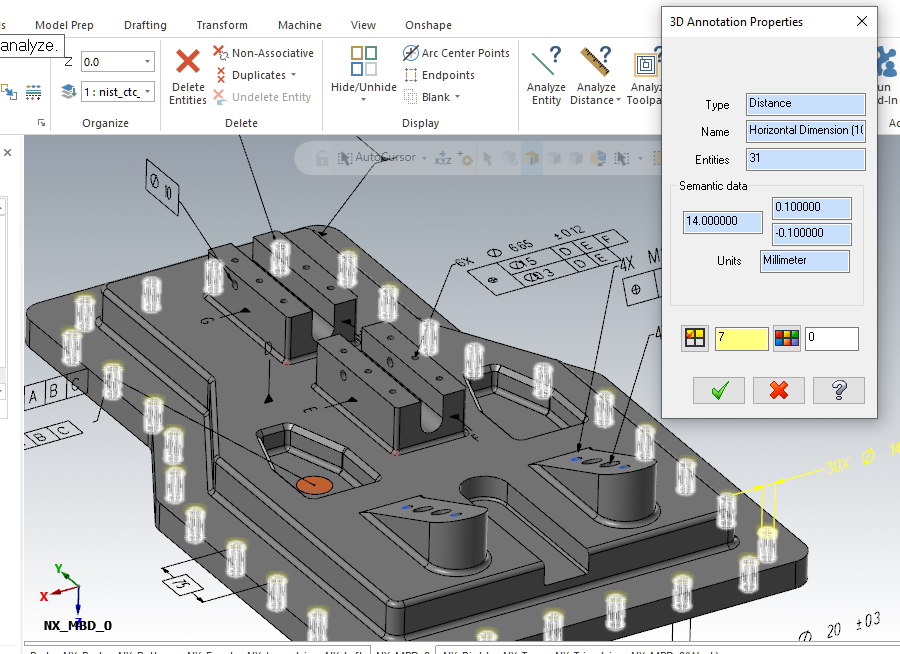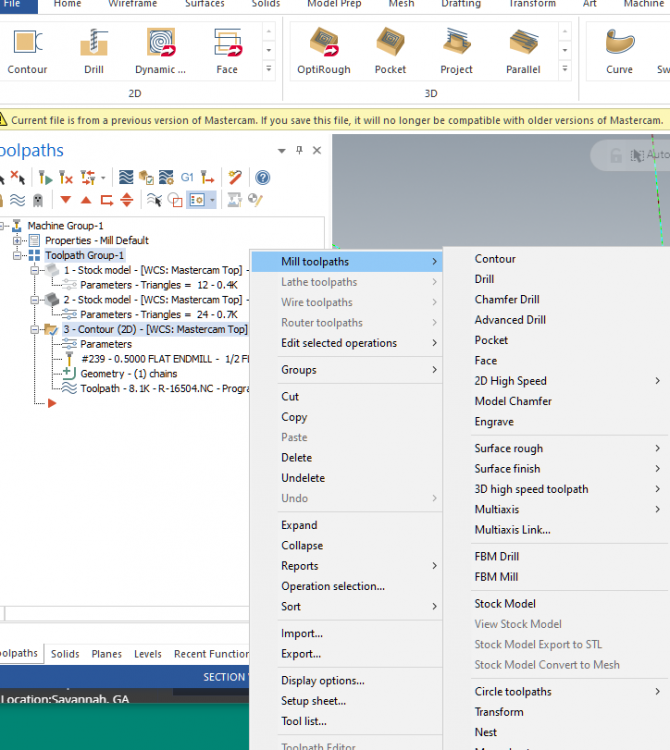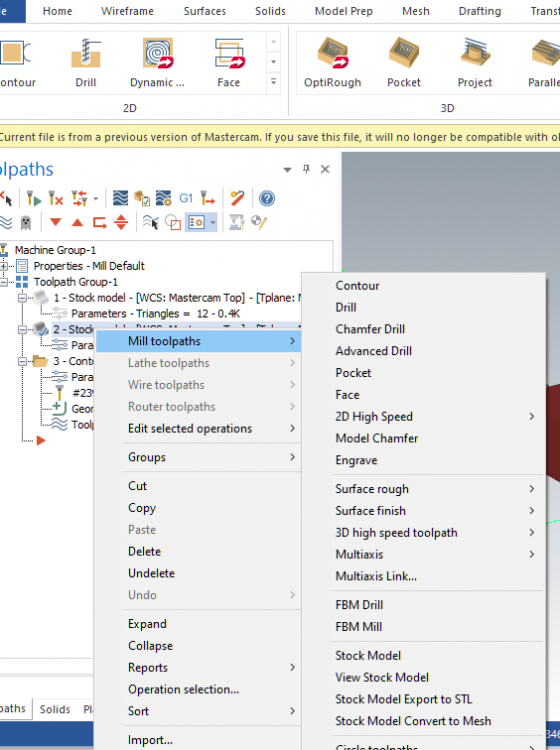-
Posts
2,284 -
Joined
-
Last visited
-
Days Won
6
Content Type
Profiles
Forums
Downloads
Store
eMastercam Wiki
Blogs
Gallery
Events
Everything posted by Pete Rimkus from CNC Software Inc.
-

converting solids to surfaces
Pete Rimkus from CNC Software Inc. replied to TERRYH's topic in Industrial Forum
Terry, What type of file are you opening? Can you attach it or email it to me? Pete -
Kool, I received your STEP file - thanks for following up. I can verify that in MC2021 and MC2022 I am seeing viewsheets be created for each Annotation. In MC2021 and MC2022 we will import both Planes and Views that have Annotations on them, and in this file the Planes are defined for each Annotation … and then the Views are properly defined to contain multiple Annotations. (None of the other STEP files I've been working from - customer files and NIST examples - show this type of association to the Planes). But, the good news is that this has been addressed already in MC2023 via smarter import of Planes and Views. The results I get using the Tech Preview releases of MC2023 show that viewsheets are no longer being created for each Annotation - only for the Views. I noticed that there is not any 'semantic' data (i.e. the actual dimension or tolerance values) coming in with the Annotations in this file - other than what appears in the displayed graphical data (which is all just polylines). The specification of semantic data in STEP files has been evolving, so I see it in some STEP files and not in others. I also noticed that MC2021 has trouble bringing in the Solid Body, while MC2022 and MC2023 are more successful at that. Thanks for sending the file along. I appreciate your taking the time to do that. Pete
-

Master Cam 2022
Pete Rimkus from CNC Software Inc. replied to Sebalj1125's topic in Industrial Forum
Can you attach the file here? Do you know what version of SolidWorks the file was saved in? What happens when you do try to open the SolidWorks file in MC2022? -
You can certainly send me the STEP file ([email protected]). The MCAM I posted here was from an NX native file. (I don't know if NX lets you control what goes onto each view) Attached here is a STEP file from NIST (not sure what CAD product wrote it out). nist_ctc_02_asme1_ap242-2.stp Pete
-
MC creates a different View-sheet/Level/Plane for every view in the step 242 file that contains annotations ... not for every dimension. "...They need people testing these types of files so what you are doing would be a perfect fit and help to them...." Where's that "thumbs up" icon.... We've put a lot of effort into the last several releases into importing the dimensions (we call them 3D Annotations to distinguish between them and MC's standard 2D dimensions) and the data they contain - so if anyone wants to point out any issues with the importer, please let me know. Attached is a MC2021 file imported from NX. nist_ctc_04.mcam And here's the result of 'Analyze'-ing one of the Annotations ... note that the data contains the value and tolerances and knows what holes it refers to:
-

Problems with Solid Models
Pete Rimkus from CNC Software Inc. replied to Amish Blacksmith's topic in Industrial Forum
Did you bring in surfaces instead of a solid model? -

Transform Scale Metric Parts
Pete Rimkus from CNC Software Inc. replied to Slepydremr's topic in Industrial Forum
If that's easily repeatable it'd probably be best to contact [email protected]. Attach the 'before' part and the steps you followed to do the scaling. Thanks!- 1 reply
-
- 1
-

-

File growing very large
Pete Rimkus from CNC Software Inc. replied to Jaz's topic in Industrial Forum
We've made some progress with this file ... it appears that that groups are being created due to the presence of 3D HST selections and the way the saved data has been updated from one version of MC to another. More work continues to be done on it, but it looks like it should be under control for MC 2023. Thanks for sending the file in. And ... it looks like crazy^millman is seeing lots of unexpected planes because the STEP importer will import them ... typically any plane whose name begins with "STEP_" probably came in that way. Likewise for planes with names that begin with "CATIA_" or "NX_". -

File growing very large
Pete Rimkus from CNC Software Inc. replied to Jaz's topic in Industrial Forum
But we digress.... Anyway... it does look 'groups-related' but I don't see anyway to clean it out from within Mastercam ... I've gotten the attention of a couple of the developers here who know that area much better than I do, so we'll see. -

File growing very large
Pete Rimkus from CNC Software Inc. replied to Jaz's topic in Industrial Forum
If and when you can send something that'd be great ... perhaps I can find something that Curtis missed... -

File growing very large
Pete Rimkus from CNC Software Inc. replied to Jaz's topic in Industrial Forum
motor-vater, You said "An empty file. I could share it if someone wants to see how messed up it is" a couple posts ago. If you want to email it to me ([email protected]) I'll take a look. If it's too big to email, I could send you a link where you could upload it for me -

File growing very large
Pete Rimkus from CNC Software Inc. replied to Jaz's topic in Industrial Forum
Did you look in the Groups Manager to see if lots and lots of groups exist? (that's been the cause of that sort of growth before). Delete them and re-save if that's the case. -

Stock model to pmesh
Pete Rimkus from CNC Software Inc. replied to So not a Guru's topic in Industrial Forum
-
There is no difference between a software license and a dongle in how Mastercam handles Maintenance Expiration.
-

Enhancement Requests
Pete Rimkus from CNC Software Inc. replied to Bill Henderson's topic in Industrial Forum
TBH, posting to eMastercam is not the best way to get Enhancement Requests reviewed ... only a few of us CNCer's lurk here. I don't know if the tool team comes here often. If you post it on the mastercam forum (forum.mastercam.com) ... or email [email protected] ... you're more likely to have it reviewed by someone at CNC who can possibly make those changes. Pete -

Refugee from Fusion 360 looking for advice
Pete Rimkus from CNC Software Inc. replied to RecceDG's topic in Industrial Forum
The email was in my inbox this morning. I took a look and replied to your email. I think you uncovered an issue with automatically generating lathe profiles from solids containing 180 arcs on them. Pete -

Refugee from Fusion 360 looking for advice
Pete Rimkus from CNC Software Inc. replied to RecceDG's topic in Industrial Forum
You can simply email a file to [email protected]. Tell them that Pete asked for the file. -

Refugee from Fusion 360 looking for advice
Pete Rimkus from CNC Software Inc. replied to RecceDG's topic in Industrial Forum
RecceDG - I'd be happy to look at the file if you send it in to QC with a note that Pete requested the file. -

Refugee from Fusion 360 looking for advice
Pete Rimkus from CNC Software Inc. replied to RecceDG's topic in Industrial Forum
Looks like an upper vs lower turret issue, or a right vs left spindle issue.. -

MASTERCAM FOR SOLIDWORKS COMPATIBILITY
Pete Rimkus from CNC Software Inc. replied to ANESIMIN's topic in Industrial Forum
What he said... Yes - it should work fine. When MCforSW 2020 was released, SW 2020 had not yet been released, so SW2019 was the latest version at that time. -
File/Merge will make Groups by default (go to Groups in the View Tab to check). Maybe something about that is slowing things down? That is most likely what is making the entities red. Configuration/Colors has controls for that color behavior.
-

Refugee from Fusion 360 looking for advice
Pete Rimkus from CNC Software Inc. replied to RecceDG's topic in Industrial Forum
Me neither! Good catch ... I've got to talk to the team about that one. Thanks -
Mastercam's UG/NX importer will bring in the MBD from a .PRT file saved out of UG/NX. Take a look at the file in Mastercam and report back with how it handled the data.
-

Win 7 to Win 10
Pete Rimkus from CNC Software Inc. replied to So not a Guru's topic in Industrial Forum
FWIW, you can install MC2022 on Win7 - we have not disabled it. But that won't be the case in MC2023. -

Mastercam HLE 2022
Pete Rimkus from CNC Software Inc. replied to Metallic's topic in Industrial Forum
"DemoHLE" 2022 uses the same installer as standard Mastercam. Some time in the future - when the licensing side is ready - there will be a place for non-Mastercam users to download it or ... (pardon my Google) ... "DemoHLE" 2022 använder samma installationsprogram som standard Mastercam. Någon tid i framtiden - när licenssidan är klar - kommer det att finnas en plats för användare som inte är Mastercam att ladda ner den
Join us!
eMastercam - your online source for all things Mastercam.
Together, we are the strongest Mastercam community on the web with over 56,000 members, and our online store offers a wide selection of training materials for all applications and skill levels.