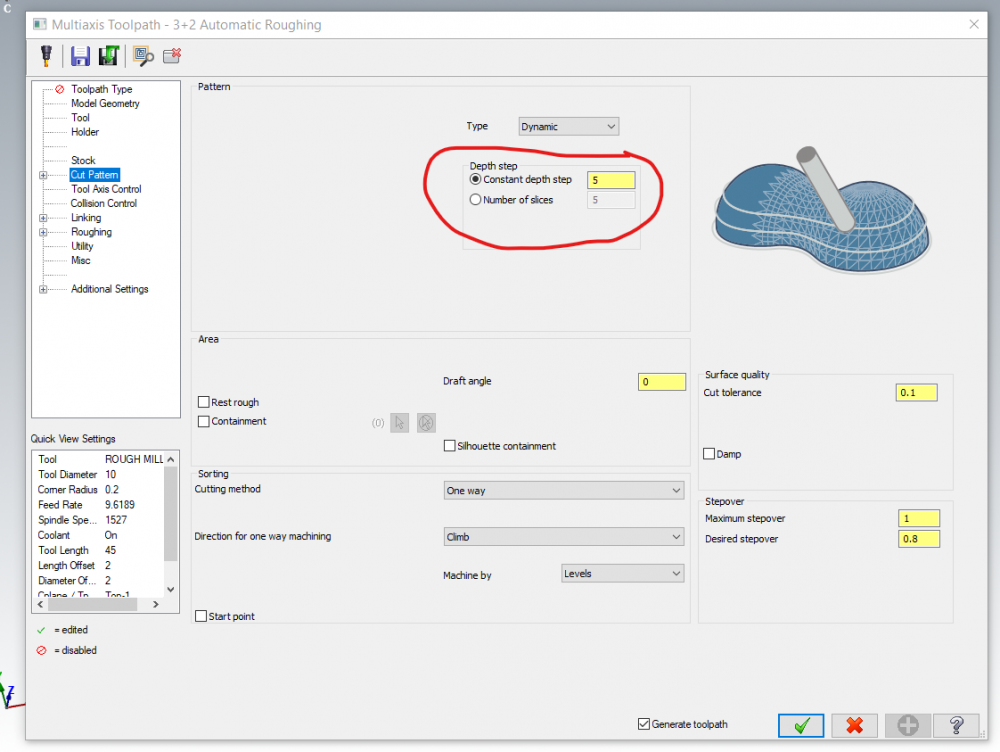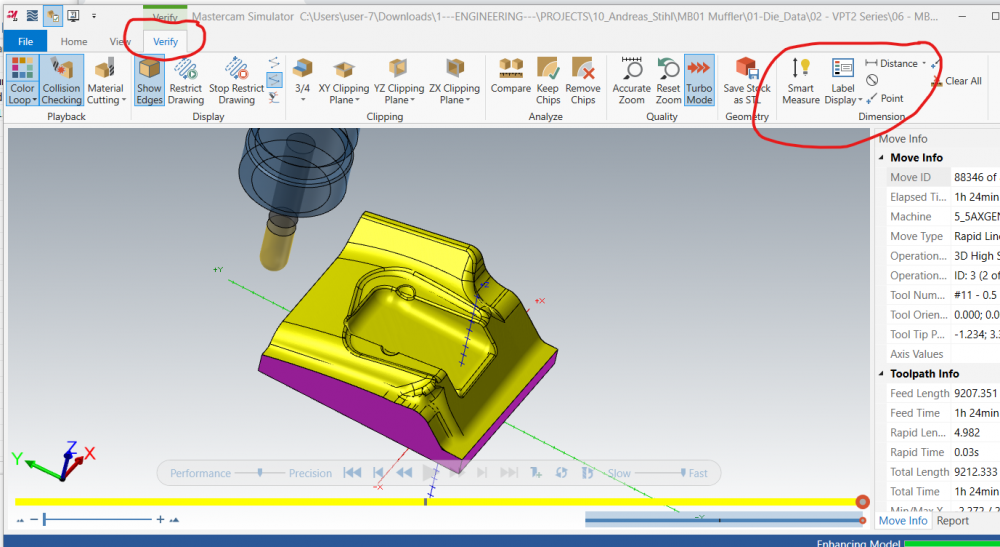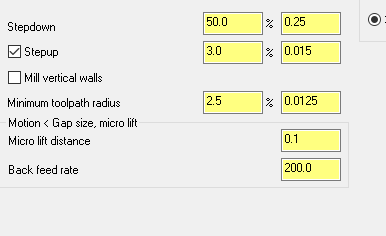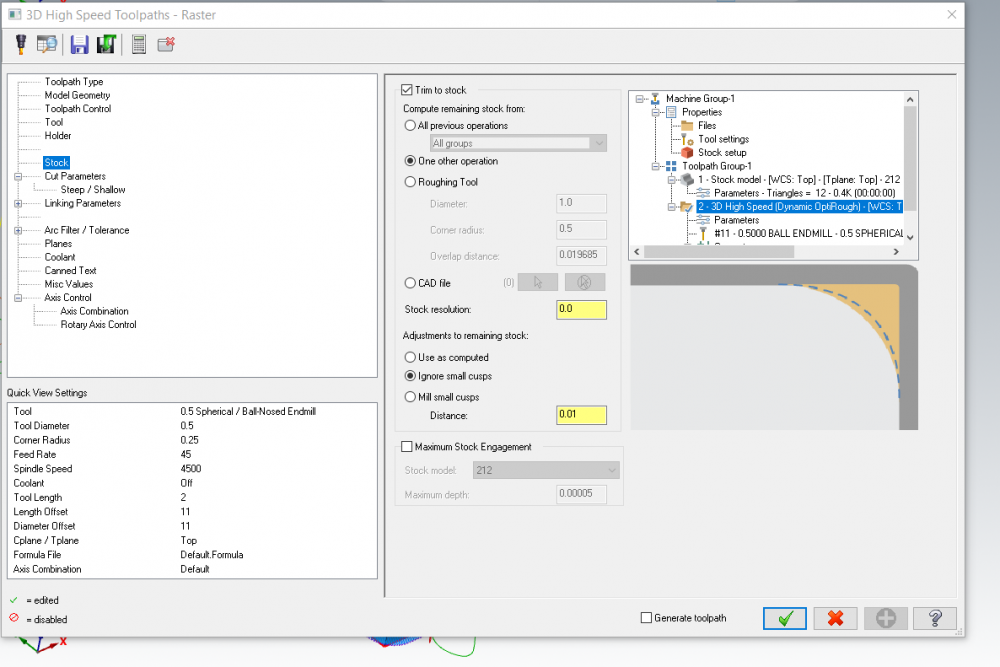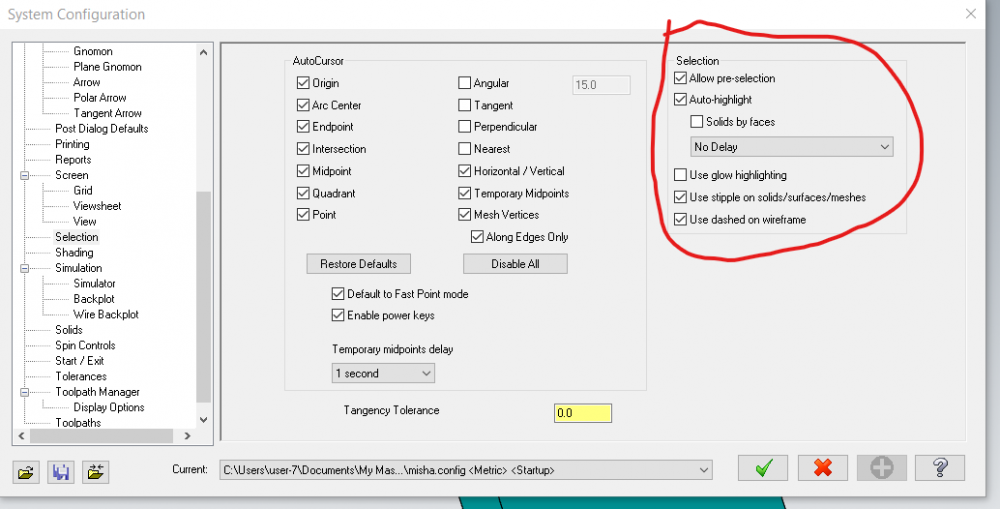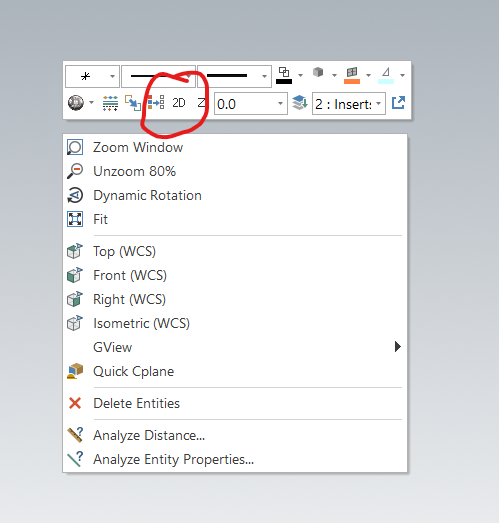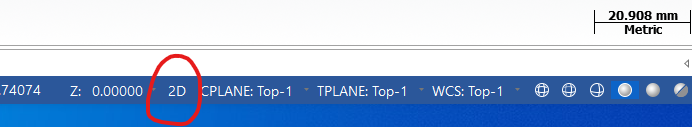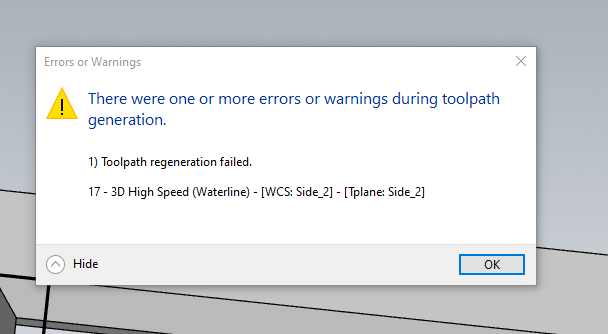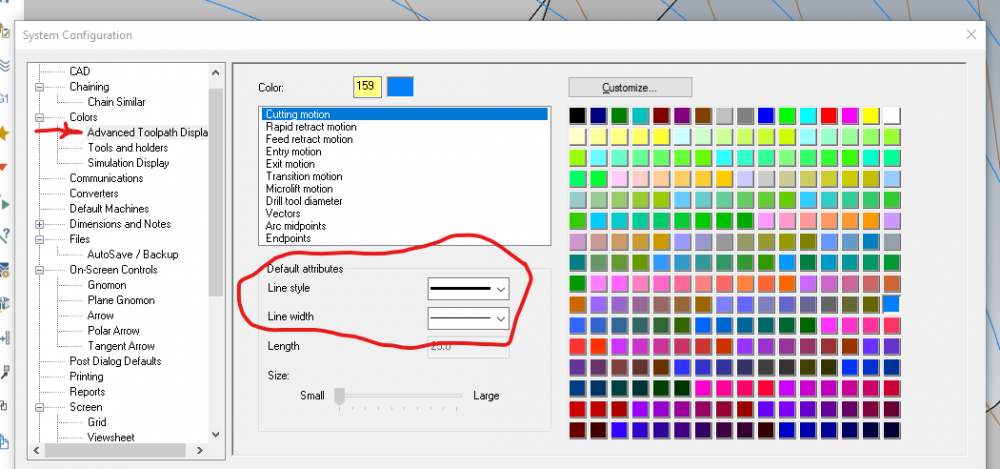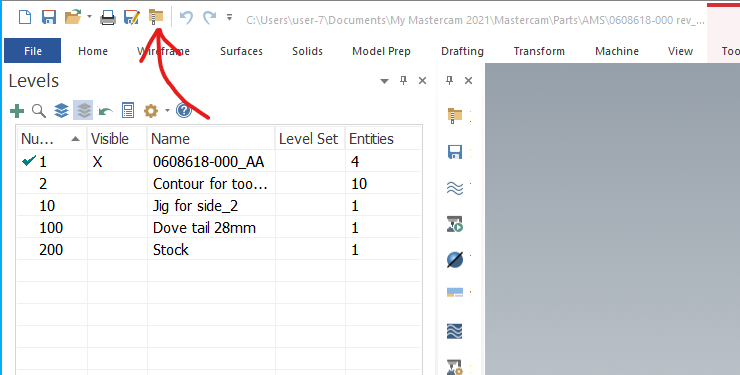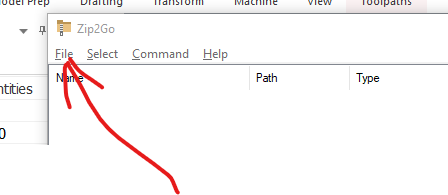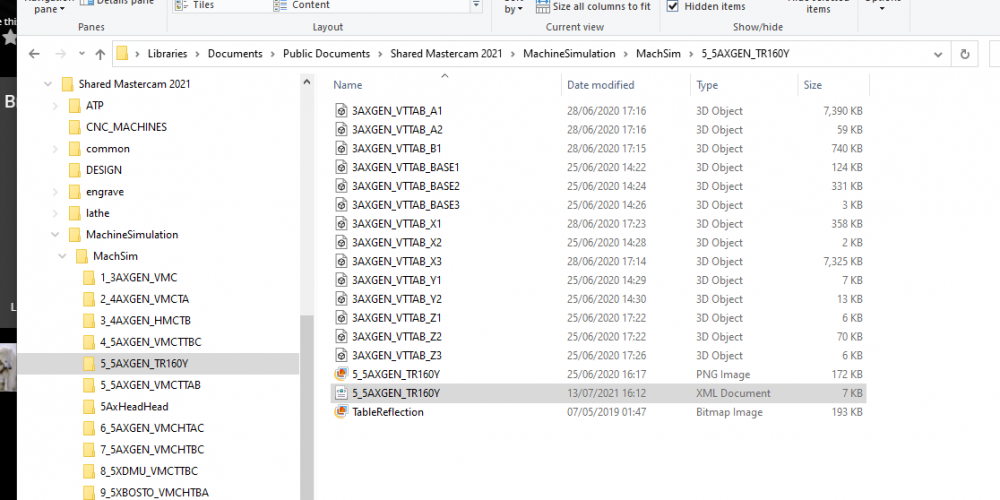-
Posts
139 -
Joined
-
Last visited
Content Type
Profiles
Forums
Downloads
Store
eMastercam Wiki
Blogs
Gallery
Events
Everything posted by Alien
-
Hi David, Thanks for answer. This is very strange issue, analyze solid don't found any problem, and what interesting, the opposite side have exactly same problem. Sincerely, Michael.
-
Hello, In attached file I have problem with model chamfer op. The problem is one edge, that model chamfer not recognize for some reason, and I don't know why? May be some one can help me. I use Mastercam 2022 mill. Thanks in advance, Sincerely, Michael. Model chamfer problem.zip
-
Hello, If we are talking about 3+2 automatic roughing multiaxis toolpath, on the cut parameter tab, depth step or number of slices can be selected. I hope this help. Good luck! Sincerely, Michael.
-
Hi, I am working with mcam 2022(your file is mcam 2021) and this file can be opened in mcam2021 without toolpath, but anyway: 1) Ball mill remain between passes some ribs ( you can measure rib on verify tab in simulator) , it's ok, but in this case , tool need little bit more micro lift distance for jumping safely between passes. I was change it to .1 except .01 and this change resolve all collision. 2) In the raster op , I am use previous op for stock remaining and this cleans all material very good. It's all. Good luck! Sincerely, Michael. P.S. When sending file, please don't zip all your pc, only needed files. Thank's. t-10-1384-212 fix new 3d mcx -fnl-frm-pun-rev-b.zip
-
Check if "Allow preselection" selected in configuration. And may be check color for selection geometry. Good luck! Sincerely, Michael.
-
This forum for help. Your welcome! Best regards, Sincerely, Michael.
-
Check 2D ot 3D. If you use 2D curve created only on current Z depth. If you need create curves on the whole model, select 3D plane from right click menu or from bottom of graphics window. Best regards, Michael.
-
Hi nickbe10, The skip pocket option not interfere, the stock definition made a problem. Thanks for your help. Sincerely, Michael.
-
Hi gcode, Thanks for help! The stock really absolutely unnecessary here. I think , this parameter styed on from last session. Thank you very much. Sincerely, Michael.
-
Hi gcode, Depth limit and containment boundary defined properly, I think problem in other place. Just in many error we can see where problem, for example cutter comp not successful, or shape of tool wrong defined or something else. But in this case nothing! Where to looking for wrong setting? Any surface toolpath have 20-30 settings, which of them incorrect? For my opinion this is not clever. Thank you very much. Sincerely, Michael.
-
Hi Thad, file attached. The problem in side_2 op 17. I need clean small corner and different types of toolpath gives me same result - error creating toolpath. Thanks for help. Sincerely, Michael. jig - TN-034.mcam
-
Hello everybody, How to know what exactly problem in operation settings if Mastercam show only this stupid message with zero information This is result of waterline op in Mastercam 2022. How can I know which parameter interfere generate toolpath? Thanks for any help. Sincerely, Michael.
-
Hi, I have same issue in Mastercam 2022. The bug of Mastercam , graphics card is not guilty. Sincerely, Michael.
-

Regarding Gview plane for 3+2 & Auto-3+2 operations
Alien replied to Shiva.aero's topic in Industrial Forum
Hi, Machine definition and post processor must be properly configurated and must be match to your machine and then all works perfect. Good luck. -
Seem's as bug.
-
Why change width of line? If you want to change dashed line to solid, you need change line style, not width. Sincerely, Michael.
-
-
From Mastercam File-Zip2Go From open window File-Open and choose a zipped file. Best regards. Sincerely, Michael.
-
Hi Victor, We all learning all our life. Thank you very much. Good luck! Sincerely, Michael.
-
Hi dear friend, Thank you very much for kind and very helpful answer. Really, problem resolved so simple, thank you very much! Many thanks for all suggestions, I will take note of them. Best regards, Sincerely, Michael. Hi, Thanks thanks for trying to help, thanks to crazy^millman the problem is solved. Have good day.
-
Hi, I hope it's not too late. In MachSim folder, (C:\Users\Public\Documents\Shared Mastercam 2021\MachineSimulation\MachSim) find folder with your machine name. This folder include .XML file , open it in editor like notepad. In the file find this line: <axis id="Z" type="translation" x="0.00000000" y="0.00000000" z="1.00000000" minvalue="0.000000" maxvalue="350.000" valuetype="cont" initial_value="0.000000"> . Maxvalue is a limit of z axis travel. Change it and save file. All will work perfect without alarms. I hope this helpful, Best regards.
-
Hi guys, I have some strange problem, may be some one can help me. In attached file, problem is op #51. When I run verify (side_1) , all works correct , but running simulation I receive message about collision in op#51. In real time this collision don't exist. In Mastercam 2021 and Mastercam 2022 same result. Thank very much for any help. Tool starts from wrong position op51.ZIP
-
Tried this just now, works very well. Select point, select chain and it's all. Good luck!
-
Are you tryed Toolpath-Circle path-Start Hole op?
Join us!
eMastercam - your online source for all things Mastercam.
Together, we are the strongest Mastercam community on the web with over 56,000 members, and our online store offers a wide selection of training materials for all applications and skill levels.