-
Posts
242 -
Joined
-
Last visited
Content Type
Profiles
Forums
Downloads
Store
eMastercam Wiki
Blogs
Gallery
Events
Everything posted by Superman
-
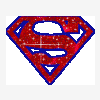
R vs I J interpolation code. Which is better?
Superman replied to honeybunches's topic in Industrial Forum
quote: What method is the best to use (Absolute, Delta start to center, or Delta center to start)? Only one will work, the others will either error the machine, or put the arc centre somewhere else and create an incorrect radius. Machine manual will tell you what it must be and there will be no other choice. -
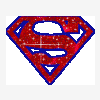
5 AXIS SWARF CUTTING ON TRUNNION
Superman replied to Dennis Dielschneider from McCaytool's topic in Industrial Forum
quote: Is there a misc interger turned on that is locking the trunion to A-? MI set to 0 = swarfe in A- only MI set to 1 = swarfe in A+ only Cannot swarfe from A20 to A-90, the post would re-configure the path mid-cut to continue the toolpath, all it needed was to cross the A0 line by sometimes only 1-2 degrees. OK - you have a closed contour with 3 deg outward draft on 3 sides, the last side has 3 deg inward. Now swarfe the walls and not have a major rotation at one point Machine could do it --Mastercam will create a toolpath, but the Post can't, unless it gets broken into 2 ops. -
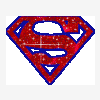
5 AXIS SWARF CUTTING ON TRUNNION
Superman replied to Dennis Dielschneider from McCaytool's topic in Industrial Forum
Many a problem. Graphically on the screen is the required toolpath. In verify the path shows correct. It's the post that adapts the paths to suit the machines limits We have a 5-axis trunion on the X-axis (with limits from A+20 to A-110. Swarfe paths cannot go past A0, by default the "Inhouse Post" works in the A- area, A+ can be used ( switch is in Misc Intergers). As soon as A0 is crossed, Z rapid retracts, reconfigures the last point into the default area, rapids back to that last contact point and continues swarfing. ( gouge at this point) Another version is a very fast angular move, ( say 90 or 180 deg ) with no actual cutting on the part- just a reposition move with the tool against the part ( another gouge ) You can control this by the point generators,step size, or more wiser programming ( break the swarfing into sections-if possible ), (sometimes the fanning, but not always). Can inhouse post be altered to allow the use of the entire axes within the machine's limits ? -
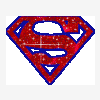
CHAINING PROFILE OF A PART. TRYING TO CREATE 1, CONTINUOUS CHAIN
Superman replied to honeybunches's topic in Industrial Forum
are you working from a solid or surfaces ? if you create curves from solids, a lot of problems disappear. Creating curves from all surfaces will give untold endpoint errors, double entities, un-joined chains. -
This is a link to Iscar E-catalogue DXF's will need modifing to use correctly Iscar e-catalogue
-
I've used PEPS and PATHTRACE a few years back ( 10-15yrs) PEPS had operations attached to named geometry ie select a chain, turn it into a "Kurve" ( this operation gave it a K#, which is then selected in the operations ). PATHTRACE similar to PEPS where CAD chains had to be "uploaded" to the CAM session ( I know they don't do this now--and it was painful )( but I had 2 screens then --1993, would you believe).
-
To give you a point in the right direction. Have a look at your "System Config" under "convertors". There is a section about how exported STL files are handled regarding the origin. -you can select :- local or World Jrygus suggests going back to TOP, which is the same as having World as the default
-
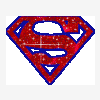
MCX control setting or post issue...... G3 or G41 line
Superman replied to honeybunches's topic in Industrial Forum
Modify your post to place errors on-screen that G3 G41 are being posted Sorry I didn't explain in the "error" section add code: scutcomperror "ERROR - CUTTER COMP STARTS / FINISHES ON AN ARC" and in the "Motion NC output" section, modify the arc output to detect that G2/G3 has cutter comp (take-up or cancel) on the same line code: pcirout #Output to NC of circular interpolation if prv_cc_pos$ <> cc_pos$, result = mprint (scutcomperror), "ERROR-CUTTER COMP" pcan1, pbld, n$, `sgfeed, sgplane, sgcode, sgabsinc, pxout, pyout, pzout, pcout, parc, feed, strcantext, scoolant, e$ #pccdia removed This ensures that the NC-program has cut-comp on and off on lines only -
A couple of high-lighters inserted will show up when posting code: sworkoffseterror "ERROR - NO WORK CO-ORD SYSTEM APPLIED" sspeederror "ERROR - RPM NOT SET CORRECTLY ?" speck1error "ERROR - NO PECKS SET FOR DRILLING" scutcomperror "ERROR - CUTTER COMP STARTS / FINISHES ON AN ARC" code: pwcs #G54+ coordinate setting at toolchange if mi1$ > 0, [ sav_frc_wcs = force_wcs if sub_level$ > 0, force_wcs = zero if workofs$ <> prv_workofs$ | (force_wcs & toolchng), [ #if workofs$ < 6, # [ g_wcs = workofs$ # + one "G15", *g_wcs if workofs$ < 1, result = mprint(sworkoffseterror), sworkoffseterror, e$ #] #else, # [ # p_wcs = workofs$ - five # "G54.1", *p_wcs # ] ] force_wcs = sav_frc_wcs !workofs$ ] code: pcirout #Output to NC of circular interpolation if prv_cc_pos$ <> cc_pos$, result = mprint (scutcomperror), "ERROR-CUTTER COMP" pcan1, pbld, n$, `sgfeed, sgplane, sgcode, sgabsinc, pxout, pyout, pzout, pcout, parc, feed, strcantext, scoolant, e$ #pccdia removed
-
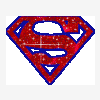
Changing origin after toolpaths are created
Superman replied to JPensack Acker Drill's topic in Industrial Forum
quote: Oh no you didn't just say that! Jim You don't tell your guys to set the origin 0.050" below the stock, or to the top of the fixture then add 0.250" for 1/4" plate-work or are you saying you've never done what I suggested Boy, you don't give your operators any credit either ( I'd hate to be one of your guys, and read that post ) -
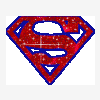
Changing origin after toolpaths are created
Superman replied to JPensack Acker Drill's topic in Industrial Forum
If it isn't a plane change, why not let the operator move the origin on the machine to suit your program by the same amount you wanted it moved. -
Did a google searh ANSI B92.1-1970 32/64 DP 45PA found link1 Any help ??
-
This is not a translator, but seems to view all and I mean all Autovue by Oricle (was Cimmetry) PS I, also, am looking for "the ideal translator"
-
Thanks Guys Opens up a whole new world. So on a steep ( near vertical ) surface, WCS=TOP, T&C-plane=TOP would require a fine stepover, but, C-plane=FRONT would act as Z-level machining ( in a sense )?? ( just thinking of options to move 4/5 axis work back onto 3 axis )
-
Mike, Based on your thread, I understand the use of WCS and T-plane, but, please explain why toolpaths require a constuction plane ( my geometry is created, WCS for my setup, T-plane for tool vectoring, but...??) The only reason I come up with is that the operation uses this for internal calculations eg slices, stepovers, offsets etc.
-
When opening a new session of Mastercam, there are planes pre-defined ( TOP, RIGHT, FRONT - these 3 are your best friends ) Until you change it, the construction plane (C-plane) is set to TOP, so any transformation ( rotate,mirror,scale etc ) is done in the XY plane, so changing the C-plane to the FRONT uses the XZ plane If you wish to rotate items around the Y-axis then the C-plane must be set to the FRONT, same goes for rotating around X-axis ( C-plane = RIGHT ) By default the rotation poimt is the datum, use the "multi-direction arrow" button above the angle input area to pick a different point of rotation The othe guys have mentioned that a lathe setup is a little different to a milling setup WCS=TOP is the XY milling plane, for a 3 axis machine WCS=D+Z+ is the XY milling plane converted to turning, Y+ milling direction is actually X+ diameter lathe axis and the X+ milling direction is the Z+ lathe axis
-
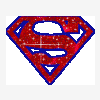
Grinding flats on endmills
Superman replied to Justin Beebe at Folsom Tool's topic in Industrial Forum
quote: Ever see a noob put a e-mill in a drill chuck? Yep Told the guy not to come near me if again or to ask me why all the drills don't run true I even laughed when the tool fell out when the spindle stopped. -
No-one has mentioned "Transform" by rotation and incrementing the work offset number( by +1 more that was used on the original ) around a point. The model can be copied around this point as a reference check if you so desire. Program the part once using 1 model (WCS=TOP, C/T Planes=FRONT [+left and right if used]) , and then the transform the paths, any mods done on the original will be updated to the transformed paths
-
Hey Budgie, Why's the door open ???? Hope we get our's to run like that Steve
-
Pre-select the machine group, r-click "groups","new toolpath group"--- new tpath group added under that machine group Pre-select the toolpath group, r-click "groups","new toolpath group"--- new tpath group added under that t/path group Pre-select the machine group properties, r-click "groups","new toolpath group"--- is greyed out
-
Nils, I assume you are wanting G2/G3 to be output on all arc lines If yes, In this "pcirout" area use a "*" to force the output unconditionally, without the *, the code and value is only output if different from the previous block so *sgcode instead of sgcode
-
Nils, copy the original first Find (# Motion NC output) Section pcirout #Output to NC of circular interpolation pcan1, pbld, n$, `sgfeed, sgplane, sgcode, sgabsinc, pxout, pyout, pzout, pcout, parc, feed, strcantext, scoolant, e$ #pccdia removed Change to pcirout #Output to NC of circular interpolation pcan1, pbld, n$, `sgfeed, sgplane, sgcode, sgabsinc, pxout, pyout, parc, pzout, pcout, feed, strcantext, scoolant, e$ #pccdia removed
-
MD , Machine Definition It binds together the control, machine config (axes etc), and post as 1 selectable file. Reloading the MD would be similar to restarting Mastercam or reloading a driver for a PC conponent that went screwy
-
I know that reloading MD file also fixes alot of problems
-
Our mods to detect c-comp take-up on arcs (Error message section) -add scutcomperror "ERROR - CUTTER COMP STARTS / FINISHES ON AN ARC" (Motion NC output section) -ammend pcirout #Output to NC of circular interpolation if prv_cc_pos$ <> cc_pos$, result = mprint (scutcomperror), "ERROR-CUTTER COMP" pcan1, pbld, n$, `sgfeed, sgplane, sgcode, sgabsinc, pxout, pyout, pzout, pcout, parc, feed, strcantext, scoolant, e$ #pccdia removed Cheers
Join us!
eMastercam - your online source for all things Mastercam.
Together, we are the strongest Mastercam community on the web with over 56,000 members, and our online store offers a wide selection of training materials for all applications and skill levels.




