-
Posts
242 -
Joined
-
Last visited
Content Type
Profiles
Forums
Downloads
Store
eMastercam Wiki
Blogs
Gallery
Events
Everything posted by Superman
-
Fancy that, Greg didn't even mention a machine Co. But fairs, fair. What tips you is going to be the machine's reputation and it's backup
-
A quick method is to create curves on all edges of your model And set your mask on rads/diameter less than ? in the "All" button and hide all other geometry (keep the solid on-screen if you wish). Anylize to your hearts content
-
Sorry Bruce, Could only find reference in the bible
-
Sorry Bruce, Could only find reference in the bible
-
Bruce You checked the Bible ( Machinist's handbook ) ? quote: 2156(page) BRITISH STANDARD STRIAGHT-SIDED SPLINES British Standard Striaght Splines.—British Standard BS 2059:1953, “Straight-sided Splines and Serrations”, was introduced because If this is no good. give another hoy and I'll see if I've got anything at work...... Tomorrow [ 04-20-2010, 06:43 AM: Message edited by: Superman ]
-
Sounds like the software is not getting a signal to terminate the current comm link Our machines require a % as the final block for the control to close this file and sever the transfer link back to the PC, you may need a special character, so check the manuals.
-
quote: 1)connect laptop to machine via RS-232 2)place the DNC communication switch to "on" 3)power up the Okuma 4)select auto key 5)place the buffer switch to "on" 6)press main program (F1)main program window appears. I was always told to set comms and buffer switches ON , then boot up the machine Connecting to the RS232 can occur at any time so 1)place the DNC communication switch to "on" 2)place the buffer switch to "on" 3)Re-boot the Okuma - should show R-METHOD on main page 4)connect cables 5)on PC -> Open Cimco, open NCfile, select machine, send 5)on machine -> cycle start This is assuming that the cable and transfer settings are proved OK ( can you send/recieve a file before trying any DNC work ?)
-
quote: quote: -------------------------------------------------------------------------------- For those not knowing what the EA Mgr is you can get to it by right clicking your Attributes box at the bottom of your screen. -------------------------------------------------------------------------------- your other right I like that one The Attribute button on the lower toolbar, L-click is for setting it for entities yet to be created, R-click on it allows you to modify existing items( select the entities then R-click the button, and/or visa-versa ). This applies to to the levels, color, thickness, linetype as well EA-manager can only be accessed and set through the system config file
-
Were the operations imported from an earlier version of Mcam. Where misc intergers were used and not reset to the current settings This is the first place I check for un-explained work offset outputs after checking planes
-
Have a look at a previous post
-
quote: when selecting surfaces for machining, hit the STL button and select the file. When the surfacing dialog box comes up, instead of selecting "Drive surfaces", you select "CAD" and you then browse for the STL file, and you may also have to use a containment boundary to localise your toolpaths
-
We use "Autovue" software by Oracle. This is a viewing software for many different filetypes, incorporates a stock bounding report to screen by double-clicking the model, has a measuring function. Purchased full software can save notes, measurements and so on, but it is not a drafting package This is great for pre-checking customer files for quoting, data integrity before importing into mastercam
-
Dave, could you post a picture of this brush you are wanting to use. This part is similar in complexity to our stuff that requires deburr. Materials used are Ti and Inconel
-
Previous comments Set your model accuracy for the operation you need it for. castings for verify or restmilling should be quite coarse. whereas a model to compare final verify should be fine quality.
-
Setup comms by first sending a small test file from the machine to the PC, as there will be less variables to consider. Okuma adds code to the start and end of files for transmission purposes ie file naming at the start $filename.min% for when re-importing into the control and % to terminate the file transfer session If the % is missing from the EOF ( end of file ), not much will happen, it will either freeze the control or timeout on you. Also note, Okuma has different settings for "PIP READ" and "PIP PUNCH" your cno: should be cn0:, ( a zero, not letter oh ) set the program to send form the PC before CN0:,
-
One of the faults with mastercam 5-axis swarf is that the plunge rate is also the entry/exit rate Who in their right mind wants to have their plunge rate active when side cutting ?? The othe alternatives are to have plunge and XY feedrate the same, or use the toolpath editor and set a different rate before posting
-
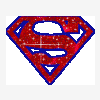
Modification To a Solid that drives toolpaths
Superman replied to Dave.L's topic in Industrial Forum
I have found that selecting solid entities for creating toolpaths to be a bummer at times, Your toolpaths "dirty" at a blink of an eye, solid fillet a feature on the opposite side of the part and any operation that has any reference to the solid is dirtied. I create selected surfaces from the solid and use these to create toolpaths. If the solid is modified, then the surfaces that are incorrect are moved and hidden and the proper surfaces are re-selected. The dirty operations that require re-picking are the ones that had been affected by the alteration. -
If creating an STL after running a verify, the STL resolution must be set before actually running the toolpaths through verify. STL resolution for the verify save is in the Verify Options dialog box, lower right area If using "Save As" or "Save Some" from a model, the resolution is pre-set in the System config (Convertors), but can be adjusted as you save using the "Options" in the "Save As" window, next to the OK button The smaller the resolution, the more accurate the shape, and larger files, but also the more resources are used to create toolpaths, you will get "Memory allocation" errors if set too fine. Rule of thumb-settings fine model creation___use 0.001"-0.002" models for stock machining___ use 0.005"-0.020"
-
A machine operator may have low "permissions" that only allow him to read and execute a particular file in a certain location, he can view and/or edit it but he cannot overwrite the original. The programmer would nrrd higher permissions to allow him to save his work, use the backup and autosave feature, to post the NC file, maybe a number of times, Thimk how many files you would create if you cannot overwrite or delete the junk ones, and the mess, he may need access to other sensitive data areas to perform his duties. These areas need not be available to an operator or the cleaner, let alone be open slather to a "visitor" Me as a programmer should not be "permitted access" to employee records, company banking or salary records ( wouldn't mind fiddling the books my way though )
-
The boss will expect bigger and better things from now on. Sorry forgot faster as well.
-
A vertical with rotary on X-axis WCS=TOP, T/C planes are TOP, FRONT, BACK By just rotating the part's top face to the front still leaves the other faces on non-machinable planes to make all your vertical operations move onto a horizontal You would have to use RIGHT SIDE WCS (rotated 180°) and name that G-view as the HORIZ.WCS setup This makes the old-TOP to be FRONT, old-FRONT to be RIGHT SIDE, and old-BACK to be LEFT SIDE All that requires changing in the t/path ops is the WCS-TOP to be HORIZ.WCS and T/C planes as needed ( the old planes will be 90° out ) [ 11-11-2009, 01:40 AM: Message edited by: Superman ]
-
quote: Not sure what you mean by resolution. I'm creating a solid and then creating an STL from that. It doesn't ask for anything.When you "Save Some" and select the solid you are going to use as the stock STL CADfile in the restmill op, select the filetype--> STL, open the save options and alter the STL resolution there before accepting to save ( check the STL file size before and after, it'll be dramatically smaller ) quote: When I set the "restmill parameters" I use the default stock resolution which is ".25" so this is much higher than the .05 you suggested. Still no luck.This doesn't affect the resolution of the STL CADfile you have saved, play with this after getting it to eliminate aircuts ,to adjust for adding extra cuts in corners, I think it tightens cornering accuracy
-
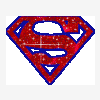
Multiple session w/ same tool #'s?
Superman replied to Fred @ Slate Industries's topic in Industrial Forum
Why not use a common tool lirary, when you define a tool and do it's setings, save it to the library Then on the other session, call it in. The T#, speed, feed, coolant settings are all done. Also look at "check library for existing tool" up in the machine setup "settings" on the operation manager page, and turn OFF sequential tool numbering -
If you get models of the stock casting and the finished part, why create toolpaths in areas where no material exists ? Seems a waste of time and effort
-
I've seen where some software's undo is a flyout/dropdown with a list of events, you select the event you want to undo back to. I'd like to see that or a version of some sort.
Join us!
eMastercam - your online source for all things Mastercam.
Together, we are the strongest Mastercam community on the web with over 56,000 members, and our online store offers a wide selection of training materials for all applications and skill levels.




