-
Posts
242 -
Joined
-
Last visited
Content Type
Profiles
Forums
Downloads
Store
eMastercam Wiki
Blogs
Gallery
Events
Everything posted by Superman
-
The resolution that you created the STL is tooooo fine, there are toooo many facets for mastercam to calculate offsets to. For a verify STL I've used 0.002" or less but for stock on a toolpath op I've gone as high as 0.02" or more( even 0.05"). Just allow an extra 0.04" plunging distance to avoid the tool smacking the stock on descends. ( Toolpath calculations will be much quicker too )
-
First thing I'd do is re-load the Machine Definition file and then try to re-gen the operation This should refresh all your machine settings
-
2 senarios would create point to point machining on arcs 1- splines in place of arcs ( you eliminated that by creating arcs ) 2- "Filter" is not being used at all ( under "Lead in/out" ) You want to have "Create arcs in XY" checked on and you also need the Machine Definition file to have "arcs in XY" enabled
-
Food for thought Was the tool selected, copied and edited in the op manager tool list and not in the tool manager ? meaning you selected T3 (1/4"Ball), edited it to be T4 (1/8"Ball) , accepted the make of a new tool which applied it across all ops that had used T3 Should you make the tool in the tool manager, which would then put the "new tool" in the op manager's list prior to selecting the tool to use ?
-
Yeh, I know about the tolerance control, and Supernurbs, but on the older machines, they don't have it, and a good workaround was to have G64 ( I think ) manually inserted in a finishing operation to stop the machine rounding or choppig out the internal fillets, beats puting in a slow feedrate for the entire pass or running it thru Highfeed optimise, as the G-code could be inserted by the operator ( if it was needed ).
-
You would have to OFFSET the surface. Think as if you are engraving the lines around a sphere, Xform ( translate ) would make 1 side deeper but the other side would cut shallower Where if you made the sphere smaller, all cut depths would be below the original surface
-
I know that Okuma has this ability in their parameter settings since the 90's. I'm confident saying that most modern CNCs would have this ability too. All you have to do is find it
-
Is there a G-code the would make the machine slow down or check its position like an "Exact Stop" function ? If found, it could be incorporated into Mastercam using Misc Intergers, so you could leave it OFF for roughing, but have it ON for accurate work
-
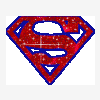
Using STL file in mastercam and Define stock At Rough Flowline
Superman replied to crayzcnc's topic in Industrial Forum
I looked at your file ( inverted funnel ) Tried out the operation with the stock, I agree the stock is ignored. This could be that the the toolpath is circular and has no approach from outside of the stock ( I'm only guessing here ). I'll pose the question anywhay, Why do you need the toolpath to calculate from stock ? Could you not use a Finish operation with an offset as roughing and, copy it, change the offset to zero and alter the stepover to finish it. In verify, use the Stock.STL file before running your paths Also Surface Rough contour ( that would recognise the stock file ) your toolpath would be a close match to this one -
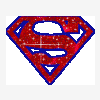
okuma p2000l (multus) delete files with .SDF?
Superman replied to xarvox's topic in Industrial Forum
Yeh, checked my books and the "Rename" is kaput, sorry, sounded good in principle still IMO the User variables may be the best choice IF statement at the beginning of the program and the count +1 at the end. Then if you run the program solo, you can only run it once, and if you run it in a schedule SDF, it also can only be run once. That is until you set the count back to zero -
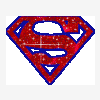
okuma p2000l (multus) delete files with .SDF?
Superman replied to xarvox's topic in Industrial Forum
What about ? PSELECT serial.min PSELECT warm.min RENAME serial.min,done.min END or N1 IF [ VC1 GE 1 ] N4 N2 PSELECT serial.min N3 VSET VC1=1 N4 END you have to set VC1 back to 0 manually before it can run ( if the IF statement won't work here, put it in the program itself to jump to the M30, this would be better than running a schedule program ) -
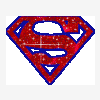
Using STL file in mastercam and Define stock At Rough Flowline
Superman replied to crayzcnc's topic in Industrial Forum
Your procedure is almost correct When selecting your "Drive surfaces", there is also a "CAD file" box available to select. This is where you select the STL file of the remaining stock up to this operation --> select all ops up to this op. and go to verify, before running the verify, goto options and pre-set a coarse setting to save the STL with( cannot be done at the end)- too fine a setting and you will get memory allocation errors and calculation time will be very long ) In this flowline, re-machining or what-ever, you select this STL and all the air cutting will be avoided "Direction", if used, should be played with after you are satisfied the actual paths are OK **** Direction will not work properly for zig-zag machining, in most cases**** -
The other major dim you left out is the "Base Dia" as it is this Ø that mastercam uses, the head Ø is not used in the toolpath cals, only visual Head dia = (Radform x 2) + Base dia working backwards for 1/2" head, the base dia is 5/16"
-
You will get this sort of thing happening when importing a STEP file ( done in another CAD system ) into Mastercam as surfaces, these phantom entities are the "hidden" untrimmed surfaces, and are used to make the displayed surfaces. Save your work first, as it will become very ugly To display them, "Un-hide", all entities, OK **** these are used to create the trimmed surfaces that are normally displayed, DO NOT DELETE them **** leave them hidden, you could move them to only 1 level if you so desire to tidy things up. To bypass these $hitters, import the STEP as a solid, and then create the geometry and surfaces from the solid.
-
Going by the middle JPEG, you have lost icons to McamX2 and X3, more than likely the associations have been corrupted To get rid of the association to "Crash Reporter" -open My Computor >> Tools >> Folder Options >> File Types after it reads in file extensions, L-click in the window and type "n", search up for MCX, L-click on that line, then Delete --( yes, to confirm the association deletion ) Double click on a .MCX drawing and browse for the correct mastercam.exe file in the correct McamX or X3 folder eg C:/McamX ---this sets to which version it is to open, it is important that you select the correct one and if this don't work You may have to repair your install for McamX2 and X3, in that order
-
Get a colour monitor
-
Look at this option, it's a link to another forum that may assist, using Library files (.LIB) for an Okuma Horizontal Then consider the post mods Suggest modifing the Thru Coolant ON = M50 and Thru coolant OFF = M205 the M205 is a user M-code that is linked by the .LIB to a registered subroutine OM50o > stops spindle > coolant off > air on for 4 sec. > coolant off You may like the extras in the Library If you want the whole thread
-
Was not the copy fields right and left in version 9, the left arrow was removed in X ?
-
WinXP path >> Control Panel >> System >> Advanced TAB >> Performance (Settings) >> Advanced TAB >> Virtual Memory (Change)
-
So technically speaking, if a bug is found in the version I am currently running, should I class this as a defective product that is not up the the standard as advertised Am I not entitled to a refund by law, or a patch for the duration I possess and use this version of software ? It is still my choice as to when I wish to upgrade to an "improved" version, and until then, any and all patches should always be available, with no "drop dead date". What happens if a HD failure with an older version of Mcam happens ? - no maint. but the copy is legal quote: Actually there are no more "Service Packs", with the release of X3, they became "Maintenance Updates" If a patch ( bug fix ) for a known fault is not available, should I not be entitled to a replacement of the software with a version that is not defective, by law ? They recall cars and ground planes that have known "bugs", do they not ??
-
We got limited success with "GREENLEAF" ceramics in Inconel718 Turning RNGA-43 CS1500 Ft/min, 0.0035"/tooth, 0.02" DOC CNGN453 T7A--CS1500 Ft/min, 0.0018"/tooth, 0.02" DOC Milling cutter = WSRP-60001.2 -3 flute tips = RPGN-32 -S8000 F0.0012"/tooth, 0.04" DOC cutter = WSSP-70001.2 -2 flute tips = SPGN322 -S8000 F0.0012"/tooth ( take out radius of 3/8" tip ) Note-- -no heavy cutting in corners -tip must not notch ( sometimes means you have to speed up & get it hotter at the cutting edge ) -chipping means you are close -tool life is close to 5 minutes--get as much done in that 5 minutes Get a rep in- these tips are not cheap
-
Our reseller is currently upgrading our X2 posts to X4 and found that some post string names have been altered or renamed in X4 making the X2 posts incompatable, so don't grab an X2 post and expect it to work in X4
-
You have the option of using only the 4th axis So If your rotary is on the X and your ballnose then goes to Y centreline X & Z travel up the taper A rotates the part to generate the helix IMO ramp your cut from the smaller dia to the larger ( tool will do must cutting on it's OD )
-
I have had situations where the Op manager gets sort of "locked" om 1 operation. I can "unfreeze" the selected operation by the "Restore Down" and "Maximize" icons in the top right of Nastercam window ( next to the X close icon ). I don't have to close and re-open my session
-
Did a search and found this this
Join us!
eMastercam - your online source for all things Mastercam.
Together, we are the strongest Mastercam community on the web with over 56,000 members, and our online store offers a wide selection of training materials for all applications and skill levels.




