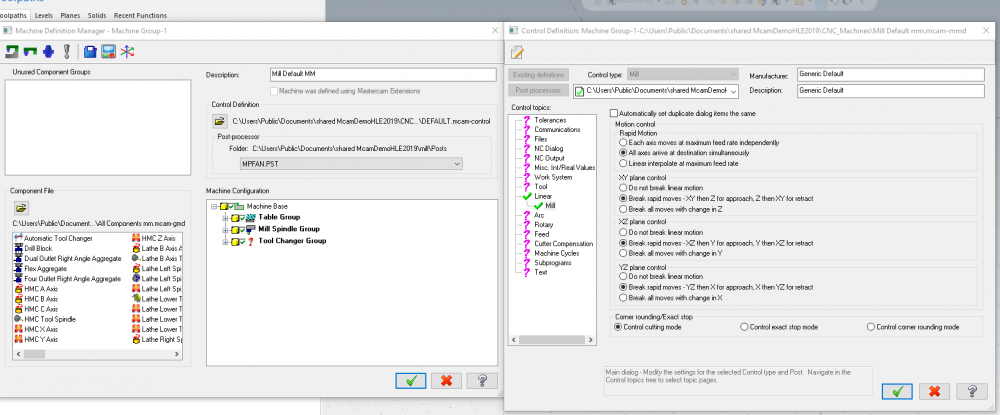-
Posts
140 -
Joined
-
Last visited
Content Type
Profiles
Forums
Downloads
Store
eMastercam Wiki
Blogs
Gallery
Events
Everything posted by Radical1
-
Been using MasterCAM for 10yrs+ so I'm kind of used to doing things a certain way. The new chaining selection method option is kind of annoying, it remembers the last used option. If I use partial for my chaining then need full chain later I have to change the option, usually just have to change the option if I do anything other than full chain. Is there a way to turn this option off so it stays on chain all the time?
-
Not sure why this is happening but could try to make a fresh CONFIG folder that will have a fresh workspace file. With M\C closed try moving and renaming the CONFIG folder found in "my Documents\my mcam2018" folder to the desktop (for safe keeping). Then start M\C, it will make a new CONFIG folder and a fresh workspace folder, if you have specific settings in your mcamx.config file you can now move the old file from the desktop to the new CONFIG folder that was just created. You will have to redo the settings in the .workspace file (try one or two settings first then close M\C and restart to see if the situation is better). By moving and saving the original CONFIG folder to the desktop you are preserving all your old settings if you decide that the above has no positive effect you can always move the old files back to the new CONFIG folder. HTH
-
In macros we can use the FUP (fix up) function. Not sure if that will work for you in the post processor.
-
It may be the setting of verify. By default MasterCAM uses non-interpolated rapids (X and Y axis move at max.feed rate independently). This may give false crashes in tight spots. You have to change settings in the control definitions, (see image below) so that X and Y arrive at destination simultaneously. This may help.
-
Looks like M/C 2020 will not even start if you have integrated graphics, it does a system check first. In older versions you could disable hardware acceleration to at least run the software but there is no settings for this any more.
-

Mastercam University - Help needed from a student
Radical1 replied to MatthewMachinist's topic in Educational Forum
Just a thought, is snap to grid turned on? Or maybe 2D/3D has to be toggled -
I went through 3 mice before I swore off Microsoft. Logitec all the way!
-

Mastercam 2017 stuck on "initializing menus" on startup
Radical1 replied to Arrow's topic in Industrial Forum
This also happens with 2018 and 2019 sometimes. I would usually suggest to go into MasterCAM advanced configuration/Graphics support and disable Hardware acceleration. It usually means that you don't have a strong enough graphics card or you have not told your computer to use it for MasterCAM always. -
When you select move to origin you can use auto cursor to find intersection of the two corners of your solid. But using a new WCS works real nice also.
-
Thanks Daniel
-
Hello Daniel, a little off topic but do you know when the HLE version will be available for 2018
-
I had the same question for my rep. a couple of weeks ago. I like to have some customized tabs and couldn't find some of the old surface toolpaths. They are still in the customize ribbon command but in the "commands not in ribbon" section.
-
The part was made at the college as a quick demo of the integration of M/C and S/W, its pretty nice how they work together.
-
It was quite the confusion with the new save extensions at the college when X9 came out, the students could open on the HLE version at home but that was it. I guess it's better than nothing when it comes to practice and assignments. With X8 and before they always had to change the default file extensions in the open file menu, now they don't have to.
-
Thanks a lot Pete, great help, I just didn't select the chain first. Solidworks is not giving me any tool tips when I hover but that may be a setting or something, I will check that later. Yea sorry gcode, I thought of that later on. I am teaching at a college so of course the file won't open with an industrial version. Thanks for the help everyone, I have to figure out why when I select the chain at the bottom edge it finds the chain at Z0, almost like I was in 2D mode when I chain. I tried the toolpath again and now it chains at the bottom of the contour where I want it to, I think I got it figured out now. Richard
-
I don't get any of those options, I used the edge of the solid to chain, not the geometry. The geo. is a solidworks sketch at Z0. I know I can chain the sketch and set my depth to absoulte Z-0.55 but I was trying figure out how to chain or reverse the chain to the correct direction of climb miling. Richard
-
I am fairly new to using MCFSW, I was trying out a program today and had problems with the chaining direction of a contour tool path. I built the solid from Z0 down with 2 extrusions. I get a toolpath but it is inside the contour instead of outside like I wanted, like I chained it in the wrong direction but I can't find a flip or reverse command. I chained the bottom of the contour but the toolpath keeps showing the highlighted chain at the top of the contour. Any help would be appreciated. MasterCAM Solidworks example.SLDPRT
-
I just went through all that, it works great. You can make a tab with all your favs. depending on what you are doing you can put all the icons on one tab. Tabs.pdf
-
Hey thanks Aaron that is awsome, kind of wierd for the shortcut letter but at least it is still there! That is a great tip for using the alt key.
-
Yea I know but I am a minimalist, do as little input as possible.
-
I am not one to complain about change but...in older versions of M/C when making a circle you could just type "r" and the radius input would highlight and of course "d" for diameter. it seems this functionality is gone, at least for radius input. r now brings you to the reselect button, but d still works. Is there a new hotkey for radius input or does my wrist need to put more miles (KM, in Canada) on? Just one of those nice shortcuts that have gone the way of the dodo maybe.
-
This is one change in MasterCAM I am not happy with. It was nice to have different workspaces. I teach M/C to students at different levels, it was nice to have different toolbars for the different levels they are at. The renaming method is the only way now to preserve those settings.
-
It does take a bit to get used to if you use some of the other software, even solidworks that you can plug M\C into does this selection method. I teach M\C and AutoCAD and I am taking a Solidworks course I have found that all three have their little sweet spots. AutoCAD has this "lasso" for selection that I can't get used to.
-
I don't mean to be a smartguy but in the other software if you create a selection box from left to right it creates a "in" box if you go from right to left it creates a "in+" box. no extra clicking required. Just putin in my 2 cents worth, I love the software, just thought it as an improvement.
Join us!
eMastercam - your online source for all things Mastercam.
Together, we are the strongest Mastercam community on the web with over 56,000 members, and our online store offers a wide selection of training materials for all applications and skill levels.