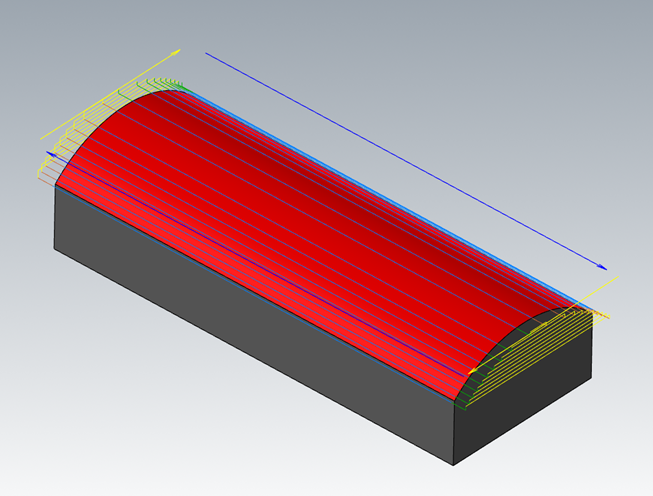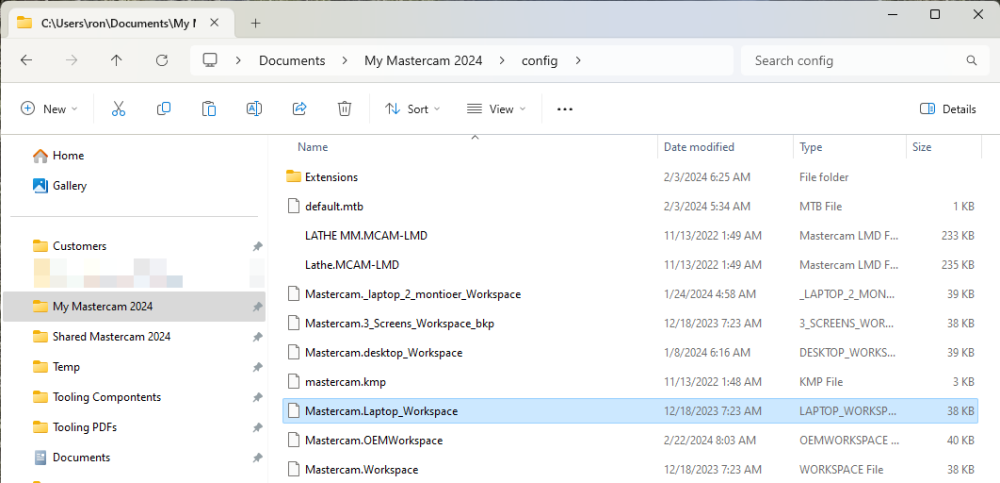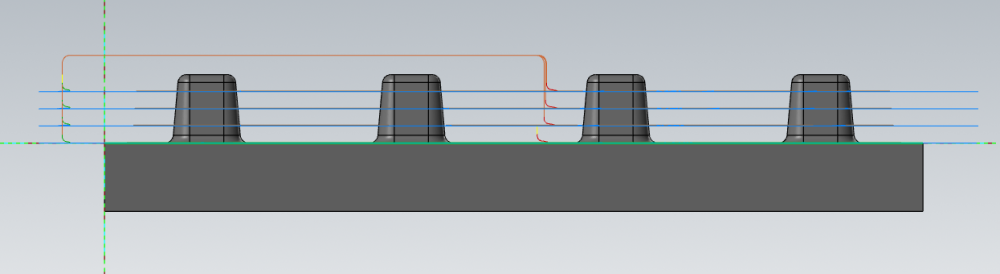-
Posts
19,568 -
Joined
-
Last visited
-
Days Won
359
Content Type
Profiles
Forums
Downloads
Store
eMastercam Wiki
Blogs
Gallery
Events
Everything posted by crazy^millman
-
Some Flat, but not all. Impossible to fit the tool in there and not hit the backside like you are seeing.
-
Need to find out fi a radius is allowed. If it is then use a ball endmill that radius to blend that section. Want a sharp corner then I would consider Sinker EDM. On a 5 with a taper ball endmill can get close, but sharp corner milling yes not really a way on a HMC on my quick review I could see.
-
The sharp corner concerning you? Looks like good toolpaths to me. What is your specific question to know how to help? Sorry that is to vague a question.
-
That toolpath doesn't support undercuts that I am aware of. Do everything but the undercut areas then come with Unified to do those sections. A sample file would be best so someone can teach you a way to get it done. FYI for all those that might read this thread. The biggest reason I ask for files is to help teach others. I just shared the over 500 different files I have in my Dropbox to students I have been teaching lately. They loved it. #2 is to see if your a legit user of the software.
-
For a $1,000,000 I am wiling to give it a shot.
-

Looking for a toolpath to surface a partial cylinder
crazy^millman replied to rgrin's topic in Industrial Forum
BTW good hack on the contour toolpath never tried using a curve before. I teach scallop with control curves, but never taught anyone to use a guide curve to control motion like that. -

Looking for a toolpath to surface a partial cylinder
crazy^millman replied to rgrin's topic in Industrial Forum
Decrease the gap size and get full rapids. -
Only Machinesim setup by a Post builder used them so not sure what your after. Mastercam doesn't support them for Backplot of Verification if that is where you want to use them. You can bring any model into Mastercam for setup sheet purposes or as a visual aid to move manually to check for clearance issues. Other than that not real way to use them in the software. Where using a CAV that allow you to define them come into play.
-

What will be the best 5th Axis Toolpaths for this part?
crazy^millman replied to XLAZY-'s topic in Industrial Forum
Thought your company was not on active maintenance, but you can open a 2024 file? -

What will be the best 5th Axis Toolpaths for this part?
crazy^millman replied to XLAZY-'s topic in Industrial Forum
Thank you for providing a file. Ajmer gave a good suggestion and Aaron followed up with what I was thinking to go about it. -

Looking for a toolpath to surface a partial cylinder
crazy^millman replied to rgrin's topic in Industrial Forum
#1 you provided a file thank you!!!!!!!!!!!!!!!!!!! Surface finish contour with bottom up? 5th-Axis-Roughing-Test-answer-Surface-Finish-Contour -
I have been doing a ton of traveling this year and have had many different screen setup to deal with. My home setup is (3) 27" Asus Monitors using a dell docking station. One the road I may have to mirror my laptop screen with a TV or monitor to teach Mastercam. Other places I have 2 monitors I can use. This can be changed each time and things moved around or I can just different workspace files. This is my current process by having backup copies of the different screen layouts and then just delete the current workspace file and then copy the one I need and rename back to mastercam.workspace I could write a BAT file to do this, but in less than a minutes I can make the change and so just do in all manually. HTH
-

Contouring with 1/4 in ball end mill from bottom to top
crazy^millman replied to zachdem1000's topic in Industrial Forum
Remember Mastercam filtering has been and is still tore up from the floor up. Simple test make a 100" diameter sphere and then flowline the sphere with a 1" ball endmill. Throw as many filters as you want at it. See which one gives you only 100% arc moves for the cuts. I have ran this test on every X version since X came out. Not a single version can give me 100% arc using filters. I have backplot the toolpaths make arcs and run a Contour toolpath with no comp and guess what the code never matches. This is the math test the filter fails every year. Just ran into using 2D Peel on a 40 year old machine. Wanted the smalest amount of code possible. What does anyoen think gave me the smallest code out Mastercam? . . . . No one willing to guess what filter settings gave me the correct code? . . . . . Come on no one is willing to guess? No filters gave me the best code. Now no filters on a 3D toolpath doesn't behave the same as with filters. Let me repeat that no filters on a Peel mill toolpath gave me the cleanest code with all the arcs and line movements. With a filter it was junk IMHO. Now 3D toolpaths don't behave the same way. Screams fundamental math problem somewhere and for over 15 years no one has dug into why. I am the crazy person on the forum so I guess there is that to consider I mean we all know math is about feeling and mood swings. No way I should expect a G2 and G3 to be just that they can be whatever Mastercam decides it wants them to be and just keep your head down and go along with the idea it is good and it is good. -

Informal Poll: Who here has defeated the ribbon?
crazy^millman replied to volitan71's topic in Industrial Forum
Sorry slow seeing this one been in dead areas training Mastercam last couple of weeks and off to another isolated area next week. In Chicago again for two weeks after that. Will be my 5th and 6th week in that area this year. I can see after having to teach Mastercam to beginners why I stand behind no ribbons for power users 1000%. For beginners I have come to rethink that mindset. New programmers to Mastercam switching from other software need the ribbon to get familiar with all the functions. Funny even the In-House professional course ware I have been using for training shows RMB in the Toolpath manger to access toolpaths not put into the Ribbon. I have had maybe 20 programmers adopt the no ribbon process out of over a 100 I have interacted with in the last few years so 20% of users see the benefit from that -
Question is are they making you run everything for CAMPLETE on the cloud like Fusion? Another thing is which of them allows you a floating network license that 100 programmers could use and not have to pay a license fee for all 100 programmers to use? 2 out of the 3 allow that and not charge per machine per user to use it? Check out the hidden costs of ownership also. Have a bad couple of months and don't pay the mother-ship on one of them your dead in the water. 2 of them you want to stay with your current version for 20 years you can and have good and bad months and stay in business and not have it destroyed. That is as of today date. A year or 5 years from now they all might fall into the mother-ship controls your density mindset we can never know.
-

How set Mastercam to achieve this effect?
crazy^millman replied to bird2010's topic in Industrial Forum
Again you don't provide a file. Here is a sample like yourS with 4 bosses. Only goes up to start the next depth outside the part like it should since the stock is define correctly. Again you keep thinking were the idiots with that arrogance you keep not realizing you are putting out. No file and keep prompting two different CAM Software means you're a shill or a pirate. BIRD FLEW THE COOP REALITY CHECK -

MachSim, CAMplete, Vericut // Cimco Probing, Productivity+
crazy^millman replied to ikertx0's topic in Industrial Forum
Nope why they offer ICAM, but not going to even start a conversation about it. -

MachSim, CAMplete, Vericut // Cimco Probing, Productivity+
crazy^millman replied to ikertx0's topic in Industrial Forum
Cough Cough or CAMPlete. Cough Cough Vericut owned and used at 5th Axis CG Inc. have 105 different machines. -
Curve 5 Axis is you only choice. Make the motion from it and then use toolpath editor. Be nice if arc filter did just that and made arcs verse no filter on some tool paths that do make arcs, but I digress.
-

does mastercam really run security during regeneration?
crazy^millman replied to Leon82's topic in Industrial Forum
File and tool path integrity is what that is really doing. -
Oh yeah many times. A feature for direction control of different things are timed to the thread.
-

Operation requires planar chain set ???
crazy^millman replied to RandleXX's topic in Industrial Forum
To piggy back on this thought would be to make a surface of the vase shape. Then use trim to curves to trim the surfaces of each shape using normal verses plane and then use the above process to make them into solids if that is really what you are looking to achieve.
Join us!
eMastercam - your online source for all things Mastercam.
Together, we are the strongest Mastercam community on the web with over 56,000 members, and our online store offers a wide selection of training materials for all applications and skill levels.