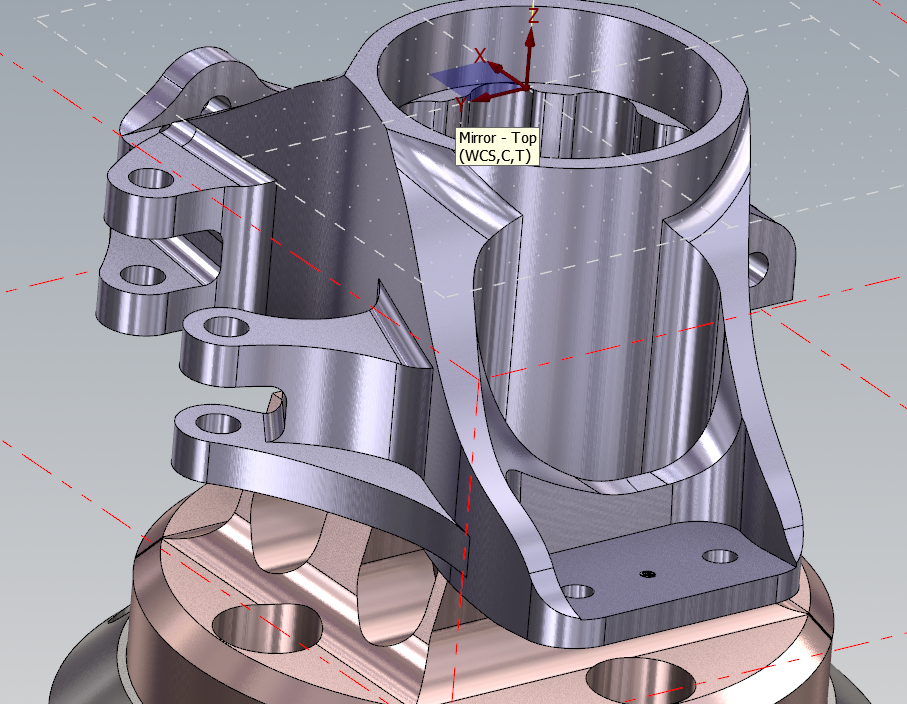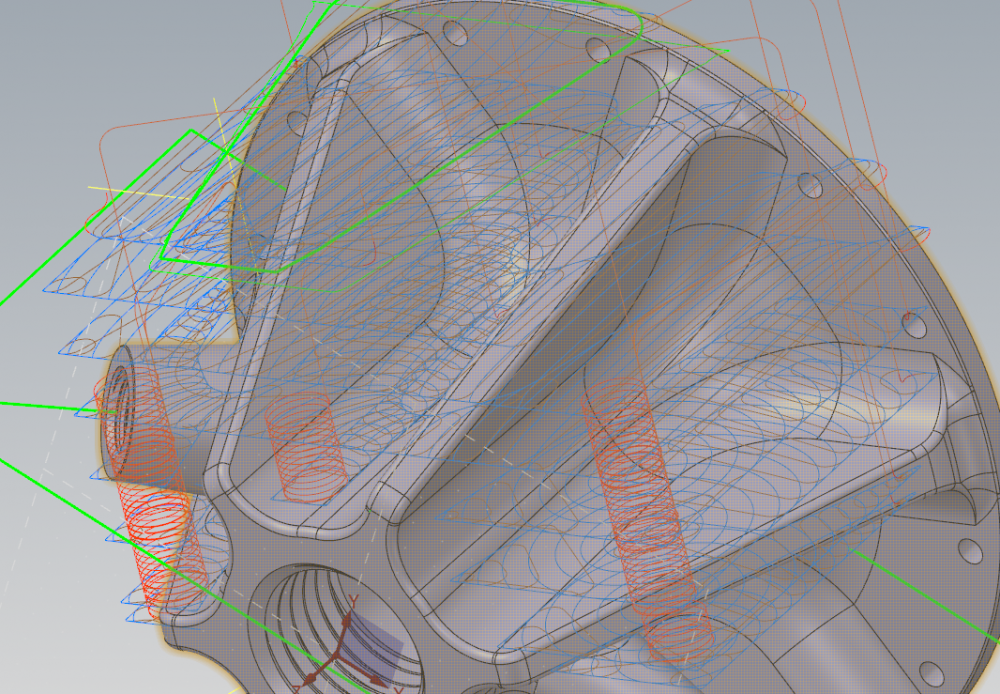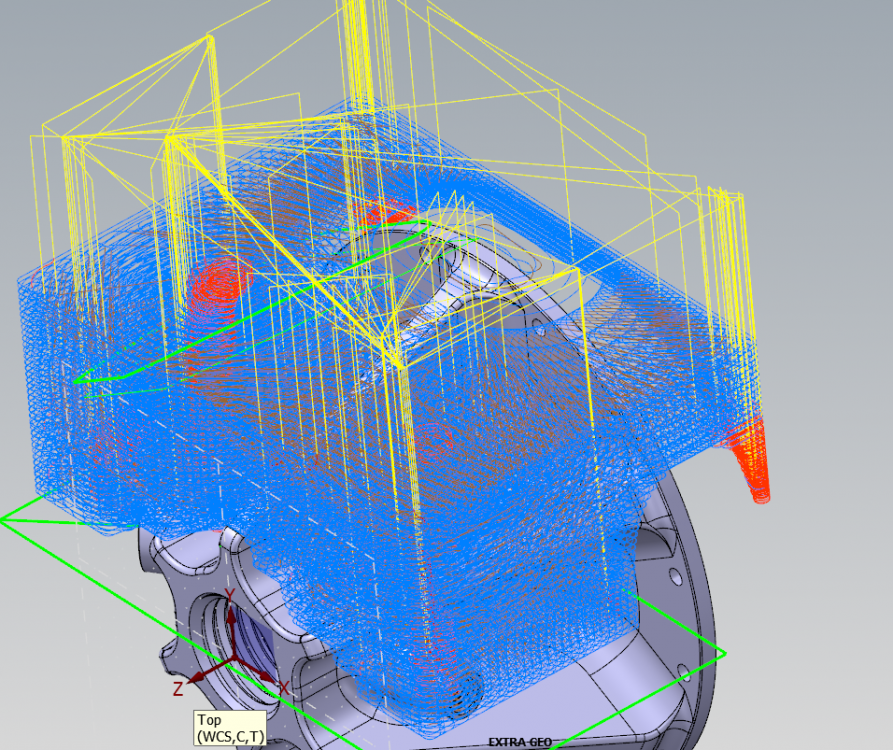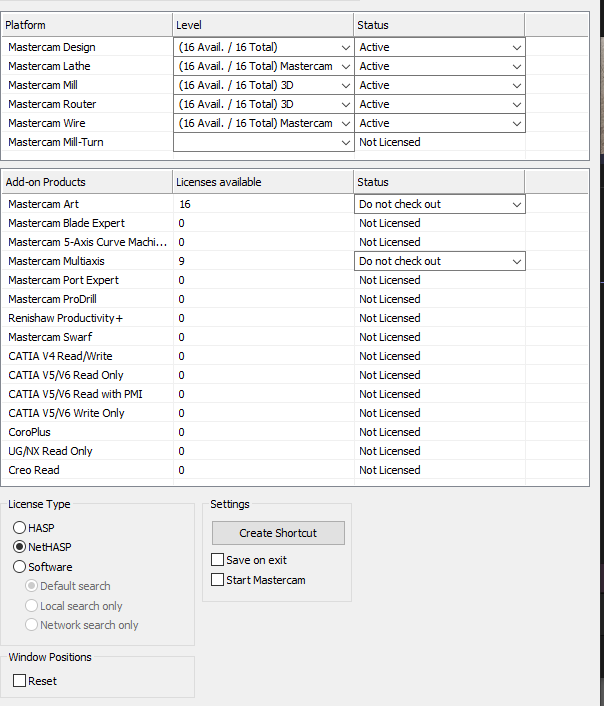-
Posts
405 -
Joined
-
Last visited
-
Days Won
3
Content Type
Profiles
Forums
Downloads
Store
eMastercam Wiki
Blogs
Gallery
Events
Everything posted by Metallic
-
I know that you are quite good with 5 axis so I will pose a more genera related question ( this may apply to 3D machining as well) how do you deal with multiaxis part families where you have identical (mirrored) or similar features (could be different sizes/locations/scales) etc? Do you create a toolpath template where your parameters are fixed and you’re only chaining or selecting geometry and avoidance? Similarly how do you deal with axis control lines or tool vectors? it seems unproductive to write an A+ program only to have to go do it all over again
-
Yea Ron you would think something like mirroring NCI would work easily in August 2021 but I guess I have too high a hope. This attempt was not even using NCI data, I literally had it transform and create brand new ops. And checked each op (adjust as needed), appartenly not well enough tho. Knowing this I probably will never again mirror something that isn't 2D contour. In my case I have some luck in that this part is not hot...but it sure as heck ain't simple.
-
Here's a new one. My part may be kinda screwed but oh well, I have 2 parts that are mirrored copies of one another and I have 100 toolpaths written for this part, thus I do not want to re-write or re-chain the toolpaths and I have been using transform toolpath. The toolpath has 0.02 for both Wall and Floor stock to leave. Parameters on the copied/mirrored path show that. I have dropped appx 10 hours programming this to get a first article across the finish line and well I don't love the idea of doing it all over again. HOWEVER backplot clearly shows this violation of stock, and thus my part on machine is looking unfinished after finish passes. Some of the paths are driven by a stock (original part) model. Would that be the cause for it not leaving me stock?
-
.thumb.jpg.d4de3779c381ac511dbaaf4f87d2ea0c.jpg)
Making the Cut- Mastercam Toolpath Deep Dives
Metallic replied to Chally72's topic in Industrial Forum
I think I kinda got myself back on the right track from watching your 3+2 roughing video....adding a blank stock model seems to have tightened things up quite a bit. I somehow had never thought of doing that until I watched you do it! -
.thumb.jpg.d4de3779c381ac511dbaaf4f87d2ea0c.jpg)
Making the Cut- Mastercam Toolpath Deep Dives
Metallic replied to Chally72's topic in Industrial Forum
Hi Dylan, That was an excellent breakdown of some more advanced concepts on 5-axis smoothing and generating a good toolpath. Really great information! Sometimes it is hard to get a clear understanding of these ideas from just the help documentation. I actually bought a slug to make this part on my machine...I would like to know how to approach the roughing strategy for clearing each of those pockets. I am having trouble keeping the tool from wanting to go behind the part when the part is tilted 90deg during transition moves. Looking forward to more in this series! EDIT: adding a photo for more clarity on the roughing -
Using Mastercam Activation Wizard appears to work...you first must actiate the license and then go to the launcher as @mwearne described. Thanks!
-
-
Hi, I would like to take advantage of learning Blade Expert using the Home Learning Edition....however I currently have my education install already on my PC........is there a way to get the HLE license on the PC so that I have both on there? I know the licensing is different for HLE so I would like to know if I can do this. Mastercam Installer only allows "repairs" for my HLE downloaded installer Thanks
-
LOL can you explain those tool numbers to me? Does the operator literally call up M06 T11010375? That is crazy if so. Any reason for doing this outside of just having a boatload of tools to manage? I am actively working on developing my master tool list (always working on it but this is a major overhaul) so I am very interested in seeing how others are working their reporting and tooling management. I was explaining to my wife how complex something like a tool list can be and she was initially like "but, its just a tool list that sounds easy!"....getting into digital twins, accurate data, managing all that data so that it is living and not static, all of these things take a lot of thought and effort to get right. I am impressed with Jparis' output here! Thanks
-
Many good things stated here. Another one which may come off as beginner advice but is true, is to dial in a toolpath using a massive stepover to make sure everything looks correct with containment, collision control, etc. Lets say you want your final stepover to be 0.005" for a surfacing finish pass. Set your stepover to 0.050" or 0.1" and then when everything is dialed, you change the final stepover to 0.005". Helps save a lot of regen time when you just need to make sure the toolpath is going to work.
-
Yea I see the same config thing you are talking about BUT mine is and has been toggled on. Like the other people, mine mysteriously works and doesn't work whenever it feels like it. That is a kinda massive bug IMO and should be looked at by CNC asap
-
OK I can't be the only one having this issue. I emailed Mastercam support and got a canned reply saying that my graphics card isn't good enough and I need a new driver....OKAY sure. So I get new drivers from Nvidia. Problem persists. Whether I toggle on toolpaths with Alt-T or the toolpath toggle button, my toolpaths don't want to display in the graphics window. Kind of a problem eh? I can't see my toolpaths. This is of course new with my recent install of 2022 and never had this with a previous version. Any ideas? Thank you
-
Just wanted to pop in and say this is a fantastic thread! Lots of great knowledge to chew on, @Chally72 you are super smart! Your Titans of CNC promo gave me a whole slew of tidbits to think about regarding axis engagement and control
-
What does having extra RAM for Mastercam benefit? I assume it allows for more multitasking and multithreading but I don't really know. As far as my task manager is concerned I rarely see my RAM usage go above 12GB using Mastercam. I know there are a handful of threads out there about optimizing your Configuration/Settings/System for maximum performance but RAM never seems to come up
-
As CAMInstructor stated in the video, you're right it is more a CPU benchmark. He also said it would be ideal nowadays to have a benchmark test that can test everything, especially graphics performance. Anyone know if there is work being done to get a benchmark 4.0 that includes more testing parameters?
-
Potentially, could be many things causing that though!
-
I've always wondered how Xeon compared to an i9 on the processing front, specifically with Mastercam Ran the benchmark on my Xeon w/ Quadro card and my time was..... 3:26s which I was pretty impressed with. It is a 9 month old build with only 16gb RAM on board. I was impressed with the fact that i only have 16gb and it still did sub 4minute processing time. Cool! Good to know I have a rock solid workstation
-
Yes I was curious about licensing...I was able to download Mcam 2022 and it doesn't open right now because our IT guy is working on renewing our maintenance. In the past I haven't been able to even download the software unless maintenance was current. Thanks for the clarification.
-
Good day all, I am really excited that the 2022 HLE will be supporting Blade Expert, Port Expert and Productivity + I am currently migrating over to 2022 on my licenses but as we don't pay for those options, I am really looking forward to trying them out and learning how they work for if/when we DO want to upgrade. Does anyone have the inside scoop on when the HLE will be released? Perhaps Aaron would know. Thank You
-
That makes sense Ron, until if/when it becomes full on CAV I will continue trusting Vericut.
-
Thanks I will try this out when I get back into the shop. Would be nice to have both MachSim and Vericut. Is it true that MachSim can now verify posted Gcode? I can't remember exactly where I recently saw a video that said you can simulate posted code within Mastercam. EDIT: I believe it was some recent webinar..maybe ShopWare or someone else went through it
-
Hmmm interesting…I’ve generally avoided MachSim since I tried to put my machine in there and it didn’t work so I gave up. I run vericut now tho. so say I have all the machine models from our MTB…any good resources on how to get everything into machsim properly? I think I remember that things need to be in XML format? thanks
-
Aftermarket TSC is a thing? Today I learned....
- 9 replies
-
- 5 axis
- simultaneous
-
(and 8 more)
Tagged with:
-
THis is a good topic for Mastercam organization. Ron demonstrated some good tips when he did his CAMinstructor tutorial. Lately I have been making a view sheet for each view/operation for rapid toggling. For things like dovetail prep (if I have one) I will create a whole level only for dovetail geometry. Another level for the main solid. Another level for the fixture. Another level for extra drive geometry. Another level for any surfaces, or multiple surface levels depending on complexity. Another level for even more wireframe geo. This is all for one op. If the part has multiple mchine groups then this gets very important to keep track of everything. I generally will make everything a different color. Reason being, the quick mask function is alot faster than hand selecting entities. I make it a point at the start of each programming to set the part up this way, so that the foundation is there. I have gotten used to using the quick mask after years of not using it, and I could never go back to not using it. Lots of ways to skin a cat, but thats just my way.
-
Ew microsoft is making users use the dedicated graphic processor? What kinda business is that? Maybe I should double check my nvidia manager to see if things are still golden.
Join us!
eMastercam - your online source for all things Mastercam.
Together, we are the strongest Mastercam community on the web with over 56,000 members, and our online store offers a wide selection of training materials for all applications and skill levels.