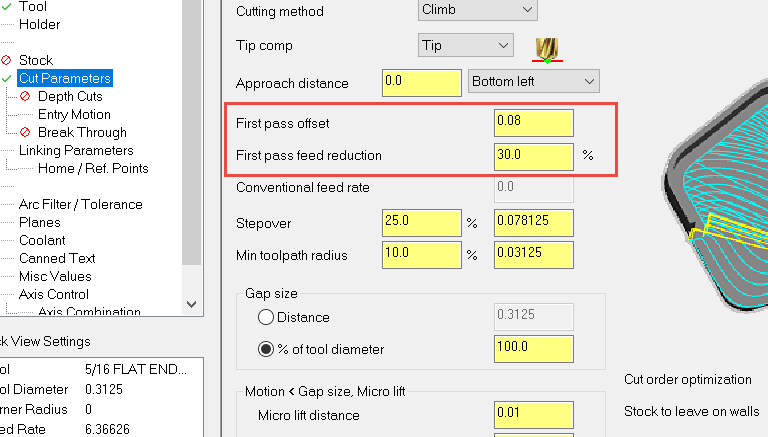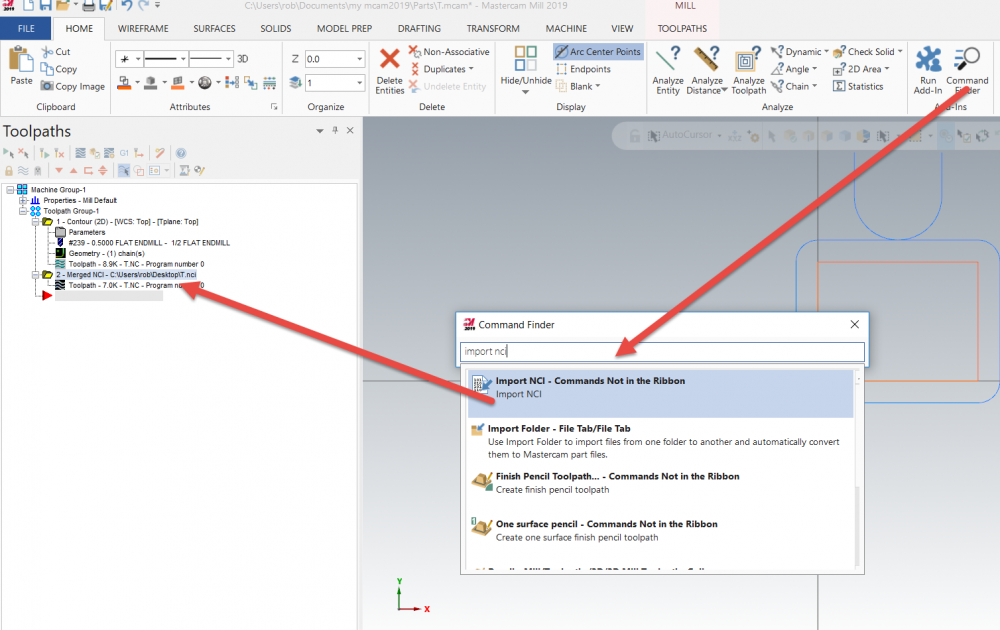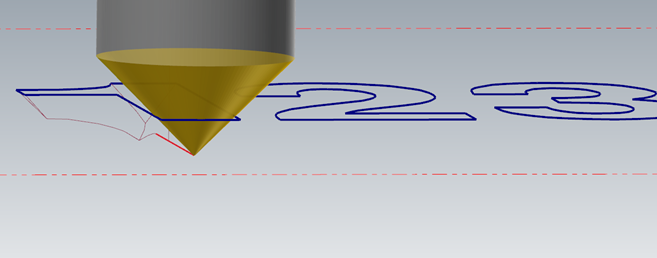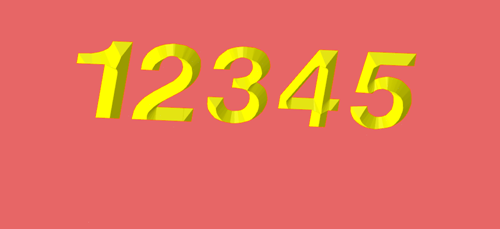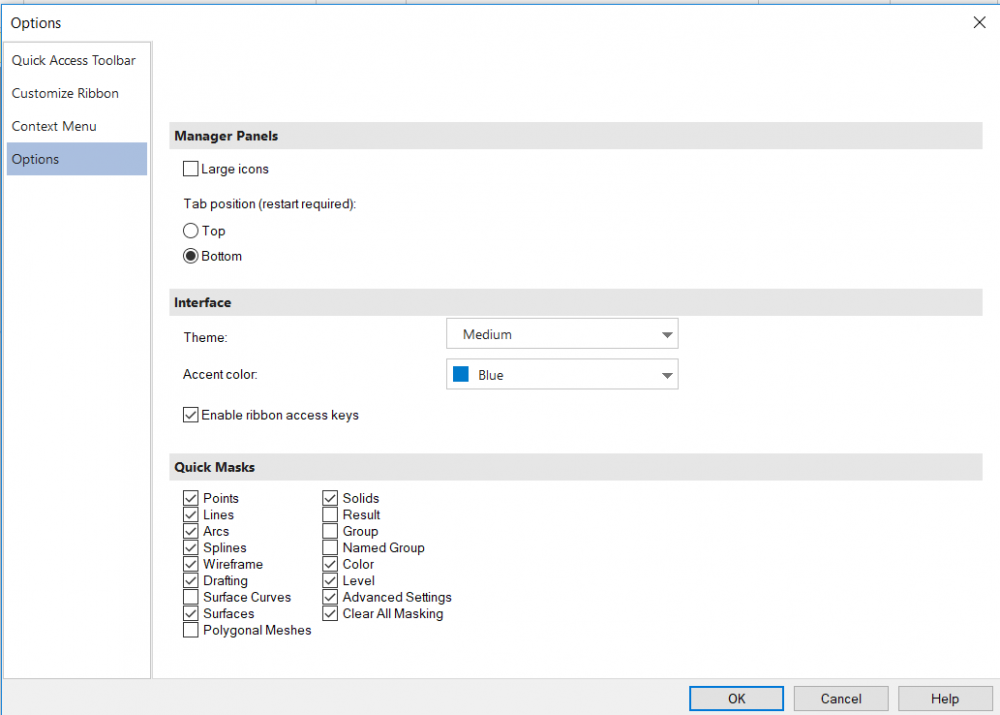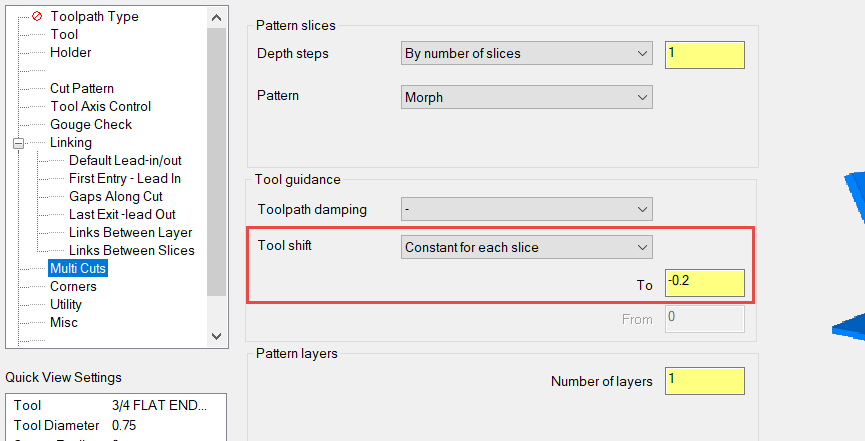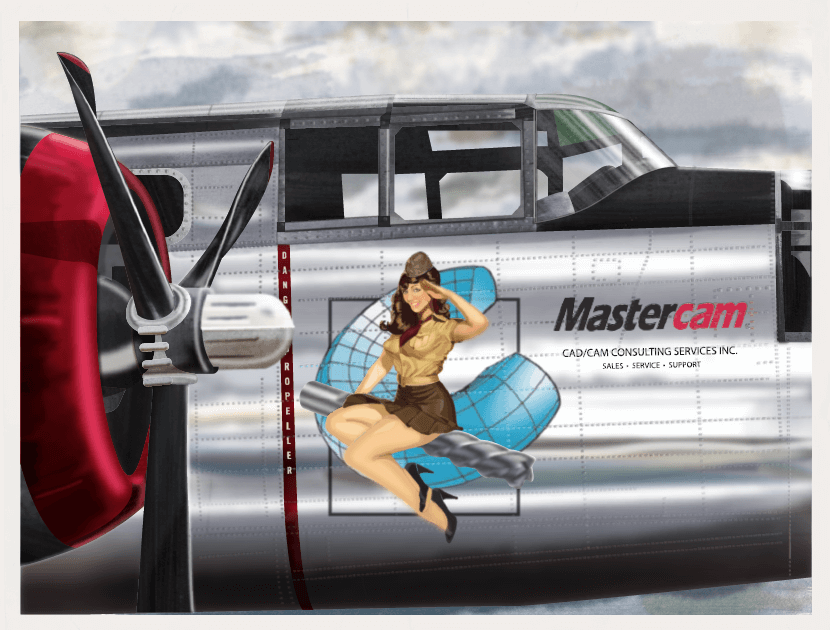-
Posts
204 -
Joined
-
Last visited
-
Days Won
1
Content Type
Profiles
Forums
Downloads
Store
eMastercam Wiki
Blogs
Gallery
Events
Everything posted by Rob Dusenbury CAD/CAM CONSULTING
-
Jesus G! You must of grew up with the biggest toys in the sandbox. Try and loosen up the stock tolerance. Round stock needs a lot of triangles to define, and with your Behemoth parts, I would loosen them up quite a bit.
-

Finding centerline of letters
Rob Dusenbury CAD/CAM CONSULTING replied to MIL-TFP-41's topic in Industrial Forum
Take a look here: -

2d Dynamic milling over engage
Rob Dusenbury CAD/CAM CONSULTING replied to jas6142's topic in Industrial Forum
Because the raw stock can be heavy on one side and light on the other, and saw cut. The dynamic toolpath needs to go around the stock once to understand where the material is. Try giving it a first pass offset with feed reduction and you will achieve what you are looking for. -
Tom run the command finder and type in Import NCI. It will show up. I think you can also set up a tool button.
-

Opti rough never cuts faces?!?!
Rob Dusenbury CAD/CAM CONSULTING replied to jaydenn's topic in Industrial Forum
If you make your step up equal to your step down then it will hit every flat. -

2018 entity selection
Rob Dusenbury CAD/CAM CONSULTING replied to gdellasavia's topic in Industrial Forum
-

5-axis swarf question
Rob Dusenbury CAD/CAM CONSULTING replied to johnner's topic in Industrial Forum
-

SoCal 2018 Rollouts
Rob Dusenbury CAD/CAM CONSULTING replied to Rob Dusenbury CAD/CAM CONSULTING's topic in Industrial Forum
I just got back from working out the details with the Planes of Fame museum. The place is amazing, especially since yesterday was the anniversary of D-Day. Looking forward to seeing everyone tomorrow! -
We are back at the Planes of Fame Museum!! June 8th We will also be at the Camarillo Airport. June 14th Make sure to sign up as soon as possible, and don't forget to submit your T-shirt size. These are going to be great venues, and the registration gets you full admission into the museums. Oh and we will feed you too! Hope to see all of you there Register here:
-

What is this Origin in Mill Turn
Rob Dusenbury CAD/CAM CONSULTING replied to rrichard's topic in Industrial Forum
That is the spindle origin. Since you can bolt on different size chucks mastercam needs to know where the face of the spindle is. It's only used for simulation purposes and does not affect your code output. -
We are having a Dynamic Day which includes our X9 Rollout in the morning, and first time ever Brew and View in the afternoon. Yes there will be beer at this event. Here is the link to register http://westeconline.com/brew-view-breakout-sessions-by-mastercam/ So far we are over 600 registered for the event. Hope to see you there. Jay we need to meet up!
-
JP set the arc output to R's not IJK. Some older machines controls will reverse arcs G2 To G3 in IJK mode. It wants to try and go in thru the back door. I've seen it mostly on the old Yasnak controls. Again setting the output to R will take care of it.
-

x8 roll out event in so cal ?
Rob Dusenbury CAD/CAM CONSULTING replied to brandon b's topic in Industrial Forum
I just got back from the Air Museum at Chino. Guys this is going to be a cool venue! I can't wait for this one! By the way anyone that is going to the Chino Rollout gets free admission to the Museum and can enjoy all of the planes on display. Hope many of you can make it. -Peace -

x8 roll out event in so cal ?
Rob Dusenbury CAD/CAM CONSULTING replied to brandon b's topic in Industrial Forum
Here is the link to our X8 Rollouts https://www.eventbrite.com/e/cadcam-consulting-services-inc-mastercam-x8-rollout-events-tickets-13174155253?ref=enivtefor001&invite=NjcxNTQwOS92aWN0b3JpYWJAY2FkLWNhbS5jb20vMA%3D%3D&utm_source=eb_email&utm_medium=email&utm_campaign=inviteformalv2&utm_term=attend&ref=enivtefor001 -

x8 roll out event in so cal ?
Rob Dusenbury CAD/CAM CONSULTING replied to brandon b's topic in Industrial Forum
Hey Guys, CCCS Rollouts this year will be at three separate locations. We will be sending out registration info very soon. I can tell you that they will be held on October 7,8,9th. One of them will be at a hotel in Newbury Park, not sure the name. However this year instead of Pomona,we will be at the Chino Airport, that should be cool. Again we will be at the Cypress Sanvik facility. I'm not positive if it will be in that order, so keep an eye out for our invitation's coming soon. Peace guys! see you at our Rollout! -

mastercam vs fadal vs g-code
Rob Dusenbury CAD/CAM CONSULTING replied to dforsythe's topic in Industrial Forum
Switching the arc output to R instead of IJ will help on older fadal controls. It may not be quite as accurate, but at least the tool won't try and come thru the back door. -

Autor cursor
Rob Dusenbury CAD/CAM CONSULTING replied to Rick Henrickson The Boeing Co.'s topic in Industrial Forum
Tom, Check your email. -

FINISHING 2D PARTS AFTER OPTIROUGH in MC-X7
Rob Dusenbury CAD/CAM CONSULTING replied to Maclaw's topic in Industrial Forum
What I meant by look outside the box. If you already had a level 3, then why not take advantage of it, and do this type of work with all of it's capabilities. Why not if it will save him money in the long run. This type of work is tedious, and chaining can take up a good part of the day. If a customer can simply do this without all that tedious programing, then yes it would be worth while to purchase a level 3. -

FINISHING 2D PARTS AFTER OPTIROUGH in MC-X7
Rob Dusenbury CAD/CAM CONSULTING replied to Maclaw's topic in Industrial Forum
You don't even have to do all that. When you are in FBM hit the detect button let it find the depths then cancel out. The chains will be blanked on level 1001 just un-blanked them,and program away. BTW The information that Aaron gave is valuable. Using opticore with the step ups equal to the step down is huge. That one path will do all of your roughing. Copy it an switch it to finish waterline will take care of the finish work. This part can be done with two ops. If you don't like waterline for finish then use the old finish contour (detect the flats) and you are on your way. You could even use Rough pocket and turn of the rough and just use finish. This option gives you lead in and lead out and thin wall. Mastercam has what you are looking for, all you have to do is look outside the box, -
I would like to thank all of you for coming out yesterday. The Sandvik Knowledge Center was an amazing venue for us. Yes we did overwhelm them with the number of people who showed up. You guys were great for sticking it out, especially cramming 125 people into a room that was meant to hold 65. As far as the presentation, I wanted to do the new stuff early on, but we were juggling between our User Group and the Mazak open house. Things got a little scrambled. We are planning future events for Tool Manger, Simulation and Productivity Plus at our Technology days. These will be 4 hour events, so we can have 60 people in the morning and 60 in the afternoon. I am happy to hear all of the great reviews and compliments we have received from our event. We will be notifying our customers as soon as we lock down some dates. On a side note: What impressed me the most about the show, had to be some those sandwich’s that a few of you built. Those things were engineering masterpieces!!!!! Thanks again Guys!
-

Surface Plunge Rough
Rob Dusenbury CAD/CAM CONSULTING replied to unhappyuser's topic in Industrial Forum
Try an xy angle of 270 or 90 depending on the direction of your first cut. I agree it should have more control, but if you get the retract angle to retract into your last row you should be fine. It also uses a feed move not a rapid move. The point is, it has been here all along, just nobody ever tries it. Hope this helps. -

Surface Plunge Rough
Rob Dusenbury CAD/CAM CONSULTING replied to unhappyuser's topic in Industrial Forum
Use the direction button on the surface parameters page. You can set the retract amount and angle there. Also max step down and cut depths should help you with depth cuts.
Join us!
eMastercam - your online source for all things Mastercam.
Together, we are the strongest Mastercam community on the web with over 56,000 members, and our online store offers a wide selection of training materials for all applications and skill levels.