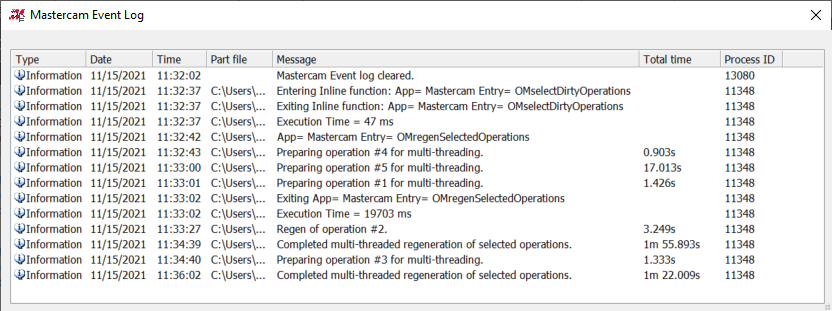-
Posts
1,223 -
Joined
-
Last visited
-
Days Won
85
Content Type
Profiles
Forums
Downloads
Store
eMastercam Wiki
Blogs
Gallery
Events
Everything posted by cncappsjames
-
There's been some debate on the P vs. M for the dynamic stuff with no real definitive consensus. I'll be in a meeting with the Matsuura guys this morning. I'll ask if they have done any further testing. I would NEVER "ROUGH" with a 3 regardless of the P, M, or F mode. That's just literally leaving money on the table. 3 is meant for like when you need to hold single digit micron accuracy on features. If somebody needs to hold single digit micron accuracy on a roughing op, I'd suggest a SERIOUS re-evaluation of the process. I can't come up with a scenario where I would ever rough with a 3.
-

Headstock counterweights...
cncappsjames replied to Dontech's topic in Machining, Tools, Cutting & Probing
Knowing as much as possible about the equipment under your roof is NEVER a bad thing IMHO. Depending on what types of repairs you do yourself, having knowledge allows you to prepare to have parts on hand, or if that is prohibitively expensive, you at least know what to order should that become necessary. Your best bet is to contact your local HFO with your machine's serial number and date of manufacture (if known), and they should be able to tell you just about everything you want to know about your machine. -
When using G68.2, you can have a value in your rotary axis fixture offset but not in your tilt axis offset... on a FANUC control anyway.
-
Here's a sample of CYCLE800 pre-position and TRAORI...; G0G90G54 CYCLE800(1,"K01",0,27,0,0,0,-5.894,-1.0159,0.0,0,0,0,-1) X0.039Y0.1389B-1.0159C-5.894 CYCLE800() TRAORI G43Z1.8602H4 X0.0379Y0.1358Z0.8602A3=-0.0176B3=0.0018C3=0.9998 X0.0511Y0.1344Z0.1103A3=-0.0176B3=0.0018C3=0.9998 X0.0537Y0.1341Z-0.0396A3=-0.0176B3=0.0018C3=0.9998 G1G41X0.0549Y0.1340Z-0.1076A3=-0.0176B3=0.0018C3=0.9998F90.0 X0.0319Y0.1232Z-0.1228A3=-0.0176B3=0.0018C3=0.9998 ..... G40X0.0476Y0.1333Z-0.1088A3=-0.0125B3=0.0184C3=0.9998 G0X0.0356Y0.1512Z0.8590A3=-0.0125B3=0.0184C3=0.9998 TRAFOOF G0G90G49G53Z0.0
-
There are very few "portable" software packages anymore. Nearly all write data to the Windows Registry and if the path changes/disappears, then things can get real interesting depending on your Windows Registry skills.
-

SURFACE HIGH SPEED(Horizontal) toolpath with COMP?
cncappsjames replied to SLuong's topic in Post Processor Development Forum
Unless your machine has 3D Tool Comp, you are NOT going to get the results you are expecting. In the case of 3D Tool Comp you will need to use a toolpath that supports it in the first place because vector info needs to be contained in the path. IOW, you need to be using a 5-Axis toolpath, G43.4Z0.8589H1 X0.0379Y0.1358Z0.8602 X0.0511Y0.1344Z0.1103 X0.0537Y0.1341Z-0.0396 G01G41.2X0.0549Y0.134Z-0.1076D1F54.09 X0.0319Y0.1232Z-0.1228 ..... X0.0389Y0.0831Z-0.1399B-1.275C-55.876 X0.048Y0.1073Z-0.123 G40X0.0476Y0.1333Z-0.1088 G00X0.0356Y0.1512Z0.859 G00G90G49 G43.8Z1.2495H17D1 X0.0994Y-1.152Z0.8547,L2I0.5411164J-0.840937K0.004251 X-0.102Y-0.839Z0.2035,L2I0.5411164J-0.840937K0.004251 X-0.1423Y-0.7764Z0.0733,L2I0.5411164J-0.840937K0.004251 G01X-0.1611Y-0.7472Z0.0125F15.0,L2I0.5411164J-0.840937K0.004251 ... X-0.2141Y0.1424Z-0.1136,L2I0.3817207J0.9152277K0.1290253 G00X-0.0706Y0.4862Z0.782,L2I0.3817207J0.9152277K0.1290253 G130(HIGH SPEED OFF) G00G90G49 G49G53Z0.0 -
Correct. There is an IPC Settign page on the control. Currently this is the only way to fine tune the IPC settings. We've been asking Matsuura for the ability to control that through program input. So far, it's still in the suggestion box. But in the program G131P/M/F/D1 ... that is driven by program/g-code.
-
G131 has 4 different arguments; 1) P for 2-2 1/2D Prismatic type machining (2D HST, Contour, Pocket, Thread Mill, Circle Mill, Engraving, Chamfer, etc...) 2) M for Multi-Surface (High Speed Dynamic, 3D Surface Machining, etc...) 3) F for any rotary axis type cutting 4) D1 for Drilling/Canned Cycles In P, M, and F's arguments there are 3 Settings; G131 P1, G131 P2, and G131 P3 G131 M1, G131 M2, and G131 M3 G131 F1, G131 F2, and G131 F3 1 = Smoothness/Roughing Preference 2 = Semi-Finishing/Balanced Preference 3 = Finishing/Accuracy Preference Within P, M, and F on the IPC settings page there are sliders. the 1 and 2 sliders have 3 slider positions, speed preference, balanced preference and accuracy preference, the 3 slider has 4 slider positions speed preference through accuracy preference with two settings in between. I would expect G131 F3 to not run smoothly in the case you illustrated. I would recommend G131M1 with that tool path. Do not use "3" as a default for anything other than what you need to hold mid-low single digit micron accuracy on. Using the correct mode for the right tool path is the key to getting the desired machine performance.
-

Siemens Macro Programming
cncappsjames replied to balnh's topic in Machining, Tools, Cutting & Probing
The EXACT same thing can be said of (Haas, Okuma, Heidenhein, Siemens, Fidia, etc...) users and enthusiasts. We ALL have our preferences for one reason or another. There's things I like about other controls and things I don't. One of the things that I find annoying are those that say "Control 'X' can't do..." when in fact it can. They are speaking out of their ignorance rather than out of experience. Look, we all live in different manufacturing environments. Some environments are suited to "Conversational" type controls and some are not. Some are better suited for this, and some are better suited for that. A number of controls do a better job of getting users trained than others. The reality is some people are in more different shops in a single year than the vast majority of machinists and programmers are in an entire career. Some people have a very small window of perspective and others have a very large window. How many machine shops have you walked into anr/or worked in your career out of curiosity? The size of the machine doesn't matter for the most part when it comes to control capability. Considering that one form or another of BASIC has been around since the mid-1970's IIRC and up until recently it (VB/VB.NET) was stilll the most widely used programming language for a large variety of tasks. I would hardly call "IF" an "outdated" language. Ancient? Yeah sure. Conditional statements will be relevant long after you and I are gone. Comparing FANUC enthusiasts to "Flat Earthers". How obtuse... -
As soon as a version gets released, I load it and Uninstall the old version and move forward. I have neither the time, the resources, the drive space, nor the energy to bother with old versions of software. Whatever undocumented features appear I just deal with it. It's like life. Not everything is going to go right or as expected. Different strokes for different folks.
-

Siemens Macro Programming
cncappsjames replied to balnh's topic in Machining, Tools, Cutting & Probing
There's a reason. He KNOWS that control is a steaming pile of bovine excrement. FANUC Rules, Siemens Drools. -
+1 I do this all the time. Sometimes because I have to, other times... because I can.
-

Split up O-9999 programs on Fanuc
cncappsjames replied to Corey Hampshire's topic in Industrial Forum
#3201.3 is the parameter. 0 = ":: and 1 = "O" -

Split up O-9999 programs on Fanuc
cncappsjames replied to Corey Hampshire's topic in Industrial Forum
Roger, That behavior is fairly typical of CNC programs that came from the CNC Control and are opened in Notepad. Open the same file in WordPad, CIMCO Edit, Mastercam Editor, etc... and it reads as one would expect. Notepad does not seem to respect CR/LF Day late and a dollar short, but, FYI, this is the ALL-PROG.TXT output from a FANUC 30i and 0i-F Series controlled machines. HTH -
Decided to run again with the On Board Graphics disable at the BIOS level; Had a 3:09 time when the laptop was new. Today it's 3:25. Probably getting time to FORMAT C:\ That'll be my Christmas to New Years project. There's other things that are suffering performance-wise.
-

What is the use of RTCP?
cncappsjames replied to Shiva.aero's topic in Machining, Tools, Cutting & Probing
If your tool offset is wrong... let's say you have a 3mm thick floor and you use the same tool to machine the pocket and face off the back. Let's assume your swivel table is correct. If your tool is off by .5mm (too long) now instead of having a floor that is 3mm thick, you have a floor that is 2mm thick. That's why tool offset values matter. CYCLE800 is better than the other methods you mention because with CYCLE800 your datum structure stays intact. With COR programming the numbers will be relative to COR. -

What is the use of RTCP?
cncappsjames replied to Shiva.aero's topic in Machining, Tools, Cutting & Probing
Those functions you mention use the "Swivel Table". The Siemens equivalent to the FANUC #19700-#19705 parameters in a Table/Table type machine. This is what allows you to locate the part anywhere on the table, set the work offset and as long as your swivel table and tool offset is set correctly, you're good to go. Personally, I'm not a fan of Center of Rotation programming. If you have a part geometry problem, it makes for a bigger challenge to determine the cause. -

Siemens Macro Programming
cncappsjames replied to balnh's topic in Machining, Tools, Cutting & Probing
MACRO Eng. Manual; https://www.dropbox.com/s/hwyj586orrp5lhe/Macro_Eng Supplement.pdf?dl=0 Macroi Training Presentation; https://www.dropbox.com/s/ntuzs1roz895fqd/MACRO_Training_Rev1.pdf?dl=0 DOC CD https://www.dropbox.com/sh/wrp4bqrhuh71vky/AAAshjUbMCwKU7H1bfTW8rQka?dl=0 Advanced Programming Guide; https://www.dropbox.com/s/c5dfnbku2kqmudg/Advanced Programming Guide - 6AB10.pdf?dl=0 Core Programming Manuai; https://www.dropbox.com/s/78hz03ody2hcshc/Core Programming Manual - ISO - (6FC5398-7BP10-1BA0 PGM_0609).pdf?dl=0 -
DOH! #RIF
-
Harvey? https://www.harveytool.com/products/tool-details-rsb0505-c3
-

Anyone using NCT by NC software Solutions
cncappsjames replied to Fred10's topic in Machining, Tools, Cutting & Probing
Any chance you're in California?
Join us!
eMastercam - your online source for all things Mastercam.
Together, we are the strongest Mastercam community on the web with over 56,000 members, and our online store offers a wide selection of training materials for all applications and skill levels.