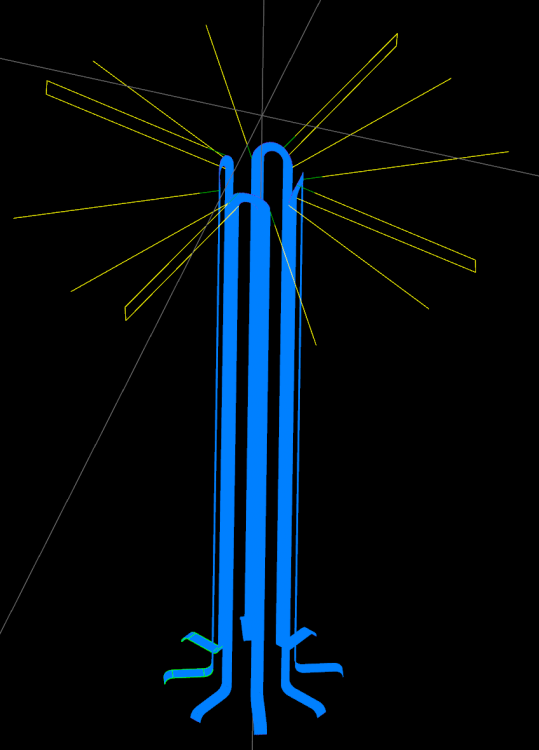-
Posts
1,221 -
Joined
-
Last visited
-
Days Won
85
Content Type
Profiles
Forums
Downloads
Store
eMastercam Wiki
Blogs
Gallery
Events
Everything posted by cncappsjames
-

New CAM programming algorithms
cncappsjames replied to essid.mh's topic in Post Processor Development Forum
A fair amount of that was promised with STEP NC... back in the 1990's. And here we are 25 years later with no measurable improvement beyond CAD interoperability which would be expected regardless because of natural progression. Call me a skeptic if you want, I prefer REALIST. There are few if any "standards" CNC Controls adhere to beyond CE basic electronics. Until THAT changes, this is nothing more than mental and code xxxxion. Don't get me wrong. I like new stuff, I thrive on new stuff, and new stuff usually comes from impossible ideas. Industry 4.0 ... more meaningless buzzwords from educrats. -

Circle Mill, no starting diameter for roughing?
cncappsjames replied to SlaveCam's topic in Industrial Forum
Circle mill most likely will not recieve much attention especially considering there is a viable alternative. -
This is what happens when somebody makes a decision to develop a product that ignores what control 75% of the world's machines use right out of the gate. I'm just sayin'...
-
Esprit... not a fan. CAD is unacceptable. They are too much "you must do it this way" for my liking. Reminds me of GibbSCAM. Multitasking Lathes and EDM are a different story and is good in those arenas IMHO. NX... too much like CATIA. Very cumbersome. Lots of menus. Awesome Engineering software though. Pass. SolidCAM. Pure, unadulterated bovine excrement. We've got a few customers with it. Nothing but problems on the CAM output side. Even their drilling cycles lack adequate controls. HARD pass. Hypermill. I have nothing good to say. Go with Tebis or PowerMill if you're going to spend that kind of dough on CAM.
-

Examples of using Excel within your Manufacturing experiences
cncappsjames replied to #Rekd™'s topic in Industrial Forum
Here's a link to some SPC stuff I use from time to time (though not as often as I did BITD) Some Excel Add-Ins for high end statistical functions. https://home.uchicago.edu/~rmyerson/addins.htm Some Customizable templates that will dazzle bean counters and help you track processes. https://www.vertex42.com/ExcelTemplates/statistics.html Some Six Σ resources if you're into that https://www.systems2win.com/solutions/SixSigma.htm An Iscar HVM guide that has proven quite valuable over the years. HEM Calculator-protected.xlsm A gage block calculator that was passed on to me at some point. Gageblock Calculator.xls A tool that was passed on to me and I've added to it. Milling Formulas(In Process).xls DISCLAIMER: Use these tools at your own peril. I am not claiming authorship, nor rights, etc... yadda, yadda, yadda. Enjoy. Hopefully they will spark some interest in the data side of the business for you. -
"FANUC kernel" First off, I will never profess to know everything. That being said, I've got a solid 30 years of experience with FANUC controls ranging from the 3m/11m up through today's 30i Series and everything except the 3 digit Series (i.e. 310i, 320i, etc...) in between, and I've worked for a Machine Tool Builder or Machine Tool Dealer for 18 of those years... enough of the bonafides... in all that time, I have never even once heard "FANUC kernel". Now I'm intrigued. Am I missing something?
-
Well... when I absolutely positively have to have TOTAL control over rotary motion, Curve 5-Axis is my go to toolpath. It my be a little intensive to create the wireframe to drive the path but the control is perfection.
-
Meanwhile back at the ranch... FANUC Custom MACRO B can do pretty much whatever someone wants to do with it. Create your own G-Codes, M-Codes, modal, non-modal MACRO calls, sub programs, sub-routines, IF/THEN/WHILE/DO loops, etc., etc., etc... ad infinitum. What one chooses to do/not do is completely up to them. Some people like Apple, some people like Android. I'd rather put lit cigarettes in my eyes than use Apple's crap.
-
Here's my file; https://www.dropbox.com/s/vf7vid19f1rz0lk/test.mcam?dl=0
-
It is extraordinarily rare for software to be "forward compatible" which is what you are asking of your HLE2021.
-
If it absolutely needs to blend perfect, I created a floor surface along the shaft and the upper radii and lower radii, then pulled edge curves so I could create a single Coons Surface, then did a flow 5-Axis toolpath with a .015" 3fl Ball E/M. I could probably clean it up a little... did it in between somep robing stuff and a Thermal Comp test run.
-

Examples of using Excel within your Manufacturing experiences
cncappsjames replied to #Rekd™'s topic in Industrial Forum
I use Excel for SPC purposes most of the time... I'll compile probing data, build charts, etc... -

dprnt Custom Variable Value to Internal Card
cncappsjames replied to JamesQ's topic in Industrial Forum
Historically DATA_SV has been the FANUC title of the Dataserver. That may or many not be the case on the Pro5. I've never put my hands on one. On a PC Front End control (such as Matsuura's use of FANUC's Panel i and iHMI) "Internal Card" isn't a place, however, the PC's HDD is and it is quite possible this is where your machine is writing to. This is pure conjecture on my part but it does at least make sense. #6019.3 (7 6 5 4 3 2 1 0) determines the file name; if .3 = 0 file will be exported as "PRNTnnnn.DAT" (the nnnn will be sequential numbers counting from 0000 to 9999) and a new file will be created each new instance of POPEN after the PCLOS. If .3 = 1it will be out out as the following; "MCR_PRNT.TXT" and will overwrite each instance. DPRNT data will go to the active I/O Channel. Typical I/O channels are 0&1 are RS-232, 4 is CF Card Slot, 5 is Dataserver, 9 is FTP, and 17 is USB. All of these I/O channels are reliant on the devise being present on the machine. For example, if your machine does not have a Dataserver you cannot specify I/O channel 5, or if your machine does not have a USB port, you cannot specify I/O Channel 17. Etc... Sorry, I have no idea what "User Macro Action" is. DPRNT, POPEN, PCLOS, etc... are functions of FANUC Custom MACRO B. You must purchase this option from either FANUC or from your Machine Tool Builder/Dealer. FANUC 18/18i/30i Custom MACRO B formatting should be similar. If you are specifying I/O channel through G10, formatting between 16/18 series and 30 series are different. You should consult the the "FANUC Series xxx-MODEL x, Series xxx-MODEL x, Series xxx-MODEL x Common to Lathe System/Machining Center System OPERATOR'S MANUAL" Cuctom MACRO B section for further clarification. x indicates the control model and series. Hope that helps. -
"advanced" is a relative term, and there are several different ways one can do exactly that on the control you are most likely trashing. Just because a lot of people may not know doesn't speak to the lack of functionality, it just speaks to the lack of training. All those commas... that would be gibberish to somebody that's never been trained. So much for an "advanced" control.
-
As a machinist I learned controls from a certain perspective and learned the interface. Once I went to work for a machine tool builder and then a machine tool distributor I learned the control from the under the hood perspective. Almost like the way a mechanic learns the inner workings of an engine. I'm still learning every single day (thankfully). There's a few classes I want to take a FANUC. Just figuring out how to justify (how the knowledge will pay for itself) it to my company. Keep learning.
-
Indeed. Tim and his experience is sorely missed in the industry.
-
As a US Tax payer I give you permission to appropriately option your machine. The time you spend fiddlefarting around instead will be paid for in short order. The memory in your FANUC control is not the same as the memory in your PC. We've had this this discussion here several times at least ad nauseum. Your FANUC control is designed to operate without fail for decades. The iron may be another story. FANUC takes it's MTBF numbers VERY stats seriously. It's more reliable than server memory. It is also an SRAM type of memory whereas your computer is DRAM. The SRAM is the cache memory on your CPU, and your CPU's MAX memory is 16MB. I don't hear anyone complaining about the cost of a CPU chip with 16MB of cache.
-
FANUC controls only come with what memory size the Machine Tool Builder specifies, or the customer purchases the option for. If you have large programs, look here for an easy, and inexpensive alternative - it's an old topic put still very relevant;
-

Is M314 on a mam72 a valid mcode?
cncappsjames replied to Leon82's topic in Machining, Tools, Cutting & Probing
Yeah. Good chance something was inadvertently missed. -
It's no longer alive as far as I can tell.
-

Does the HSM speed/feed database still exist?
cncappsjames replied to morrissouth's topic in Industrial Forum
FTP is no longer alive. -

Is M314 on a mam72 a valid mcode?
cncappsjames replied to Leon82's topic in Machining, Tools, Cutting & Probing
M314, M315, and M316 are the various Latch Mode M-Codes. They are not tied to any O9xxx program. I believe they are tied in to the PMC/Ladder. -

Is M314 on a mam72 a valid mcode?
cncappsjames replied to Leon82's topic in Machining, Tools, Cutting & Probing
I believe that MCode turns on latch mode for the tool measurement system. So, I would make sure to invoke tool breakage mode (M87???) first then try it. -

Doosan DVF 8000 Verify/Post issue?
cncappsjames replied to Bill Henderson's topic in Post Processor Development Forum
That #19705 tho...
Join us!
eMastercam - your online source for all things Mastercam.
Together, we are the strongest Mastercam community on the web with over 56,000 members, and our online store offers a wide selection of training materials for all applications and skill levels.