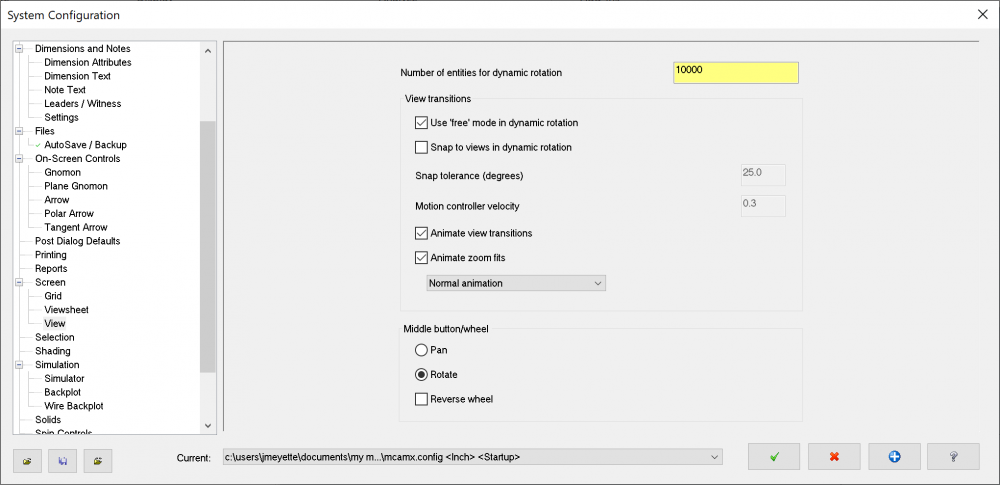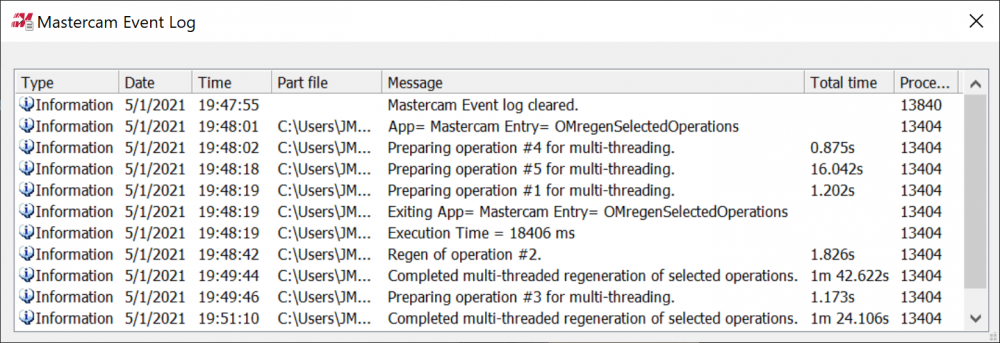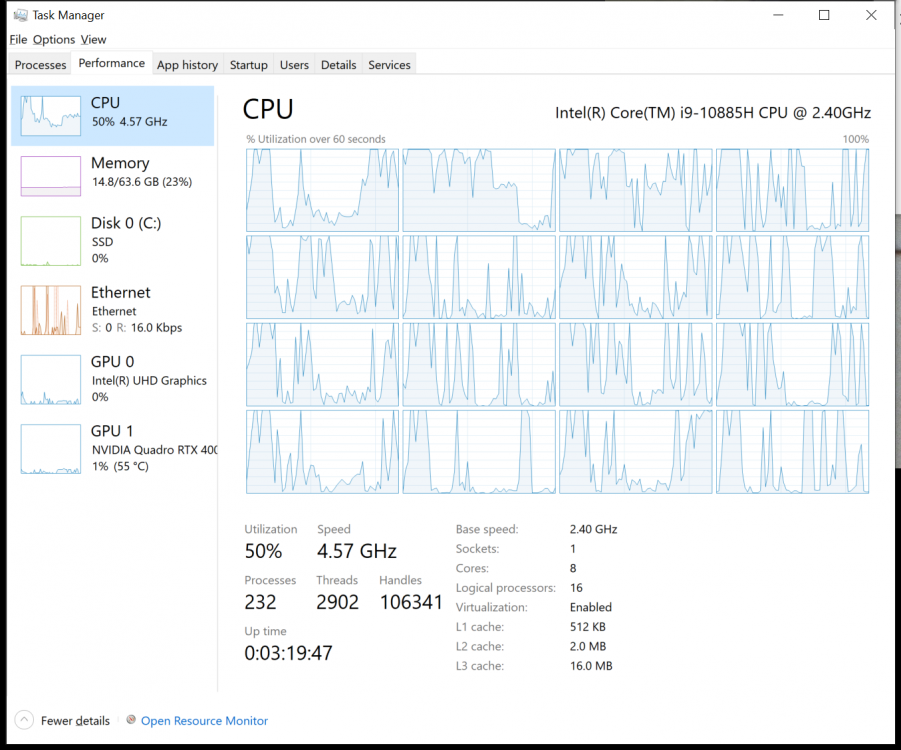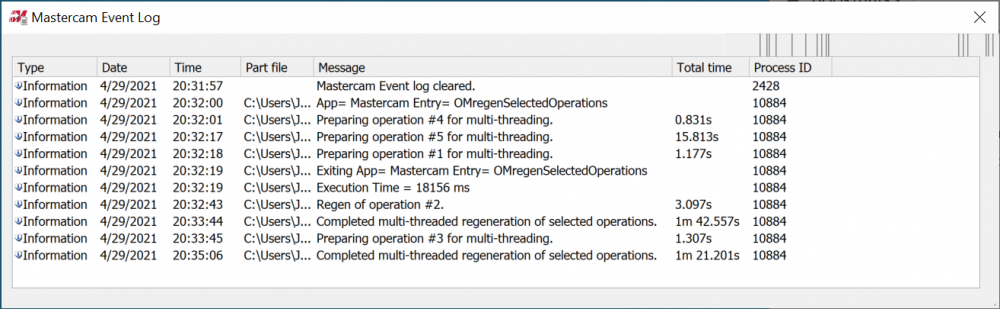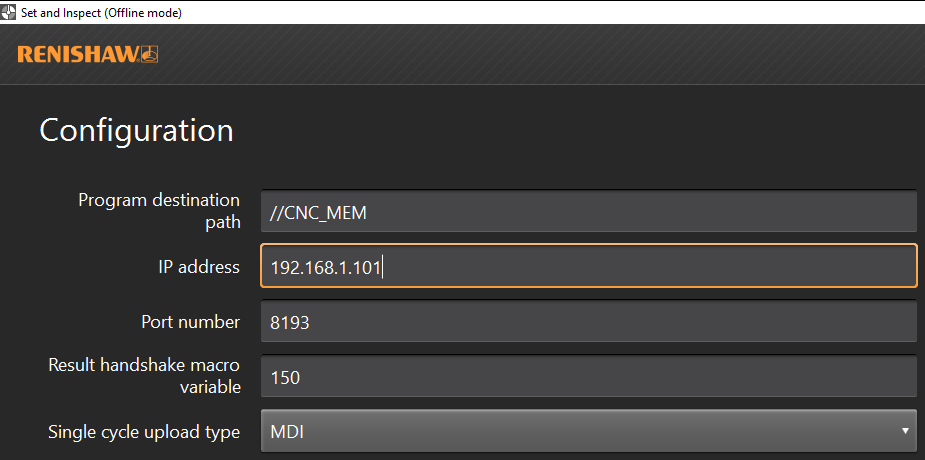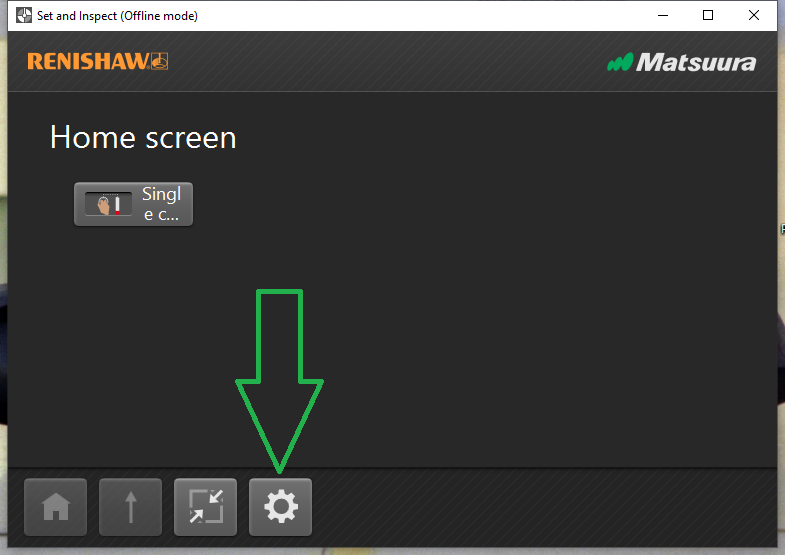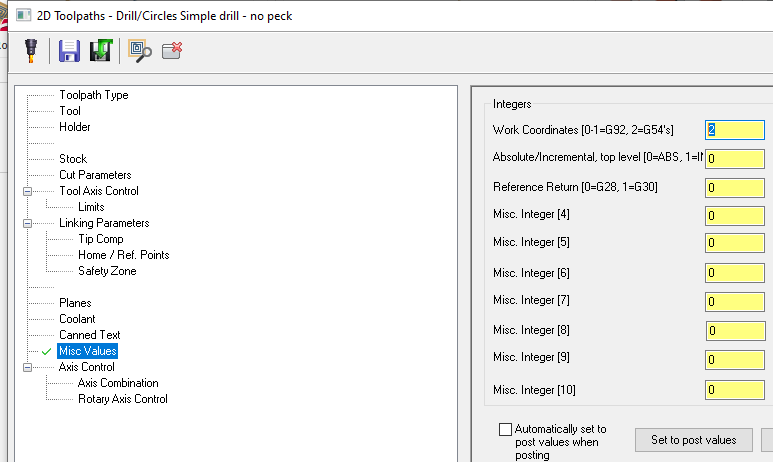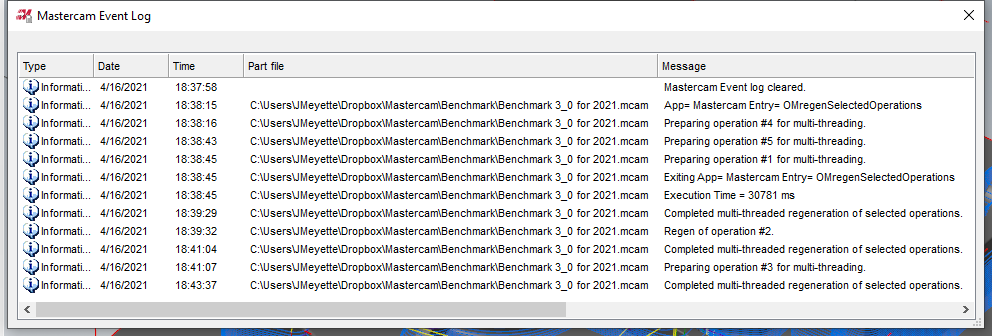-
Posts
1,210 -
Joined
-
Last visited
-
Days Won
85
Content Type
Profiles
Forums
Downloads
Store
eMastercam Wiki
Blogs
Gallery
Events
Everything posted by cncappsjames
-
-
There are a multitude of variables that don't necessarily show up in simulation that influence the end result. Toolpath Tolerance, Wear comp, filter, tool runout, tool wear, high speed mode active/inactive, etc...
-
+/-.0005" profile tolerance on a 5-Axis cut or wall thickness.
-
Changed the threads from the default of 4 to the 16 I have... from 3:18 to 3:09. Still no change to the BIOS yet. I Did force Mastercam to use the RTX graphics card though yesterday with no time difference. Decent. Would be nice to drop into the sub 3min. category. But this is acceptable.
-
Any chance there's a case for it?
-
Only problem with that is my backpack is already over 35lbs... and every time I hoist it up into the overhead bin in the Flight Attendants give me the "...WTF you got in there???" look.
-
-
Oddly, I take a 7 second process time hit if I set multi-threading priority to "high"... That was unexpected.
-
36.5% improvement regardless of how I split/allocate the horsepower is significant and impressive... for a laptop. If I could improve on that... all the better. No question a desktop would perform better. A desktop is not my world though. I live on the road and a desktop just isn't practical in my line of work.
-
@gcode is correct. Max Turbo Boost speed. So far this new laptop is impressive. Money well spent. I've not gone into the BIOS and done anything yet. Out of the box.
-
The verdict is in; Time is money. 5:12 old - 3:18 new. Old Rig; Dell Precision 7710 running Windows 10 x64 Intel Xeon E3-1545M v5 @ 2.9Ghz Quad Core 64GB 2133Mhz DDR4 RAM Nvidia Quadro M500M w/ 8GB Samsung NVMe 970 EVO Plus SSD @ 1TB New Rig; Dell Precision 7750 running Windows 10 x64 Intel Core i9 -10885 2.4Ghz to 5.3GHz 64GB 2933Mhz DDR4 RAM Nvidia Quadro RTX4000 w/ 8GB Samsung PCIe 4.0 NVMe M.2 980 PRO SSD @ 1TB Siggy update to folow.
-
Got my new laptop today. Creating the USB using the Windows Media Creation Tool so I can do a BARE Windows install instead of trying to pick through all the Dell bloatware that comes with it. Hoping to be in a place to run the Benchmark tomorrow. We shall see.
-
Send me a PM @Jasonhsr with your parameters and I'll check out what I can.
-

Renishaw Macros for Milling inspection/setup
cncappsjames replied to Metallic's topic in Industrial Forum
On that note; make sure that you have connected your Embedded Ethernet port to the same "network" as the PC front end is connected to, then set the embedded ethernet port IP Address (I usually go with 192.168.1.101 on up) then on the Renishaw Set and Inspect settings. I have set and inspect installed on my laptop so I can do testing. I heard PQI was getting this squared away so I figured I'd teach my self how to install lit and set it up. So far, I have been completely successful 3 out of 5 installs. 1 install mostly successful. I say that because once Set and Inspect is launched, it is hard to switch back to the CNC screen. Then on the 5th... no matter what, I was unable to get it to run. That one will probably keep me awake at night. -

Renishaw Macros for Milling inspection/setup
cncappsjames replied to Metallic's topic in Industrial Forum
I've been writing my own in-process cycles using Renishaw InspectionPlus for 20+ years. I prefer that method over the ProductivityPlus method. I'm probably just an old school dinosaur in that respect. -

Work Offset G54, Machine definition Issue
cncappsjames replied to Fukumoto's topic in Educational Forum
- 2 replies
-
- 1
-

-
- work offset
- 2d milling machine
-
(and 2 more)
Tagged with:
-
-
That just sucks.
-
I joined the forum a month after it started. Regarding tools, pots, etc... I have found that some machine tool builders (MTB's) require tool changes to be M06 Tx calls as opposed to Tx M06 calls. When the M06 is required first it is usually because the machine needs certain variables populated prior to the tool change, which could explain incorrect data. It's all in how the MTB's do their ladder, data tables, and MACRO variables etc... HTH
-

Workstation PC is not working properly with Mastercam 2018
cncappsjames replied to KORLOY's topic in Industrial Forum
:bump: for relevence to current discussions... -
No, I'm not particularly happy with the Xeon. No "issues" other than it's not as fast as one would expect or hope. For all it's added cost, it's just not worth it. Xeon might be great for other other things, but CAM (at least Mastercam, PowerMill, Inventor HSM, and Fusion360 - which are what I use on a regular basis) it isn't as good for what we do. There's a thread here in eMastercam somewhere that explains why Intel® Core™ iX perform better but I can't seem to locate it.
-
My new laptop gets here around May 10th or so... The specs are below; Dell Precision 7750 Intel® Core™ i9-10885H @ 5.3GHz 64GB DDR4 2933Mhz RAM (with room for up to 128GB) NVIDIA Quadro RTX 4000 w/8GB GDDR6 Samsung 980 Pro PCIe 4.0 NVMe M.2 SSD @ 1TB I elected to stay with Dell as I have had very good luck with them so far. This will be my 5th Dell Laptop. I NEED that next day onsite Pro Support since I travel so much and anything can happen anywhere and I can't afford to be without my rig for longer than a day so that ruled out a few other very good laptop builders right out of the gate. I did consider a jump up to 128GB, but I'm trying to save the company some money and RAM hasn't been my bottleneck since jumping to 64GB, so it was a safe move. Worst case, I can add an additional 64GB should I need it in very short order so I think it was the wisest choice for me. I went with the Quadro RTX 4000 as opposed to the RTX 5000 also (again, to save some money). I'm currently running the M5000M 8GB with ZERO video performance issues. Since running Quadro cards, video performance hasn't been an issue at all. This shouldn't be any different. JM2CFWIW
-

Fanuc macro - WHILE
cncappsjames replied to MIL-TFP-41's topic in Machining, Tools, Cutting & Probing
OR is listed in the FANUC Custom MACRO B section of the Common to Machining Center and Lathe. I have not used it. -
*HON and *HOF... FANUC controlled machines do have the ability to turn on AICC automatically. It's done by parameter. It's NOT reccommended to run in that mode on high end machines for a variety of reasons. Matsuuras (at least in the US) have additional options (NANO Smoothing, Smooth Interpolation, etc...) that cannot be turned on in that manner and are important. I'm fairly certain they are not alone. Spend the time/money to dial a proper post and do it right. It's worth it.
Join us!
eMastercam - your online source for all things Mastercam.
Together, we are the strongest Mastercam community on the web with over 56,000 members, and our online store offers a wide selection of training materials for all applications and skill levels.