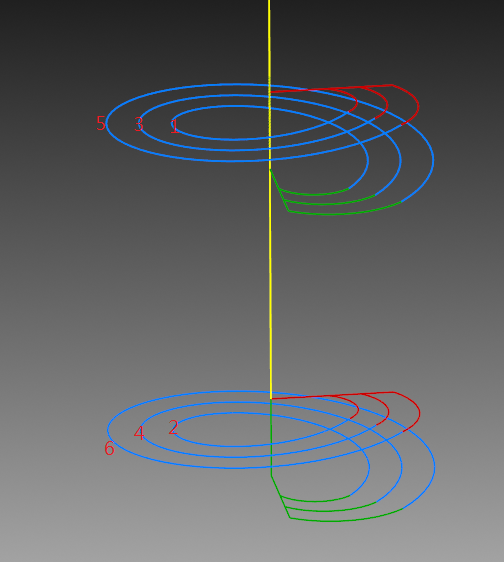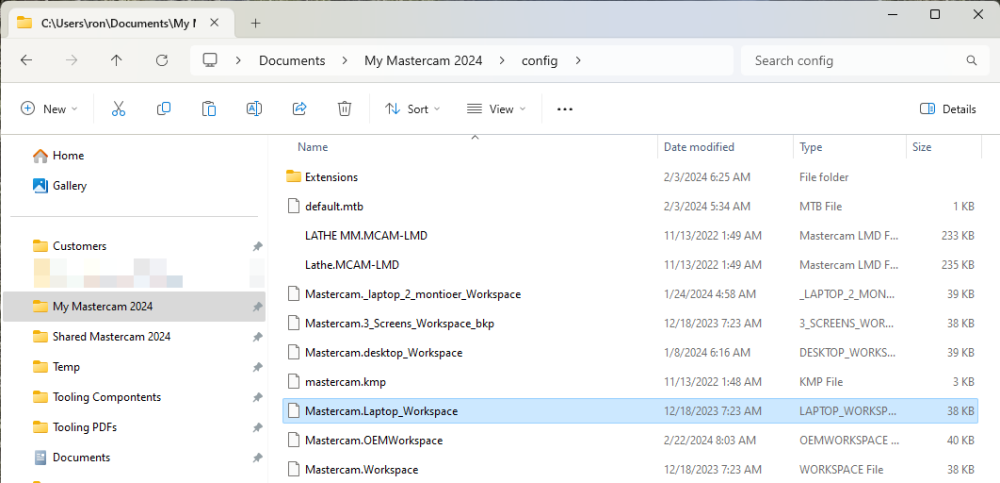Leaderboard
Popular Content
Showing content with the highest reputation on 04/24/2024 in all areas
-
The only real drawback to utilizing the multi-face approach is that you'll have more tool changes. So 4 tool changes over 4 parts as opposed to amortizing 1 tool change for 4 (or however many) parts. My personal primary preference is flexibility. There is more to "cycle time" considerations than from program start to program finish. Like if the machine is running 24-7, NEVER idle, then yeah, you want that cycle time to be as short as possible. If your fully loaded machine runs for 2 shifts then sits idle for one shift, then really you gain nothing by shaving every millisecond off the cycle time because that time savings was killed by the idle 3rd shift. "There's no perfect solutions, only compromises." Thomas Sowell3 points
-
Lots to unpack there so without further adieu... 1) FANUC Program Transfer Tool (available https://www.fanucamerica.com/products/cnc/cnc-software/programming-simulation-software/program-transfer-tool for under $30 USD) . I use it and reccommend it HIGHLY. CF Cards MUST be 1GB or under for 30i/31i/0i-F series controls. I keep a 128MB (yes you read that right) card for older era machines. I get mine from Amazon. I like these for 1GB's https://www.amazon.com/1GB-Compact-Flash-100X-INDUSTRIAL-Pio/dp/B000ZNWOSS/ref=sr_1_2?crid=I99RBMCIPDWH&dib=eyJ2IjoiMSJ9.vy01M8EQ4MyyBDSDjeq_NuppS6M0tWgWrlcoasmKUzHjiYMoBe4U0bq62scns-U3Z0sxEMsM4q6X_kTLHXLVeZIRbO48o0Ipi--Hbq_FKm_aXz3hHfnB-91bIoKmwAUB53WTZHmRWTDJUWArvdnEuFhSkXyZiuemWcvM7BHOfMdrt8mszRDnM4pnfYkaWH1zERpJt7BhJnTVxO8zVuM1eqnIyDCY6XJQqDZxH8O15pWTx-OlI9AUfeXcdAxgw5UvrmuowILrWHeEtGMuZOhPyXp7I7NocgDEelaG2jZaAnk.d2rRem4np6HQzDANiXqa6evpgkauOin78IjLz0UNivw&dib_tag=se&keywords=1GB+CF+Cards&qid=1713845397&refinements=p_n_feature_five_browse-bin%3A673261011&rnid=673240011&s=pc&sprefix=1gb+cf+cards%2Caps%2C126&sr=1-2 It's only frustrating if the company you bought your machine from is not knowledgable. Support matters. Especially today. 2) This is NOT a FANUC issue. This is 100% on the machine tool builder. We spec our machines with 8MB of CNC Memory and 1GB of Data Server Memory. The latest machines have SSD Drives with TB's of storage and they are FANUC so... the problem isn;t with FANUC it's with your builder improperly specing a machine. Assign blame wher it belongs. 3) See #1 4) I barely graduated high school... and by barely, I mean if it weren't for woodshop and PE I woudln;t even have had a 2.0 GPA... and I have no trouble connecting machines to networks if they are equipped with either an Embedded Ethernet port or a Data Server. Been doing it since the 90's. You need better machine tool support. 5)I've not been successful partitioning CF Cards lately. Like for the last 10 years lately. Just get a 1GB CF card or smaller with a PCMCIA adapter and it'll work. Embedded Ethernet is a simple setup. EIther use DHCP or set a static IP address, set the router and DNS IP Addresses, plug it in and it works. Just to prove a point to a customer, I went out to Home Depot, bought a Wireless Extender with an ethernet port, set it up, set the control for DHCP, set the router and DNS, restarted the adapter and I was able to ping the CNC form anywher ein the shop. Once I was connected to their network, I coudl upload and download programs at will. 6) You just need better machine tool support 7) I give away my knowledge for free. It's worth plenty, but so many gave to me freely, I'll give freely until I get burned. 8 ) I will say it's easy, because it is. I'm NOTHING special. Believe me. I'm just an average at best guy. Your machine tool dealer has a high degree of incompetence, or they are withholding support from you. Either way, I'm sorry you are going through this trouble. You should not have to suffer because of your machine tool dealer is incompetent or your machine tool builder didn't adequately option their machine. I hope this helps. Put ALL your pat programs on the DATA_SV. Just use CNC Memory for custom G/M-Codes, Custom MACROs, etc...3 points
-
I've never had an issue with the mastercam 5 axis link. Generally I'll prove the program out with forced tool changes between each multiaxis path and then once I have them all dialed in I'll go back in and add the multiaxis link. Then go re-prove it out again lol1 point
-
You can define both your jaws and tailstock center in the stock set-up page. Tailstock advance/retract and part transfer still work. You're going to want to add M00 from your canned text before the transfer at the least for tailstock removal, it's even better to check the chuck clamping condition - i.e Nakamura lets you check it and alarm out (G471Y0102.7Q1.I9998. <- if not clamped GOTO9998, have alarm and message at N9998) or check some other machine state that will prevent crashing when the sub-spindle moves across. If you're going to do it a lot, it's worth making a spring loaded holder for the center and having it on the turret or in the tool chain (if that type of machine).1 point
-
Even though we use CAMplete, maximizing the use of the available options on the machine took a little work. Currently I'm working on utilizing the tolerance control feature (G10.8). That's gonna take a bit. If there's anything you need for the Matsuura just ask.1 point
-
1 point
-
I used to be just like that. This is all fine and dandy as long as someone before you has done "all the hard work". I came up in a 3axis haas shop. I learned to program using mastercam and an established haas post. This was my life for years and I never had to do/add/change anything. Then we got a UMC-500 and all of a sudden I had to get familiar with a LOT of new G code. Then I didn't run any simultaneous 5ax toolpaths for almost a year because my post was messed up and wouldn't output G234 TCPC correctly. Eventually I had a job that HAD to be machined using full 5axis and I finally went down the rabbit hole of post-reseller tickets and the back and forth. About 7-8 iterations of that and now my Haas UMC post works right LOL. and then of course now with with the matsuuras comes a bevy of new G code to learn. and yeah you pretty much need to at least have a half assed idea of what is going on to be able to properly troubleshoot issues IMO. I still have a lot to learn but slowly getting there.1 point
-
Licensed Mastercam users can download a very good one from the Tech Exchange at Mastercam.com1 point
-
1 point
-
Tool-edge feed rate would be useful in just about every toolpath, I think.1 point
-
If you look here https://www.fanucamerica.com/docs/default-source/cnc-files/brochures/function-catalog.pdf Or if it doesn't open for you - Web search "fanuc cnc functions communication software" then look at the Fanuc Brochure. Then search the 2023 Brochure for "memory" and read 098, 099, 558, 564, 774, and these tell you the latest options available for the latest controls. It looks like, for the F model, you have a 2MB maximum limit. If memory serves me, the available function is a Fanuc card that stays inserted into the PCMCIA slot with Fanuc installed software, and the control reads and processes it as "internal" memory. The best thing to do, is collate a list of your machines and control numbers, and email Fanuc explaining what you want to do, and asking what exactly you need. It seems you'll need a service visit to configure the machines to a network/DNC and at the same time they could install the extended memory and supply training for everything.1 point
-
Yes, you can use c++ libraries in c#, however you must compile the dll using c++/cli You can use this project Mastercam C++/CLI New Project Template VS 2022 - Visual Studio Marketplace1 point
-
Took a quick look and it seemed easier to make a video than to write it all out (plus, I'm pretty much out of space to upload pictures and files!), hope that's okay:1 point
-
Someone else will have to take this one. I've done very little work in C#1 point
-
I have been doing a ton of traveling this year and have had many different screen setup to deal with. My home setup is (3) 27" Asus Monitors using a dell docking station. One the road I may have to mirror my laptop screen with a TV or monitor to teach Mastercam. Other places I have 2 monitors I can use. This can be changed each time and things moved around or I can just different workspace files. This is my current process by having backup copies of the different screen layouts and then just delete the current workspace file and then copy the one I need and rename back to mastercam.workspace I could write a BAT file to do this, but in less than a minutes I can make the change and so just do in all manually. HTH1 point
-
I had a customer mention this to me some time last year. He had drunk the Kool Aid, and he kept telling me that a) It was a cost effective option, as he could use Fusion 360 combined with it, rather than spending money on TopSolid. b) He could hire new graduates out of University and pay them cheap rates, or even have his son come in after school and do programming for the company. I did insinuate that using those strategies wouldn't work so well, in my opinion. Now, almost twelve months later, he is advertising for skilled programmers, and he's ditched Fusion. The kool aid jar was empty1 point
-
Здравствуйте у меня есть пост TR и пост UMC750. Станок нового поколения с функцией MRZP. В TR посте нет функции DWO / TCPC. В UMC посте есть те функции. Пробовал писать УП на UMC. Cтанок передвигается рывками. Потом как выводит УП не очень хорошо. Есть предположение что перепутаны оси. Подскажите как можно исправить?0 points
Join us!
eMastercam - your online source for all things Mastercam.
Together, we are the strongest Mastercam community on the web with over 56,000 members, and our online store offers a wide selection of training materials for all applications and skill levels.