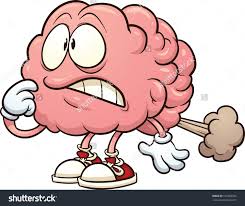-
Posts
166 -
Joined
-
Last visited
-
Days Won
1
Content Type
Profiles
Forums
Downloads
Store
eMastercam Wiki
Blogs
Gallery
Events
Everything posted by Grievous
-

How to locate your part in Machine Simulation
Grievous replied to Grievous's topic in Industrial Forum
Awesome..even easier..lol ...and yeah...it works. -

Tool to help locate parts in Machine sim
Grievous replied to crazy^millman's topic in Industrial Forum
No you don't. I have a machine like that and it works flawlessly. Remember ...at the end of step 4 your zero will be in machine zero....you need to add the desired part location to the result from step 4. -
Locating your part in Machine Simulation when you use Transform to WCS, give undesirable results when your WCS operation plane is not Mastercam default Top, and/or your origin of your top WCS plane for that operation, is not in Mastercam default Top (0,0,0) Here are the steps I use to get my part on the position I want: 1. I measure the distance from Mastercam default Top origin (0,0,0) to my current top WCS plane orientation origin for that specific operation. I'm doing that in Mastercam WCS Top orientation. I record the values with the signs switched. So (+) becomes (-), and vice-versa. I call them 1st set of values. Also I draw a point in Mastercam default Top origin (0,0,0) and keep it on the same level with part model (I always have just my part model on a layer) 2. I switch to my current top WCS plane orientation for the operation I want to simulate. 3. I measure the distance between my current origin WCS Top to the point where Mastercam default Top origin (0,0,0) is (I have a point drawed there...remember?). I call them 2nd set of values. 4. I sum 1st and 2nd set of values. Now... at this point, if you put those resulting values from step4 in "Translation in XYZ" field, your part will be positioned with your current origin Top, in your machine zero position. From here you are able to add your shifts (to the results) to get your part in the desired position in machine.
-

Tool to help locate parts in Machine sim
Grievous replied to crazy^millman's topic in Industrial Forum
I use to have a gnome for a while but to much guessing around... ..now, when I simulate an operation for witch the top plane is not Mastercam Top and I use Transform to WCS , I do this to get the perfect machine position: 1. I measure the distance from Mastercam Top origin (0,0,0) to my current top plane orientation origin for that specific operation. I'm doing that in Mastercam Top orientation. I record the values with the signs switched. So (+) becomes (-), and vice-versa. I call them 1st set of values. Also I draw a point in Mastercam Top origin (0,0,0) and keep it on the same level with part model (I always have just my part model on a layer) 2. I switch to my current top plane orientation for the operation I want to simulate. 3. I measure the distance between my current origin Top to the point where Mastercam Top origin (0,0,0) is (I have a point drawed there...remember?). I call them 2nd set of values. 4. I sum 1st and 2nd set of values. Now... at this point, if you put those resulting values from step4 in "Translation in XYZ" field, your part will be positioned with your current origin Top, in your machine zero position. From here you are able to add your shifts (to the results) to get your part in the desired position in machine. -
If u check the 2nd file I posted you will get perfect arcs...did same thing ..created a new surf
-
You can add a 2D contour with same tool up to the level where the 3Dop starts...see new file finish surface contour.mcam
-
Try this.. I would personally use a cutter with 0.5 rad and just do a 2D contour... finish surface contour.mcam
-

Part Probing Heidenhain i530
Grievous replied to g huns's topic in Machining, Tools, Cutting & Probing
For a Fanuc controller maybe...This is a Heidenhain if has his own probing cycles, and they are more advanced then Renishaw... and I'm telling you from experience. I'm using both of them on regular basis. ...different animal. On machines with Heidenhain or Sinumerik, Renishaw will be like driving a Ferrari in 1st gear. -
That's a big one...lol.. You're running that program just like that?...I mean I think u gonna put all that code in a sub and call it external, no?
-
Same as others here..top to bottom one shot and control comp. My thread mills are defined as dovetails. I don't care if on simulation I wont see an 100% accurate result.
-
I just use ur file, no alteration on geometry, just that I change in Cut Pattern page at Advanced Control/Strategy to Shortest distance.. See results... 149A7593_TEST.mcam
-
Not wanted to stir things up, and I know that there are different opinions to this, but use control comp and you want need to adjust stuff like this and guess how much you need to adjust your feed on bigger or smaller arcs.
-
Well..all this lay out here by CMillman and tnosmlelc are just scenarios...One who works on a machining center must know what he's doing otherwise it will crash the machine regardless. I don't think that there is a "set in stone" safer way to work, 'cuz all depends of the person who works on machine and the machine settings. Some ppl will change machine settings and their ways of doing things and they are confident on what they are doing and they will never crash...other don't. I can tell here how we work on all fanuc machine. At every tool change M06 the tool offsets are loaded with H and D = tool number in spindle. At reset tool offsets still remain active. There is no G43 H or D in any line in our programs. We work like that for years and we have no issues....there is more to tell but...no time for typing...lol
- 14 replies
-
What machine with what controller you have?
-

Deckel Maho DMC 103V connect to PC
Grievous replied to Cy4's topic in Machining, Tools, Cutting & Probing
That's a Sinumerik controller from what I see in that pic. Don't complicate things with serial connections, not that you cannot do it... but why? Imagine you want to connect to computers so you can share files between them. The easiest way is to change your machine IP based on your network settings and share some folders with write permission and you are set. ("f$\dh\wks.dir", "f$\dh\mpf.dir " and "f$\dh\spf.dir") Log in 1st as manufacturer by choosing password soft key (user=AUDUSER pass=SUNRISE) via start-up menu, then also from start-up menu choose MMC/Dos shell and type explorer or control panel and enter...you will be after that in like in windows and you will be able to change your IP.- 9 replies
-
- 1
-

-
- deckel maho
- dmc103v
-
(and 2 more)
Tagged with:
-
I just did and same results.....unfortunately.
-
I don't think that changing any value of a variable or control def settings can fix the floating point problem witch exist from the beginning of computer programming, just because the MP language doesn't have an algorithm to deal with this rounding issue. But I might be wrong...actually I wish I'm wrong. That's why I DARE! any of you out there to look at the attached file, and by any means get an consistent arc output on those helix moves. I posted this issue on another forum also for your reference and some other link below. Thanks http://forum.mastercam.com/Topic19630.aspx https://docs.oracle.com/cd/E19957-01/806-3568/ncg_goldberg.html Arc.mcam
-
I had same issue with arcs on ramping. I change in control definition in tolerances page the value of "min change in arc plane for helix" to 0.0001 and it "cured" the issue for me. And Colin, I tried adding round_opt$:11 and the rounding issue is still there on arc helix moves in some example I try to "cure".
-
..maybe this will help..it's more like CALL BLOCK from Sinumerik M98 H1000 . . M30 N1000 M99
-

Probing for process control
Grievous replied to MetalSlinger5's topic in Machining, Tools, Cutting & Probing
On what machines/controller you want to do that? -
Well... it's your call. For me it's easier and faster this way and less work. More control, one geometry shared by 2 toolpath. Plus what you will do when u want to change something ( ..like pitch etc...) and you have let's say 20 cbores....?
-
I stay away from bottom of cbore/s when I use threadmill op, then copy the op and change it 2 circlemill and finish it.
-
I use threadmill op, bottom to top. No need to create xtra geometry.
-
Join us!
eMastercam - your online source for all things Mastercam.
Together, we are the strongest Mastercam community on the web with over 56,000 members, and our online store offers a wide selection of training materials for all applications and skill levels.