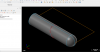xycnc
Verified Members-
Posts
57 -
Joined
-
Last visited
Content Type
Profiles
Forums
Downloads
Store
eMastercam Wiki
Blogs
Gallery
Events
Everything posted by xycnc
-
No this is a Mazak Fh-8800 mazatrol 640m. I think we have somewhat narrowed down the problem. It seems the connection from the PC card adapter to ethernet cable is the problem. We had to put a sharp bend in it to close the Control panel door and we are thinking it damaged the wire. We are trying to figure out a way to make it so we don't have to do that now. But having space issues on how to get it in there. Other ones have more room and one of them is right into the electrical panel. Again thanks for every ones help.
-
Ok, will get to re running the cable and see about maybe getting better cable. Thanks JParis you always seem to chime in on my post and I just wanted to say I really do appreciate it. As for now i will just make sure I look at my extents before running.
-
Hello, I've been burned by this before and i missed it today. When posting out a mastercam file to machine some how from the post on computer to the machine it seems to "glitch" and post bad code. I can repost and it is fine. Some time it post a X-- move or it just scrambles the code. This time it put in a X53 move. Below is a sample of the bad and good code from the same program nothing changed in the mastercam file. I dont think its a mastercam issue i think its a machine issue because it only seems to do it on the one machine. Any help would be much appreciated. There are several errors but look at line 82868 and below and you can see what i am talking about X53 after a call out and a double .. on the next line.
-
Hello, This really isn't a mastercam question, but I know there are some very smart people on here who have the knowledge. Boss asked me today if mastercam can calculate the "flex", "twist" or spring in a stamped part. Or if you could manipulate the geometry once it was stamped out and scanned to see how much more needed to be removed from the die. I told him mastercam is a cam software with cad capabilities. That Solidworks or Inventor would have a better chance at doing that. But thought I would put it out here and see if anyone knows of or how it is done. We are trying to stamp out a impeller blade and eliminate as much of the R&D out of it. I thought I read something about a topic like this one on here before, but i couldn't find it. I would think something should at least be able to get us close. Thanks for your time and help.
-
Not sure if this is it or not but windows updates are causing us issues where saving and other things are moving really slow. Does it do it in 2020 at all?
-
Yes that was the case. Thank You very much! It is nice just knowing what the issue is. I talked to engineer and he was running SP2. Had him tell me a file that he drew up in Solidworks 2020 and I opened it up with no problem. Once again thank you for everyone's time. PS it did open up in both MC2020 and MC2021.
-
I will Look into it and let you know. But sounds like it could be. Thank you
-
I did try MC2021 and had the same results. On Mastercam screen it shows it trying but when it gets done there is nothing. The Eviewer will open it up. Thank for replying and not saying you are wrong, Still could be true, I recall also that it seems like you need to use the newest Mastercam in previous years. And guys on shop floor grumbling because they need to update Mastercam.
-
Our Shop just switched over to Solidworks 2020 and I downloaded Eviewer for 2020, But i still can't get it to open up the file in Mastercam. I've tried MC 2020 and MC2021. Could someone please maybe shed some light on what I am doing wrong? I got it going for now by converting it to a parasolid file, but wondering for the next one. Thank You.
-
I've tried to download it several times and its come back failed every time. I'm sure it is on my end, maybe i will try another web browser and see if that works better.
-
Thank you for this was looking and couldn't find it. This helped me out a lot!
-
Wondering what your screen set up looks like? I am in the same boat I've purchased my own monitors myself, but currently only have 2. Is third screen Just for email and emastercam, or is it all for mastercam?
-
Difficulty opening Solidworks files on shop computers
xycnc replied to Redfire427's topic in Industrial Forum
I could be off base, but could you download the solidworks E Drawings? -
Just throwing this out there, not sure if it is what you are looking at but we have used these and they work great for back spot face. https://www.heuletool.com/products/spotfacing-counterboring-13/gh-z-e-27/
-
Sounds Like you already have it figured out, and your way will be way cheaper, but Ive used Iscar Mill shread before attached to Graflex extensions sticking out 25 inches and was able helix out a bore to size it. It was the button insert style.
-
Just went through this process myself and we ended up getting a post from our reseller. It did cost a little but money we save more than paid for post and trouble.
-
Screw on Endmills *Long reach*
xycnc replied to dstryr's topic in Machining, Tools, Cutting & Probing
I have had good luck with them. +1000 to carbide shank. also use a metric shank and a Inch thread on head to give me added or extended relief. I feel its a good thing to have in your toolbox. Might not always be the fastest but at times it will get you out of a jam. -
I am thinking multi axis tool path Rotary.
-
I could be totally in the wrong, but I always like programing mine with points instead of circle geo. I find it easier to be able to input the diameter that I want and if I import the thread file program on another job (mostly for NPT's) I find it easier. Like I said but I could be totally wrong. Just throwing it out there as an option.
-
I have to say that this thread couldn't of come at a better time. Company just bought a Mazak FH 8800 and looking to tool it up. We already have a FH6800, I was told I'm going to be the one running it. Getting lots of ideas from the websites. My Christmas List keeps getting bigger. I guess I should of been nice.
-
Thank You for your Help. I will look it over and ask more questions about it I'm sure. You guys Rock!
-
OK I think I got it uploaded to the ftp/ mastercam forum under x8 file with the name 54710-032pin. Hope this works
-
Well once again I'm given a job that should be done on our Mazak lathes and am told to get it done. This part is for a gage and it is a sight line. Want me to do it on my 4th axis. Problem is the groove is coming in at an angle. I am told only thing critical is the lines to be in right location where the groove meets the pin dia. Can I get some ideas on how to get there? Thanks for your time. here is a picture until I can remember how to upload a file
-
I got this to work using peel mill I tried to replicate what your picture looked like and show what I did. Hope this helps Side note peel mill is awesome!
Join us!
eMastercam - your online source for all things Mastercam.
Together, we are the strongest Mastercam community on the web with over 56,000 members, and our online store offers a wide selection of training materials for all applications and skill levels.