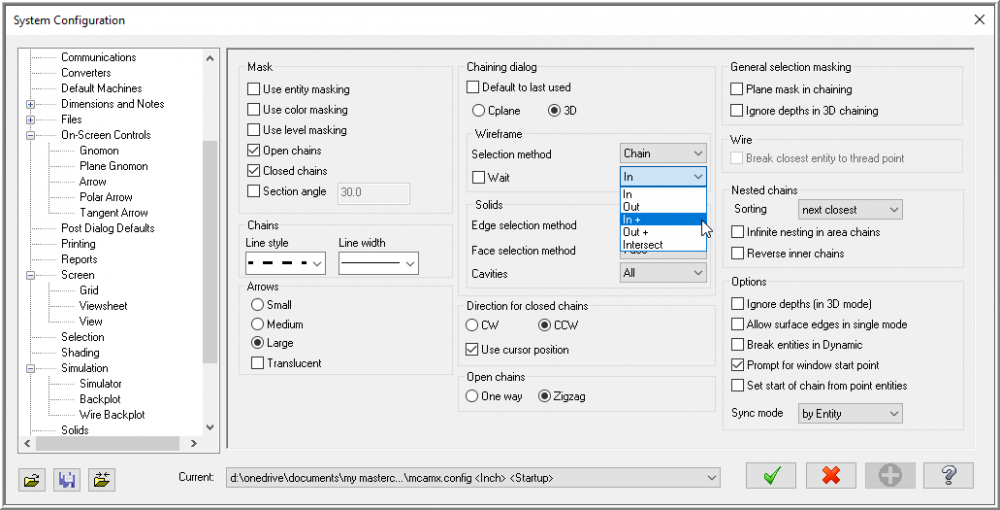-
Posts
111 -
Joined
-
Last visited
-
Days Won
3
Content Type
Profiles
Forums
Downloads
Store
eMastercam Wiki
Blogs
Gallery
Events
Everything posted by MWearne
-
Are you testing in a toolpath or just general selection? I find it will not stick if you are toolpathing. General selection, works fine. I can't be bothered to send it to QC, I'm already emailing them too much.
-
All my config files work as they should, cloud based or not. Can you not duplicate the issue when window chaining geometry for a toolpath? ...decided to try and break the onedrive config, it will not. Even if I force the file to be cloud based, as soon as its accessed its brought back local. Anyone having issues with files on cloud, its not due to OneDrive and the config file. Something else, maybe, but its not that specific combo. I have all my Mastercam user files in OneDrive and have 0 issues. Embrace the cloud!! lol Its not a dark scary place. (my setup may be unique to others which may be resulting in my successful use of the cloud)
-
I guess if you wanted to default to that method. Not effecting the issue from what I see though. The selection method changes once you launch into the chaining manager, doesn't matter what method is chosen. I thought the same initially as I was only doing general geometry selection. When you step this into a toolpath selection, thats where the issues comes up. No issues here. The file is still local. I've used this method for many releases with no problems. Maybe if you were forcing the file to be online only you might have issues? Just to confirm, I saved a config file to my C drive. Same result with this selection not sticking and issue when toggling use last.
-
I messed with this a bit and got some odd behavior. Looks like chaining defaults for last used are not sticking for selection mode. As pointed out earlier in the thread, you can turn the last used option off, then force the selection type to In+. However, once I did this I tried to revert to last used, the selection setting of In+ still stuck every time I created a toolpath. So, had to turn last used off again, set selection back to In, then turn last used back on. Seems selection type, even though its tied under the last used option, is not really using this feature. You should forward to QC to see if they can get a fix started.
-
rast2vec in manual mode will place the image in your file so you can trace it, not on a level as an entity though, its just there.
- 1 reply
-
- 1
-

-

Theoretical sharp corner measurment in mastercam
MWearne replied to Biszop_'s topic in Industrial Forum
.....deleted. -
I just checked my calendar to see if it was April 1st. Best of luck! Should be pretty fun when the local Mastercam sales rep pops by your shop to show you the new Unified toolpath in 2022!
-
Do they keep both Gibbs and Mastercam alive? Roll one into the other? Morph into something new? Or just keep on keepin on with everything the way it is?
-
I'm not 100% on this but I think if you already have a licensed install you can go to the Mastercam Launcher and create an HLE emulation. Just check the Demo/HLE option and then Create Shortcut button. This creates a desktop icon that will launch HLE. Just be careful not to accidentally launch HLE and then do a bunch of real work, label your icons correctly to avoid this.
-
I did check out the video and noticed the cpu speed slowing down throughout the process. Were you plugged in or on battery? Guess this could also be an effect of heat build up so the chip may have been throttled, did you notice any excess heat while running? I think you should def be able to pull faster speeds on that system. ...just noticed you were plugged in but I guess we should keep in mind Camtasia was running as well.
-
The benefit of RAM is that it is WAY faster than your hard drive, even if you are using a SSD. If there is no room to store info in RAM, it gets passed to the hard drive. How much do you need than to keep Mastercam happy? It really depends on the size of the files you are working on as well as how much multi tasking you do...do you have multiple softwares open that are also using large amounts of RAM. I'll link a white paper on SolidWorks that shows diminishing returns with RAM amounts above 16GB, even with a 20,000 component assembly. This doc is a little old, they are talking about 4th gen intel chips which puts that around 2013-14, so things have probably changed since then. Also, Mastercam may be different here and may use RAM differently, someone from CNC would have to chime in on that. https://www.boxx.com/Files/Files/WhitePapers/CATI_White_Paper.pdf (page 4-5) But if you give SW 16GB, Mastercam 16GB, Chrome is a RAM hog so sky's the limit here, add some email app, music app, plus you'll want to a bit of buffer for those fringe cases...you can easily justify 32, 64, or more. Keeping in mind even in the worst case scenario everything will run with 8 or 16GB, just a lot slower since programs have to access the HDD for information. Price, RAM is one of the cheapest upgrades you can make so why not get more than you might need. 16GB is probably under $100, so upping to 32GB from 16GB is not too hard to justify. Those building out 2-3k+ machines, adding an extra 2-300 for max RAM should be considered.
-
I noticed the increase in time with 2022 during my testing as well. I chalked it up to beta but looks like it still remains in the main release. I assume it is coming from some extra processing for the new linking in Hybrid, I don't see any other differences in the paths than that? @RaiderX I linked the download in a blog post here... https://blog.caminstructor.com/whats-the-best-computer-for-mastercam @Metallic I don't think this file is a good test for RAM. It is really a CPU benchmark.
-
I did a video on this a while back. Lots of other options not talked about in this but it's a start. ...video starts at 3:30
-
Such as strange comment, it's copy/paste right from a reddit thread that's 10 months old. Steam Decks target audience is streamers. Yes it works elsewhere but keep this in mind if you are considering buying one. There are other tools, mentioned above, that can do what you're after.
-
Per cncappsJames' suggestion I edited an old script to create a ton of entities and then see where things fell apart. This file is only wireframe geometry, no solids, no toolaths so not a 100% great test of Mastercam but maybe it's enough to see if there is a difference. Video... https://bit.ly/3ovBvvz 2021 File for those interested... https://bit.ly/3407Xgc If anyone wants the script I could attach but I don't think its of much use.
-
Not trying to start a mud flinging argument about video cards but I think there are some misunderstandings here, maybe on my part so if this is the case let me know. -OpenGL is software (driver) related not so much hardware and both new Quadro and GeForce support OpenGL 4.6, no difference. Unless I'm missing something? Same for OpenCL. -From other convos here I'm at the understanding that Mastercam does minimal off loading to the GPU for any calculations, so there should be minimal difference in any number crunching? This leaves the video card for mainly display purposes, correct? Is the ability to display complex assemblies controlled more by the driver or by VRAM? If possible, please share a file that should bring a GeForce to its knees. I am curious to see the difference. Not looking to be proved right or wrong, the Quadro should perform better as this is what it is specifically designed for. I really would like to see what the difference is and associate a price tag to that difference (I've not used a Quadro in over 5 years). By the sounds of things, many of you are running top end Quadros, we could do screen captures and compare. If we are talking Quadros simply for reliability, does that mean Quadro users never have Mastercam crash? I think we all know video cards and drivers are the route of most software issues and this definitely is a selling point if it is the case. Personally, I don't have crashing issues but I don't run files with 100 solids in an assembly with 1000 toolpaths so maybe I'm not a great example.
-
This is a good video explaining the difference between Quadro and GeForce in CAD/CAM. He's using Inventor but this should directly relate to Mastercam as well. Anyone on a budget for their build should watch.
-
I'm not sold on this. Still looking for any performance related metrics showing Mastercams benefit from Quadro cards. (comparing equivalent VRAM spec'd cards) I guess if budget is of no concern, no reason to not get a Quadro. Though if you have to stay within a set price, I think you would get a better overall Mastercam system by taking the money saved by not buying Quadro and upping your amount of RAM, or stepping up your CPU, or increasing the amount of SSD storage, or getting more monitors.
-
An MMO mouse is another option. I use a corsair scimitar but have also used a logitec G600. Both are great for customized functions. You can also get keyboards with a built in macro keys, eg corsair K95 but there are others as well. I've been eyeing those stream decks for a while but have yet to try one. The customizable look of each button, that alone justifies the purchase!
-
Nah, RCTF does a calculation that increases the feed based on the desired chipload and stepover. It assumes your chipload is at 50%, if you specify a stepover smaller it will increase the resulting feedrate to maintain this chip thickness. What I would like to see is a feedrate that adjusts during the toolpath based on the peripheral of the tool, not centerline.
-
I think this needs to be added to Dynamic Mill at the very least, but ya, it should be included in the milling holemaking cycles as well.
-

Build a new PC and Mastercam isn't using all cores
MWearne replied to gorsek1's topic in Industrial Forum
These testing rigs, can you provide any performance specifics about them? Do you have a testing file you can share that fired up all these cores? I'm also looking for more hard numbers on video cards in Mastercam, there isn't much out there, anything you could share on that? This is something I'm sure has been brought up before, am I off base in assuming a GPU should be able to crunch numbers faster than a CPU? I'm just thinking since all this crypto mining is done by crunching equations and GPUs seem to be far and away the best option for this...is it just simply the nature of the math problems being solved that Mastercam wouldn't benefit? Maybe I'm not even realizing the GPU is being used for calculations in Mastercam? -
There is an HLE version of Art. The licensed version will not install to HLE so you do need the HLE specific install. I'm sure you can find it on this site somewhere.
-
I haven't seen anything newer than 2019.4 yet. There should be a 2020.4, 2020.8 and I guess a 2020.12 too...I'm thinking the 2020.4/8 might be whats inside of 2022 Mastercam? so those may not be useful until its official release. If you are curious there is a Whats New here... If you don't have a login or can't find a link in the sticky, you can also download it here... https://blog.caminstructor.com/module-works-help-in-mastercam (right down at the bottom of that page. I'll also be adding the newer ones once I find them)
-
Now there's an oldie!! lol What is that, X4? Maybe we should get an updated one posted.
Join us!
eMastercam - your online source for all things Mastercam.
Together, we are the strongest Mastercam community on the web with over 56,000 members, and our online store offers a wide selection of training materials for all applications and skill levels.