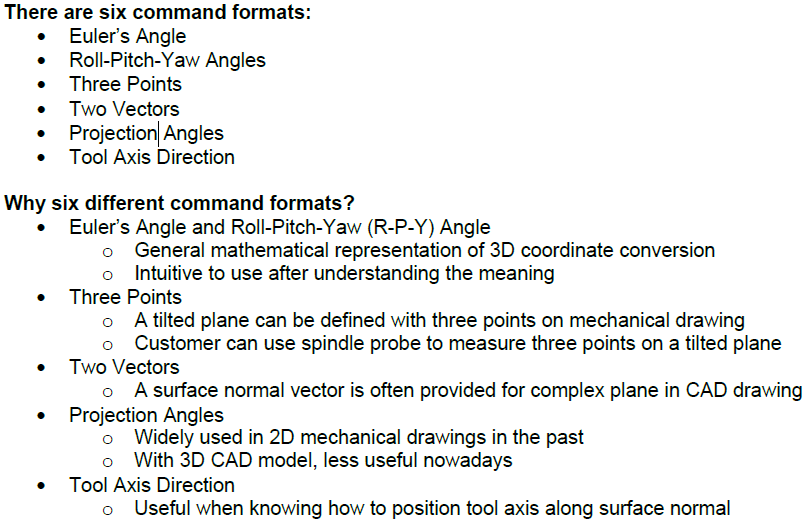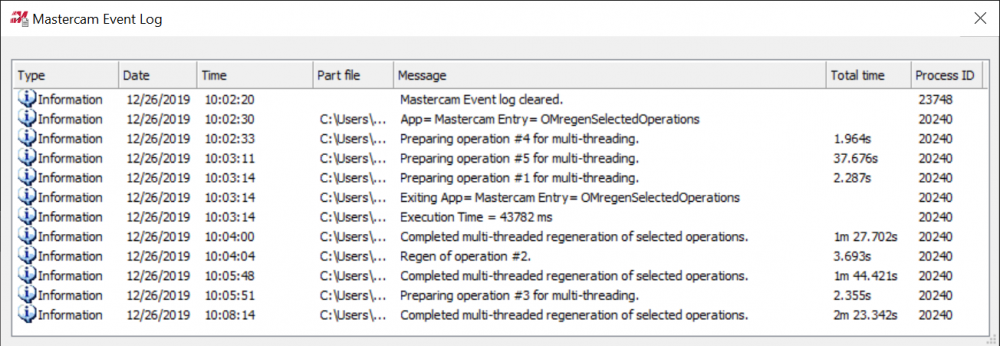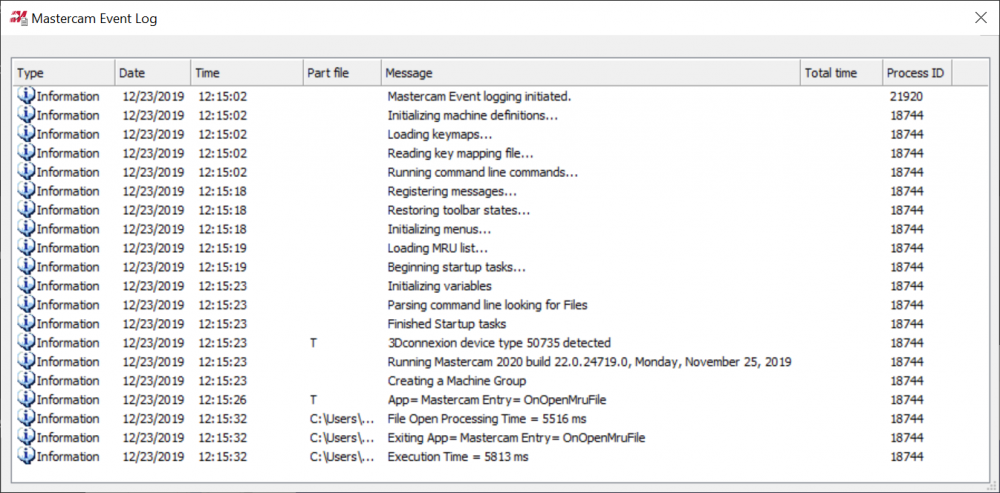-
Posts
1,239 -
Joined
-
Last visited
-
Days Won
88
Content Type
Profiles
Forums
Downloads
Store
eMastercam Wiki
Blogs
Gallery
Events
Everything posted by cncappsjames
-
Use and master whatever tools you have available. Mastercam will serve you well for the most part. To be frank, I've never seen a part I could not model in Mastercam, and I've modeled everything from airplane fuselage skins based on point cloud data (that I had to enter manually), up to impeller blades and just about everything in between. I've even surface modeled things you can't build a solid from scratch for. It was only after a "watertight" surface model was built that I could stitch it into a solid. I can't share what it was, whom it was for, nor the industry, but it was definitely one of the coolest projects I've been part of, and it was done in Mastercam X. IOW... Run whatcha brung.
-
That's to some of us old-timers. It's an inside joke to the rest of y'all.
-
For the last 15 years or so I've done all of my design work in a CAD package. 10 years w/ CATIA and about 5 with AD Inventor. It's not that Mastercam is not capable because 10 years prior to that I did all my CAD work in Mastercam, SurfCAM, SmartCAM, or EdgeCAM... depended on what CAM software was where I was working. MC's problem for me these days is it's lack of constraints. I do more design work now that I ever have. Customers wanting several options to choose from when deciding on a process. Doing all that work in Mastercam is MUCH more cumbersome. All that said, if on the rare occasion that I only have 1 operation and I need to model the part from a drawing, then I will sometimes model the part in Mastercam. I've found over the years at the part level, modeling in Mastercam is pretty simple. When it comes to assemblies and assembly modifications, that is where it begins to become too cumbersome and a true CAD package is the stronger option. JM2CFWIW Ahhhhh the early days of eMC.... GREAT times. Dave Thompson, Chris Bulllines, Rekd, and those that are no longer with us (that are listed in the Memorial section here), etc...
-

No more entity selection for drill in 2020?
cncappsjames replied to Leon82's topic in Industrial Forum
Now ya done did it... you mentioned the one who's name shall not be mentioned. Probably woke Hidden Tool Crouching Jackwagon now. Great. -
She ain't perfect, not by a long shot. That said, formal training goes a LONG way and it appears you need some. There's no shame in admitting that... at least there shouldn't be. Now back to the matter at hand; you showed up, posted some pictures, complained and then to top it all off, you didn't ask for any help. So yeah, you're going to get lit up, and frankly, you deserve it. If you want help, ask for it. If you want to complain, better go get yourself a nomex suit because it's about to get a little toasty. JM2CFWIW
-
These two locations have everything you need unless you have them in some other location. These are the default locations. \Public\... contains Machine Defs, COntrol Defs, Default Operations, etc.... \YourUserName\... contains person preferences, etc...
-
Re: G68.2; I prefer Euler on trunion type machines. I, J, K = rotation around primary Z axis, J = Rotation around Primary X Axis, and K = Rotation around New Z. RPY is close 2nd Preference. HTH
-
I normally select the operations in the MUlti-THreading Manager and set them to High Priority. It makes a difference. Reminds me BITD (mid to late 90's) when I had multi-cpu rigs and running multiple sessions of Mastercam... I'd set affinity on my first instance of Mastercam to run on CPU0 and the 2nd session to run on CPU1, etc.... Stable AF if you did it that way. And faster too.
-

No more entity selection for drill in 2020?
cncappsjames replied to Leon82's topic in Industrial Forum
You forgot Done, Done, Do It, Done. Thanks for engaging us dinosaurs Aaron. -
That's pretty much the foray of service technicians for the machine tool builder or one of their distributors. They have the tools and expertise (presumably).
-
You'd be surprised at how many Mastercam programmers don't.
-
Everything Mastercam or Mcam here; C:\Users\Public\Documents\..... C:\Users\YourUserName\My Documents\..... (Note: you may want to check any other profiles as well for data) Any special/custom C-Hooks. If you don't know what these are, you most likely don't have any.
-
Went into power settings and a couple things were not set to maximum so I reset to the default and changed a couple video defaults. 5:44 if my math is correct. One more year this rig needs to last then I'll get another one. I think I'm going to migrate away from the Xeon on a laptop and go with the fastest i9 I can get, and drop the Dell preference. Their configuration options for pro level engineering class portable workstations is just too small for my liking anymore. Their next day (usually) onsite support is pretty great, but, if I can't get what I want or need, well... So, I've got around 12 months to do my research, so I better get started. It's going to be around a $4,500-$5,000 USD rig and I like it to last 3 years. LOL
-
It is specifically designed for that. You open the file, select all the operations, open the log (it's in task area near your clock) clear the log, then regenerate. The log captures all the time elements.
-
There is ALWAYS a chance I can miss something. I'll check that out g. Thanks man I appreciate it.
-
I went through my Task Manager and saw some apps I use sparingly at most (LogMeIn and a few others), and uninstalled them Rebooted and now it's down to 26 seconds to become usable. Back to acceptable.
-
There's always a little play/backlash in the 90Deg. milling tool holders. Perhaps try conventional cutting?
-
Correct. No errors on startup. All drivers are up to date. Tomorrow after work, I am seriously considering a wipe of my boot drive and do a fresh install without all the Dell bloatware.
-
As always, that is my first inclination. That the problem is on my side. But for the life of me, I have l have tried everything I can think of. Thay bag of tricks is very deep. Incomplete probably because nobody can know everything but still very deep nevertheless. Startup is spotless. No stop signs, no cautions. Just the expected "i" inside. If you've got some ideas I am ALL ears.
-
My last Beta version was 2017 or 2018. Probably 2017. My last unusable (for me) Beta version was, maybe X9. It was actually not even Mastercam's fault. 3D Connexion broke something in their drivers for that Beta Version and it wasn't fixed for a few Bata cycles. Even my CAMplete was broken. That was a ROUGH time. May as well have cut off one of my arms. My favorite saying is there are 2 kinds of programmers; those that ask their software to do stuff and those that TELL their software to do stuff. Be the latter and things will go MUCH better.
-

How do I change words in the DRILL CYCLE?
cncappsjames replied to PcRobotic's topic in Post Processor Development Forum
I don't know that my way is the "best" way, and I'm sure there's a faster way but it gets me to within .0001 or better every time; Using a tape measure or scale, I estimate the length of the probe (to the tip) and add a "little" and put that value in the probe's length geometry offset. Taking your known length tool, set your G54 (or an open offset) to the top of a FLAT easily accessible surface. I use a 4" gage block so I dont move Z and compress the bearings, and I can make my offset good wo within .0001" Call your probe into the spindle. Activate G54 (or the work offset you used) "Measure" that Z surface you set your work offset to with a probing cycle. No S value on the probe cycle line. Whatever you do, DO NOT reset that surface as your Work Offset Z Zero or you need to go back to step 2. Once you "measure" that surface, you will have an "error" value in one of them. Not being a Haas guy I don;t know what your variables are (on a FANUC it would be #142). Put that error value in your probe's length offset "WEAR" column. Measure again. The error should be 0 or maybe .0001" or so. If that was the case, add the value in your wear column to your geometry column and clear the WEAR offset. Measure one more time. The error should be within .0001" of what it was in the previous measure's error. Again, not saying my way is the best way, this is just the most foolproof way I figured out BITD when I was learning. The reason I do not use the tool measurement system to set probe length offsets is because 1) If it is touch style tool measurement system, you will get the probe's length without taking into account the deflection/trigger point in Z so measurements would be a little off. 2)If the measurement system is laser, there's virtually no chance of getting a good offset because spinning the probe at normal tool measurement RPM's will destroy a probe or the ruby will deflect the laser beam and give an erroneous measurement. Hope this helps. -
IF you choose to update, make sure your Windows Install is up do date. I would follow this method just to be sure. I found I had some updates that did not get run naturally. Running Windows Update From PowerShell Also, make sure your graphics drivers are up to date as well. It's been stable but, launch time and shutdown time have gone through the roof relatively speaking. 2019 was under 15 seconds to launch and get to work. 2020 is running around a minute plus. Stock models, if you've got threads in it... lookout. I suspect there's no difference version to version on that issue because threads are nasty consumers of bandwidth. All that said, overall, I've nearly always found keeping my CAM software up to date outweighs the issues that crop up. Bottom line, all software has issues. Some developers are better than others handling that quagmire. Speaking of quagmire, I had a discussion with a CNC employee regarding a recommendation and he pointed something out I forget from time to time; 2,600 people makes up only 1% of Mastercam users. 2,600! That's a LOT of damn programming workstations to consider or affect when making a change. They still need to do better though. JM2CFWIW
-

RIGID TAPPING ALARM IN WSEC, SP0740/SP0741
cncappsjames replied to TONY_B's topic in Industrial Forum
Yep. Found it. It's a FANUC Software issue. PM me with your machine serial number and I can out you in touch with the people that can get you squared away. -

RIGID TAPPING ALARM IN WSEC, SP0740/SP0741
cncappsjames replied to TONY_B's topic in Industrial Forum
I seem to recall this issue... lemme dig through my e-mails.
Join us!
eMastercam - your online source for all things Mastercam.
Together, we are the strongest Mastercam community on the web with over 56,000 members, and our online store offers a wide selection of training materials for all applications and skill levels.