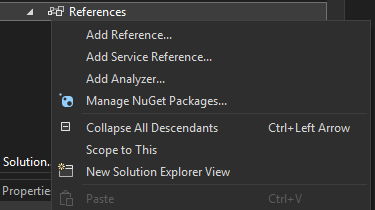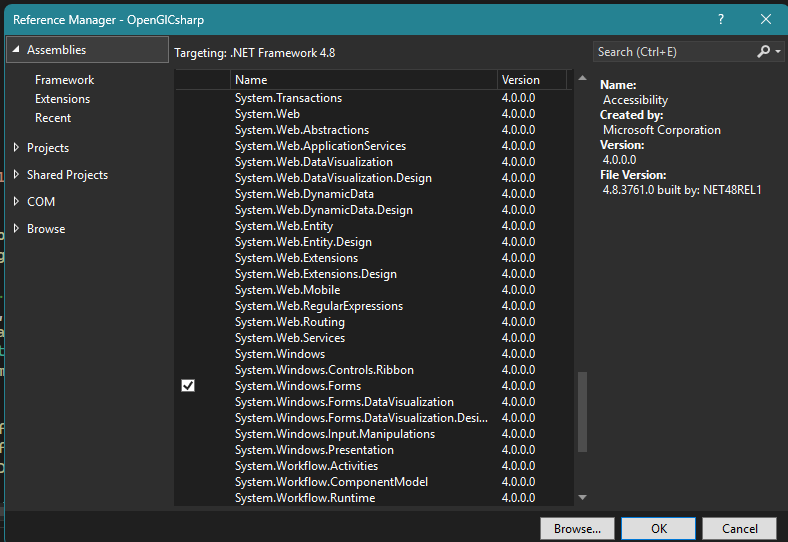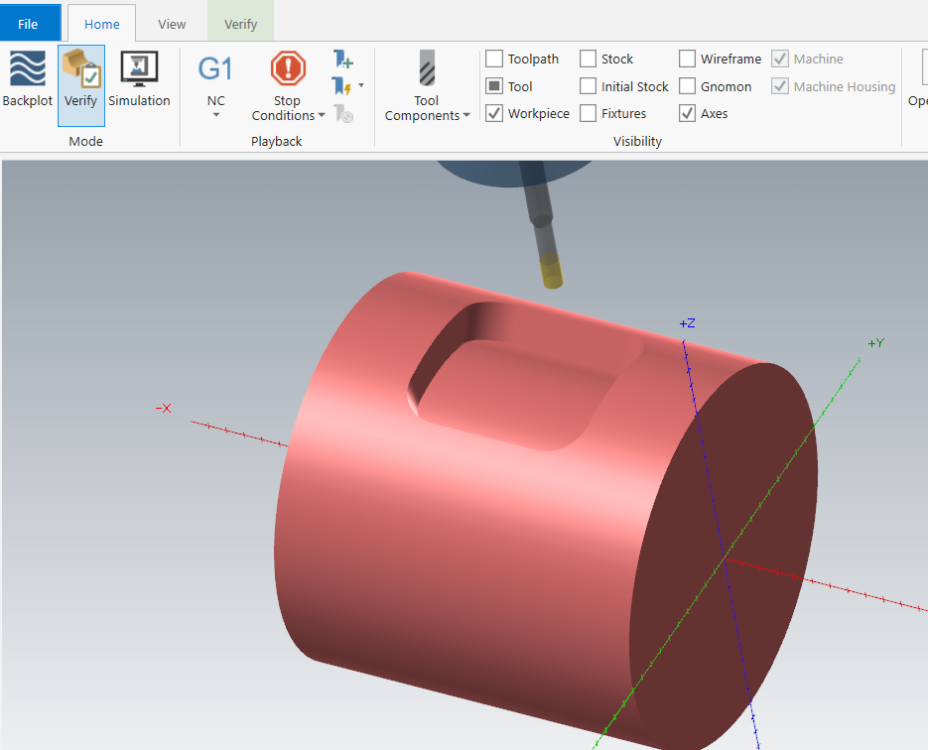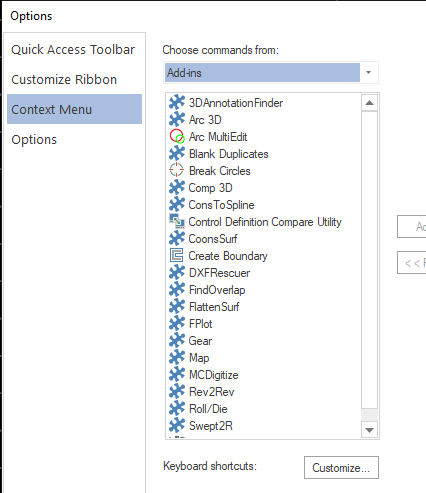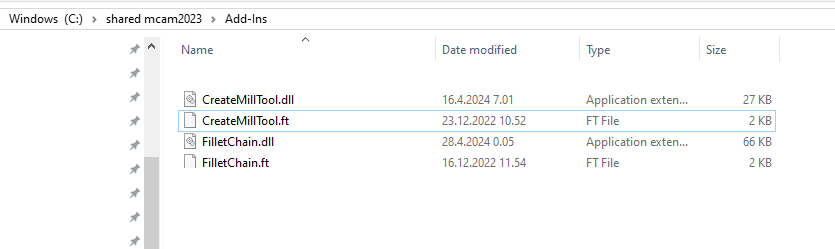All Activity
- Past hour
-

Errors when open example c++
byte replied to eltklas's topic in Mastercam C-Hook, NET-Hook and VBScript Development
-
Here is some code that is running on a Yasda H40i N1(T13019600: 5mm 2Flt Ball TaperNeck AlTiN) T13019600 M06 G49G53Z.0 M302(Semi Finish Machining Mode) G5P10000 S12650M03 M11M71 G00G90G54B4.125C90.0 G68.2 X0.0 Y0.0 Z0.0 I180.0 J4.125 K-90.0 G53.1 X.00751Y11.66382B4.125C90.0 G69 M08M51M44 (G43.4 Note: Absolute Z Approach Move) G43.4Z3.63437H400 (G43.4 Note: TCP Coordinates Active) X-11.66382Y.22389Z3.0 Z-1.05819 Y.18073Z-1.65663 Parameter #5006.6 is set to 1 for me right now
- Today
-
Uncheck "Workpiece" and check "Stock" where it say "Visibility"
-
MEDHEKAR joined the community
-
Raeeds1424 joined the community
-
I'm getting the same error message. I looked thru the Solids Manager and could not find a solid with an error. Is there a way to locate the offending solid to correct it?
-
Have you tried defining your button cutter has a dove mill? That may not support undercuts either I use button cutters all the time for 3D roughing and profiles and it can be a real PIA One on my requests on the new My Voice section of Mastercam.com was for a formal button cutter in the tool library. It hasn't gotten many votes though.
-
Terry, Can you share a file? You mentioned "yes" earlier, but no file attached to the thread... Thanks, Colin
-
Playing with this if I use a 1/2" carbide burr (lollipop cutter) it works just fine like I thought it should, however it will not work with a button cutter. with the burr selected the detect undercuts is active but it grayed out on the button cutter. I just didn't want to use a burr because of the length am afraid it'll will just beat the xxxx out of it and look like crap. Thanks for all the suggestions.
-
rjames joined the community
-
Ytheb joined the community
-
HarryJeppesen joined the community
-

Errors when open example c++
eltklas replied to eltklas's topic in Mastercam C-Hook, NET-Hook and VBScript Development
But I have errors when I define the windows form FrmOffset FrmOF = new FrmOffset(); How and where Can I define de new Windows Forms? Thanks -

Errors when open example c++
byte replied to eltklas's topic in Mastercam C-Hook, NET-Hook and VBScript Development
System.Windows.Forms.Application.Run(FrmOF); - Yesterday
-
Hi i have a problem with simulation , the work piece has the same color of stock. please how to solve this issue.
-
Integrating G234 in fanuc 5x generic post
ikertx0 replied to ikertx0's topic in Post Processor Development Forum
nobody? -
I'm running a DellS3221QS as my center screen, an antique Dell U2410 on the left and a Dell 2715H on the right. I had to dial the resolution of the 32" down to match the 27" to get Mastercam's Toolpath Manager to behave on the right screen. It's native resolution is 3840 x 2160 but I'm running 2560 x 1440. That was a disappointment, but not a deal breaker. I am running the Nvidia Desktop Manager with hot keys set up to snap windows from screen to screen. Each screen is also divided into 2 grids. My wife is buying a Dell 49" to replace her old pair of 24" monitors at work. I'm looking forward to playing with that.
-
durgaprasad started following Mastercam Demo Software
-
I'll check that out Monday when I'm back at the shop. Thank you.
-

Curved vs. Flat monitors?
Matthew Hajicek - Singularity replied to DC CNC's topic in Industrial Forum
I have a 34" diagonal extra wide curved for my main monitor, plus a 27" standard ratio (same height) next to it for reference documents, etc.. Seems to work fine for me. - Last week
-
Edit: Nevermind. As ALWAYS, I figured it out right after. Unintuitively they do not appear under "Add-ins" but "Commands not in ribbon" selection. Moreover the add-in name of the example was missing so it was hard to spot.. Okay, I've done this before and it worked then but can't figure out what I'm missing here. Shouldn't the icons of nethooks appear here that you put in [shared mcam holder]\Add-Ins ? I built the 2023 examples and they launch ok using Run Add-In command but their icons do not show nor does my own We can't update to 2024 yet so ribbon customization is not an option.
-
Appeasing the OCD and what the machine actually cares about are more often than not completely seperate issues. For example I will typically have an S code, then have the M03/M04. In my NC Format, one situation will have the M03/M04, then the S code. I twitch when I see it... but I leave it there on purpose just as a reminder that it REALLY does not matter one single bit. The control executes the block just fine with zero issues. My OCD with code borders on the absurd.
-
I did this with high speed blend blend.zip
-
Pros big screen space. Cons Big screen space with no real division of what is what. I have 3 27" Asus flat monitors and have mt method and process down using them. Going to curved would be hard. The other thing is screen sharing using Teams or something else it sucks for the other people to see the curved screen.
-
[email protected] would be your best bet.
-
It been requested numerous times over the years. Join the Mastercam.com forum and send an email to QC and add your name to the list.
-
That's awesome. I have only ran 3+2 jobs so far on the matsuuras so I have yet to feel the need to tackle this subject but this sounds like a great way to go about it. I do not mind a Z retract at all, but the M05 + M09 for no reason between toolpaths would probably be a little annoying if I was feeling O.C.D. haha Always a fun line to walk when trying to appease my O.C.D. and just let "good enough" be good enough. Usually how busy I feel dictates my decision.
-
sorry if the title is a big cryptic. I am trying to help a friend out who just started a new CNC programming job. He needs to learn the PST/MP scripting language and asked me to help him search for something that can help him view the output G-Code that would result from a .pst file. I have seen similar tools and plugins for e.g. VS Code that does this for other software's post-procecssor scripting languages, but so far I could not find something specifically for MasterCam's MP language. So as an example, the other tools I've seen, you can click on a G-code block in a .nc file and it will point you to the exact place in the .pst where that routine is defined. Is there something similar for Mastercam scripts? I do apologise but while I'm a seasoned software developer, the totality of my experience with CAD/CAM and CNC sofware is about two months worth of Ladder Logic for Mitsubishi PLCs so i don't have the vocabulary. Update: an example of what I'm looking for is the Autodesk Fusion Post Processor Utility plugin for SV Code. https://marketplace.visualstudio.com/items?itemName=Autodesk.hsm-post-processor
-
I've got my NC Format set to be able to use both Auto-Link or Mastercam's Linking... just on the off chance I want it. Being in feed mode (as opposed to rapid mode) while in 5-Axis is essential for smooth positioning. Some CAM systems struggle with this. Fortunately CAMplete can correct that issue if it presents itself.
Join us!
eMastercam - your online source for all things Mastercam.
Together, we are the strongest Mastercam community on the web with over 56,000 members, and our online store offers a wide selection of training materials for all applications and skill levels.