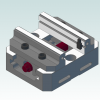Leaderboard
Popular Content
Showing content with the highest reputation on 11/10/2020 in all areas
-
Be sure to send them a copy of what gets posted and a seperate file of the correction you need good luck!3 points
-
This post is not that old...I'd bet if you reached out to Postability they would handle everything you need. Their support is top notch [email protected]3 points
-
To add to this: Dave sets up his Post Processors to allow you "control" over the events that take place. You control the output of the Post Processor, by setting integer values for the Miscellaneous Integers and/or Real Numbers (decimal), for every Toolpath. You can have Postability change the output for these options, to get exactly the code you want. But you'll still need to remember to open each of the Toolpaths, and adjust the settings, so that each approach/retract is handled the way you want it to be handled. You will often have a choice of "0" = Option A, "1" = Option B, "2" = Option C. In addition, there is typically another control that you can set for something like this: "1" = Only at real Toolchange, "2" = At Actual and Null Toolchange, Etc. The idea is to give the Programmer control, so that you can adjust the "input" settings in Mastercam, and based on the changes you made, you get different output generated from the Post Processor.2 points
-
I could not disagree more strongly. I've been job shopping and contract programming with Mastercam Lathe since 1998. I use it for 2X lathes, VTL's, VTLs with C axis, CY horizontals, 5X verticals and 5x horizontal mill turns. You are entitled to your opinion though. Edit Both John and Ron are correct If your IT Department has your Public folders locked down you will pound your head against a wall till the end of time2 points
-
Many posts have a misc integer that can be check to allow for inverse time (G93) feed.1 point
-
For "old school" paths, that are still single threaded, you can try hitting the "ESC" key, once-and-only-once, and just waiting to see if that kills the process. I've had luck in the past with killing Blend and Flowline paths (mostly for undercutting), that were taking forever to regenerate. Don't go smashing the ESC key multiple times, as you're likely to crash the system that way...1 point
-
View/Multi-Threading. Click on the toolpath that you want to stop & hit the stop button.1 point
-
I always, always, always do this. Especially on 5-Axis paths. A great example is the Demo Blade I posted in the Off-Topic Forum. To generate that finish path, I'm using a Cut Tolerance of 0.0001mm, stepover of 0.08mm, and two different collision control strategies, both at 0.0001mm Tolerance. To test the motion, prior to generating the final finish, I will modify the Cut Tolerance to 0.01mm, and disable the Collision Control completely, just so I can check and see if the motion is good. I'll set the stepover temporarily to something like 0.5 mm, just to see how the motion looks. I can then mess around quickly with my small/large gap linking settings, adjust approach/retract heights, and tweak my Tool Axis Control strategy, all without waiting an hour for the path to regenerate. Once I've got the cut motion, and linking motion setup the way I like it, I tighten the tolerance up, then hit regenerate, and go do something else until the paths finish generating.1 point
-
Yup I never try to nail down a tricky 3D path on the first shot...I will open it up to a heavy cut scallop height for the ballmill size and see that my motion is good...then dial it in to what I want1 point
-
THIS. I chuckled when I saw the .01 mm because that is such a small stepover. I was on here looking to see if there is a way to stop a toolpath from generating and just start editing it. Sometimes when I copy one toolpath to another it will change the stepdown from 100% to 10% and make the generation take 10 times as long and also be a complete waste of time since I have to generate back at 100%. One trick I use is to do a really heavy stepover when I want to see a toolpath and generate that, and then if I like where it is cutting, i'll regenerate it with the stepover I want. I would suggest using .002 to .003 for finishing stepovers when using a ball em. Typically that leaves a nice finish when doing raster or scallop.1 point
-
1 point
-
That would only be for the current file not for older files that had a history of work. Operations can be imported in from a different file and the new geometry picked to take that history and apply it to a smaller part. Might be best to save a copy of the old file and merge the new model into it and then just re pick geometry where you need in the existing operation to the smaller scale version of the part.1 point
-
If you go to the View Tab...there's a Recently Functions click on that you'll get another tab on the Operations Manager1 point
-
Some toolpaths do not utilize the avoidance geometry In those cases the boundary or covering surfaces should be used1 point
-
That is called inverse time and on certain machine required to allow the Multiaxis toolpath to work correctly. If your machine has TCP abilities and can take all the kinematics of the machine into account then the different feedrates are not needed. Reach out to your dealer and see how was the post configured for the machine and they can help you dial it in.1 point
-
I think Mastercam Lathe is amazing. If you want to see terrible lathe then give Surfcam Traditional a shot.1 point
-
There is no reason the user can post a legit Mastercam file, they are an industrial user. Nothing wrong with using HLE to learn but when asking advanced Mastercam job specific questions you need a valid Mastercam file IMHO. If the can’t share a specific file, create a new one that they can.1 point
-
Josh, I have been programming in Lathe for well over 15 years and I have programmed Intergrex well before we had MT, Twin turrets with Tailstocks and Sub Spindle, Triple Turrets with Sub Spindles, VTLs with and without live tooling, and currently programming a DMU 80 DuoBlock Vertical Mill Turn with a Nutating head. If I went only to anything once or twice a year I am going to suck at it plain and simple, but to think the software sucks because I don't put the effort into it is just insane. He needed help so I helped him that is what I do, but to think it sucks because you haven't put in the effort to be better with it is just wrong plain and simple.1 point
-
1 point
-
Sure do it all the time with Legal users. I have topic after topic of information I have shared over the years. I just did some hacking this weekend on a Postability post adding some CANTEXT stuff do some back spot facing where the tools had to be hand loaded. That work was shared with them and their copy is aligned with the customer and all is good.1 point
-
Hi I am using Mastercam 2017. For some reason, it is taking too long to generate a 3D finishing toolpath for milling job and software even crashes in some occasion. I set step over and depth of cut to 0.01 mm for finishing toolpath. That could be the reason? How can I improvise?0 points
-
0 points
-
0 points
Join us!
eMastercam - your online source for all things Mastercam.
Together, we are the strongest Mastercam community on the web with over 56,000 members, and our online store offers a wide selection of training materials for all applications and skill levels.





.thumb.jpg.9ec558122c0479d844e9a9707b913308.jpg)