Leaderboard
Popular Content
Showing content with the highest reputation on 11/21/2018 in all areas
-
Here you go see if these links help. Some relate to probing and others are about custom drill cycles in general. http://www.emastercam.com/board/index.php?showtopic=17722 http://www.emastercam.com/board/index.php?showtopic=15291 http://www.emastercam.com/board/index.php?showtopic=19194 http://www.emastercam.com/board/index.php?showtopic=24313 http://www.emastercam.com/board/index.php?showtopic=28834 www.emastercam.com/board/index.php?showtopic=311832 points
-
I would think that you might be able to change that behavior thru the Fanuc parameters.2 points
-
Yeah, looks like something in the translation is missing... If you want to shoot me your files I'll see if I can get you squared away..1 point
-
I turned off those ribbons untill i need one, then put everything most common on the QAT. then shift the QAT to be under the other ribbon, next to the graphics screen. best i can do so far.1 point
-
I prefer Top/Front....a 3D visual thing for me. Considering the we run lots of prototype almost exclusively on Verticals programming for those isn't always a cycle time 1st or even 2nd consideration as such, those programs never get converted to run on an HMC. When things get to production though, those programs are mostly ignored. All parts get a fresh look, fixtures designed and the programmed using production methods.1 point
-
Here's the other deal for me tho', why have one oddball configuration when TOP/TOP works for everything? Just from a flexibility stand point it just makes so much more sense...1 point
-
Check the current op_id$ to the previous op_id$. if op_id$ <> prv_op_id$, [ #Write opnum only if we are at a new op ]1 point
-
XML files are not the friendliest in Machinesim if you don't follow a certain order. I will normally start with a good machinesim and then open the one I want to edit. I then edit everything through the Machinesim window and save from there. Other ways get weird quick. I just built a 5 Axis HBM that has a Contour Head using Machinesim. I cannot use it from Mastercam, but it was cool to build the machine and have everything adjustable to check for clearance and other things I was needing to do on a project. Sorry I am not allowed by ITAR/NDA to share a picture of what I did.1 point
-
Download the latest MPFan from Mastercam's tech exchange. In it there is a switch for this.1 point
-
I guess I am one of those millenials who loves ribbon interfaces. I cant stand hunting for icons in the mastercam X series. Its just a massive blob of tiny little icons. Now I have custom ribbons, hotkeys and macros programmed into my gaming mouse. Im still finding new customization. I like the idea of having a tab or 2 of "speed icons" that are laid out perfectly. Speaking of...what is the hotkey for closing the green check box after youve chained geometry? Thats my main gripe1 point
-
There are quite a few things you can do to prevent singularity. The easiest way is to use lead/lag or tilt in the tool path. The next method is to adjust your fixture so the part is oriented to prevent singularity. Your goal is to make it so that there is only one possible solution for the machine to resolve or to pass thru the singularity in smooth motion. I saw this article a couple months ago, pretty good: https://www.researchgate.net/publication/322236560_Singularity_avoidance_for_five-axis_machine_tools_through_introducing_geometrical_constraints1 point
-
The singularity is caused when the tool vector goes vertical. Due to the nature of trig functions, when the unit vector gets close to zero or one, the angle change is very rapid. So any little error side to side in the vector will cause an axis to flip. Therefore, the post is setup to prioritize one axis over the other. In your case it is set to prioritize the primary axis (C) instead of the secondary axis (A). It calculates the primary from the unit vector, then resolves the secondary angle. The logic to handle axis behaviour through a singularity isn't terribly complicated, though would be somewhat different for every kinematic arrangement of machine, thus the reason it isn't well incorporated into the generic post. Basically it entails some level of buffering and processing of future and previous feed moves to check what the rate of change of each axis is doing and make a logical decision as to which angle combination to output based on the logical rules you have set forth. Actual application of said logic is not a trivial affair without an unbinned post and knowledge of the logic that it has in it already. Some generic CAM posts, such as the one that moduleworks has developed have logic built into it to handle singularities, and you can configure it to handle things as you want on a case by case basis. But MC doesn't use their post software, so don't get your hopes up.1 point
-
Rotary and tilted planes suck in Mazatrol. WPC Index unit offset unit offset back unit index offset unit I'd roll my box out if they said I could only use Mazatrol.1 point
-
I currently work in a full on Mazak shop. 24 machines and 20 are Mazak. I get so tired of hearing how great Mazatrol is. Mazatrol is great for SIMPLE parts. You can do a lot with Mazatrol but it requires standing at the machine or using the quite expensive off-line software from Mazak. Yes, I will do quick little projects of my own at the panel when I only need to poke one hole or mill a face. While Smooth brings trochoidal milling to the table it's still just as limited to 2.5axis machining. Mazatrol lathe is pretty decent but it also has it's limits. Put a groove on a taper so that the grove is normal to the taper. Not happening. If it were that great I wouldn't have a job using Mastercam in a shop where the owner thinks Mazatrol is better than CAM software. It's all I hear all the time, Mazatrol, Mazatrol, Mazatrol... hey, can you program this right quick?1 point
-
1 point
-
I've thought this is stupid since I first touched mcam. It should be as it is, rotated around Y. Spindle normal to Z like it should be then set any planes around Y.1 point
-
TOP WCS, Front view for BO, rotate from here. It would take a lot to make me change now. “If its not broken, don’t fix it!1 point
-
I use an standard mpmaster (WCS Top B0=Front) for 4X work and a modified mpgen5X post (WCS Top, Top = B0 C0) for 5X double rotary work.1 point
-
Top WCS, with Front Tplane for B0 degrees for a HMC. Thats the way we teach it here.1 point
-
There are people who swear by the Top/Top method because you can setup all your posts the same, and have the ability to move jobs from a horizontal to a verticle. I'm not one of those people though. I prefer the Top/Front method. I also hate being asked to move a program that I've optimized for a horizontal onto a vertical machine. I think that is a terrible idea. Some people think it's great...1 point
-
Yes fix the machine and have it act like every other Fanuc on the planet.0 points
-
0 points
Join us!
eMastercam - your online source for all things Mastercam.
Together, we are the strongest Mastercam community on the web with over 56,000 members, and our online store offers a wide selection of training materials for all applications and skill levels.







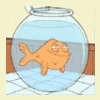
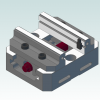

.thumb.jpg.d4de3779c381ac511dbaaf4f87d2ea0c.jpg)



