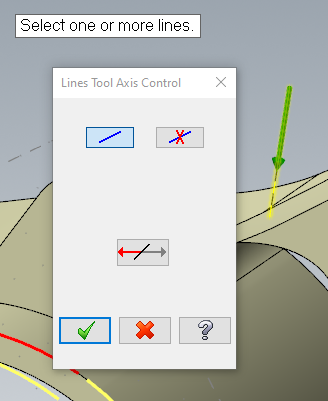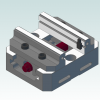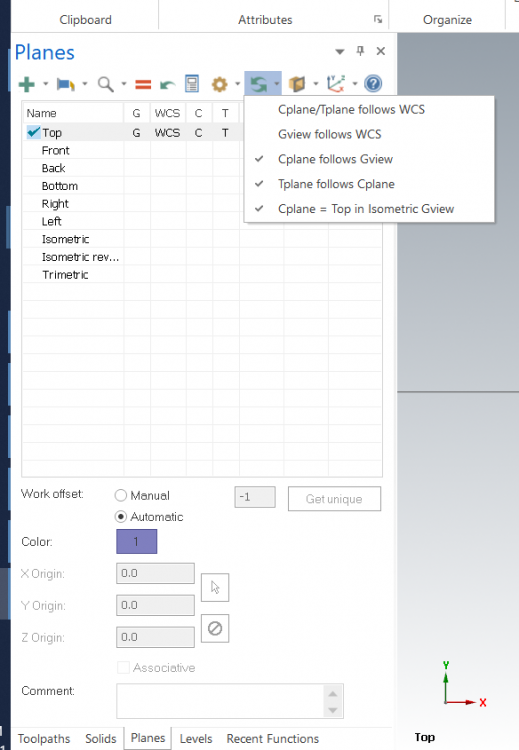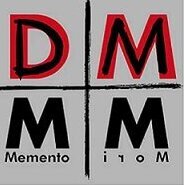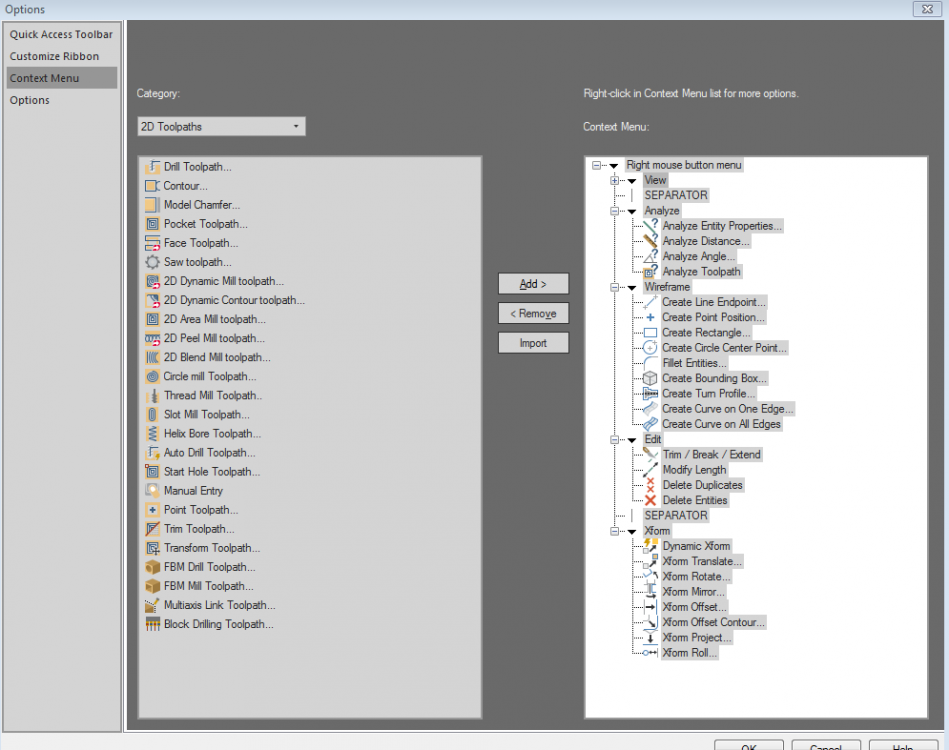Leaderboard
Popular Content
Showing content with the highest reputation on 09/28/2021 in all areas
-
2 points
-
Generally, yes, send enhancements to QC or use the Mastercam forum. This one was brought to my attention so I logged R-28639 to see what we can do about it.2 points
-
3 passes with a thread mill, done that's a big tap to drive on any machine2 points
-
2 points
-
I would try a shorter peck distance..if that doesn't work, the spindle may not be up to tapping an NPT of that size... At that point I would I would look to threadmilling it and calling it a day2 points
-
Hello forum people! I wanted to let you know that after 9 years here at the helm of Multiaxis and Hole Making, I'm going to let someone else have a turn at the tiller. I'm going to transition into owning a shop nearby in Hartford, starting on Monday. This is my last day @ CNC Software. Thank you all for being here! I've been on eMastercam longer than I've worked at CNC, and I'll be here long after, but I may lose access to this particular account. I'm not sure Cheers,2 points
-
1 point
-
You can always define the slitting saw as a normal Slot tool, (with no nut) and then use the Import Geometry from File button on the Define Tool Geometry page and draw in a model of the tool that includes the nut on the bottom. The toolpath is calculated off of the yellow parametric tool definition of the slotting tool, but the Green imported geometry will be shown in Verify/Simulation so you can check the nut clearance. There's nothing any toolpath would be able to do to calculate clearance against the nut anyway during path generation, so this gives you the best of both worlds.1 point
-
Could you create the saw as a custom tool with the nut as part of the saw?1 point
-
Hey guys, When Mastercam installs, it extracts files to a user temp directory for use in the installation. (To be clear, not just the downloads folder. These are windows hidden folders such as User\appdata\Local\temp\) When installing an update patch, it goes and looks for those files in that directory. If the user account you're installing Update 1 under is a different one than the base installation was done under, and doesn't have permissions to access that temp file directory, Update 1 will be unable to get at the files it needs. Similarly, if the temp directory was wiped or files removed at some point after the original installation, or if there are permissions conflicts either during original installation or during Update installation, the Update install will likely be unable to continue and the Repair installation option will also likely not help. The quickest way out in these scenarios, if you can't do the install under the same user account as the original or the files are gone, would be to uninstall and reinstall the base Mastercam version, and then go and run the Update 1 patch now that the necessary files exist and you know you have the correct permissions. Hope this helps.1 point
-
Yes, for example saving STL from OP 1 and setting that up as your source stock for a Stock Model toolpath will generate a lot faster than if you were using a previous stock model as the source. Currently doing that very thing and it makes it way easier1 point
-
For big complex files, I save Verify sessions as STL and use them to create stock models You lose the associativity of toolpath derived stock models but the payback is smaller files and file stability . Nothing is more frustrating than having a big file go dirty because you changed an insignificant setting on an operation 50 steps up the tree1 point
-
I would dive into the books and see what the required code was for that particular machine...many just use the Q the same as a peck drill...add it to the code manually, if it works, go to the post writer and ask them to add the option moving forward1 point
-
Have you tried tried peck tapping to alleviate the chip build up?1 point
-
1 point
-
Right there with you Colin. It's DEFINITELY on my skills acquisition list as well.1 point
-
100% agree with James here. The tuning available will also depend on the knowledge and skill of the person doing said tuning. Servo Tuning is something that is on my list of skills to acquire eventually. So much to learn; so little time...1 point
-
1 point
-
1 point
-
0 points
-
Everyone prepare for the transition from "Here's the 43 steps to making this point-perfect multiaxis path" posts to "How the heck do I cut this waspalloy material?!"0 points
-
Is it okay to complain about the ribbon and maintain that V9 was the best ever? Luckily, I'll still be on here harassing you guys, I just won't have the inside scoop anymore!0 points
Join us!
eMastercam - your online source for all things Mastercam.
Together, we are the strongest Mastercam community on the web with over 56,000 members, and our online store offers a wide selection of training materials for all applications and skill levels.






.thumb.jpg.d4de3779c381ac511dbaaf4f87d2ea0c.jpg)