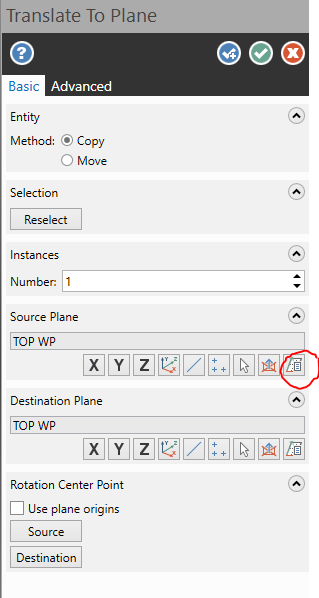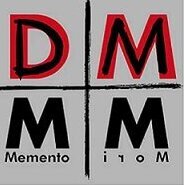Leaderboard
Popular Content
Showing content with the highest reputation on 07/31/2023 in all areas
-
Like many undocumented features in Mastercam. One has to ask themselves when will the product get the attention it really needs?4 points
-
I think there are too many feature requests and too much attention to cad features rather than enhancements for basic toolpaths, I.E. fixing the nested pocket issues in dynamic mill and area mill or the retract issues in legacy pocket, stuff like that, I don't care about fancy new cad features i care about toolpaths3 points
-
This is a comment from the official Mastercam forum concerning the Project command's preselection bug It depends on what kind of work you are doing. If you need a lot of stock models, do a lot of surfacing or use the ModuleWorks add-in for 3, 4 or 5X work I would strongly recommend you give x24 a try. X24 is far superior to x20 in all three of these categories.2 points
-
Hey, Mark, if you haven't used mastercam in 16 years, they've gotten MUCH BETTER about the WCS working. We never ever move our parts because future engineering changes wouldn't overlay the current part if we moved them. I can remember 10 or more years ago, when Mastercam was so geared toward world coordinates rather than custom WCS's that for the multaxis swarf program ONLY, I would have to move my part to mastercam's X0,Y0,Z0 homes or I couldn't even limit the angles and other things I wanted to do. But that's not the case any more. So, you might want to give the custom WCS a try. As for Translate to Plane, I'm typically using it just the opposite direction. We've got fixtures and stuff that come in at Mastercam X0,Y0,Z0, and they always, perfectly move using the Named Plane button I circled below and I set that to Top, and then make sure the Destination Plane field says your WCS, and then at the very bottom, the Destination button, takes you back to the graphics screen and mastercam allows you to grab the WCS origin even if there isn't any geometry. It never fails...So, if you really MUST move your part, then I would suggest you make a custom WCS, give it a name, and then still do what I said...but using the custom WCS rather than Mastercam's Top wp in the source field and then change the Destination plane to mastercam's Top wp. I would think it would work since it always works for me the opposite direction.2 points
-
Standardization is a wonderful thing. If only people would do it....2 points
-
In the past migrating your Configuration files was always a fraught endeavor, and I don't know how many times doing so would end up making that version glitchy and almost unusable until I finally simply deleted that folder and started from scratch. I think 2024 may be the first time I haven't noticed any issues: so be aware in 2023. Also, I always went ahead and updated my mastercam version and poked around in the things I used most often before I updated (or had our IT depart.) update the rest of the guys because many of the X versions were unusable as well as 2020/2021 for us because the bugs were so bad in them. I just posted on another thread that 2024 may be the best version I've used since 2019, but I'm only 3 days into only using it. We keep our tool library on our server so everyone uses the same ones with all the latest updates, and so that I had to do separately from the rest of the migration, and that also required me fixing each machine definition we have to look there instead of the default. Good luck!2 points
-
The new forum for MAstercam.com appears to be up and running and actually let's you log in without all the errors, go Mastercam!!!!1 point
-
What I do when testing a new release is start with fixture files or one off patches. If things don't go well I have not lost a lot of time and can do them over in a version I trust. If things go well with fixtures and stuff, I take a big project that is 80 to 85% complete and finish it in the new release. That way if things go south I've still got an 85% done file in a trusted version if I need it. Having said that, I think x24 is the best release since X9. Aside from the quirky CAD issues, the only issue I've had is the occasional crash when importing toolpaths. It's not common and I have been unable to replicate it for a bug report. At this point, I just save before an import then immediately after.1 point
-
1 point
-
Heads up if your on Windows 10 and have noticed a massive slow down in Mastercam loading simulation and posting its probably the Microsoft .net frame work updates that are happening every few days at the moment. You have to uninstall that update (and block it) and run a repair on mastercam.1 point
-
Welcome back !!! Does this work if you are not in the Translate to Plane function? Perhaps this is a auto cursor issue? When I'm using this function for a translation that is not a simple 90° move I build a "From" plane and draw a "From" point before using Translate to plane.1 point
-
Like I said in another thread, once you get your configuration how you like it, save the entire CONFIG folder somewhere safe. 2023 kept biting me the way you are getting bit, so after the 2nd time, I learned my lesson, and did what I said. I'm in 2024 now, and the first thing I did was save my CONFIG folder just in case it wants to do the same.1 point
-
I've used the Migration Wizard for the last 2 releases (2023 and 2024) and it's been flawless as far as I can tell. I use the advanced wizard because I only want specific things (Machine/Control Defs, Posts, Tool Libraries, and Ops). I used to do it manually as well. Someone convinced me I should give it a shot, and I did. I still manually do settings/config, etc... (file locations, colors, defaults, etc...). Used to take a few hours. Now it's generally under an hour to square away a new version.1 point
-
I got burned way to many times in the past for buggy migration wizards so I copy all my files (cnc machines, posts, tools, NO configs) into a separate folder and run the migration wizard on that folder only then rename it all with the version in front of my files (ex: 2023_haas_3x.pst to 2024_haas_3x.pst) then move those files into the correct folders for that version. Every version I redo the interface by hand and I take my time doing it.1 point
-
I must be doing something wrong when trying to copy my config files because the only thing that's ever stuck for me was the background color. Seems like it would be a simple thing to do, but I can't seem to get it right. Didn't even bother trying it when going to 2024.1 point
-
Yeah, now that I think about it 2023 was a real b!tch with my configuration file. From time to time it simply wiped out ALL my configuration settings, and so I kept a CONFIG folder on my desktop after the second time because I got tired of trying to recreate my personal settings.1 point
-
I have found that while the Migration Wizard takes care of a lot, and personal settings you have in the configuration, you will have to find a way to copy or transfer over.1 point
-
here is a 5axis example of the type of path i would likely choose5axis undercut example.mcam1 point
-
flowline works with undercuts surface finish contour works with undercuts about every mult-axis path works with undercuts (in my opinion offering the most power, control, and most supporting 3 axis, 4 axis or 5 axis tool axis control modes). Edit: i just noticed you specifically are looking for 5axis motion and not 3 axis so maybe these examples dont apply to this question, so i suggest Unified, if you set unified to a Plane and set it to "construction Plane Z" on the cut pattern page i think that would work well, since setting unified to a construction plane Z means the toolpath will cut Top to bottom which i assume is how we would want to cut a feature like that CONTOUR-FINISH-UNDERCUT.mcam1 point
-
Search this forum for 'sop_comm'. I've posted probably 5 different examples of "saving the Operation Comment in pheader", and then outputting it during the Start-of-File Tool Change event.1 point
-
We do use a lot of different stock models, along with a fair bit of surfacing. We don't use Moduleworks though. I guess it won't hurt to install it and give it a test drive" I said with a shaky voice.0 points
-
and by the time you've got yourself trained, they will "fix" it and you'll have to untrain yourself0 points
-
It won't and you damned well know that! Have you seen the THREE different Toolpath Dialogs they have? It's xxxxing comical AF. I would seriously be embarrassed to say I worked in Product Development at CNC Software. I keep tricking myself into considering moving away from 2020 but so far I haven't seen a single reason to do so and I always LOL at myself afterwards.0 points
-
Don't worry...in 2024 they switched some things that had always worked one way and now it works the other: like pre-selection no longer works for Transform--Project like it's been forever...So, I end up double selecting it...though I'm trying to train myself not to do it...0 points
-
At my last Gibbs job I shared an office with the CEO. He eventually moved out because I kept talking swearing out loud about all the bugs in the software.0 points
-
Too true. I swear there are times I feel that apart from being a CAM software it is also a tool to make sure that you definitely are filling your daily quota of swearwords.0 points
-
I usually use flowline or parallel with from point as the strategy. For complicated stuff I use mostly profanity and those same two things0 points
Join us!
eMastercam - your online source for all things Mastercam.
Together, we are the strongest Mastercam community on the web with over 56,000 members, and our online store offers a wide selection of training materials for all applications and skill levels.