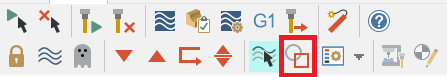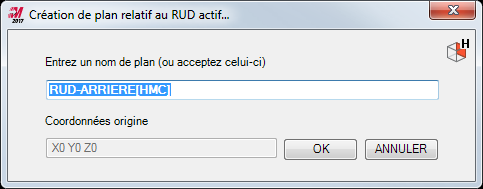David Colin
Verified Members-
Posts
791 -
Joined
-
Last visited
-
Days Won
10
Content Type
Profiles
Forums
Downloads
Store
eMastercam Wiki
Blogs
Gallery
Events
Everything posted by David Colin
-
G99 rapid move intercept
David Colin replied to Machinist-R1's topic in Post Processor Development Forum
opcode$ 2 Contour 3 Drill 4 Pocket 5 Ruled 6 2D swept 7 3D swept 8 Revolution 9 Loft 10 Coons 13 Surface finish 14 Surface rough 15 Point 16 Drill 5-axis 17 Curve 5-axis 18 Swarf 5-axis 19 Face 20 5-axis multi-surface 21 5-axis slice 22 5-axis port 23 5-axis circle 25 Probe It exists tool_op$ which is more detailed : tool_op$ 1 Contour 2 Drill 3 Pocket 4 Version 7 linear array; Version 8 mirror, rotate, translate 5 Multi-surface rough parallel 6 Multi-surface rough radial 7 Multi-surface rough project 8 Multi-surface rough flowline 9 Multi-surface rough contour 10 Multi-surface rough pocket 11 Multi-surface finish parallel 12 Multi-surface finish radial 13 Multi-surface finish project 14 Multi-surface finish flowline 15 Multi-surface finish contour 16 C-Hook-created operation 17 Manual entry 18 Version 8 19 Point 20 Trimmed 21 Ruled 22 Revolved 23 Letters 24 Swept 2D 25 Swept 3D 26 Coons 27 Lofted 28 5-axis drilling 29 5-axis curve 30 Project toolpath onto a plane 31 Project toolpath onto a cylinder 32 Project toolpath onto a sphere 33 Project toolpath onto a cone 34 Project toolpath onto a cross section 35 Project toolpath onto a surface 36 Non-associative contour 37 Non-associative drilling 38 Non-associative pocketing 39 Multi-surface finish pencil trace 40 Multi-surface finish leftover stock 41 Multi-surface finish steep 42 Multi-surface finish shallow 43 Multi-surface finish constant scallop 44 Multi-surface rough plunge 45 Multi-surface finish 5-axis flowline 46 Multi-surface finish 4-axis 47 Merged in ASCII NCI 48 5-axis swarf 49 5-axis roll die 51 Face contouring 52 Cross contouring 53 C-axis contouring 54 Non-associative drilling, not used 55 Face drilling 56 Cross drilling 57 C-axis drilling 100 Thread mill 101 Edit common operation parameters 102 Facing 103 Associative trimmed 104 Solid drill control operation 105 Slot mill 106 Helix bore 107 Multi-surface rough restmill 108 Associative nesting container operation 301 Router Contour 302 Router Pocket 303 Router Circmill 304 Router Cutoff 305 Router Surface Rough Pocket 306 Router Multi drill -
Thank you very much ! I'm going to play with theses settings.
-
Hi, We just got a Hwacheon Hitech230 lathe (main+sub spindle) with Fanuc0i control. I started to program it with MPLMASTER post but i have an issue with polar interpolation on sub-spindle. I programmed a contour toolpath on left Mastercam plane. My issue is, on the machine, sub-spindle is rotating in the wrong way... Any idea?
-
To orient your models (stock/fixtures/design) correctly on your vericut machine table, you need to make a Mastercam plane equals to your Vericut machine template's attach component plane. Select this plane in chook to export models correctly.
-
I previously had this issue because of mastercam settings file I copied from 2018 release to 2019 directory. Just rename/delete it and start Mastercam to rebuild it from scratch and that should work.
-
In your 2nd nc program there is no G93 code to activate inverse time feedrate ?
-
NetHook to create planes relative to active WCS
David Colin replied to David Colin's topic in Industrial Forum
Yes i saw this new addition but I guess it works only from the other side (from geometry not toolpath). So you still needs to show/hide all levels (it can take time to refresh and be a real pain with a lot of entities in database) then you can play with this button. However, one great addition already came with 2019 is all levels visible/hidden toggle button which this nethook basically do resetting levels. -
NetHook to create planes relative to active WCS
David Colin replied to David Colin's topic in Industrial Forum
Do you mean that window (sorry it's in french on my seat) ? This window only opens if nethook needs to create planes : if it doesn't already exists in database. If it exists, it only sets Cplane on existing plane and it doesn't create a copy (that's what i hated with 2017 workflow). -
That looks pretty correct to me... did you try program on your machine? feed for first line: - unrolled motion length = ((274.671°-85.328°)/360°) * pi * (dia = 2 * Z62.9) = 207.86mm - inverse feed = 1 / (207.86/F1000) = 4.81 Other motions are pretty small and i guess F100. is your max inverse feedrate in post settings (looks too low IMHO)
-
NetHook to create planes relative to active WCS
David Colin replied to David Colin's topic in Industrial Forum
Hello ! What is your issue exactly? This nethook only creates planes and/or set Cplanes. It creates planes (front/right/...) relative to active WCS then sets Cplane on this newly created plane. If plane already exists (matrix plane+origin) in Mastercam database it will only sets Cplanes in plane manager (actually it is this exact command which disappeared with 2017 release and later) Perhaps your issue is about video showing planes names on 3D model faces? In this case this is not part of nethook but Mastercam standard commands. It can look lightning fast and part of nethook as I probably edit/cut video. -
post comp type to tooltable
David Colin replied to Tdawg93's topic in Post Processor Development Forum
Sorry link is dead... I post that 7 years ago and i lost that .pdf file. -
There is a pinned topic on this forum named: how to set up control definition default and it s an important thread to read.
-
If NCsimul seat is only 6k$ in America, choice is a no brainer!
-
I'm not sure this huge price tag difference between Veritcut/NC simul is right but perhaps Spring is pretty aggressive to penetrate Cgtech's land... We bought CAV 2 years ago and quoted both. Here in Europe, price was similar... We finally chose Vericut multiplatform (1 shared licence) + 4 virtual machines. There were 2×Integrex twin turrets with 5axis capabilities (Matrix and 640MTpro controls), DMG DMU60P 5axis (HeidenhainTNC) and MoriNH5000 HMC 4axis(fanuc). So here we paid our licence seat price (don't remember exactly but 25000$ CAD sounds ok) and each machine had its price according to its complexity/axis number. Integrex were the most expensive (9 axis) but they were 2000€ max each. One thing to notice is it's pretty easy (at least with Vericut) to add/create/tweak new machines on your own.
-
Variable Programming - Critique My Code, Please
David Colin replied to NiCu2829's topic in Industrial Forum
It won't be straight forward. You can add a variable #546 N100 G50V-#531 G1Y-30.988F1000. G3Y-30.988Z[14.986+#524-#546]R[#524-#546] G1Y-[30.988+4.] G0Z[14.986-#524+#546] then call your sub with different #546 values like this #546=0.1(SUREP.) G0X#814+2.5Y-[#545+4.]Z[14.986-#524+#546]T07 G0X-#529 G19 M98H100L#527 #546=0.(FINISH) G0Y-[#545+4.]Z[14.986-#524+#546] M98H100 G50V#528 G0Y-[#545+4.]Z[14.986-#524] If you want to implementit in one and only sub i guess you will need to count pass and test to add your finish pass after last pass.- 23 replies
-
- 1
-

-
- programming
- cad/cam
-
(and 6 more)
Tagged with:
-
Variable Programming - Critique My Code, Please
David Colin replied to NiCu2829's topic in Industrial Forum
You changed your mind and now use shift work offset. If that gets the job done then it's great!- 23 replies
-
- programming
- cad/cam
-
(and 6 more)
Tagged with:
-
Hi, Here is a sample file showing (i guess) Ron's method + a 4axis deburring Morph toolpath deburring-eMcam.mcam
-
Variable Programming - Critique My Code, Please
David Colin replied to NiCu2829's topic in Industrial Forum
Hi, Here is modification for entry/exit point. 311-MOD4.txt- 23 replies
-
- programming
- cad/cam
-
(and 6 more)
Tagged with:
-
Variable Programming - Critique My Code, Please
David Colin replied to NiCu2829's topic in Industrial Forum
Yes i saw that. I left my CAM desk until monday but if toolpath is correct you should be pretty close! You just need to adjust first pass entry point. G0X#814+2.5Y-[#542+4.] I guess you should calculate this whole Y safety value and put it in a variable (using part diameter #544 and cutter radius #522).- 23 replies
-
- programming
- cad/cam
-
(and 6 more)
Tagged with:
-
Variable Programming - Critique My Code, Please
David Colin replied to NiCu2829's topic in Industrial Forum
Mmmh... could you try to change: #542=2*[[#544/2]-#541+#523] (FIRST PASS)- 23 replies
-
- programming
- cad/cam
-
(and 6 more)
Tagged with:
-
Variable Programming - Critique My Code, Please
David Colin replied to NiCu2829's topic in Industrial Forum
I would leave #540 as a radius value as it's used for calculations but I would change in initialization : #542=2*[[#544/2]-#541+#523+#522] and in sub: #543=#543-2*#541(RECALCULATE DEPTH) 311-MOD-3.txt- 23 replies
-
- programming
- cad/cam
-
(and 6 more)
Tagged with:
-
Variable Programming - Critique My Code, Please
David Colin replied to NiCu2829's topic in Industrial Forum
Just in case you didn't see it (as we post at same time). I post an updated file above.- 23 replies
-
- programming
- cad/cam
-
(and 6 more)
Tagged with:
-
Variable Programming - Critique My Code, Please
David Colin replied to NiCu2829's topic in Industrial Forum
I found glitches testing it... Try this file instead: 311-MOD-2.txt Here are modifications: #540=15.494(DISTANCE FROM CENTERLINE OF PART TO CENTER OF ARC) #544=21.946 (PART DIAMETER) #541=[[#544/2]-#540+#523]/#527(DEPTH PER PASS) #542=[#544/2]-#541+#523+#522 (FIRST PASS)- 23 replies
-
- programming
- cad/cam
-
(and 6 more)
Tagged with:
-
Variable Programming - Critique My Code, Please
David Colin replied to NiCu2829's topic in Industrial Forum
Hi, Try changing : #540=[15.494*2]-[#523*2](DISTANCE FROM CENTERLINE OF PART TO BOTTOM OF ARC) #541=[21.946-#540]/#527(DEPTH PER PASS) with: #540=[15.494*2](DISTANCE FROM CENTERLINE OF PART TO CENTER OF ARC) #541=[[21.946-#540]/2]/#527(DEPTH PER PASS) 311-MOD.txt- 23 replies
-
- programming
- cad/cam
-
(and 6 more)
Tagged with:
-
quantity of programmers required rule of thumb?
David Colin replied to White Feather's topic in Industrial Forum
Here I'm programming 9 machines (2×multitasking+2×HMC+5×VMC). Mainly small aerospace engine parts (titanium/Inconel/PH stainless). I'd say about 30% repeating jobs which often need to be reworked to move on different machines (anyone has same controller...) I'm doing all asked on first post except material selection size and fixtures modeling.
Join us!
eMastercam - your online source for all things Mastercam.
Together, we are the strongest Mastercam community on the web with over 56,000 members, and our online store offers a wide selection of training materials for all applications and skill levels.