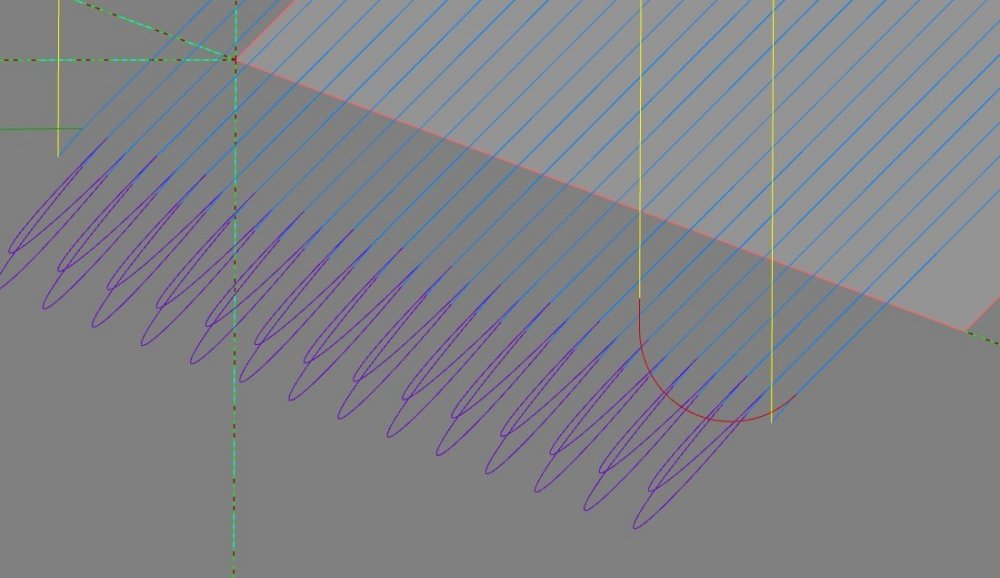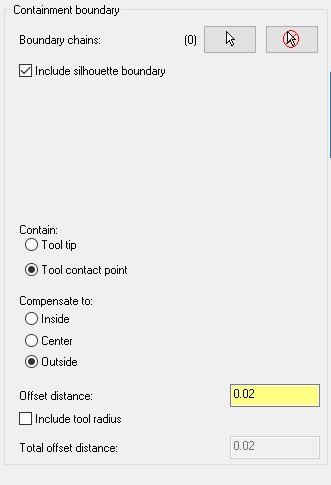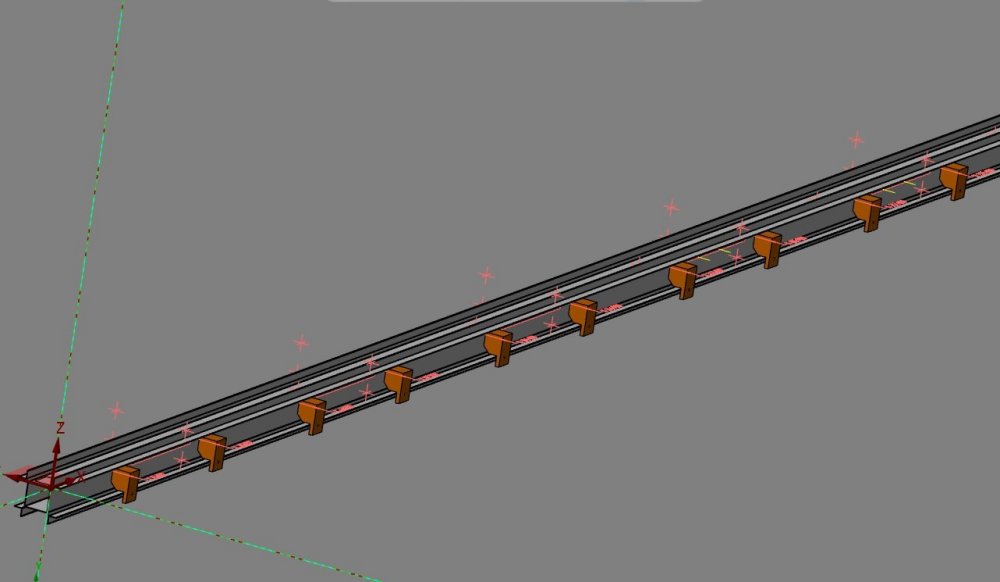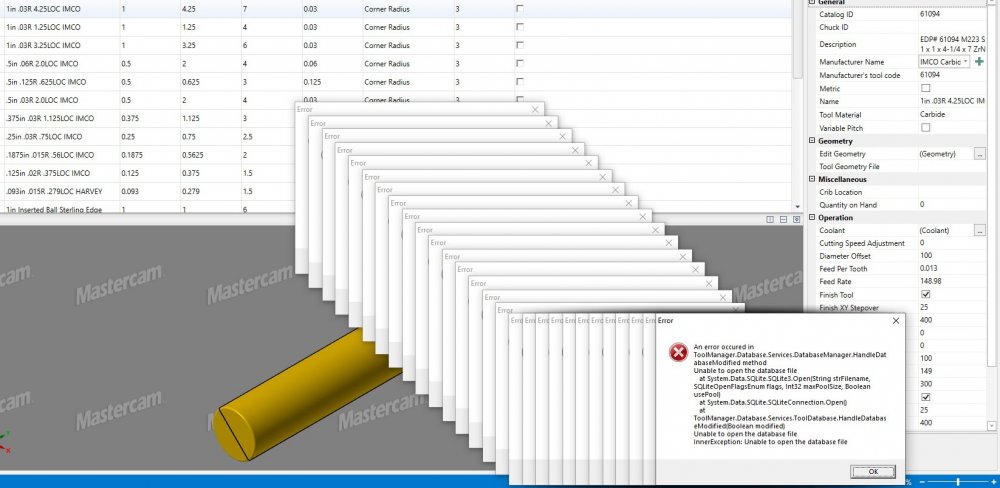jwvt88
Verified Members-
Posts
95 -
Joined
-
Last visited
Content Type
Profiles
Forums
Downloads
Store
eMastercam Wiki
Blogs
Gallery
Events
Everything posted by jwvt88
-
Agreed, i7 or i9, 32gb ram minimum. Probably a Quadro P5000 minimum. But on the contrary, I would always build myself, however I'm very good with it. Worked in a mold shop where they gave me a slow Dell Precision with a BTX board and constant problems. But, the IT guy was the laziest I've ever seen. If you already talked the boss into it then start high, nice PCs are worth it in this field.
-
Other softwares have some different ways to do this(desperately miss selected surface boundaries in PowerMill), but this has been how I have been doing it now to remove the cusps. Depends on the parts obviously but I've found most of the time I can get it to work how I want.
-
If able, put your simple file on here, maybe we can replicate. I've had this happen with a few other instances as well. Including invalid tools(custom tools saved on someone elses pc, or directory bad), and there's a temp file you can try clearing. C:(your HDD)>users>(your name)>appdata(this folder is naturally hidden, to be able to view it you need to go to "folder explorer options"(search it windows 10), >view tab>show hidden files, folders, drives bubble......then within app data go >local>there's a temp folder you can delete everything in, just skip what it won't let you(MAKE SURE YOU CLOSE MASTERCAM FIRST OR YOUR FILE WILL BE BAD), there's also a fodler within Local named "CrashDumps" that you can delete. Then retry.
-
Are you using the same file or creating a new file and trying? I had this problem earlier today and created a new toolpath group, dragged the toolpaths into it, then all of my toolpaths would verify, and I could create stock models. previously it would crash almost every time I tried.
-
Is anyone having issues now regenerating files? I have some pretty large, multiple op 200-300 toolpath files that obviously whenever I make a change, half the file goes dirty and it takes about 30-45minutes to regen, but I keep getting hung up on simple things I wasn't in 2020. Trying to narrow it down, but it seems like holder collision avoidance is one of the issues.
-
Tebis is the bees knees. Really loved Powermill for the 6 years I used it as well, but that was prior to autodesk.
-
WCS 3 Points WCS 2 Lines Auto Flip Normals I use Min bounding box as well but it seems that might be solved in 2021.
-
Hey guys, as I'm still learning daily, I do have a question. We have a machine we occasionally program for. It is a Handtmann, specifically for machining aluminum extrusions. It has 10 automatic vises and a saw blade as well. It's kind of unique for me, coming from molds and dies. How I was taught for it, was that we have to do a LOT of point to point movements. We need to tell it exactly how to bring the saw blade in, and exactly how to avoid the vises, and we don't have productivity plus yet either, so often we need to have many probing points to hold chamfer depths to tolerance. However without formal training today I started playing with the Home/Ref points. I can see a huge benefit in using these for avoiding the vises on each side. However, when I go from front to back, I would still need to add in a point move for the Top plane to go to the other side. Is there any way to avoid this? Thanks!
-
Whoa! Be happy you have a reseller that actually replies!
-
Hey guys, not sure if any of you are familiar with Lemoines Pulse Machine Monitoring? I'm looking for help coming up with a solution. When I started here, no one was taking this software very seriously. As a programmer, we have some pulse information in our post that we needed to edit the job name, op #, and # of parts per operation. However we were all filling in this information differently. Apparently within the software that the scheduling guy uses, he can't reallocate jobs under a different name. I've never used the software on his end, but we had a meeting about it and basically if we even have an extra space in the macro then it creates a different "job" for everything. Here's an example: (PULSE PART= RCO46842-13 OPERATION=OP3 QTY=1 ) would create a separate job from (PULSE PART= RCO46842-13 OPERATION=OP3 QTY=1 ) This has created a complete nightmare for us. Seems like it would be easy enough to implement standards for this, however we get busy and things get missed, fat fingered, sometimes someone from an off shift comes in to make a change to a program. To my boss, this is terribly unacceptable and he doesn't seem to understand how easy it is to make a mistake with this. I'm under the impression that well before I started(or any current programmer worked here), that when this was initially setup that it was setup incorrectly. If you could see some of the MC files we still have to deal with from the previous programmers, you would understand. Completely lazy, every level unlabelled, every job is programmed in TOP TOP TOP for every op, and some of the previous programmers even had separate files saved for every individual op, hand editing posts for almost every simple thing(THD, coolant, taps all at zero, G61.1). Does anyone have experience with this software? What would you do in this situation? Do we need to start from scratch and redo everything? Do we need all new posts? We have not had any formal MC training, is there a way to setup in MC so it auto fills out the same exact information every time it is posted without us hand editing this? We recently changed some of our posts so it automatically inputs the file name after the PART=, but the scheduling guy doesn't want any rev label or anything, so we still have to edit it. I don't really want to go through resaving every old job under a different name, as we have files from 10+ years ago still running, and when they need something changed, the setup sheets still reference the filepath names. Although, we do need all new setup sheets done, I simply don't have the time to redo 10 years of work for those. When I get any free time I feel it would be better spent going through my list of older programs that I can easily cut time from. Sorry for the novel. TIA for any help.
-
I just ordered all of the components to build 2 new computers for my brother in law and his sister. If you're not into the computer scene, right now prices are a little inflated, and they keep going up. This is due to the current pandemic, manufacturers are unable to make more products and items are rapidly going out of stock. However, Intel just announced their 10th gen processors yesterday, they are supposed to come out this month. This gives us all something to be excited about.
-
-
Sorry to revive from death again, but I just spent the last 50 minutes dealing with this. Problem was, MC was crashing occasionally all day. This file is pretty crazy and hard to explain but we have a LOT of similar parts and a lot of mirrors of similar parts, so this is like the 4th time that I've merged a new part into this file and redone everything. The more I do this the more clustered everything is and crashing has gotten more regular. After crashing like 10 times today I started getting that my disk space was low. I never kept track of this. Apparently they only got me a 120gb SSD. I started transferring everything I have stored on here to the server. This only brought me from 5gb free space to 14.5gb free space. I keep checking file sizes and found that my temp folder had like 60gbs of stuff, entirely from crash files. I had ran CCleaner many times and had even restarted and this didn't clear it. Thanks for the heads up. I closed MC and deleted everything. Going much smoother now.
-
Yes, this issue happens to me often. The problem for me specifically seems to be STP files. My workaround has been opening op the merge file in solidworks or MC and resaving it as a parasolid. Then the parasolids merge with no issues.
-
Hey guys, I'm researching something new to me. I'm looking into using these Accelerated finishing tools. I see Emuge, Garant, and Inova have them. I'm interested in finding more manufacturers of these. I'm also wondering if there is a resource available for how to best use these with their slight differences. I'm looking to potentially save time, but more interested in increasing surface quality to reduce the amount of work polishing. Current application would be 3d finishing the outer profile of a part. We really need formal 5x MC training here. We have brought it up to the boss numerous times but we've been making do trying to teach ourselves(I do a little bit of swarf and roughing), but today will be trying parallel or morph a bit for these tools.
-
Any chance you can tote your work desktop home? That's what my work set us up to do in case of shutdown, but we are currently deemed critical workforce. Could be more of a pain if you don't have monitors or anything setup at home like I do, but saved them from having to buy me a laptop.
-
Yeah, I've got an i9, 32gb and RTX 5000. I'd recommend 64gb of ram and the RTX 5000 as well.
-
Thanks guys, I'm currently in the process of getting a quote on a system from Zero Clamp: https://www.zeroclamp.com/en/home/ https://www.youtube.com/user/ZeroClampGmbH/videos I spent about 45 minutes on the phone with a guy from there today. Everything on their setup seems really clean and complete, I like their form fit solution over the one size fits most solution from others. What really seems to push them over the top in my opinion is their ability to implement fully robotic automated cells as well. We'll see if I can get the boss to bite.
-
Sorry I keep reviving topics from the dead. A lot has changed in the last 2.5-3 years. More and more companies are offering these type setups. We are getting a new used Mazak 500A-5x mill. In the process of working towards standardizing everything in this company I have had the discussion with my boss about all new tooling as we get new machines and he seems on board. The topic came up for a zero point system. We recently bought all new 5th Axis products for a production part on a Variaxis i700, riser, 2 vises, 2 dovetails. Looks great, website is super user friendly, we are really happy with them thus far. However everything in a production shop is based off speed and he is interested in going to a pneumatic system, as we are rapidly growing and hoping to get some pallet setups in the next few years. I REALLY don't want to have a mess of products from different companies. I would like to, if possible, go with one company and stick with them for the foreseeable future. The companies with the largest options I've come across are: Schunk: we have just 1 Schunk vise, our tool guy pushes them and my boss seemed on board with them, they seem to have an extremely large variety) Gerardi:I personally love Gerardi products and they have a nice 500mm plate that would fit great on the new mill. But they are severely lacking in the pyramid/dovetail department. Roemheld: We are transitioning to using Roemheld/Carr Lane for our hydraulic fixtures that we primarily use on aluminum extrusions. This should be an easy company to choose for this reason, but they definitely don't seem as "plug and play" as some others. Everything would require a lot more engineering to choose them on my part. Lang: They have a pretty good selection. They have a good plate and adapter selection and everything seems like it is on a 52mm/96mm grid? (Does this work with 5th Axis equipment?) Because I don't see any pyramids or dovetail selection. Also, everything is mechanical, nothing pneumatic? Risers seem tall..I only have ~12" of z travel(20x20x20 envelope). Big Kaiser: all mechanical, everything seems too big for our envelope. FCS: same as big kaiser. Kurt: Has a surprising selection. Prices are transparent, listed on website, seem high. Any other companies I should look into, preferably with pneumatic options, but not absolutely necessary? Again, I would prefer one company we can go through with plates, risers, vises, dovetails. TIA
-
I came across this topic a few months ago when it was revived, and I knew the perfect tool but I couldn't think of the company. I came across it again in the search engine and remembered it. I recommend the Pokolm VDGT or VCGT. Pages 133-143 in the catalog. They have ceramic inserts perfect for aluminum.. rough forever and basically never change inserts. I'm not sure of the cost as this was a couple companies ago. I was going to put the catalog in here but its too big. https://www.pokolm.de/en/downloads/?did=61
-
You've Lost Connection, You Have One Chance to Save Your Work
jwvt88 replied to Reko's topic in Industrial Forum
Weird that it doesn't "lock" the license. Some other softwares you need to manually release licenses so others can use. They're not "floating" licenses. I know Tebis is this way, Solidworks is this way, Gibbs is this way, I believe UG is this way. When someone opens up MC they should set it up to show that if there are no licenses available, then they cannot open it, not just boot you off. This does create an issue though where you end up searching around to see who left software open then no one can get any work done. My last company with Tebis, had just ONE license for importing parasolids, and it locked to a computer and operators often forgot to release it. Try running around the facility for 20 minutes trying to figure out where the parasolid license is just so you can import a file, and release the license. PITA. So I guess, positives and negatives of both systems. -
I'm at the same point. Have quotes from Vericut, NCSIMUL and iCAM waiting. We've had two significant crashes in the last 6 months with repairs costing 150-200k, and somehow STILL have no movement on verification software. Both issues were caused by fat fingers from the operator that we would like to have resolved...
-
1. You can create an assembly in the standalone Tool Manager instead of assigning inside of a toolpath. You can always swap if you need to vary outside of your "standard" length. 2. You can edit projection even better from your toolpath. Right click on your tool(inside of your toolpath parameters), then click edit projection. You can then move your tool around the screen with the holder, and click where you want to check your depth. After you set where you want the tool to stay, then you can drag the holder up and down to your desired length
-
You can easily change tool projection. But we are currently concerned with quickly changing extension projection. So lets say, you have that collet holder in the video, and put a shrink extension into it, and a 1/4 ball in that. Currently there's no good way to connect holders to holders. In some other software, the "define connection type" is far more usable. For example, you can define connection - ER32 Collet, diameter range preset when creating tool to 1/8 to 3/4. Then it will auto sort to only tools(or collet/shrink extensions) that will fit into that holder. Then you can quickly choose, alright I need to stick out roughly 5" plus tool, grab this extension, add this tool, and you're off to the races. Then if the tool does collide in simulation, you can quickly go back into the tool, and say whoops, I needed that extension to stick out another inch, lets make that projection longer, or exchange it for a longer extension, without scrapping the whole holder and starting from scratch. It is also aware and will tell you exactly how long the extension or tool need to stick out to avoid collision, but that's a whole different animal.
-
Looks like someone else hits "regen all dirty" a little too often as well..
Join us!
eMastercam - your online source for all things Mastercam.
Together, we are the strongest Mastercam community on the web with over 56,000 members, and our online store offers a wide selection of training materials for all applications and skill levels.