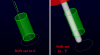-
Posts
1,417 -
Joined
-
Last visited
-
Days Won
104
Content Type
Profiles
Forums
Downloads
Store
eMastercam Wiki
Blogs
Gallery
Events
Everything posted by Aaron Eberhard
-
Wow, that's a killer deal... You can easily grab an SSD for your primary drive, and another 8 Gb of Ram and still be WAY under budget...
-
Mike - I think your reseller will be able to help you best, unless you want to talk about theory. What the control is looking for in a multiaxis drill move is HIGHLY subjective to not only the control, but also the parameters it's set up to.
-

Extending the tool depth - X7MU1 new swarf toolpath
Aaron Eberhard replied to MadPickinSkills's topic in Industrial Forum
It's a bit unintuitive (because of the name), but you can find what you need under the Multi-cuts page. The page controls more than that, if you adjust the offset of the 1 slice, it'll still slide it down. See the pictures for an example. -
Another keyboard shortcut that might help is alt+space, then use the arrow-keys to get to move. Press Enter, and use the arrow keys to get the window on screen. It's a windows thing, for some reason the resolution changed, maybe a driver updated, or windows didn't detect the same monitor for a minute or whatever, but that's probably what caused it.
-
CamMan - It doesn't have the filtering options of the old toolpaths, but I'd be happy to take a crack at your file and see if I can point you in the right direction.
-
I know, it's horrible There will be an Mu2 coming to beta soon, but it's really only small changes based on customer feedback, not interface stuff. We're keeping it that way, so our international/translating & 3rd party (i.e.: verisurf) don't have to worry about it breaking anything. Mu1 had a bunch of new features which changed the interface & SDK, so it was difficult for the guys working behind the scenes to keep up, and we don't want to do that to them again X8 is not in the hands of the Beta guys yet. Since you're in the program, keep your eyes on the ol' inbox (or beta section of the forum, of course)... Ron - Glad to hear it Don't let Newbeeee say "I told ya so" too many times! Edit: removed a bit of redundancy and made it a bit clearer.
-
I agree Thanks guys,
-
Newbeeeeeeeeeee *gasp* eeeeee - I'm not sure if you reported this or not, and I'm sure how I overlooked the thread, but here's what you get if you open a file with viewsheets in X8 if you have that feature turned off. Hope this helps! Cheers,
-
Thanks Camman1 & oneyankfan1! I know that we'll be sending out a new sample file that uses it with X8, but I'll try to get a sample file around and put it out there for you guys Most of the ones I tried it against I can't distribute, but I'll see if I can eek out some time to make some fresh ones. Cheers,
-
Hey guys, Thanks for bringing this to my attention (and thanks to Matt for emailing QC to bring this thread & the problem to our attention on Friday afternoon). It's definitely a bug, and we've got it logged as bug #D-09273. The team will be looking at it shortly. Cheers,
-
Thanks Jay! I didn't want to mess with his depth settings and such, I should have mentioned that
-
Thanks for posting that detail of the fix, OneYankFan!
-
You can also just use solid selection in a case like this, just set it to "Solid selection" when you're chaining, and then choose partial loop there..
-
In a case like this, you really want to use a stock model... Take a look at the picture & file I've attached. I created a stock model (Toolpaths > Stock Model) based on the 1st setup, and then pointed the rest operation to that one. Hope this helps CONTOUR AND SLOTS - ACE.MCX-6
-
There's 4 steps to creating a free-form multiaxis toolpath... Trying to do all 4 at the same time when you're a beginner is going to lead to a lot of tail chasing.. I always teach people when they're learning to just go through one at a time, and regenerate to see what happened. 1) Cut Pattern: Start your toolpath, and focus on getting the right pattern on the machine. Don't worry about the way the tool is tilting, what it's hitting, etc., just focus on the movement of the tool across the surface. I always set my tolerance and step over pretty coarse, so it can generate quickly. Play around until you have the right pattern. I always leave my tool axis control set to the default of "Surface with lead/lag" here. 2) Tool Axis Control: This is how you control how the tool contacts the surface to cut. Now's the time to adjust how the tool will tilt. So play with the Tool Axis Control settings and get the tilt looking right. 3) Collision Control: Now we can worry about what it will do when it hits the "half cylinder." There's lots of options here, but you probably want to "trim the toolpath" so it leaves out the gouging parts. 4) Linking: The last step is what to do with any abrupt stops/direction changes because of collisions. Most of the time, I set my gaps & links between slice to either "direct" or "follow surfaces," but of course it will be vary a bit based on what you're doing. The last step (unlisted) is to go back to your cut parameters and make your tolerances & stepover what you'd actually like to cut with. Good luck, and definitely look into some training if you're going to be serious about this.
-
I'll agree with these guys.. If you're experienced, 2 outta 10 sounds about right. If you're not experienced, it'll be a great learning part
-

Mastercam X7 Productivity Plus
Aaron Eberhard replied to Masterminder408's topic in Industrial Forum
Are you two running a 32 bit system? -

Mastercam X7 Productivity Plus
Aaron Eberhard replied to Masterminder408's topic in Industrial Forum
Glad to hear you like it! I've gotten some great results with it! -
Alright, I got the 3PM session all checked out and uploaded, sorry about that guys! M. Anderson - It could be... Try it with a different browser? It worked fine over here in FireFox...
-

Mastercam X7 Productivity Plus
Aaron Eberhard replied to Masterminder408's topic in Industrial Forum
Thanks Ron! I just saw this post and was going to say the same thing.. It sounds like you might have a different issue.. Have you contacted your reseller about it? -
Whoops, I forgot to update the thread.. Sorry about that. Also, due to the thread I noticed that the 3PM session didn't upload back to Gotomeeting properly, so I'm looking into that right now. Yes, you can stream it right from the gotomeeting site, which seems to be the easiest to do for now. Here's a link to the 11AM session. Here's a link to the 3PM session. I'll update the thread as soon as the 3PM session is uploaded. Thanks for helping the other guys, Joe & Ron! And Joe - Have Makino talk to my people (which is really just me using a different voice)
-
I've tried to use those hydros with long (7+ inch) undercut tools and I had issues with pullout, but whenever I used them in common side-load endmill applications, they've performed flawlessly and the run-out was excellent. The ones I was using was 3/4" I believe, so the 1" would have more clamping force. I'm with everyone else, smile at your good fortune, and keep an eye on 'em, but I doubt you'll ever have any trouble.
-
Thanks for the kind words, guys! I'm glad you enjoyed it
-

Mastercam X7 Productivity Plus
Aaron Eberhard replied to Masterminder408's topic in Industrial Forum
As we discussed yesterday during the webinar, this has been addressed in X7 Mu1. Cheers, -
What toolpath are you using? I'm not too big of a lathe guy, but I can't see any reason to use anything other than Dynamic Roughing w/ a button insert.. I don't think you'd have a problem there because you can control the chip creation so well.. You'd just have to increase/decrease your feed & rpm to get the desired chip thickness..
Join us!
eMastercam - your online source for all things Mastercam.
Together, we are the strongest Mastercam community on the web with over 56,000 members, and our online store offers a wide selection of training materials for all applications and skill levels.