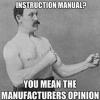Search the Community
Showing results for tags 'post'.
-
Mplmaster - Master G-Code Post - Version 2018 View File Mplmaster is based on CNC Software's master mill post - Mplfan - but offers additional features. eMastercam.com is operated by In-House Solutions Inc. - Authorized Canadian Distributor. Please do not email post requests or support questions. For post requests or support contact your local reseller. Click the download button above to download Mplmaster for 2017. It's our master configurable lathe post. You may also read instructions for: Installing a post Email feedback to our Post Department. Submitter DanielGingras Submitted 08/11/2017 Category Mplmaster (all versions)
-
Version 1.1
698 downloads
Mplmaster is based on CNC Software's master lathe post - Mplfan - but offers additional features. eMastercam.com is operated by In-House Solutions Inc. - Authorized Canadian Distributor. Please do not email post requests or support questions. For post requests or support contact your local reseller. Click the download button above to download Mplmaster for 2018. It's our master configurable lathe post. You may also read instructions for: Installing a post Email feedback to our Post Department.Free -
Mpmaster - Master G-Code Post - Version 2018 View File Mpmaster is based on CNC Software's master mill post - Mpfan - but offers additional features. eMastercam.com is operated by In-House Solutions Inc. - Authorized Canadian Distributor. Please do not email post requests or support questions. For post requests or support contact your local reseller. Click "Download" to download the following: Mpmaster for 2018 - our master configurable 4-axis G-code post. Rotary settings are configured in the Machine Definition. Note: separate horizontal and vertical posts provided. You may also download instructions for: Installing a post Email feedback to our Post Department. Submitter DanielGingras Submitted 08/11/2017 Category Mpmaster (all versions)
-
Version 1.0.0
1,463 downloads
Mpmaster is based on CNC Software's master mill post - Mpfan - but offers additional features. eMastercam.com is operated by In-House Solutions Inc. - Authorized Canadian Distributor. Please do not email post requests or support questions. For post requests or support contact your local reseller. Click "Download" to download the following: Mpmaster for 2018 - our master configurable 4-axis G-code post. Rotary settings are configured in the Machine Definition. Note: separate horizontal and vertical posts provided. You may also download instructions for: Installing a post Email feedback to our Post Department.Free -
Does anyone know if it's possible to output a post block to nc stating the toolpath ID. If you are asking why, it is quite simple. When an operator finds an error in the NC program, I would like him to be able to tell me the previous toolpath block as this would make finding the error in mastercam so much quicker.
-
I am the general how can I help the shop make money guy. We have an okuma millac 1000vh that we have been having problems getting mastercam to post out right. We had a guy that worked for us trying to get it correct but he no longer works for us. We went to our Mastercam dealer and they could not get a post to work on our Cincinnatti T35 so we are not asking them for help on this. I have filled out a request through this site for a post. However my question is do we need to have a post created at all? I see all kinds of things about mastercam can be configured with the base posts to do anything, I see you cant do anything and need an unlocked mastercam post to edit. So these are some of the problems we are fighting; 5 axis rotary motion not oreninting correct, 0 Can 3 axis cycle works not G19 correctly Tilt plane shifting does not work Rotary curvic for position does not lock head and table (m10,M12) G43.1 does not come in at right location in program What is the best direction to go from here? (Fanuc 30i, 5 axis bridge, 4 ax on head, 5 axis rotary table.)
-
Old XP computer dying and trying to transition to a new computer with Mastercam X.I copied all files over and now post is putting all prep codes on first line. Each code is prefaced with N100. any help?
-
I'm having a problem with the NC code for our 5-axis machine. The issue is the spindle can only reach half the table so all y values have to remain positive. I can't figure out how to fix this. Is it something in the post, the machine definition, or tool path? I've done the following to try and alleviate this issue: -Changed the y-limits in the machine definition -Changed the y-limits inside the post. Does anyone have any suggestions? Thanks for the help!
-
Hi everyone, Last week I thrown on a Live tooling lathe with a Y axis. I have never touched a Life tooling lathe let alone a Y axis one. My first part to make is a simple turn part with 2 mill features. A face contour and a cross contour that requires Y axis moves. The cross Contour I have figured out and it works perfectly. The face contour is where the problem is happening, and its post processor related. Our lathes C axis only excepts C0-C360 for absolute commands, Negative call outs Do not work. To do continuous interpolation an incremental call out of H is needed. H can be positive and negative and can be any reasonable number. If you command G0 C360. Once you hit 360 degree's its back at Zero degrees. So, he's what my post is doing. O0000 (PROGRAM NAME - M1808) (DATE=DD-MM-YY - 18-03-17 TIME=HH:MM - 21:44) G20 (TOOL - 10 OFFSET - 10) ( 1/4 FLAT FINISH ENDMILL) G54 N10 T1010 G17 G98 M35 M90 G0 C18.598 G0 X.2461 Y0. Z.5 M8 G97 S2500 M3 P12 Z-.645 G1 Z-.745 F100. G41 X.3594 C28.771 F1622.17 X.3846 C30.65 F1342.62 X.4071 C33.063 F1723.83 X.4263 C35.869 F2000. X.4416 C38.958 X.4529 C42.244 X.4597 C45.653 "" "" "" X.5415 C351.225 F1199.36 X.5088 C354.993 F1583.7 X.4836 C359.654 F1959.21 X.4676 C5.052 F2000. <=== This will send the C axis backwards 354.602 Degrees. Instead of winding up. X.462 C10.878 C49.122 X.4659 C54.038 "" "" "" X.5947 C86.607 F1836.15 X.5747 C92.413 F1856.88 G40 X.561 C98.569 F1968.89 G0 Z.5 M9 G30 V0. G30 U0. W0. H0. M5 P12 M30 % I've gone through the post and found this. #C-axis variables for calculations one_rev : 0 #0 = Absolute positioning with wind up, 1 = Start between 0 to 360 closest direction #MU00004 c_axistype : 2 #1 = C axis winds-up, 2 = C axis signed absolute #3 = index positioning (do not set here, use string) Under machine definition's in Lathe Spindle C Axis I have three options. Signed Continuous Signed direction, absolute angle (0-360 deg.) Shortest direction, absolute angle (0-360.) <=== Current Setting Is there any combo of these settings that will get me what i need? Which is to basically to give me an H incremental move to move the machine into the next 0-360 zone. I am using the Mplmaster post on X9.
-
Am I the only one that has been having this problem? For no reason that I can figure out, the home / ref. points I input inside the toolpath parameters do not show up consistently when I post. This is a problem because if I use them, it is to avoid a crash.
- 23 replies
-
- 1
-

-
- Home / Ref. Points
- Post
-
(and 1 more)
Tagged with:
-
Version 1.1
1,229 downloads
Mpmaster is based on CNC Software's master mill post - Mpfan - but offers additional features. eMastercam.com is operated by In-House Solutions Inc. - Authorized Canadian Distributor. Please do not email post requests or support questions. For post requests or support contact your local reseller. Click "Download" to download the following: Mpmaster for 2017 - our master configurable 4-axis G-code post. Rotary settings are configured in the Machine Definition. Note: separate horizontal and vertical posts provided. You may also read instructions for: Installing a post Email feedback to our Post Department. Updated October 6 2016 Special Features 2017 specific parameter updates to maintain previous functionality Stock to leave comments switchable to all available operations X style Coolant support X style comment support Compatible with Machine Def changes for vertical/horizontal 4-Axis table machine configurations File header tool table - configurable for Predator Virtual CNC and MetaCut View tool definition and stock comments Enhanced header entries Single rotary axis prefix setting No output of "A" for 3-Axis programs Sets WCS style in post, not in Misc Values Min/Max Z depth comments Coolant off with last Z move Optional support for Acramatic 2100 style helical moves Lock on first WCS for use for 4-Axis rotary toolpaths Support for probing (Productivity+)Free-
- 3
-

-
- probing
- productivity
-
(and 3 more)
Tagged with:
-
Good Morning All, When I make a change to a program I need to re-post it to up to 8 different machine types depending on the product line. The typical routine in this shop is to got to the Machine Definition Manager, Pick the required Post-Processor from the drop-down list, click the green check, say yes to the "Replace group machine" prompt, click Post Selected Operations, Name the files (Naming convention is the same depending on machine), and posting. Is there a good VB Script somewhere that I can pick apart and Frankenstein to make this process a little less tedious? If not, can someone point me in the direction of a good example line or two of code for picking the post processor and posting? Thanks! James
- 16 replies
-
- Machine Def Manager
- VB
-
(and 2 more)
Tagged with:
-
Hello, My boss would like me to modify the post to retract every 5 holes so we could do a check for some of our custom defined canned cycle. To do this, I need mastercam to pass to the post processor the number of holes the canned cycle wil machine. After opening the NCI, I could not find anything that contained the information for the number of holes. I did see that each hole is defined by nci gcode 100. I would like to know if there is a way for the post to count the number of Gcode 100 and put that value in a variable. How would I go by to count the number of Gcode 100 in the operation? Regards,
-
Need post altering so that Group comments are directly under Tool Name HEIDENHAIN.txt 0 BEGIN PGM TEST MM 1 BLK FORM 0.1 Z X-25.5 Y-28 Z-13 2 BLK FORM 0.2 X+59.5 Y+28 Z+3 3 TOOL CALL 1 Z S2425 4 ;63MM HEPTAMILL *******INSERT HERE********* 5 L X-64.55 Y+0 R0 FMAX M3 6 L Z+25 R0 FMAX M8 6 ;FACE *****THIS LINE NEEDS TO BE AFTER TOOL DESCRIPTIONS*************** 7 L Z+0 R0 F500 8 L X+97.05 R0 F1698 9 L Z+25 R0 FMAX 10 M9 11 TOOL CALL 12 Z S6000 12 ;12MM VARIMILL 13 ;OUTER PROFILE 14 L X+66.25 Y-29.4 R0 FMAX M3 15 L Z+25 R0 FMAX M8 16 L Z+0 R0 FMAX 17 L Z-10 R0 F100 18 L Y-17.4 RL F1600 19 L X+54.25 RL 20 L X+29.898 RL 21 L X+8.475 Y-24.739 RL 22 CC X+0 Y+0 23 C X+8.446 Y+24.748 DR- RL 24 L X+29.978 Y+17.4 RL 25 L X+54.25 RL 26 CC X+54.25 Y+13 27 C X+58.65 Y+13 DR- RL 28 L Y-13 RL 29 L Y-25 RL 30 L X+70.65 R0 31 L X+66.25 Y-28.3 R0 32 L Y-16.3 RL 33 L X+54.25 RL 34 L X+29.715 RL 35 L X+8.118 Y-23.698 RL 36 CC X+0 Y+0 37 C X+8.091 Y+23.707 DR- RL 38 L X+29.795 Y+16.3 RL 39 L X+54.25 RL 40 CC X+54.25 Y+13 41 C X+57.55 Y+13 DR- RL 42 L Y-13 RL 43 L Y-25 RL 44 L X+69.55 R0 45 L X+66.25 Y-27.2 R0 46 L Y-15.2 RL 47 L X+54.25 RL 48 L X+29.531 RL 49 L X+7.762 Y-22.657 RL 50 CC X+0 Y+0 51 C X+7.736 Y+22.666 DR- RL 52 L X+29.613 Y+15.2 RL 53 L X+54.25 RL 54 CC X+54.25 Y+13 55 C X+56.45 Y+13 DR- RL 56 L Y-13 RL 57 L Y-25 RL 58 L X+68.45 R0 59 L X+66.25 Y-26.1 R0 60 L Y-14.1 RL 61 L X+54.25 RL 62 L X+29.348 RL 63 L X+7.405 Y-21.617 RL 64 CC X+0 Y+0 65 C X+7.38 Y+21.625 DR- RL 66 L X+29.43 Y+14.1 RL 67 L X+54.25 RL 68 CC X+54.25 Y+13 69 C X+55.35 Y+13 DR- RL 70 L Y-13 RL 71 L Y-25 RL 72 L X+67.35 R0 73 L X+66.25 R0 74 L Y-13 RL 75 L X+54.25 RL 76 L X+29.165 RL 77 L X+7.049 Y-20.576 RL 78 CC X+0 Y+0 79 C X+7.025 Y+20.584 DR- RL 80 L X+29.248 Y+13 RL 81 L X+54.25 RL 82 L Y-13 RL 83 L Y-25 RL 84 L X+66.25 R0 85 L Z+25 R0 FMAX 86 M9 87 TOOL CALL 3 Z S2500 88 ;10MM SPOTDRILL 89 ;5MM HOLE 90 CYCL DEF 1.0 PECKING 91 CYCL DEF 1.1 SET UP 2 92 CYCL DEF 1.2 DEPTH -3.5 93 CYCL DEF 1.3 PLNGNG 2 94 CYCL DEF 1.4 DWELL 0 95 CYCL DEF 1.5 F150 96 L X+0 Y+0 R0 FMAX M3 97 L Z-2 R0 FMAX 98 L Z-2 FMAX M99 99 L Z+25 R0 FMAX 100 L X+0 Y+0 R0 FMAX *************THIS LINE NOT REQUIRED****************** 101 M9 102 TOOL CALL 18 Z S8000 103 ;5MM CARBIDE 104 ;POCKET 105 L X+3.245 Y+0.002 R0 FMAX M3 106 L Z+25 R0 FMAX M8 107 L Z+0 R0 FMAX 108 L Z-4 R0 F300 109 L X+0.339 Y+0.994 R0 F700 110 CC X+0 Y+0 111 C X+0.34 Y-0.993 DR+ R0 112 L X+3.245 Y+0.002 R0 113 L X+1.308 Y+3.833 R0 114 CC X+0 Y+0 115 C X+1.312 Y-3.831 DR+ R0 116 L X+12.518 Y+0.007 R0 117 L X+1.308 Y+3.833 R0 118 L X+2.277 Y+6.672 R0 119 CC X+0 Y+0 120 C X+2.285 Y-6.67 DR+ R0 121 L X+21.791 Y+0.012 R0 122 L X+2.277 Y+6.672 R0 123 L X+3.246 Y+9.511 R0 124 CC X+0 Y+0 125 C X+3.257 Y-9.508 DR+ R0 126 L X+25.05 Y-2.042 R0 127 L Y+2.07 R0 128 L X+3.246 Y+9.511 R0 129 L X+4.215 Y+12.351 R0 130 CC X+0 Y+0 131 C X+4.229 Y-12.346 DR+ R0 132 L X+26.03 Y-4.877 R0 133 CC X+29.498 Y-15 134 C X+28.05 Y-4.398 DR- R0 135 L Y+4.41 R0 136 CC X+29.58 Y+15 137 C X+26.124 Y+4.873 DR- R0 138 L X+4.215 Y+12.351 R0 139 L X+5.184 Y+15.19 R0 140 CC X+0 Y+0 141 C X+5.201 Y-15.184 DR+ R0 142 L X+27.003 Y-7.716 R0 143 CC X+29.498 Y-15 144 C X+29.498 Y-7.3 DR- R0 145 L X+30.75 R0 146 CC X+30.75 Y-7 147 C X+31.05 Y-7 DR+ R0 148 L Y+7 R0 149 CC X+30.75 Y+7 150 C X+30.75 Y+7.3 DR+ R0 151 L X+29.58 R0 152 CC X+29.58 Y+15 153 C X+27.093 Y+7.713 DR- R0 154 L X+5.184 Y+15.19 R0 155 L X+26.25 Y-3.75 R0 156 L R0 F300 157 L X+30 RL F700 158 CC X+30 Y+0 159 C X+33.75 Y+0 DR+ RL 160 L Y+7 RL 161 CC X+30.75 Y+7 162 C X+30.75 Y+10 DR+ RL 163 L X+29.58 RL 164 CC X+29.58 Y+15 165 C X+27.965 Y+10.268 DR- RL 166 L X+6.056 Y+17.745 RL 167 CC X+0 Y+0 168 C X+6.076 Y-17.738 DR+ RL 169 L X+27.878 Y-10.27 RL 170 CC X+29.498 Y-15 171 C X+29.498 Y-10 DR- RL 172 L X+30.75 RL 173 CC X+30.75 Y-7 174 C X+33.75 Y-7 DR+ RL 175 L Y+0 RL 176 CC X+30 Y+0 177 C X+30 Y+3.75 DR+ RL 178 L X+26.25 R0 179 L Z+25 R0 FMAX 180 M9 181 M5 182 L IZ+50 R0 F10000 M9 183 END PGM TEST MM
-
Hi guys, how do I add automatic Z safety move via post before each B rotation? For example if I use same tool on three sides, how to retract out to Z0 home for example, before rotatingn B axis, thanks guys
- 9 replies
-
- post
- post processing
-
(and 1 more)
Tagged with:
-
Version 1.1
1,107 downloads
Mplmaster is based on CNC Software's master lathe post - Mplfan - but offers additional features. eMastercam.com is operated by In-House Solutions Inc. - Authorized Canadian Distributor. Please do not email post requests or support questions. For post requests or support contact your local reseller. Click the download button above to download Mplmaster for X9. It's our master configurable lathe post. You may also download instructions for: Installing a post Updating a previous version to X7/8 Email feedback to our Post Department. Special Features X9 specific parameter updates to maintain previous functionality X coolant support X comment support Compatible with machine def changes for machine configurations Y-axis C-axis and required output type [*]File header tool table [*]Sets work offset style in post, not in Misc Values [*]G12.1, G07.1 output format [*]G12.1 paths don't need to start at C0, approach with X and C then z [*]Cross mill from top or front plane [*]Part transfer with spindle synch [*]Spindle synch roughed in [*]Indexing mode setup [*]Lathe and Mill drill cycles setup, longhand output for drill and peck (No G81/G82) [*]Enhanced tapping [*]Type 1 and Type 2 G71 roughing support [*]Feed G code at toolchange [*]End Constant Surface Speed paths with RPM output [*]Mill/Drill feed in Unit/Rev support [*]Canned threading options thdang = rad2deg$ * thdangle$ #lead-in angle thdang = rad2deg$ * thda1$ #half of the thread angle thdang = rad2deg$ * thda2$ #thread angle (full included angle) [*]Forced R output for arcs in G07.1 [*]Clamp and Brake code output with overrides [*]G28/G30 home select [*]Addressed - cross cutting operation with rotary axis turned on, post output matches backplot [*]Addressed - full arc moves on face with rotary axis turned onFree -
Version 1.0
1,347 downloads
Mpmaster is based on CNC Software's master mill post - Mpfan - but offers additional features. eMastercam.com is operated by In-House Solutions Inc. - Authorized Canadian Distributor. Please do not email post requests or support questions. For post requests or support contact your local reseller. Click "Download" to download the following: Mpmaster for X9 - our master configurable 4-axis G-code post. Rotary settings are configured in the Machine Definition. Note: separate horizontal and vertical posts provided. The High Speed Machining Information document. It outlines the high speed machining options that have been added to our Mpmaster post for X9. You may also download instructions for: Installing a post Updating a previous version to X7/8 Email feedback to our Post Department. Updated January 15th, 2016 Special Features X9 specific parameter updates to maintain previous functionality Stock to leave comments switchable to all available operations X style Coolant support X style comment support Compatible with Machine Def changes for vertical/horizontal 4-Axis table machine configurations File header tool table - configurable for Predator Virtual CNC and MetaCut View tool definition and stock comments Enhanced header entries Single rotary axis prefix setting No output of "A" for 3-Axis programs Sets WCS style in post, not in Misc Values Min/Max Z depth comments Coolant off with last Z move Optional support for Acramatic 2100 style helical moves Lock on first WCS for use for 4-Axis rotary toolpaths Support for probing (Productivity+)Free -
Hi everyone first time posting anything on here, usually just use this site to do some stalking for ideas on posts. I finally ran into a post issue that I can't figure out on my own. Anyways, in our shop we are running makino a51's and mori nh4000 and usually we use top solid for programming but because there is so many bugs in top solid, we are moving back to mastercam and I am trying to get the post to mimic what we had in top solid. One of the things that would post out from the top solid post was a variable feed rate so we could change the feed rate global from the controller looks something like this F[40.*#997]. I only want it post out on linear moves. i.e not tap cycles! Any ideas?
-
Mastercam Machine Definition - what is it, why do I need it, and how do I use it??? I decided to make this post to help answer the all too frequent questions that pop up related to the Machine Definition, and what role it plays in configuring post processor output. The Machine Definition is a Graphic User Interface that was created by CNC Software to give Mastercam some "intelligence" about the type of machine you are using. There is a distinction that I'm making here between the "Mastercam" interface (where you create Tool Paths) and the Post Processor, that formats your Tool Paths into NC code. When the Machine Definition "format" was created and added to the Mastercam Interface, there was a set of "components" that were developed, along with an "Axis Combination" utility. Together, these form the basic setup to let Mastercam have some "Awareness" of the capabilities of your particular machine. The main issue that confuses the average user is how CNC Software went about "hooking up" certain functions inside Mastercam to work with the Post Processor. If you've had any experience going from 3X, to 4X or 5X, programming a multi-spindle lathe, or even trying to move a program from a Vertical machine to a Horizontal machine, then you've probably been exposed to the Machine Definition issue. In order to understand some of the issues, it helps to get a little historical perspective on how Post Processors are handled. First, Mastercam used to ship with a whole bunch of Post Processors. These posts were "removed" from the Mastercam Installation disks, starting with the Mastercam X series. (or was it X2, I can't remember...) The reason I believe was to help combat piracy, since Mastercam isn't worth that much without a working Post Processor... So you have a situation where Mastercam had a huge "library" of posts, and these were moved to the "Post Installation Program", which is an "exe" file that is available from your Reseller. All of these posts have accompanying Machine Definition Files and Control Definition Files that have to be maintained. This is in addition to the "Generic Fanuc" Post Processors, that are the "template" files for most post processor development projects. Because the Machine Definition was added to Mastercam after Version 9, much of the "Tool Path" functionality and the available post processors, had all been developed without the need or use of a "Machine Definition" or "Control Definition". I've already covered a little bit about Control Definitions, especially how to set the "Default Values", so I won't get into much of the CD. When the Machine Definition Files were added to Mastercam, a decision was made to only "hook up" certain features of the Machine Definition to the Post Processor. This was done (I believe) mainly for practical reasons. It takes a great deal of development time and testing to hook up even one "feature" of the Machine Definition to work with the "template" style posts. 4 Axis vs. 5 Axis One of the biggest differences with how the Machine Definition is handled is the difference between 4X and 5X Post Processors. To understand this difference, it helps to know some info about how the post works internally. With "MP" based Post Processors, there is a huge difference in how Rotary values are calculated. With a 4 Axis Post, the MP.DLL "post engine" makes all of the 4th Axis rotary calculations, based on the orientation of your Tool Plane's Z Axis component. MP will take either the "Top" plane, or the "Front" plane, and use that plane for the "Rotary Zero" plane orientation. When MP "sees" a change in the Tool Plane orientation, it will automatically calculate the new rotary position for you. This happens "behind the scenes", and is based on the value of the Post Variable 'rotaxtyp$'. Since there is a bunch of stuff being calculated "automatically" for you, one of the things that CNC Software was able to do was say "Ok, if you are using a 4X Post, we can make some basic assumptions about your setup." For Mill, this means on a 4X machine you are limited to a machine that is either Vertical or Horizontal. The other limitation is that your Rotation Axis must be Orthogonal, about the X or Y axis. (aligned with +X, -X, +Y, or -Y). For Router, the 4X Rotary is about the Z axis. You cannot use X or Y, only "Z" as the rotation axis for a 4X Router post. For a 4X Machine, (Mill or Router), the Post has logic that reads the "Positive" rotation direction (CW or CCW), and the "type" of axis. (Continuous vs. Index) None of the 4th Axis Posts (Mill, Router, Vertical, or Horizontal) have "Rotary Limits" hooked up inside the post. Only the 5X Post has any concept of "Rotary Limits" built into it. Lathe Mastercam Lathe is the one area of the product that they spent a great deal of time "hooking up", but not in some of the ways you would expect. For a 4X Lathe, Mastercam will handle up too a Dual Turret, Dual Spindle machine, using only the "Generic Fanuc 4X MT_Lathe" Post. On the Machine Definition side, the Post does not read settings from the "components" of the Machine Definition, which is a little confusing at first. What is read is on the "tool path" side, and it is the "Axis Combination" that is read at the "Tool Path" level. That means when you are creating a Lathe path (or Live Tool Milling), you must select the "Axis Combination" to tell Mastercam what set of components (spindle and turret) are being selected. Moreover, you also have to setup the Tool Definition independently (there are turret/spindle settings for top/bottom, and left/right that are not read from the Axis Combination settings.) That said, once you've picked a "Axis Combination", and set the "type" of cut you are doing, there are string settings internal to the post that control the setup and output for all the different turret/spindle combinations. No matter what you mess with inside the Machine Definition, you will not be changing the output in the Post Processor. (A few things like "Max Spindle Speed" for the Lathe Spindles do get picked up and read from the MD, but the NC output is not usually configured this way.) 5 Axis Posts So the Elephant in the Room that I often get asked about is the 5 Axis Post. The Generic Fanuc 5X Mill Post is actually a feat of engineering genius. I say that because "out of the box", it has the capability to support almost any imaginable configuration of 5X machine. The Post is built using "switches" that are numeric variables inside the post processor. These "switches" control the configuration of the NC machine, including the type of machine (Head/Head, Head/Table, Table/Table, or "Nutating" configuration.) Once you specify the "basic machine type", then you configure the Rotary Axis orientation and zero positions, and setup the Rotary Axis Limits. All of these settings are read from inside the Post Processor. The 5X Post has the least amount of features that are "hooked up" to the Machine Definition. "Coolant" is still configured inside the Machine Definition for the Generic Fanuc 5X Mill Post, and some other basic settings like "Linear Rapid Rate". Other than a few parameters though, the bulk of the configuration does not involve the Machine Definition file at all... Part of the issue that is created with the 5X Machine Definition files however is "compatibility" inside Mastercam. There is some logic that actually checks the capabilities of your Axis Combinations, against the existing tool paths you have in your Mastercam file. If a conflict is found, Mastercam will not let you "replace" your MD file. So sometimes it is necessary to add a 3rd Rotary axis to your Axis Combination, to get around that issue. So why even have the MD, if it isn't "hooked up" to everything? The MD is actually a powerful tool, in the hands of a post developer that knows what they are doing. There are many 3rd Party Post Providers like In-House Solutions and Postability, that create their own Posts. These Posts are fully configured to read all the settings "correctly" from the Machine Definition file. I think the main issue is just time and development priorities. Rather than updating the "old stuff", which includes the "MP-based" post processors, it seems that the focus is on the new Mill-Turn product, and the MP.NET language. Another reason is to support "Right Angle Head" or Block Drill attachments. If you have had any exposure to the MP.NET product, you would see that all of the machines being built do use the MD architecture. So, in summary: The MD gives you the architecture to "hook up" component properties to the Post Processor, but most of the functionality is left for you, or your Reseller, to make use of. Axis Combinations are used by the "Tool Paths" themselves. This info is "available" to the Post, but not "hooked up" by default. CNC Software did hook up the 4 Axis Posts, to read some, but not all, of the parameters for the 4th Axis Rotary Settings. For 4X Mills, only Vertical or Horizontal are allowed, and must rotate about X+, X-, Y+, or Y-. The Generic Fanuc 4X MT_Lathe post makes the most use of Axis Combinations, but still relies on the internal variable settings to configure the post. The 4X Router post is the only 4X post that supports a 4X on the Z Axis. (Right Angle Head style). A Programmable 4th Axis, mounted on Z, is not supported in the Mill Posts. The Machine Definition does support Mill Machines using Right Angle Heads, where the offset is done only in XYZ, and the "station" or orientation of the tool is "fixed". So basically, a 3X Mill, using a RAH is supported in the Machine Definition, and by using the "Get angled head" function inside the Tool Path itself. The 5X Post DOES NOT read any Rotary Settings from the MD. This is setup inside the Post itself. Very few settings are read from the MD in the 5X Post. You can "hook this up" yourself, but that requires advanced skills in post editing. You must configure the 5X post, using the variables at the top of the post. Almost all "new" development is being done using the Machine Definition, so at some point this "disconnect" of stuff being "hooked up", or not, will go away. 3rd Party Post Developers, Resellers, and advanced users have the ability to use the MD if they choose to. With MP.NET, it is possible to hook up "Simulation" to the MD, and load in Component Models. This will let you build a machine, and drive it inside Machine Simulation. Well, I hope that helps clear up any confusion or misconceptions about the Machine Definition File inside Mastercam... Best regards, Colin Gilchrist
- 17 replies
-
- 14
-

-
I am looking for a list of variables/postblocks that Mastercam uses when posting. Specifically I am looking for ones that relate to the tool group, WCS, and operation name. I would like to add them in to my programs as comments so that operators know what is going on. I can do that part, I just need the list. Thanks.
-
Hello, I need to write code that will change the program name on a specific line and only that line in the header of the program. What I need is to remove spaces and dashes from the program file in the text of the program to act as a unique identifier for a DNC library. For example: the file name is (AB-1234-67-01 Rev 0 ver 2 Seq 20). I need it to read (DNCID AB1234567R0V2S20) but only on that line in the NC file. Any ideas? % O0 (AB-1234-67-01 REV_0 VER2 SEQ20) (DNCID AB-1234-67-01 REV_0 VER2 SEQ20) <----- CURRENT OUTPUT (DNCID AB12346701R0V2S20) <------------------ DESIRED OUTPUT (PART DESCRIPTION: ) (POST = MODIFIED HAAS 3X MILL.PST - MODIFIED 09/02/2015 BY JK) (DATE - 03-09-15 TIME - 08:34) (MATERIAL - ALUMINUM INCH - 2024)
-
I downloaded the mpaster X8 post processor. Updated post, control, and machine def to X9. Trying to use the post for a 4 axis HMC (B rotary axis). I make the Top plane the WCS, Front plane is the Tplane --- no B axis index (should be B0.0) when i post. However everything seems to be working fine when I change the Tplane to another plane. In this case I do get B index moves, which is what I want: WCS Top, with Tplane Right outputs B90.0 WCS Top, Tplane Back -- B180 WCS Top, Tplane Left -- B-90.0 Is there a way to get the post to output B0.0 ? thanks Bret
-
I made a new post processor for CNC with mastercam X. I tested my post and made some G code with out any issues. After I tried to play with the component files and better understand that section of mastercam. Now I have this error when I select my file in the MACHINE TYPE: SELECTED MACHINE DOES NOT HAVE VALID AXIS COMBINATION. THE GROUP'S MACHINE WILL NOT BE REPLACED WITH THIS ONE. So I cannot genarate code this way. The only way I can modify my post and genarate g code right now is by opening previous mastercam files that I did in the past and link with the post. Can soneone help me fix this please?
-
This may be a very noob question. When I Post out my toolpaths (G1) while I have a Mill machine selected it will open a save window that asks me where to save this file. This dialog opens to the folder where my mastercam file is saved. When I have a Lathe machine definition selected it automatically saves the file to a generic folder without opening a save dialog window. This means I have to go to this generic folder and get my file and re-save it elsewhere. I am sure there is some setting that I don't know about that I can change so that the Lathe machine definition will also ask for a post destination like it does for my mill definition. Can someone point me to this setting? Thank you, Luke
Join us!
eMastercam - your online source for all things Mastercam.
Together, we are the strongest Mastercam community on the web with over 56,000 members, and our online store offers a wide selection of training materials for all applications and skill levels.