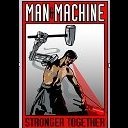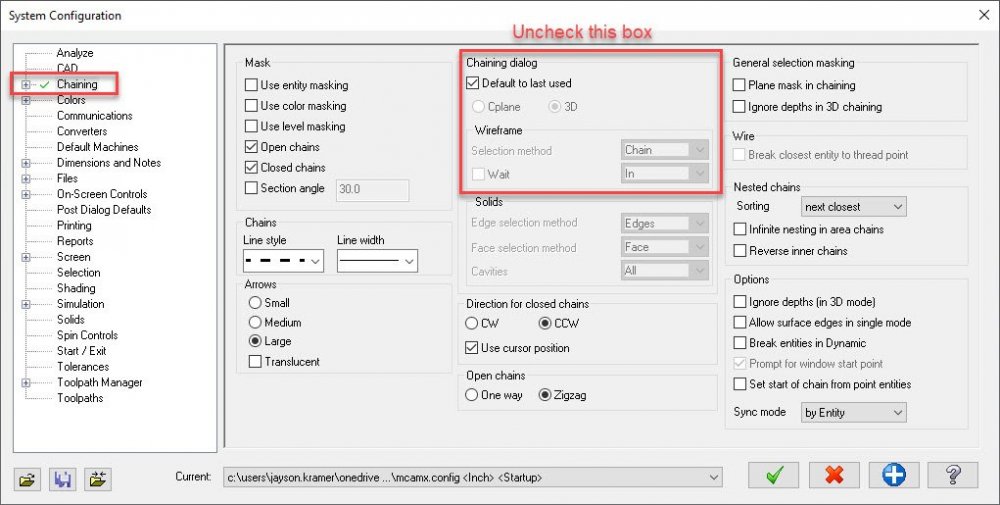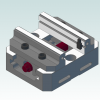Leaderboard
Popular Content
Showing content with the highest reputation on 10/20/2021 in all areas
-
4 points
-
Set an unlock commannd before the path... Haas has a thing for trying to autolock it...set you M command after the G43 line and you should be good HTH3 points
-
2 points
-
Finally got our new systems... Decided to use the Benchmark file on it.. Looks like a touch over 3 minutes in 2021....still no 2022 here..1 point
-
1 point
-
When you reached out to the post supplier with a sample file what was their response? I have programmed CYCLE800 and TRAORI for well over a decade and never had problems, but I also work with the post builders and my reseller to communicate issues I am running into. If you aren't and trying to wing it on your own then best of luck.1 point
-
if 12.75 mm (0.501968) is close enough here is one i found https://www.mscdirect.com/product/details/126667151 point
-
1 point
-
I dunno, I feel like this exact same thread gets pulled up out of the heap of ashes every single Mastercam release since I have been a part of. People freaked out when 2017 came along. In the end everyone adapted and it is arguably a better piece of software. Prove me wrong. Anywho, the main enhancements I look for when updating software is ENHANCEMENTS. If a few things get broken along the way then so be it, report them to QC and they will get resolved when they push the first update. OR be a BETA TESTER so your input is actually taken into account, I dunno, before a worldwide release of the software. I get it, things should just work and when they don't work as we expect them to then we get pissed off and say "mastercam is the worst piece ever"...but it isn't. Lets look at this objectively. Mastercam 2022 is a major release IMO and it is well worth the cost of admission to upgrade. For example, Unified Multiaxis is now my go to strategy when creating multaixis toolpaths. It just makes life easy. That is a massive efficiency gain. There might be some small niggles in the software that are frustrating or broken but not enough to make me consider going back to 2021. Same thing with Multiaxis Deburr. I no longer even bother creating a custom deburr or 5-axis chamfer toolpath because Deburr now allows me to add true fillets and chamfers. And it automates the crap out of it so that I am saving countless programming minutes by NOT having to create a morph or parallel with a custom tool axis control strategy. It just works (mostly). What else...all the massive enhancements to 3D high speed linking. All the control I have always wanted in those parameters are now there. Thank god. Makes programming those toolpaths way more effective and less air cutting. Something else I haven't even dipped my toes in but know will be huge is Automatic Chaining Regions. That one looks promising but I haven't had time to dive in yet. Even just the basic 2D Contour enhancements make it worth it to upgrade. Things like toolpath manager colors...yea they changed it finally and I think it is way better. Now the colors and icons actually mean something to me. But someone who is used to the "old style" toolpath manager might hate it but it might just take some getting used to. Anyone can find something to complain about if they look hard enough. Am I being too optimistic here? I really feel like 2022 was a very good upgrade that added a heck of a lot of functionality1 point
-
1 point
-
1 point
-
you have got your config file saved in a one drive folder that can cause all sorts of trouble.1 point
-
When using stock models I'll just create a separate group with the specific title for the model i.e. "OPTI RGH STOCK".. That tends to help in isolating it for me.1 point
-
1 point
-
1 point
-
yea its not super fast for this benchmark, not sure why cuz I do find this thing really fast for most calculations and i feel like i beat my nice desktop with some other calculations recently, may just be related to the types of paths or something, but yea not super impressive compared to a lot of others but really impressive for the laptops weight. this thing feels like so light weight, feels like im working on a ipad with a keyboard basically. half the time i use it like a desktop and plug a nice keyboard and screens into it, the other half the time when im doing training and stuff i use it just as a laptop but its the lightest computer i have ever owned and runs my mastercam, solidworks, spaceclaim etc really nicely in my opinion, I've never been a mac fanboy but after this system im a believer in mac products.1 point
-
Finally have some MAC BOOK specs to add here. the image below shows the 2021 macbook specs, and if anyone is a computer nerd that likes to look at the task manager specs while its processing I hit the record on camtasia so there is a video below as well, not much info on these macs with mastercam out there but personally I love this thing, super light and powerful in my opinion, im positive there are desktops out there that will blow this thing out of the water but I really like this thing. laptop specs; Results; test #1 with camtasia running Test #2, no camtasia or web pages open video; (disclaimer, the video super boring for most people, nothing interesting happens and is just the task manager mostly and waiting on toolpaths to process) https://fastechincorporated-my.sharepoint.com/:v:/g/personal/joshc_fastechinc_net/Eclo8iubbH1CqTx5QhMP9YoBXLsfBN8FHni8bs0mlmPMCQ?e=MBXQvg also im running bootcamp for the windows 10 operating system also I did this in mastercam 2022 but if anyone is super curious about it I am willing to run it again in another version of mastercam. another note: not all macbooks can run mastercam, you need the higher end models with the intel chips, as far as I know the M1 chips can not run mastercam1 point
-
I ran an interesting experiment this morning My work machine is a 6 year old Boxx an i7 running at 4ghz.. 32g of ram and a 3 year old Quadro p4000 video card My co worker just got a new machine, less than a month old an i9 Boxx running at 5ghz, 32g of ram and a Quadro RTX 4000 both machines run Samsung 500g SSD's I'm programming a big impeller and I timed verify launches on my machine and his The initial stock model is made from a 38 meg stl file I defined the stock model as verify stock, selected all the toolpaths in the file and launched Verify my machine takes 48 seconds to launch verify and have it ready to run my co-works new machine takes 20 seconds. Considering that I do this hundreds of times a week, it's pretty good argument for a new computer1 point
-
The benefit of RAM is that it is WAY faster than your hard drive, even if you are using a SSD. If there is no room to store info in RAM, it gets passed to the hard drive. How much do you need than to keep Mastercam happy? It really depends on the size of the files you are working on as well as how much multi tasking you do...do you have multiple softwares open that are also using large amounts of RAM. I'll link a white paper on SolidWorks that shows diminishing returns with RAM amounts above 16GB, even with a 20,000 component assembly. This doc is a little old, they are talking about 4th gen intel chips which puts that around 2013-14, so things have probably changed since then. Also, Mastercam may be different here and may use RAM differently, someone from CNC would have to chime in on that. https://www.boxx.com/Files/Files/WhitePapers/CATI_White_Paper.pdf (page 4-5) But if you give SW 16GB, Mastercam 16GB, Chrome is a RAM hog so sky's the limit here, add some email app, music app, plus you'll want to a bit of buffer for those fringe cases...you can easily justify 32, 64, or more. Keeping in mind even in the worst case scenario everything will run with 8 or 16GB, just a lot slower since programs have to access the HDD for information. Price, RAM is one of the cheapest upgrades you can make so why not get more than you might need. 16GB is probably under $100, so upping to 32GB from 16GB is not too hard to justify. Those building out 2-3k+ machines, adding an extra 2-300 for max RAM should be considered.1 point
-
0 points
-
0 points
Join us!
eMastercam - your online source for all things Mastercam.
Together, we are the strongest Mastercam community on the web with over 56,000 members, and our online store offers a wide selection of training materials for all applications and skill levels.








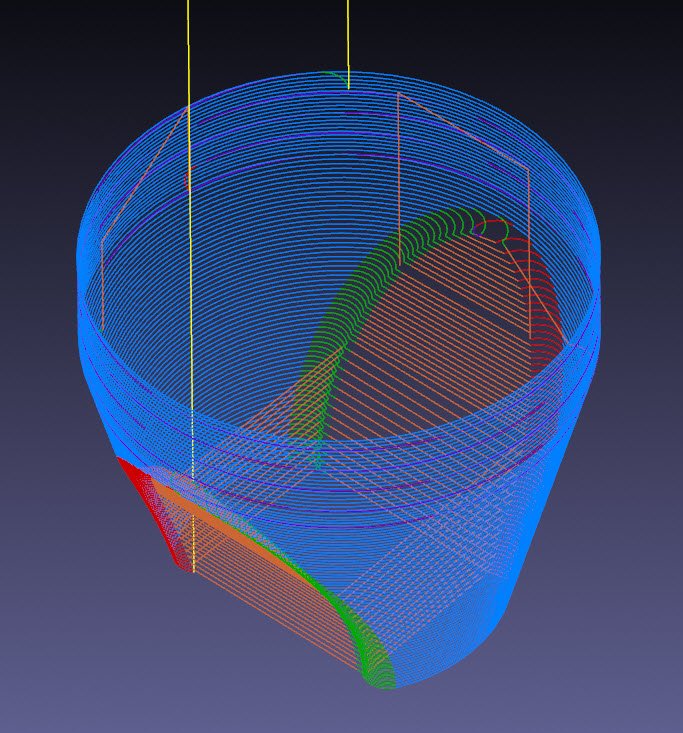
.thumb.jpg.d4de3779c381ac511dbaaf4f87d2ea0c.jpg)