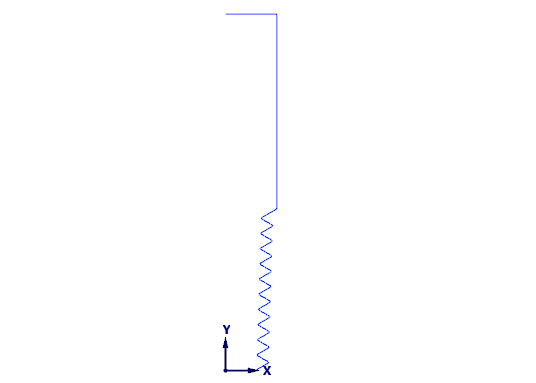Tim Johnson
Verified Members-
Posts
2,248 -
Joined
-
Last visited
-
Days Won
10
Content Type
Profiles
Forums
Downloads
Store
eMastercam Wiki
Blogs
Gallery
Events
Everything posted by Tim Johnson
-
I always move my part and all associated fixtures because I'm also building my Vericut file. It's much quicker to build it in Mastercam.
-
This is a piece of cake. I normally use a 60° engraving tool. The way I would do this is start on the left top. With the A I first would climb cut the chain on the outside then climb cut the inside triangle. Climb cut chain the two colon dots and so on... I always chain the top surface and typically give a depth of .020 but if there is not enough room for that depth the software will leave the depth short. At each sharp corner the software will climb up the corner wall and leave a sharp corner, feed back down and continue to the next corner leaving nice looking sharp edges on the top surface. The engraving path (especially with what is shown) more than likely will not engrave the path in the order that it was programmed but that's not a big deal. I would guess that 70% to 80% of our manifolds and about and 20% of our castings are engraved.
-
I've seen that config when sending a Mazak program from a Mazak machine to the operator's server folder but never from Mastercam. Try looking here: #Move comment (pound) to output colon with program numbers fmt "O" 4 progno$ #Program number #fmt ":" 7 progno$ #Program number fmt "O" 4 main_prg_no$ #Program number #fmt ":" 7 main_prg_no$ #Program number fmt "O" 7 sub_prg_no$ #Program number #fmt ":" 7 sub_prg_no$ #Program number
-
I use the top geometry when I engrave. It hasn't let me down yet (except in lathe).
-
One Drive was literally taking over and changing our configs. Luckily I always have my backups stored offline but the other programmers didn't. I also didn't like the idea of having our part models stored on the Microsoft cloud. Microsoft is very friendly with China and I would expect them to dig through the clouds for other companies "secure" information.
-
We removed completely OneDrive from the programmer's computers.
-
You can try something like this: if cantext$ = 52 (or any number you want up to 200), max_speed = 10000 if maxss$ = zero | maxss$ > max_speed, maxss$ = max_speed
-
I haven't heard any thread milling complaints and I thread mill as much as I can. Most of our thread mills are Vargus and they mill about .002 undersized.
-
1/4" high feed mills with CTS
Tim Johnson replied to So not a Guru's topic in Machining, Tools, Cutting & Probing
https://www.mitsubishicarbide.net/mmus/enus/solid_end_mills/10000704/ 1/8" to 1/2" high feed end mills. -
I don't know if our manager is forbidden to deny time off but as far as I know he hasn't denied anyone other than when HR made a rule a couple years ago to only use a certain amount of time during December. I can fill out a 1/2 day vacation form five minutes before I leave with no issue but that would be a rare thing for me. A lot of people will take their full five weeks in 1/2 day vacations. I will usually save three days for Thanksgiving week and 12 days for most of December.
-
Is the 'Calculable Value Field' broken in Mastercam 2022?
Tim Johnson replied to Colin Gilchrist's topic in Industrial Forum
Both of your equations are working here. Edit: I am in 2022 Lathe. -
Does anyone use canned text for macro use? if cantext$ = 51 & sav_mi2 = 37, [ sav_cantext = cantext$ temp4_1 = (sav_mr4 * 2) "#540=#539", e$ "#539=#539+", no_spc$, *temp4_1, e$ temp4_1 = 0 ] if cantext$ <> 52, "M98P5502", e$ if machine = 800, [ if cantext$ = 98, [ "#899=262", e$ sav_cantext_98 = 1 ] else, "#899=260", e$ ]
-
We run our HSS jobber drills at 350 SFM starting at 1/8", solid carbide drills at 850 SFM starting at 7/32" and 409 SFM starting at No.36 coolant thru drill and up to 590 SFM at 1/2" in aluminum.
-
MPMASTER Based Post - No Rotary Output
Tim Johnson replied to SuperHoneyBadger's topic in Post Processor Development Forum
Are you running multiple machines in this post? If so machine 8 is included in the A axis output. -
Live 4th Axis with comp error on control
Tim Johnson replied to SLuong's topic in Post Processor Development Forum
nevermind -
MR1$ comparing to LAST_MR1
Tim Johnson replied to SLuong's topic in Post Processor Development Forum
If you have time to update your post wouldn't you be giving your employer a greater benefit to update the posts the the other programmers are using? -
MR1$ comparing to LAST_MR1
Tim Johnson replied to SLuong's topic in Post Processor Development Forum
It sounds like fixing the company post(s) should be the top priority if all the programmers are hand editing their code. -
-
Peck drilling with right angle head
Tim Johnson replied to MIL-TFP-41's topic in Machining, Tools, Cutting & Probing
I found this many years ago on Tim Markowski's (SP) site. I used it for a horizontal drilling operation at a 37° angle. It worked very well for me. UNIVERSAL_ANGLE_HEAD_MACRO.NC -
Split up O-9999 programs on Fanuc
Tim Johnson replied to Corey Hampshire's topic in Industrial Forum
Are you wanting the files separated to save individual files that you would prefer to permanently stay in the control? -
For number 3, This is how I do it... __________ assigning variable #sav_n1 : 0 #Saved sequence number #sav_n2 : 0 #Saved sequence number #seq_1n : 100 # Sequence number for segment 1 calls seq_n : 0 # Calculated sequence number for all segment calls seq_2n : 200 # Sequence number for segment 2 calls seq_tool_n : 0 # Sequence number for tool start blocks <<<<<<<<<<<<<<<<<<<<<<<<< seq_tool_np : 0 # Sequence number for tool start pallet error blocks ___________ formatting ____________ fmt "N" 7 n$ #Sequence number fmt "N" 4 seq_tool_n #Sequence number for tool start blocks <<<<<<<<<<<<<<<<<<<< fmt 4 seq_tool_np # Sequence number for tool start pallet error blocks fmt 4 seq_tool_n_1 #Sequence number for tool start blocks +1 for second probe fmt 4 seq_tool_n_2 #Sequence number for tool start blocks +2 for second probe fmt "N" 4 seq_n #Sequence number for calculated program segments #fmt 4 seq_1n #sequence number for segment 1 calls fmt 4 seq_2n #sequence number for segment 1 calls _______________ assigning sequence numbers ___________ if stagetool >= zero, [ seq_tool_n = seq_tool_n + 1 #<<<<<<<<<<<<<<<<<<<<<<<<<<<<<<<<<<<<<<<<< # seq_1n = seq_1n +1 seq_2n = seq_2n +1 seq_tool_n, "G91", "G30", "X0", "Y0", "Z0", e$ "G00", *sgplane, *smetric, "G40", "G49", "G64", "G69", "G80", *sg90, For number 2, how are you currently creating the tool list?
- 4 replies
-
- 1
-

-
- block delete
- line number
-
(and 3 more)
Tagged with:
-
Along with using the Line/Arc Filtering Settings, also move the blue slide bar all the way to the right.
-
POSTING RANDOM NUMBERS INPUT USING MR6$=
Tim Johnson replied to denkizz's topic in Post Processor Development Forum
******************************************************* I saw a reply and noticed an error on my part. Sorry if mr6$ <> 0, pheadspacing = 1 #<<<<<<<< insert where you want the code to show up. if mr6$ <> 0, pheadspacing #<<<<<<<< insert where you want the code to show up. pheadspacing # head spacing list if mR6$= 14.125, "(HEAD SPACING 14.125)", e$ if mR6$= 13.813, "(HEAD SPACING 13.813)", e$ if mR6$= 13.125, "(HEAD SPACING 13.125)", e$ if mR6$= 12.813, "(HEAD SPACING 12.813)", e$ if mR6$= 11.813, "(HEAD SPACING 11.813)", e$ if mR6$= 15.75, "(HEAD SPACING 15.75)", e$ if mR6$= 15.75, "(HEAD SPACING 14.125)", e$ # note: you need to change 15.75 to 14.125 if mR6$= 13.75, "(HEAD SPACING 13.75)", e$ if mR6$= 12.75, "(HEAD SPACING 12.75)", e$ if mR6$= 12.125, "(HEAD SPACING 12.125)", e$ if mR6$= 11.75, "(HEAD SPACING 11.75)", e$ if mR6$= 10.125, "(HEAD SPACING 10.125)", e$ if mR6$= 10.813, "(HEAD SPACING 10.813)", e$ If mr6$ =15.75 you would type 15.75 in the mr6$ box.- 5 replies
-
- mr6$=
- variable numbers
-
(and 1 more)
Tagged with:
-
POSTING RANDOM NUMBERS INPUT USING MR6$=
Tim Johnson replied to denkizz's topic in Post Processor Development Forum
Here's how I put different manual process codes in my post. It should work for you also. If mi7$ = 14 the post will output "M00", "(REMOVE CENTER SCREWS THEN ADD CLAMP)", e$ sav_mi7 : 0 # Saved mi7 value if mi7$ <> 0, pstopcomment #<<<<<<<< insert where you want the numbers to show up. You can change pstopcomment to whatever you want. Just change both to the same name. For you... if mR6$= 14.125, pbld, "(HEAD SPACING 14.125)", e$ # if you don't need the pbld you can remove it. pstopcomment #pallet rotation macro if mi7$ = 1, "M00", "(ADD CAP SCREWS THEN REMOVE CLAMP)", e$ if mi7$ = 2, "M00", "(REMOVE WASTE MATERIAL)", e$ if mi7$ = 3, "M00", "(RESET PART TO POSITION 2)", e$ if mi7$ = 4, "M00", "(MOVE CLAMP TO BOTTOM POSITION)", e$ if mi7$ = 5, "M00", "(ADD CENTER CLAMPS TO PALLET A)", e$ if mi7$ = 6, "M00", "(UNCLAMP AND RECLAMP PARTS)", e$ if mi7$ = 7, "M00", "(ADD CLAMP)", e$ if mi7$ = 8, "M00", "(ADD CAP SCREWS)", e$ if mi7$ = 9, "M00", "(ADD CLAMPS)", e$ if mi7$ = 10, "M00", "(INVERT PARTS PER SETUP SHEET)", e$ if mi7$ = 11, "M00", "(ADD CLAMP THEN REMOVE CAP SCREWS)", e$ if mi7$ = 12, "M00", "(ADD OP1-2 CLAMPS THEN REMOVE OP1-1 CLAMPS)", e$ if mi7$ = 13, "M00", "(REMOVE ANTI-VIBRATION BLOCKS)", e$ if mi7$ = 14, "M00", "(REMOVE CENTER SCREWS THEN ADD CLAMP)", e$ if mi7$ = 15, "M00", "(ADJUST CASTED SLEEVE WITH 1.97 DIA SHAFT THEN REMOVE)", e$ if mi7$ = 16, "M00", "(ADD THEN REMOVE CLAMPS PER S/U SHEET)", e$ if mi7$ = 17, "M00", "(ADD CAP SCREWS THEN REMOVE Y STOP BLOCKS)", e$ if mi7$ = 18, "M00", "(CLEAN AND DEBURR PART BEFORE PROBING)", e$ if mi7$ = 19, "M00", "(REMOVE CLAMP)", e$ if mi7$ = 20, "M00", "(REMOVE CLAMPS)", e$ if mi7$ = 21, "M00", "(REMOVE ANTI-VIBRATION BLOCK)", e$ if mi7$ = 22, "M00", "(DEBURR HOLES AND EDGES BEFORE FINISH CUT)", e$ if mi7$ = 23, "M00", "(CLEAN OUT HOLES WITH DRILLS)", e$ if mi7$ = 24, "M00", "(ADD CAP SCREWS AND INSPECT Z LOCATION)", e$ if mi7$ = 25, "M00", "(ADD CAP SCREWS AND INSPECT FOR FULL CLEANUP)", e$ if mi7$ = 26, "M00", "(ADD CAP SCREWS THEN REMOVE ALL CLAMPS)", e$ if mi7$ = 27, "M00", "(ADD CLAMPS THEN REMOVE CAP SCREWS)", e$ if mi7$ = 28, "M00", "(ROTATE PART PER SETUP SHEET)", e$ " ", e$ ******************************************************* if mr6$ <> 0, pheadspacing = 1 #<<<<<<<< insert where you want the code to show up. pheadspacing # head spacing list if mR6$= 14.125, "(HEAD SPACING 14.125)", e$ if mR6$= 13.813, "(HEAD SPACING 13.813)", e$ if mR6$= 13.125, "(HEAD SPACING 13.125)", e$ if mR6$= 12.813, "(HEAD SPACING 12.813)", e$ if mR6$= 11.813, "(HEAD SPACING 11.813)", e$ if mR6$= 15.75, "(HEAD SPACING 15.75)", e$ if mR6$= 15.75, "(HEAD SPACING 14.125)", e$ # note: you need to change 15.75 to 14.125 if mR6$= 13.75, "(HEAD SPACING 13.75)", e$ if mR6$= 12.75, "(HEAD SPACING 12.75)", e$ if mR6$= 12.125, "(HEAD SPACING 12.125)", e$ if mR6$= 11.75, "(HEAD SPACING 11.75)", e$ if mR6$= 10.125, "(HEAD SPACING 10.125)", e$ if mR6$= 10.813, "(HEAD SPACING 10.813)", e$ If mr6$ =15.75 you would type 15.75 in the mr6$ box.- 5 replies
-
- 2
-

-

-
- mr6$=
- variable numbers
-
(and 1 more)
Tagged with:
Join us!
eMastercam - your online source for all things Mastercam.
Together, we are the strongest Mastercam community on the web with over 56,000 members, and our online store offers a wide selection of training materials for all applications and skill levels.