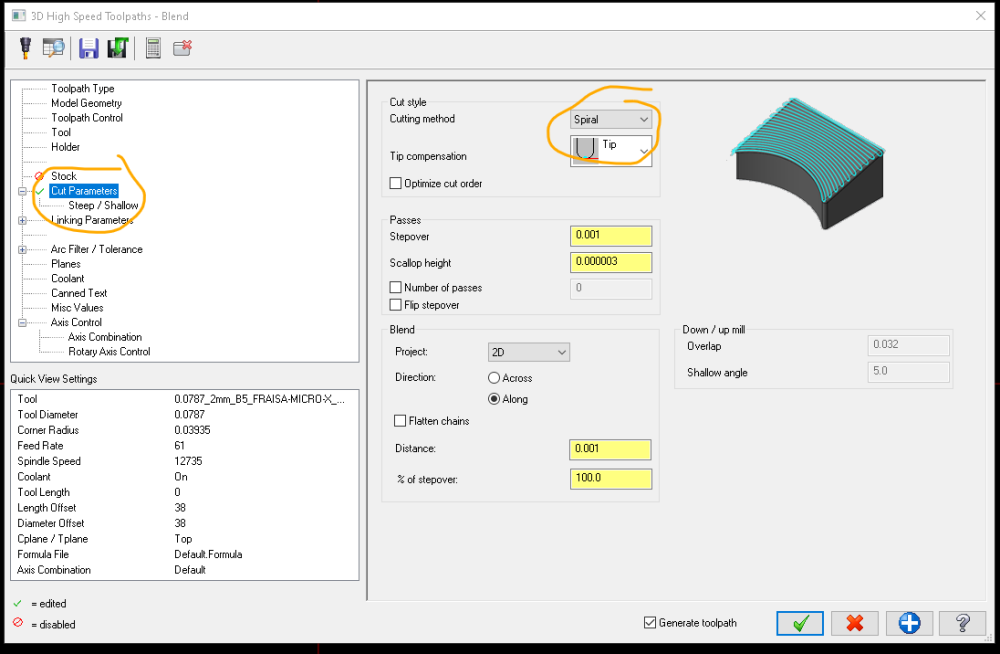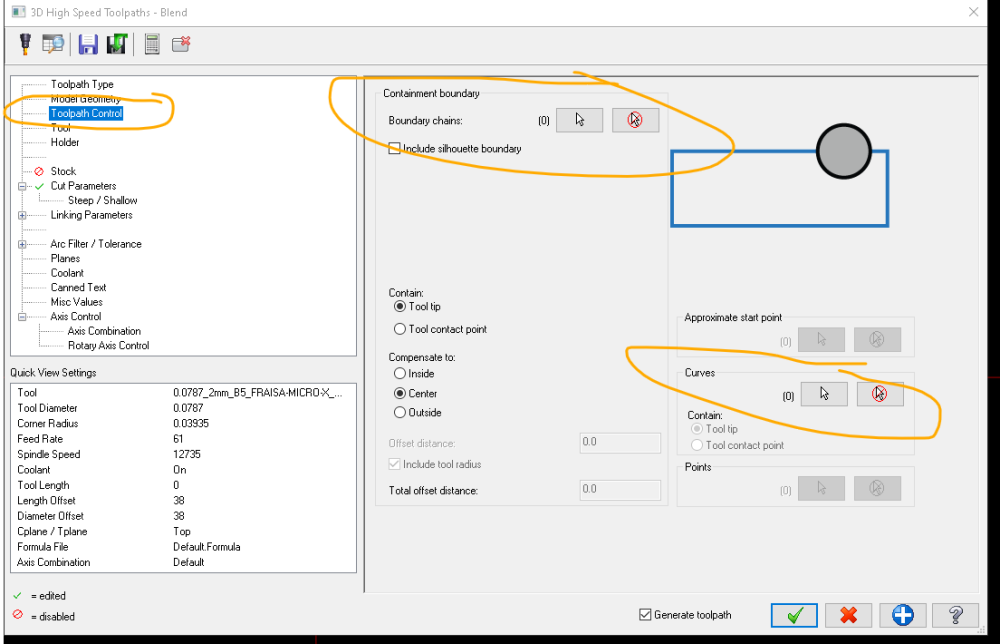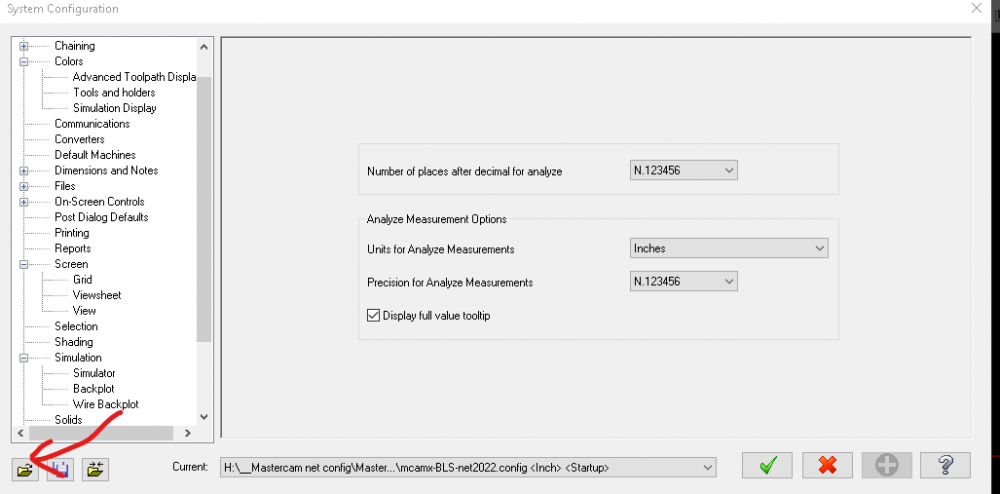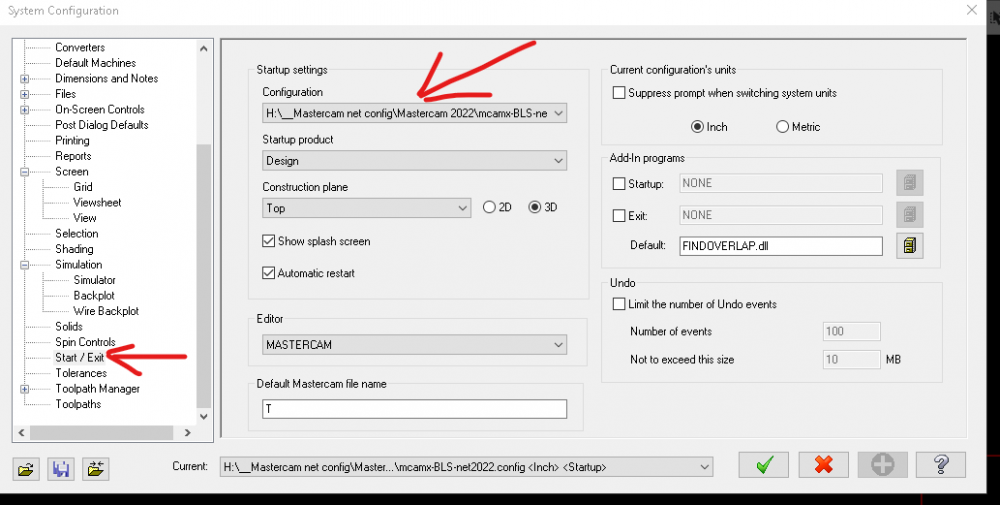Brad St.
Verified Members-
Posts
314 -
Joined
-
Last visited
Content Type
Profiles
Forums
Downloads
Store
eMastercam Wiki
Blogs
Gallery
Events
Everything posted by Brad St.
-
I know this is different than the type of toolpath your asking about but if you have a 3d license there is the spiral option in the cut parameters for the blend toolpath. This will do just what your looking for very nicely. Just be sure to use your "Curves" to drive the direction of your tool and give it the pattern you'd like to see.
-
Do you have access to SW and the files directly? If so what i've done in the past was gone in and changed the feature (copied the text) and made it into a note then brought that in also. xxxx for tat what's faster for ya. i usually ended up doing as you and creating the text in cam to get it done quicker.
-
Mcam 22 System Config \ Current Config file ?
Brad St. replied to Dontech's topic in Industrial Forum
Now I know something I've run into before on a network system with a bigger company is if when I go to log on to the network I am unable to connect to all of the network drives for whatever reason. Usually with a larger company you are given a personal drive space somewhere on the network. That's where I will create a network config folder and allows me to find my config from any pc I log into. however for some reason at times the pc's will not connect to all the drives and I am unable to hit my personal network folder. I usually have to re log into the system sometimes 2-3 times and verify in windows explorer that I actually can see that drive folder. When this happens I get the same situation as what you are running into. Nice part is I've got my color scheme changed from the default and I know right away if it's not my config. -
Mcam 22 System Config \ Current Config file ?
Brad St. replied to Dontech's topic in Industrial Forum
Well I know there's going to be better people to answer this than me but did you try browsing for the file again just to make sure it's seeing the network path? And by chance do you have your config setup to be the one to open on the start up page? -
We had something similar in the 2019 version. it would show our small arcs as whole circles when backplotting and collision detecting. not sure if this will cure your issue but if you want to try it I hope it helps. __________________________ 1. Start TruePath. 2. In the ribbon bar, go to "Manage > Tools > Options". 3. Click "File Types". 4. In "Additional Options", select "NCI - Circular Interpolation Move - Add Linear Move For Small Arcs". 5. Enable "NCI - Circular Interpolation Move - Add Linear Move For Small Arcs". 6. In "Additional Options", select "NCI - Circular Interpolation Move Tolerance". 7. Set "NCI - Circular Interpolation Move Tolerance" to 0.001 in. 8. Click "Close". 9. Shut down TruePath. Create a fresh TruePath project and the arcs should be correct. Hope this helps.
-
This has been gone around before. What I run into is I like to use the hot keys "Alt-T" to toggle my toolpath display on and off. When I do it toggles that check box off and it won't turn it back on unless you left mouse click in the graphics area of the Mastercam screen and then hit the "Alt-T". I've got my operations manager docked on another screen and when I'm not thinking I'll try and hit the hot keys and my toolpaths won't show. That's when I have to remember to LMC in the graphics area to get the hot keys to work.
-
Is the 'Calculable Value Field' broken in Mastercam 2022?
Brad St. replied to Colin Gilchrist's topic in Industrial Forum
Are you running multiple sessions? I've had this happen in older versions when i'm getting carried away and would have more than two sessions open at the same time. I'd more often run into part file saving issues if I had 3 sessions open also. -
Sorry to hijack back to groups but am I missing something when I export a group with sub groups that it places all the ops inside the main exported group name? Is there a feature that would allow you to keep the group structure when exporting\importing?
-
MasterCAM tapered bores
Brad St. replied to CNC programming questions's topic in Machining, Tools, Cutting & Probing
When you ask if there's a better method what may I ask are you looking to do more easily? Are you having issues with how your currently doing it or just looking for other peoples input? There's a 100 different ways of doing things and that's the great thing about this forum is people will share those ideas and you've gotten some good ones so far -
Be careful to when you unblank them and then try to delete them. They may be tied to one the items that was shown that you may have moved. Mastercam will prompt you if you want to delete both items but they may be associative.
-
+1 for Q mark, the other one i've used is itp (https://www.itpstyli.com/).
-
Sometimes you just have to walk away and come back with a new perspective Glad you figured it out
-
I'd recommend to Just use safe travel practices. It's here and it's not going away anytime soon. At least your heading out just ahead or at the beginning of flu season and not the hightide of it.
-
We recently brought a tool room mill into our area from off of the production floor and are trying to set it up on our network to be able to pull files. We are getting the error message on the network settings page stating "Drivers Not Loaded" when we go to input our path information. We've got a good connection to the machine and it seems like we're missing something simple on the control (or something isn't configured correctly). We have a HaasVM2 with almost the same control and have no issues with it. If anything we're copying and setting up similar settings as it has for the tool room mill. When we called service they simply said they'd have to send someone out, the wouldn't even try trouble shooting it over the phone with one of our guys. Before we do that I am wondering if anyone might have a suggestion we might be able to try. TIA Brad
-
Jean, I've used it for years and when it became an item to purchase it was a no brainer for me and thankfully the company I work for allowed us to purchase it. The ease of use and simplicity makes it a great time saver. There are some really nice Mastercam setup sheets others have shared that you could work with depending on what your looking for if cost is an issue.
-
Interesting Gcode, if you were to create surfs from the solid of only the geometry you need to process (I know not ideal) does it crunch differently?
-
One other thing you may wish to try is if your working over a network save the part locally and try regening it. Our network is good but we have some complex parts that when they start to take time crunching numbers we begin to work local and it helps a lot. Just remember to save your part back to the network if that's your protocol
-
Solidworks standard top view is equivalent to Mastercam's front view ( it's a cad world vs cam world thing, Creo is the same way ) You can either rotate the part when you bring it into Mastercam or create another coordinate system inside Solidworks and use that one upon import or opening inside Mastercam. When you open the solidworks file inside Mastercam if you have alternate coordinate systems available in the SW file you should be prompted which one you'd like to use. Hope that makes sense
-
Ron, does it include libraries for known tooling already or do you as you said enter the specs as you go?
-
Just curious MIg, can you share what you had to do to fix it? Thanks
-
Off-Topic: My house and car were destroyed last night
Brad St. replied to Colin Gilchrist's topic in Industrial Forum
So sorry to hear this Collin and in line with Tyler's response I'd like to offer another perspective. if there's something damaged that you don't claim they may not cover it at a later time. They may say it was damaged previously from something else. I went through this years ago with our roof on our home after a hail storm. I waited almost a year before one of my neighbors had asked if I had our roof inspected. I said no that I thought it was fine (I've help build houses over the years). I ended up calling the insurance inspector and he found it was damaged. long story short he stated just what the neighbor had said. in the end of course it's your choice and as many here have said we're glad your all safe more than anything. -
Operation display multiple tools by default?
Brad St. replied to JHyder2's topic in Industrial Forum
How about using a generic start part that has your tools and ops already in it. Simply merge in your new geom and reapply it to the toolpaths. -
Forcing arcs into line segments for better accuracy?
Brad St. replied to machineimpossible's topic in Industrial Forum
See if you can get a graphical output of the scan with images of the outlier points or areas that are out of spec. That will help you dial in on if it's the machine or the inspection. What Matt stated above is what's been on my mind all along. They sound like their doing the right process but just like cnc programming tool selection is crucial for the right results. -
Forcing arcs into line segments for better accuracy?
Brad St. replied to machineimpossible's topic in Industrial Forum
Yep, never argue with an inspector. if their numbers are not right they will be the next time you ask. Alignments, alignments and alignments make a world of difference. Seen too many things to argue with em (even when I was one of them I was my own worst critic. The item that is standing out to me is you've tried it many different ways and they are getting the same results in their inspection. that alone is making a statement to me that they are measuring it the same way as before. may not be correct but it's repetitive thus the measurement is looking for the same thing (right or wrong) worst thing is measuring good parts bad and you go through what you are. of course if you measure bad parts good that's not going to help your reputation. -
Forcing arcs into line segments for better accuracy?
Brad St. replied to machineimpossible's topic in Industrial Forum
interesting and all great feedback my quick question would be "how are they measuring the profile?" it's easy to say a CMM but what if the probe is too large for the corner rad.....? just asking
Join us!
eMastercam - your online source for all things Mastercam.
Together, we are the strongest Mastercam community on the web with over 56,000 members, and our online store offers a wide selection of training materials for all applications and skill levels.