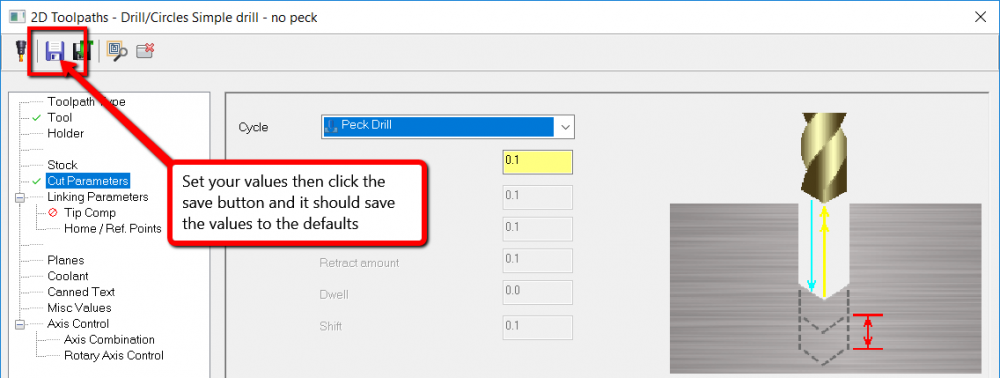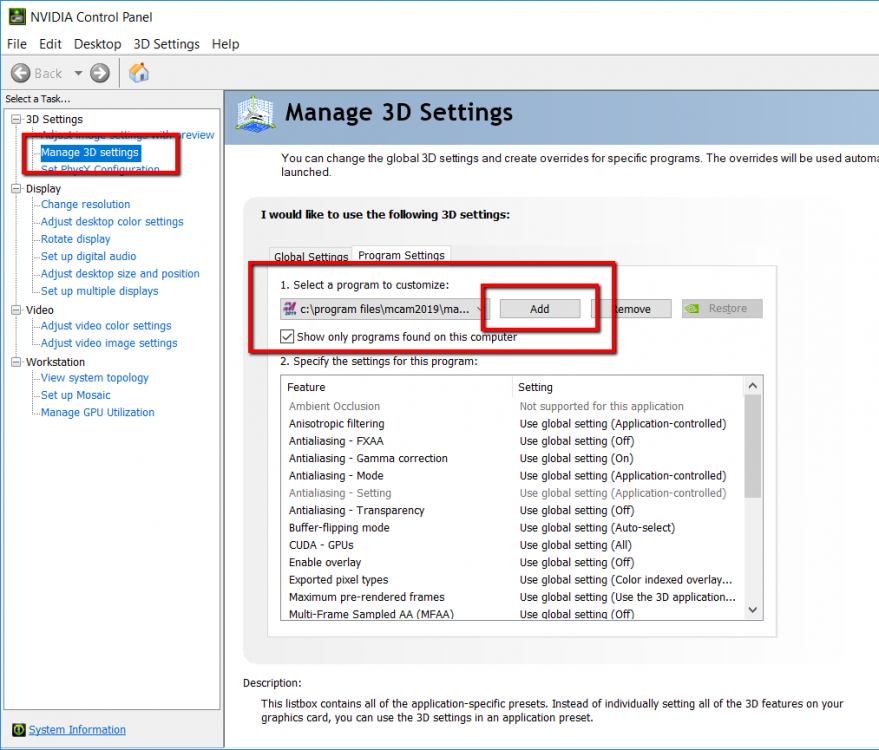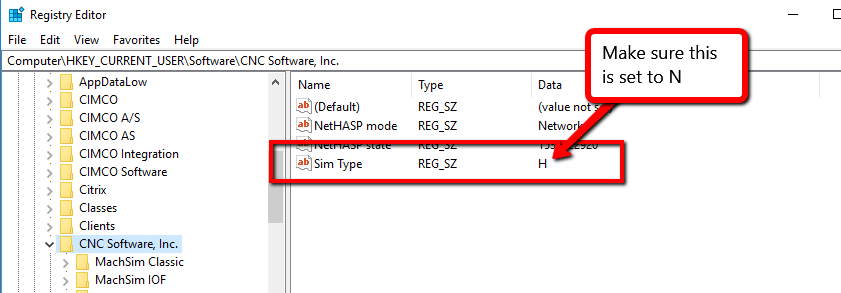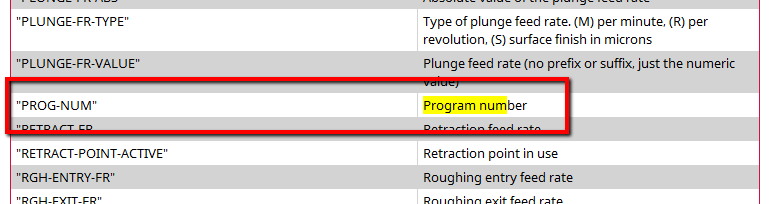Chris In-House Solutions
Moderators-
Posts
433 -
Joined
-
Last visited
-
Days Won
3
Content Type
Profiles
Forums
Downloads
Store
eMastercam Wiki
Blogs
Gallery
Events
Everything posted by Chris In-House Solutions
-
It sounds like you want to post your .NC file out using Mastercam's Code expert and then open the file in cimco and send it to the machine using Cimco Edit. You can do this but you will have to post the code into Mastercam Code Expert, close code expert, open Cimco Editor, go File, Open, navigate to where the file is posted to, then open the .NC file in Cimco then transfer the program to the machine. Alternatively you could just post the .NC file in Cimco and then just transfer it to the machine within one editor. That what I would suggest you do. Is there any reason you dont want to post out into Cimco?
-
We've done a few here but they have a list of limitations which usually prompts the customer to look for another solution. A VTL has more limitations then a horizontal lathe. Its been a while since we've setup machsim for a lathe as its not really "supported".
-
Multiaxis Deburr toolpath issues
Chris In-House Solutions replied to Metallic's topic in Industrial Forum
@Metallic I find when using this toolpath and using the 3+2 option typically works best. When you use the 5 - Axis option it typically shows the toolpath motion being very disorganized and not ideal to run on a machine. -
Multiaxis Deburr toolpath issues
Chris In-House Solutions replied to Metallic's topic in Industrial Forum
I managed to get a Deburr toolpath similar to Aaron's above using Mastercam2019. I've found this toolpath typically works best when you select the whole model when you pick the part surfaces and to define the edges you want to deburr. See the attached part with toolpaths on it. Ron thats a really neat trick for accomplishing pretty much the same thing as the deburr toolpath. sleeve2 - update2.emcam -
Hey Mark, What kind of Machine is it? I dont believe Mastercam has a post and the software is currently setup to typically remove material not add it. I do believe they are working on building an addon to add material but am not sure where its at or when you might be able to go your hands on it. At this point your best bet would be to reach to your reseller and inquire about getting a custom post processor.
-
Find smallest inside radius in Mastercam, or Solidworks
Chris In-House Solutions replied to Roger's topic in Industrial Forum
There is a Chook within Mastercam called SortCircles.dll. This will put only work with full circles which may not help you in your case but it will put the circles on a different level, name the level based on the circle diameter and change the colour of the arc. If you are ever drilling a bunch of holes in a plate this chook can be very useful. If the pockets are wireframe you could use Analyze Contour this will tell you the length of each entity in the pocket and if its an arc it will tell you the radius of the arc. -
Programação, base torno
Chris In-House Solutions replied to Fábio Rodrigues's topic in Industrial Forum
Put this into Google translate and got the following "Good afternoon, anyone who dominates Mastercam has the resources to program a base for a lathe? If anyone is interested, send me an email to send the file in step, greetings. Thank you" -
Multi-user Mastercam Network Location Best Practices
Chris In-House Solutions replied to Gecko779's topic in Industrial Forum
@Eric Allen, There are two locations where you need to set the SharedMcam folder location in the registry Computer\HKEY_CURRENT_USER\Software\CNC Software, Inc.\Mastercam 2019 and Computer\HKEY_LOCAL_MACHINE\SOFTWARE\CNC Software, Inc.\Mastercam 2019 In both locations you can double click on the SharedDir string and put the network location in the value data. Then your shared mcam folder should be pointed to that folder on your network or server. -
Accuracy of simulation in Verify for MC 2019
Chris In-House Solutions replied to Luke.Hicks430's topic in Industrial Forum
Go to the Verify tab and select accurate zoom option. This will cut away the other section of the verified part and make the area you a looking at more precise. Once your done looking if you zoom out you will notice the rest of the stock model isnt there anymore. So in that case you will need to click the reset zoom button. -
Programming Time
Chris In-House Solutions replied to MASTER OF PERFECTION's topic in Industrial Forum
Another thing to consider is how experienced is the programmer who is doing the job? If you have someone new to the job it will take them longer than someone who has done the job for years. I don't think you can come up with a simple ratio and apply to all jobs. -
I am assuming it showing this when you verify the part? If that's the case to show the toolpath correct within verify you could use the Multiaxis Linking toolpath. This should show the tool retracting and moving around the part properly.
-
The issue is the rotary table is rotating in a single motion by a value that exceeds a limit set in the post. So you can change the value in the post to a larger value or create more toolpath points so the rotary doesn't rotate in one motion beyond the amount specified in the post . To do this in the curve toolpath you would enable distance and specify a smaller value. This should create a toolpath point at that the value you input along the curve you've selected.
-
Thread mill...WHAT'S IT GOING TO TAKE!?!
Chris In-House Solutions replied to Mark VIII's topic in Industrial Forum
The method described above by gcode works. I just tested it in Mastercam2019 and it allows you to modify the Major thread diameter. -
Yes you can do this in Mastercam2018 & Mastercam2019. Couldn't you set your values then click the save to defaults icon? I didn't test this as the post I loaded only had one peck value available but I believe this should work. Otherwise Colin's suggestion to make an op library with your settings would be best.
-
Hey Ken, I've seen that issue recently when updating posts to a newer version. Our post team should be able to correct that issue fairly quickly and get you up and running again.
-
I believe you have to purchase a translator to open ProE/Creo files. You should be able to contact your Mastercam Reseller to get a quote for that translator.
-
Maho 600 e2 serial communication
Chris In-House Solutions replied to Delem's topic in Industrial Forum
What error are you getting? Are you using a laptop with a usb to serial device to send the files? If you are there are settings hidden in the device manager under the advanced settings that you may have to play with to get this to work for you. If you are using a usb to serial adaptor where did you purchase it from? We've found only certain chipsets work in these devices. If you bought it at staples or bestbuy it might not work for you. -
Jean, The simulator might be crashing due to your graphics card settings. You may have to add Mastercam to your graphics card to force your computer to use the graphics card with the software (see screen shot). What graphics card does your computer have? What brand of computer are you using to run the software? Is it a laptop or desktop?
-
Another thing to check is in the registry under the following path: Computer\HKEY_CURRENT_USER\Software\CNC Software, Inc. you want to make sure Sim Type is set to N for Nethasp. Changing it in the NHaspX should change this but I've seen it before where that change doesn't stick and the only way to make it stick was in the registry.
-
I believe the data set is defined by CNC Software. I'm not sure if we can add items to that. That would be very nice if we could though. If you go in the help menu of the ActiveReports Designer and search for Tag Glossary it will list the items you can pull from those predefined data sets. This is how I typically find items I want to add to a setup sheet in the past as it helps narrowing it down to what group so you can find the item you are looking for. It appears you can pull the program number as it is listed in the data set under OPERATION-L, OPERATION-M, & OPERATION-W. Looking at this it appears "L" indicates Lathe, "M" for Mill and "W" for Wire
-
Could use a little nudge here
Chris In-House Solutions replied to motor-vater's topic in Industrial Forum
Rough Parallel would work but if that hole is there it will cut air. most of the way down. If that hole from the lets call it top side of the model is there you could make a stock model and use one of the HS toolpaths, enable rest mill then the toolpath would only cut where the material is. -
Understanding wait codes on 4 axis
Chris In-House Solutions replied to Robert bowden's topic in Industrial Forum
I moved this from the woodworking forum to the industrial so it gets more views and hopefully more replies. -
5 Axis Turbine Blade Toolpath Help
Chris In-House Solutions replied to Cheenist's topic in Industrial Forum
I would recommend you reaching out to your Mastercam reseller. They should be able to assist you with this. Not many end-users have blade expert as its an expensive add on to purchase.
Join us!
eMastercam - your online source for all things Mastercam.
Together, we are the strongest Mastercam community on the web with over 56,000 members, and our online store offers a wide selection of training materials for all applications and skill levels.