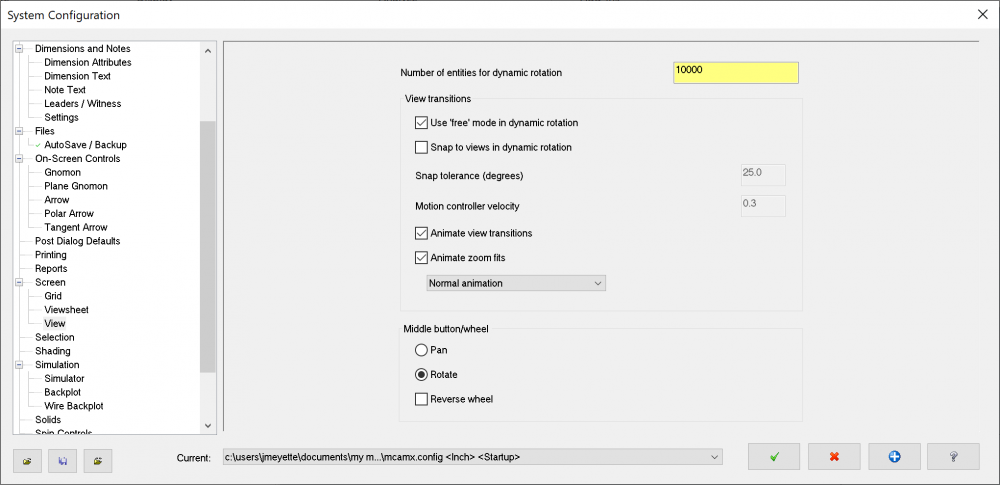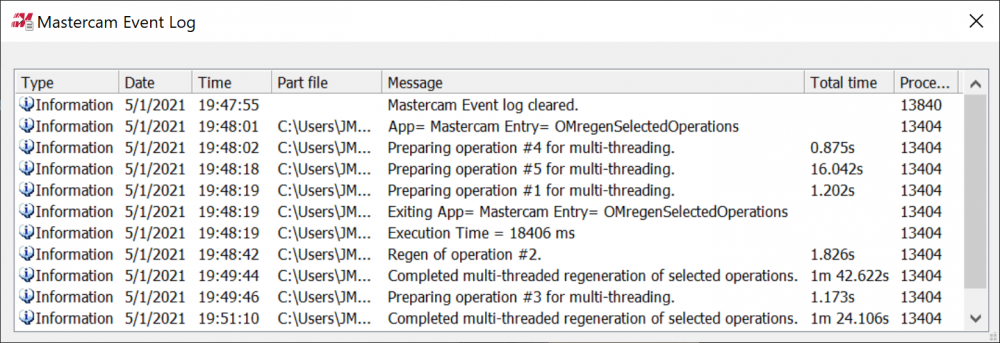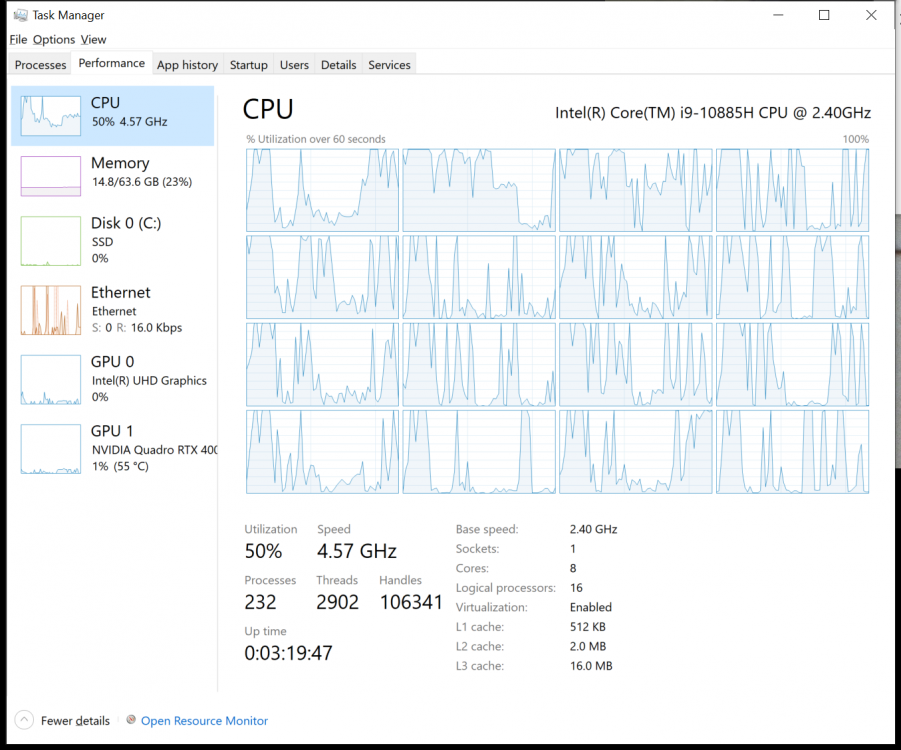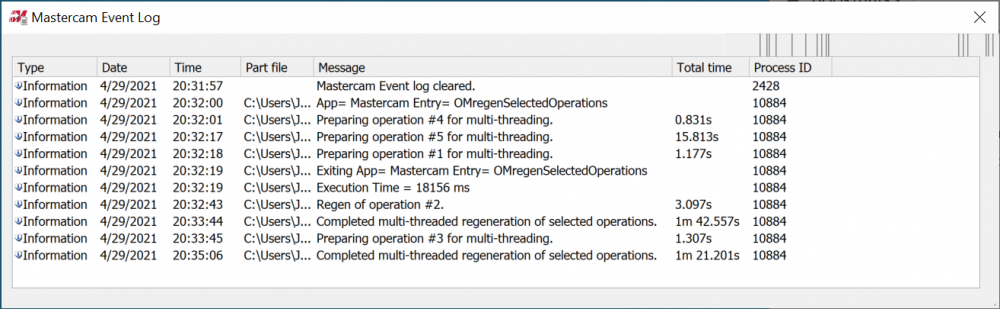-
Posts
1,223 -
Joined
-
Last visited
-
Days Won
85
Content Type
Profiles
Forums
Downloads
Store
eMastercam Wiki
Blogs
Gallery
Events
Everything posted by cncappsjames
-

Renishaw ballbar in wood industry
cncappsjames replied to TOM S's topic in Machining, Tools, Cutting & Probing
It's overkill for wood pure and simple. -

Post and Control Definition File Path Issue
cncappsjames replied to CalvinMclean's topic in Industrial Forum
Post default location is C:\Users\Public\Public Documents\Shared Mastercam 2021\Mill\Posts\ Machine and Control Definition default location is C:\Users\Public\Public Documents\Shared Mastercam 2021\CNC_MACHINES\ When updating new Posts, I always go in and double check to make sure the path is associated to the new install. Should be having to do this myself within a month when Mastercam 2022 comes out. I don't use Update Wizard for new versions on everything, pretty much just posts and tool libraries because of path issues in the past. I do new Machine and Control Definitions and Operations/Defaults every version. Just works better that way for me.- 1 reply
-
- post processor
- post
-
(and 3 more)
Tagged with:
-

scallop problem with equal scallop toolpath
cncappsjames replied to Sigurd's topic in Industrial Forum
Sometimes Old-School is the best school. Not to dig on new stuff because I like new toys as much as anyone else. But Coons Surface, Circle Mill, Helix Bore, Flowline, etc...... for certain shapes/topologies there is NOTHING better. -

How to Become a Post Developer
cncappsjames replied to mayu's topic in Post Processor Development Forum
I learned how to edit posts back when V6 (not X6 for the kids in the room) in the mid 90's. I was working for Mori Seiki (not DMG for said kids) at the time and I had a showroom with 7 machines I think and I needed like 4 different posts. This also pre-dated MPMaster so I had to start with MPFan. My local reseller (CAD/CAM Consulting) was instrumental in helping me get started. They gave me the old Post Processor Book which I read cover to cover on a business trip (on my own time). I asked a few questions and was able to figure a fair chunk of it out. I'm nothing special. Barely graduated High School. Suck at math (at least the paper and pencil kind). However, I wrote LOGO (Apple) and BASIC (Commodore, etc...) programs as a kid so I had a very basic understanding of computer programming. I said all that to tell you that YOU are responsible for your own knowledge. Not your employer. Not your school. Not your CAD/CAM reseller. YOU! It's not popular. It's not convenient. It might even be offensive. However, truth is true regardless. Now all that said, you should be able to get hold of the Post Processor Documentation from your reseller. They are responsible for getting you that information if you ask for it. They aren't helpful or knowledgable? Good. It's an opportunity to expand your professional network. Post Processor Development is hard? Good. We should all strive to do hard things. That is what creates elite professionals. Don;t know how or where to start? Good. You can to the right place. There's some GOOD mentors here if you don;t mind putting in the sweat equity. Guys like @Colin Gilchrist, @crazy^millman, etc... have been here forever and are more than happy to share their hard earned knowledge. So, you will need to have an idea of what modifications you need to make so I'm going to suggest you create a SIMPLE sample file (or files) to work from. This will save you untold hours of immense grief. Too few do this and pay the price later. This file should contain only enough "stuff" that you need to create any anticipated conditions you will encounter. So drilling cycles. Drill. Drill with Dwell. Peck. Chip Break. Bore. Bore with Shift. Bore with shift and dwell. A contour path or a rectangle... or a single line. A small surface patch. etc... Seriously. Simple is your friend when you're debugging a post. If you've got some massive mold cavity with 200 operations, you'll NEVER get anything accomplished. Toggle the coolant modes. etc... Seriously, you can have a decent sample file with like 20 operations and like 3 tools to test 90+% of what you'll run into. And last but not least, figure out where/who your resources are. Don't ask for free $#!+ (not that you did/do/are... I just put that in for the benefit of future readers of this topic) ... ask for help to learn. You'll get WAY farther personally and professionally. Post work is hard. There's no two ways about it. I'm not nearly as good as I was BITD because I've got new tools/toys that make post building infinitely easier but i never forget where I came from because it's what brought me here where I am now. HTH- 28 replies
-
- 13
-

-

-
Better get on the phone with FANUC then.
-
If you can't change NE9 then most likely NE9 is password protected. #3210, #3211, or #3220, and #3221 I've advised AGAINST doing this on several occasions in my career. Every single time, it bit the customer in the @$$. The password got misplaced and boom, just like that you gotta call FANUC out and fix it. And unless you're in Los Angeles area, San Francisco Bay area, Seattle, Chicago or North Carolina you're gonna be paying hefty travel fees PLUS time.
-
Welcome to 5-Axis... the land of compromise. You're going to have to do some experimenting with tolerance, point spacing, etc... to find that cycle time you can accept while maintaining the tolerance/surface finish you desire. I don't have any Haas guidelines unfortunately. I know what works for my FANUC Controlled Matsuuras but that is a completely different class machine and completely different control I will say that regarding point spacing that around .010 (254µm) the points look like feed lines and not facets so more points begins the point of diminishing returns. HTH
- 9 replies
-
- 1
-

-
- 5 axis
- simultaneous
-
(and 8 more)
Tagged with:
-
.025mm = .00098" NOT faceted.
-
The computer using public is becoming less and less computer savy. They are becoming more and more prone to egregious acts of stupidity. More stupidity = things are locked down even tighter. And now even getting locked down at the OS level.
-
Yeah.... ummmm. No. Inventor and Mastercam behave COMPLETELY differently. I have both. I use both regularly. They are night and day different in graphics behavior. Unfortunately I don't have any projects I can show that bring to light the differences but they exist. What exactly are the differences? You'd have to ask the respective motherships for the specifics. Digging my RTX4000 though. I contemplated the RTX5000 but with the work I do, the cost difference didn't justify the added cost. If I did G-Code's or Crazy's work more than 1-2x per year, I would have went with it. I may try to load in a ton of McMaster-Carr capscrews WITH the threads and see at what point it gets bad.
-
+1 for the Samsung Pro. Lightning fast. If you think "they are too expensive" you're stepping over dollars to pick up pennies. I have them in my home computers as well. Worth every bit the cost.
-
I don't know for certain that it is necessarily a "performance" related better option but it's most definitely a system stability better option. It's all about that OpenGL implementation that makes a card stable for CAD/CAM/CAE and very good for Mastercam. ATI cards are pretty much dog$#!+. A few people have had success with them but the overwhelming majority have had stability issues with them. On board video... 99% guarantee to be stability issues.
-

Contour Ramp - Arcs Instead of Lines - How To?
cncappsjames replied to Bill H's topic in Industrial Forum
Yeah. No doubt. This would have been more than sufficient; O601 (HELICAL RAMP TEST - TOP OPS) (DATE=DD-MM-YY - 11-05-21 TIME=HH:MM - 14:25) (MATERIAL - PLASTIC INCH - ABS) (T5| 3/8" FLAT END MILL FOR PLASTICS, 2 FL., CARBIDE|H5|D5|TOOL DIA. - .375|WEAR COMP) N100 G20 N105 G0 G17 G40 G49 G80 G90 (ENLARGE 9/16" AND 3/4" HOLES) N110 T5 M6 N115 G0 G90 G54 X2.3062 Y-2.32 A0. S8149 M3 N120 G43 H5 Z10.02 N125 Z9.82 N130 G1 Z9.77 F25. N135 G41 D5 Y-2.2825 F130.4 N140 G3 X2.25 Y-2.2262 I-.0562 J0. N145 G1 X2.2337 Y-2.2276 Z9.7686 N150 X2.2179 Y-2.2319 Z9.7672 N155 X2.2031 Y-2.2388 Z9.7658 N160 X2.1897 Y-2.2481 Z9.7644 N165 X2.1781 Y-2.2597 Z9.7631 .......... N8100 X1.3188 Y-8.1888 I0. J-.0563 N8105 G1 G40 Y-8.2263 N8110 G0 Z10.02 N8115 M5 N8120 G91 G28 Z0. N8125 G28 X0. Y0. A0. N8130 M30 % -
-
There are a multitude of variables that don't necessarily show up in simulation that influence the end result. Toolpath Tolerance, Wear comp, filter, tool runout, tool wear, high speed mode active/inactive, etc...
-
+/-.0005" profile tolerance on a 5-Axis cut or wall thickness.
-
Changed the threads from the default of 4 to the 16 I have... from 3:18 to 3:09. Still no change to the BIOS yet. I Did force Mastercam to use the RTX graphics card though yesterday with no time difference. Decent. Would be nice to drop into the sub 3min. category. But this is acceptable.
-
Any chance there's a case for it?
-
Only problem with that is my backpack is already over 35lbs... and every time I hoist it up into the overhead bin in the Flight Attendants give me the "...WTF you got in there???" look.
-
-
Oddly, I take a 7 second process time hit if I set multi-threading priority to "high"... That was unexpected.
-
36.5% improvement regardless of how I split/allocate the horsepower is significant and impressive... for a laptop. If I could improve on that... all the better. No question a desktop would perform better. A desktop is not my world though. I live on the road and a desktop just isn't practical in my line of work.
-
@gcode is correct. Max Turbo Boost speed. So far this new laptop is impressive. Money well spent. I've not gone into the BIOS and done anything yet. Out of the box.
-
The verdict is in; Time is money. 5:12 old - 3:18 new. Old Rig; Dell Precision 7710 running Windows 10 x64 Intel Xeon E3-1545M v5 @ 2.9Ghz Quad Core 64GB 2133Mhz DDR4 RAM Nvidia Quadro M500M w/ 8GB Samsung NVMe 970 EVO Plus SSD @ 1TB New Rig; Dell Precision 7750 running Windows 10 x64 Intel Core i9 -10885 2.4Ghz to 5.3GHz 64GB 2933Mhz DDR4 RAM Nvidia Quadro RTX4000 w/ 8GB Samsung PCIe 4.0 NVMe M.2 980 PRO SSD @ 1TB Siggy update to folow.
-
Got my new laptop today. Creating the USB using the Windows Media Creation Tool so I can do a BARE Windows install instead of trying to pick through all the Dell bloatware that comes with it. Hoping to be in a place to run the Benchmark tomorrow. We shall see.
Join us!
eMastercam - your online source for all things Mastercam.
Together, we are the strongest Mastercam community on the web with over 56,000 members, and our online store offers a wide selection of training materials for all applications and skill levels.