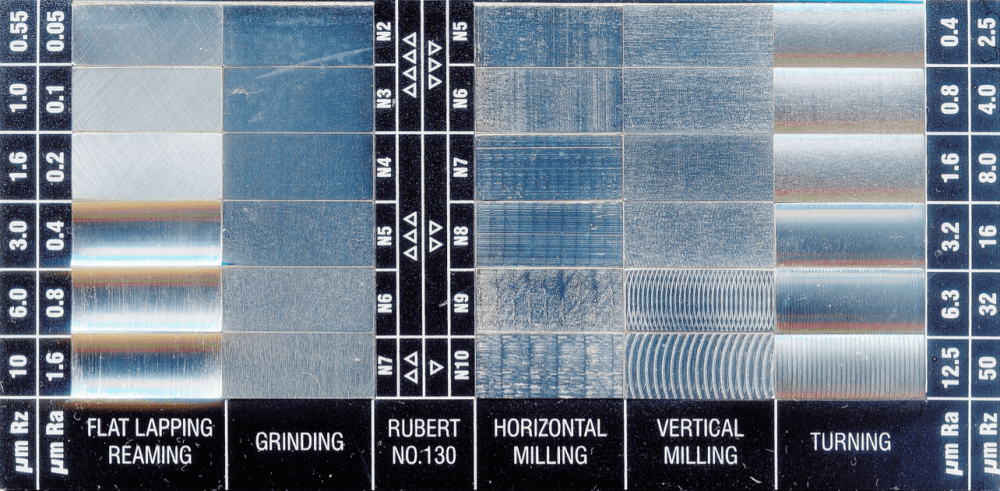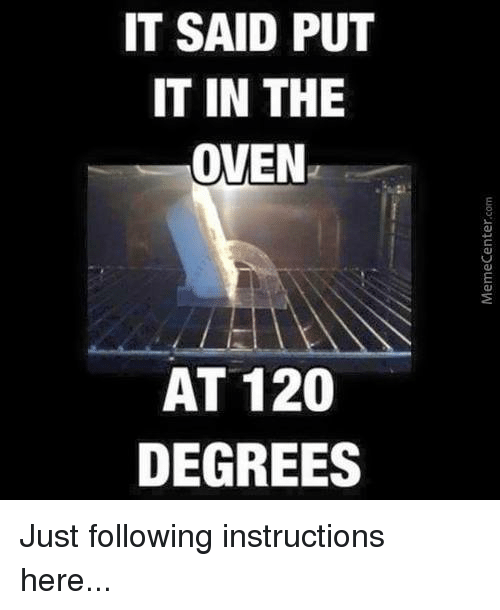-
Posts
1,109 -
Joined
-
Last visited
-
Days Won
10
Content Type
Profiles
Forums
Downloads
Store
eMastercam Wiki
Blogs
Gallery
Events
Everything posted by JoshC
-
theres not a verify-position function in mastercam, or nothing called that in which i can think of, give F4 a try and just click the geometry, thats the shortcut to analyze entity which can be used for verifying a piece of geometries position relative to the current construction plane.
-
most of these titan of cnc parts have videos on how to make them in CAD, and even a video on how to then toolpath them in cam. titans team did a good job with these videos and even made them free https://academy.titansofcnc.com/category/mill-building-blocks i would suggest you review those to get familiar with some solid modeling processes, and once you get your feet wet maybe branch out into some caminstructor training or perhaps training with a local reseller. but many online free resources like this are available if your willing to watch some videos. Just remember there is always more than one way to do just about anything, so keeping an open mind is always best!
-

Toolpath on Control compensation isn't good vs Computer compensation
JoshC replied to francesko's topic in Industrial Forum
control comp will require a lead in move that is at least 50% of the tool size. which is a CNC controller requirement not just a mastercam requirement. As others suggested , wear is your friend here -
Iscar Quick Calculator.xls i use the excel calculator attached sometimes for this, basically just click the Round insert tools tab at the bottom, then enter the tool size and stepove and it will give you your surface finish in Ra, or you can enter the Ra your looking for and tool size and it will spit out the stepover. if your not familiar with Ra surface finishs you could search google images, thats where the image below came from
-
with a file its easier to help for sure. i wonder if anyone ever sends a picture of there motor to their mechanic asking whats wrong with their vehicle. that would be a very optimistic person to think the mechanic could figure out whats wrong with a few pictures of an engine. sort of along the same lines with the amount of variables we work with in cam software, glad you were able to get it resolved tho! i always share files when i need help even if its a dumbed down version of a file, theres just too many assumptions to be made without a real file, glad you got an answer!
-
great info, the only sucky part about this that i can think of is then the operator cant use the Rapid override button to only effect those moves, like dropping rapid to 5% for example for the first run, if all rapids are converted to feed rates then the override feed rate button will effect those movements too. but i agree this would pretty much fix any possibly dogleg issue, everything would be nice and interpolated moves
-

Pocket Toolpaths Still Run Through a Boss, After All These Years
JoshC replied to Jobnt's topic in Industrial Forum
caminstructor Mike who makes incredible mastercam training videos has a free youtube channel where he posts some of their free offerings and he has an entire video series found here if your interested, , and on top of that their actual caminstructor courses avalable for purchase are very good training courses, so if you like what he shows there you may want to check out their caminstructor website as well. Alternatively i have been really liking Titan of cnc's video courses, and many of their offerings are also free resources, here is a link to some of their vids which may be helpful, i think these vids utilize more of the 3d optirough instead of 2d dynamic, but both are great paths to learn and utilize. https://academy.titansofcnc.com/series/titan-building-blocks-mill-in-mastercam-cam -
there used to be a way, back in x9 and prior days, but i think your ideas are great and i really hope some day the mastercam developers bring this back, or offer any option to edit a cvs or excel document for tools, it would be so incredible and useful to be able to make mass edits from excel on common tool settings, or to do some of the other things you described. back in x9 we could right click convert to text, change anything, import them back, i found a knowledge base article that talks about this functionality getting removed https://my.mastercam.com/knowledgebase/where-is-the-option-to-import-export-tools-using-a-text-file/ there are some mass edits to tools that can be made in the external tool manager though, for example i have turned on coolant for every single tool in a library using the external tool manager, so some things can be mass edited from there, but it wont be able to do everythign you described
-
You must install inventor viewer (of a compatible file version) on the pc to open up Inventor (.ipt) files into mastercam. and if the inventor viewer software cant open the file then neither can mastercam since it uses inventor viewer as the file translator. https://knowledge.autodesk.com/support/inventor/troubleshooting/caas/downloads/content/inventor-view-2023.html
-

Pocket Toolpaths Still Run Through a Boss, After All These Years
JoshC replied to Jobnt's topic in Industrial Forum
i was gonna say is no one going to suggest a modern toolpath, pocket is sooooo outdated.... nothing wrong with doing things the old way, but if improvements can be made why not do it, dynamics only scary at first, then it just becomes the norm -
From what i read about that standard is its a standard related to medical devices, which doesn't seem to apply here since mastercam is a software not a medical device.
-
typically that change effects newly selected tools, so you may need to confirm that the toolpaths themselves have Dia offset 37 set, when creating future tools they should automatically add 20 to the d offset however your existing tools or tools that were already created may just need their tool settings offsets updated along with the toolpath offsets.
-
i would try downloading the latest borrow utility, not sure if it will help since i couldn't find that exact error in any knowledge base articles Download and install the newer version of the Mastercam Borrow Utility, located here.
-
on the multi-cuts page use a negative value in the tool shift field, that is the breakthrough setting your after with the "swarf milling" path
-

Simulation: current simulation is still discarding -2019
JoshC replied to mittler's topic in Industrial Forum
they seem like logical questions to me and seem like he was just trying to help, its not like he asked you the price of coffee in china or something silly, those seem like legit questions of someone who has some potential ideas of what could cause that depending on how the questions would have been answered. to each their own but ive been around these forums long enough to know crazy millman was just trying to offer some help, if you dont want to answer his questions thats up to you but no the issues have nothing to do with the weather outside or the foot your standing on, perhaps that mentality and shooting down everyones questions is the reason your in this situation in the first place... -
a product called "anywhere usb" would be my best guess to fix that problem. But hopefully no one spends all this effort when they could simply update to a modern version
-
just an advertisement is all that was, glad it looks like someone took down the post, if your able you should edit your quote and remove that link to not let them advertise or share links here. if you want to that is, i accidently quoted a spammer the other day and went back and removed their links once i realized someone else already removed their entire post.
-
i totally watched this yesterday and thought the exact same thing!
-
you cant be serious
-
that issue is easy to fix, heres a solution https://my.mastercam.com/knowledgebase/mastercam-crashes-shortly-after-opening-a-solidworks-file/
-
16 years later lol... you must have searched out this topic im guessing
-
haas has them too now https://www.haascnc.com/haas-tooling/tooling_accessories/cnc_clearing_fans.html there are some models out there that do not fold as well, not sure if they would last longer but less moving parts https://www.bigkaiser.eu/en/products/accessories/cleaner/chip-fan/100488.html and a bunch of other brands too so not only these. someone once told me that they do not run very balanced and that it can cause bearing wear, but i dont really believe that and im sure they are probably balanced well. not sure if anyone knows if these chip fans are balanced well or not or if there is a brand to avoid for any reason. i have been wanting to get one for a while too so interested in seeing what people think on these also i seen someone once that had a machine with Through Spindle Air blast that put a little nozzle on the end of a regular tool holder and just used the machines built in through spindle air to blast chips away with any old holder. they just took the tip from an air gun and mounted it into an endmill holder.
-
glad your staying busy, i figured with your quality of work and knowledge that you would stay very busy so that's good to hear, thx everything's going pretty well over here too and seems like the year is starting out on a great foot forward.
Join us!
eMastercam - your online source for all things Mastercam.
Together, we are the strongest Mastercam community on the web with over 56,000 members, and our online store offers a wide selection of training materials for all applications and skill levels.