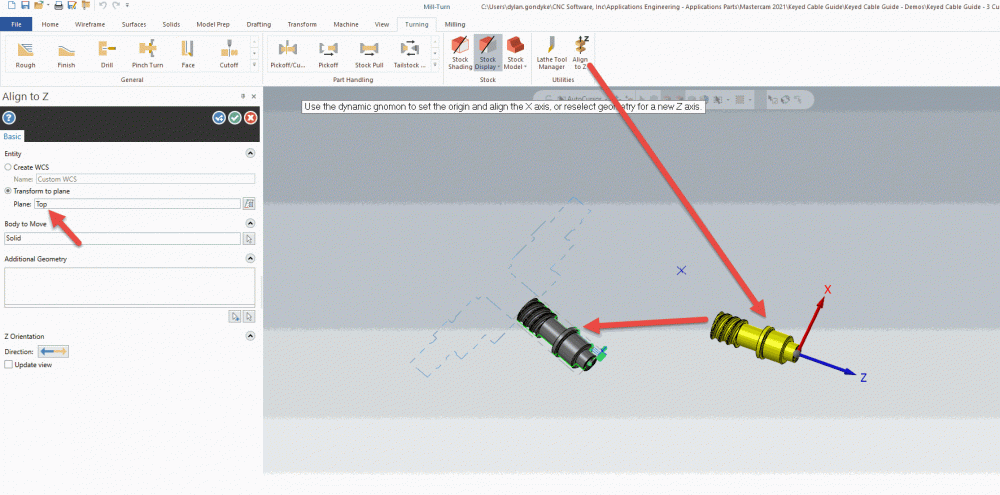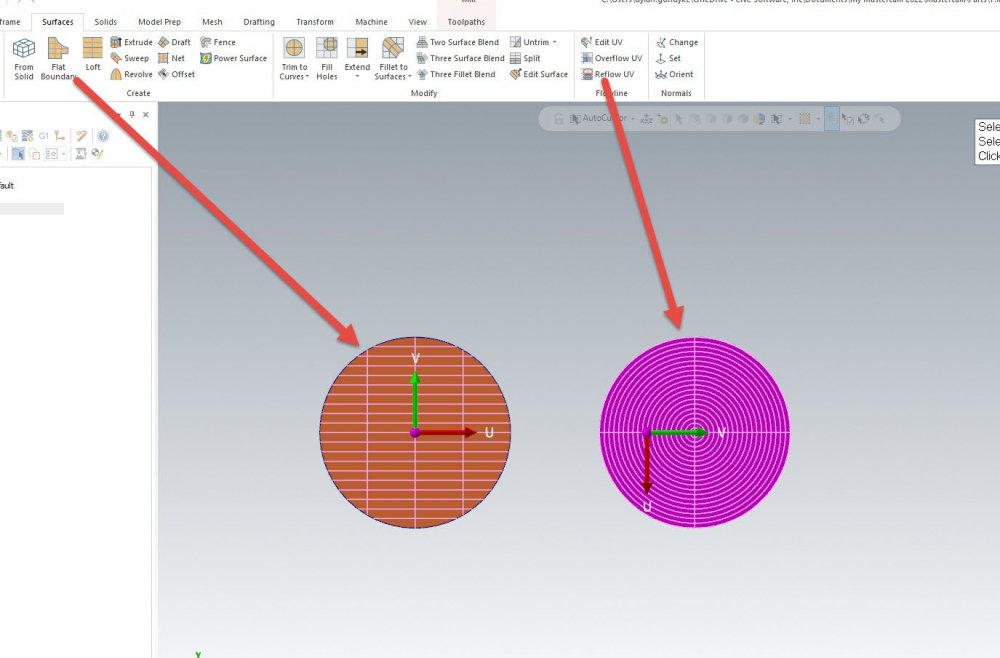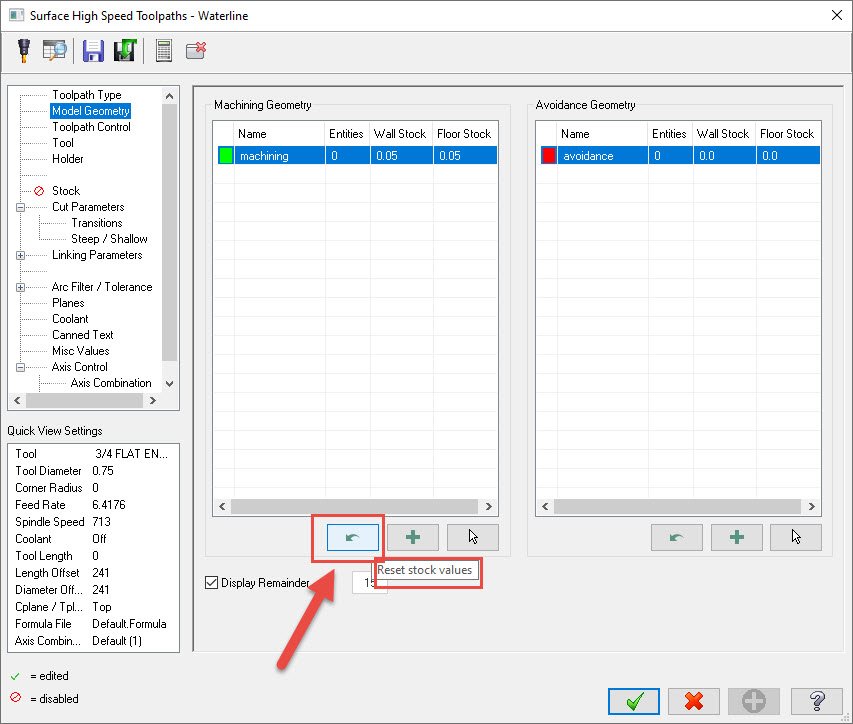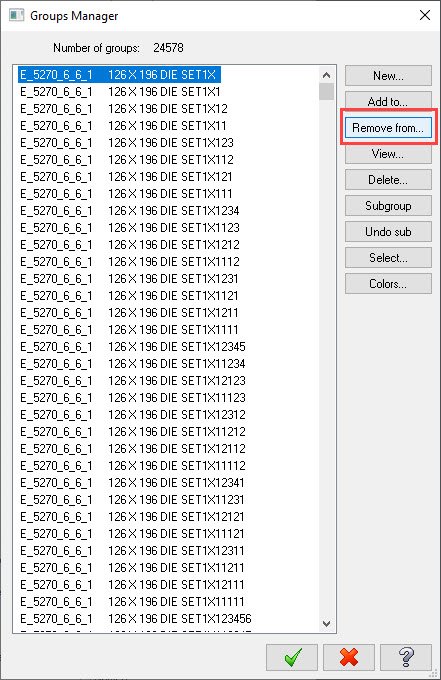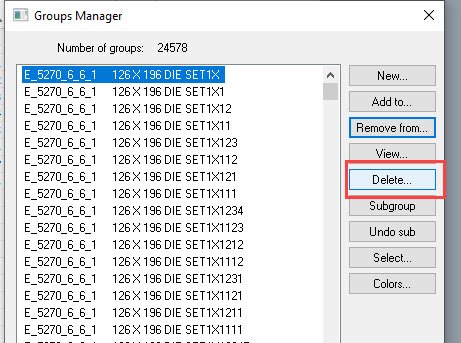-
Posts
499 -
Joined
-
Last visited
-
Days Won
32
Content Type
Profiles
Forums
Downloads
Store
eMastercam Wiki
Blogs
Gallery
Events
Everything posted by Chally72
-
Definitely give it a try. Does the same thing as a Dynamic translation and faster/less steps. Automatically snaps on to the furthest extent of the part.
-
Do you guys also use the Align to Z command along with the "Transform to plane" setting? This is how I orient MT/Lathe parts correctly before starting Job Setup/programming
-
Remember, though, that we don't have knowledge of the acceleration curve of each axis on a machine. Take a Haas VF-2, for example. The X axis sits on the Y axis. The Y, being saddled with more mass to move, is going to be slower to make a rapid move of the same distance than the X. And this all changes again when you load a 400lb casting on the table and try the same thing. This is why seeing dogleg collisions in Verify is nice, but there is still a chance it won't show the exact dogleg collision that WILL happen on your particular machine under your particular circumstances. It's also why I like to always "Convert rapid to feed" on programs where people insist on using Minimum Vertical Retract on the linking- avoids these situations altogether when I don't have a perfect grasp on machine behavior.
-
The inverse of your problem is why this is done. You cannot lock down or control a process if every time a programmer goes into the machine def and hits a checkbox, it is unilaterally applied across all of your programs from the beginning of time- which would be very bad in a production environment. I think a chook to do this, if one does not already exist, would be a good tool.
-
Hey Byte, These interact only with Surfaces, so you'd have to make a Surface From Solid to then start playing with UV. Remember too that with Reflow UV, you don't have to use all four boundary curves to reflow a surface. A common example might be using Flat Boundary to create a disk surface from a wireframe circle, and then discovering that the grid created using this method is just a square grid, which may be less than ideal. Using Reflow UV and selecting the same wireframe circle we used to create the surface will echo the circle across the disk to create a new UV grid: Ken Erman posted a few excellent little examples of this on the official Mastercam Forum as well to show some of the possibilities.
-

Hosed myself on WCS plane, hopefully for the last time
Chally72 replied to nperry's topic in Industrial Forum
This is how I teach doing that sanity check as well. -
One of my favorite new toys in 2021..
-

Waterline tool path not detecting surfaces.
Chally72 replied to DFredregill's topic in Industrial Forum
A tip on this- using the Reset Stock Values button on the bottom of the page will zero out the wall and floor stock-to-leave without you having to type it in. Why the defaults are 0.050 and 0.050" on finishing paths is a discussion for another time, but this button was a big convenience win when I learned about it. -
Hi GGORR, Barring any home position selections as Crazy Millman has mentioned, there were two issues that produced similar outcomes to this. One was fixed in 2020 Update 2, and one is a fix in testing currently. Please send me the file if at all possible- [email protected] so that I can verify that we have fixed this issue.
-
Hm, I cannot reproduce that issue on your file no matter what I do....will forward this on.
-
Hey GMS1, I made a video showing under which conditions/autocursor points/entity types I could break associativity here on your example in 2021. Please let me know if you experience different behavior from anything I have shown here.
-
Definitely watch the video- you can permanently 'break' associativity for a plane by selecting certain entity types through the autocursor, AND it depends on how the plane was initially created, which is why everyone has such wildly varying success here.
-
This issue- with machines not appearing in the machine list, happens when you have an older MMD file that has not been migrated. I've experienced it both ways- both having to Migrate, and also being able to accidentally dump old posts in the new Shared folder and then it goes and updates for you when you try to use them- but specifically, missing information in the MMD file is what causes a machine not to show up in that list that allows you to add it to your dropdown menu.
-
Hey guys, I recently took a deep dive into this myself to understand the behavior. There IS a reason you're having different experiences, where some of you can get it to work and some cannot- Associativity functionality can be affected by: The type of entity you're associating to The types of entities you have tried to associate to throughout the history of that plane The initial method of plane creation. (Starting at the 1:20 mark in the below video) I made a video for another user to demonstrate 2020 and 2021 behavior, what works, and what exact workflows can get us into trouble. Hopefully it can shed some light on this here. Note that this is just my own findings!
-
Oops, almost missed this! As you've kind of seen, this could be very quick or it could be an extended amount of time standing next to the controller working things out. It's a short section of the RENMF to turn things on and set it up. I'd definitely work with your reseller- we have programming examples they can share that will give you a good feel for the Mastercam end of things.
- 25 replies
-
- renishaw
- productivity plus
-
(and 6 more)
Tagged with:
-
Hey guys, I'm told that R-23607 (from the linked thread above) is slated to receive a fix in 2021 Update 2. Hopefully this clears up some of the 2021 behavioral issues. I have not tested the update myself and I'd be a bad test candidate anyway, as I have not experienced trim issues in 2021 as others have.
-
It looks like your Managers group has been removed from the ribbon. Right-click on the ribbon and choose "Customize the Ribbon", then re-add the Managers group to the View tab if it is indeed missing. See below for where to add it from:
-
Those Lang vises offer heroic levels of grip, but we might be a little aggressive sometimes....
-
Hey Eli, I sent another round of instructions to your reseller, but to answer some of these here for anyone else looking: -Yes, we will be using #656-675 by default as calibration variables for Productivity+ to keep this separate from the Inspection+ calibration variables. The Productivity+ calibration is different/more extensive than for Inspection+, and they must be treated separately if both sets of macros are to work properly and accurately. It looks like that RENMF was an older file and also heavily edited, so I sent along a default one for 2020, and we'll start from there to try and reduce the number of setup issues we're running into here. G65 P9832/P9833 are default switch on/off.
- 25 replies
-
- renishaw
- productivity plus
-
(and 6 more)
Tagged with:
-
Hey Ewood, I'm the one working with your reseller on this. I sent some initial questions along this morning that you should see soon, if you haven't already. To clarify here- Productivity+ does NOT use the same variable sets as Inspection+, nor does it use the same macros that you see at a controller level on a machine that has Inspection+ installed. Productivity+ has its own separate calibration cycle that must be posted from Mastercam that uses a separate set of variable blocks to store info. In short, with what you've mentioned with an old half-done install, we'll probably slowly back away and come back at this like a fresh install.
- 25 replies
-
- 1
-

-
- renishaw
- productivity plus
-
(and 6 more)
Tagged with:
-
For clarity, here is the contents of that KB article. I don't think about Groups much, so this is definitely something I would have to read the KB article to understand. PROBLEM: Some large files are caused by having many groups. CAUSE: Groups have lots of geometry in each one. SOLUTION: 1. Display all levels. 2. Open the Groups Manager and select some of the groups. 3. On right side, select Remove from. 4. The graphics area is opened. Window select all the geometry. 5. Control returns to the Groups Manager. 6. Click the Delete option.
-
I just tried this workflow in 2021 and yes, this does work with wireframe entities. It does not work if trying to associate the plane to a solid autocursor point, and if you do accidentally click on a solid autocursor point while trying to associate the plane, it will permanently break association functionality for that plane. The workaround is to create a plane "From Solid Face", whereupon solid entity association works as expected. That's all the 'gotchas' I know of- hope that helps.
-
Yes, you can. There are still some caveats to what you can associate a plane to, depending on how the plane was created. For example, dragging out the dynamic gnomon to create a plane will allow you to associate to a point, but cannot associate to a solid autocursor point. Creating a plane via the Planes pane dropdown and "From solid Face" will create a plane type that can be associated to solid geometry.
-
The default angular tolerance for our corporate post is 0.5 degrees. The default linear tolerance value is somewhere between 0.003-0.005", off the top of my head. We have a TNC 530 control in-house and we've never had cause to tighten it further than the default on Finishing mode, but of course, this depends on what kind of product you're making and what results you're expecting. Heidenhain's Cycle 32 is quite fantastic in terms of taking non-optimal point density/spacing with simultaneous motion and making it look buttery smooth. I've had the angular tolerance up as high as 2 degrees as pullo mentioned to really make some paths fly.
-
If you right-click on the plane and select Report, you can get the transformation matrix for the plane/get an idea of vector. Dynamic analyze on an entity in that plane will also give you IJK vector values. Neither of this is an actual angle, which you'd have to measure relative to another planar component. These are just the two tools I use to examine plane vector.
Join us!
eMastercam - your online source for all things Mastercam.
Together, we are the strongest Mastercam community on the web with over 56,000 members, and our online store offers a wide selection of training materials for all applications and skill levels.