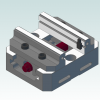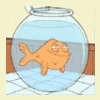Leaderboard
Popular Content
Showing content with the highest reputation on 02/20/2020 in all areas
-
It only works on machine from at least newer than 2002. I don't know when they added the feature. Our 2010 lathe has it our 2001 does not.2 points
-
1 point
-
At the end the complete assembly is $110 million dollars and takes years to build.1 point
-
1 point
-
The API Team here at CNC is in the process of updating all our Visual Studio Project Templates and these will be official CNC products. We have updated these templates to offer a better developer experience. The new project templates will allow you to select a version of Mastercam to target based on the installed version(s) of Mastercam on your PC. You will be able to add additional APIs based upon the Mastercam version your are targeting, for example SimAccessManaged or ToolNetApi and so on. The FT file will no longer need to be hand edited and will automatically be updated when the project is created. You will still need to run Visual Studio as an Admin to use the post build step, this is a windows security feature. I don't have a release date but we are currently in testing. Once they are ready to be published the existing project templates (by me) on the Visual Studio Market Place will be removed.1 point
-
My boss seems to like the pcfa cut that comes with the Fanuc wires1 point
-
Also, I believe your post needs to be able to support Dynamic Work Offsets as well.1 point
-
1 point
-
1 point
-
usually this is an option and musst be activated in your controll. However, if you don't have this option at all, you can achive a dynamic workoffset with a macro.1 point
-
cncappsjames, Any spherical shape starting with a simple cylinder aligned with the z axis would get me started. I was thinking of a something like a golf ball on a tee. I'd just like to have any example that I could open with MC2020 and dissect it. Thanks Karl1 point
-
I reread, axis locking in camplete on a waterline path would work. You would need 3 axes though. Zxc or zyc Edit. I reread again and I am going back to my first recommendation1 point
-
I spent a good amount of time figuring this out a few years ago, but then I've never had to use it again, so I forgot. Its one of those things that you have to try different combinations of settings until it does what you want. Lucky me that this forum exist.1 point
-
I CTRL+Click the wall of the hole to select all matching diameters (within tolerance set), or CTRL+Shift click for all matching diameters on that plane in case you have cross holes of the same size that you dont want to also include. CTRL+ Click the wall is my favorite method, it will use the tolerance setting in drill point selection window under a downward pointing arrow.1 point
-
Really hard to say man, as transitioning software is always a big and time consuming hurdle. What I CAN say in my (albiet limited) 9 month experience in MC, that if I was given a die shoe/post or an injection mold cavity to program in MC(my previous experience is in med/large molds like bedliner or bathtub, and class A dies, like hoods, doors, fenders), I would be overwhelmed. MC in my opinion seems to excel in the area where my present company is using it, where we have a lot of time to dial in toolpaths to shave literally seconds off parts. If we have a 3 minute production part we can shave a few seconds off of them then the bosses are happier(big deal when you have 100k or a million parts to run) and this is something that would be much harder to do in other software I think just because there is limited manipulation of programming(They dumb it down and make it a lot more user friendly). But on something like a mold or die where a few minutes isn't a huge deal, I could save literally days of programming in other software. I could do 6 shoes with posts per shift, it's scary to think how long it would take me in MC. I would say sticking with MC would be wise if your company is at a limited growth rate or stable. If you are rapidly growing and hiring a lot of people(think double the size in roughly 5 years), I think looking into other software could be a reasonable option as it would enable you to hire an expert in that software to ease the pains. If you stick with MC, it could be worth it to maybe hire a contractor for a few months to come in and really try to standardize your systems and set you up for success. If the company was already considering other software then an expense like this shouldn't be overwhelming.1 point
-
PlanesPlanesPlanes! Do a search in the main forum for "Horizontal programming" and the preferred methods will come up1 point
-
I had a quick look at it and I would have the model set up so the point of rotation is in the middle of the model. This will make it easier to program and setup on the machine.1 point
-
Draw line at the center the distance you want to drill. Select Contour and use no comp and no lead in and lead outs. Switch to 3D and that should switch incremental depth. Now you just drilled without needing a drilling operation. Point Toolpath can do the same thing with points and you can use points instead of the line to do exactly what I just mentioned above with Contour.1 point
-
1 point
-
Hey man thank you so much. It work!!! I changed to exactly how you had it and tested it and it did retract and did not break movement. I'm excited not having to spend half an hour editing the program.1 point
-
brk_mv_head : no$ #Break the 5 axis moves to remove gouge brk_max_ang : -1 #'brk_mv_head' maximum angle move, applied if chordal Setting those two variables should disable the "breaking behavior". For proof; leave 'brk_mv_head' set to 'yes$', and set 'brk_max_ang' to '30.'. That will cause the Post to "break the moves" every 30 degrees, instead of every "1 degree". Are you 100% certain of exactly which Post you are using? MP can grab a different Post Processor (in another location), depending on where the copies of your Post are located. For debugging something like this, I typically add a String Literal line to 'psof$', so that I can be 100% sure I'm posting from the Post that I'm actually editing in the text editor. psof$ #Start of file for non-zero tool "TEST POST", e$ That way I can be sure of which Post is doing the work. If you want to be sure "at the time of posting", you can press the "G1" button to Post, and when the dialog box comes up, press and hold CTRL + SHIFT + ALT, and while holding those down, press "P" on the keyboard. That will activate the "Select Post" button, and allow you to browse and select a specific Post Processor. If you are creating a "Test Post" to play around with, you will need to copy the ".PST" file, and the ".PSB" file, for MP to work when you Post the code. You must have two files with the exact same Post name, but one needs a .PST extension, and the other a .PSB.1 point
-
We’ve been working hard to bring you a new and improved eMastercam experience. Our top priority was to offer a greater ease of use without compromising current functionality. We wanted the new layout to be as intuitive as possible. Other exciting changes include: Login process has been simplified, accessible in a consistent location across the entire website. Past purchases are easy to find. Mobile experience enhanced: using your mobile device to view the forum, browse our products, and shop has never been easier! At-a-glance categories for products on the store, making it far easier to navigate than it has been in the past. Expanded product line: be on the lookout for new titles as well as Mastercam t-shirts arriving in our store this spring. Flash Friday Sales Let us know what you think!1 point
-
I am running a Makino A51nx with the 31i control and I assume the operation guidelines are pretty similar. If so you will need to set two offsets to run DFO and they aren't all that intuitive. The first is G54 and the second is G54.2. The G54.2 offset corresponds to your rotary table axis position in Y and Z and the G54 corresponds to the distance from that axis to your part offset. You machine manufacturer should have the information on exactly how you set it up but I am 99% sure that your part Y and Z positions (G54 Y and Z values) are the distance from the rotary axis position in Y and Z, assuming the rotary axis is parallel to the machine's X-axis. If your machine runs the same as mine you will need to post G54 then G54.2P1. G55 would be G55 then G54.2P2. G54.2P0 cancels DFO. There might be a switch in your post to enable posting DFO.1 point
-
no distributor no license equals pirate posts hidden .. I will leave it to Daniel to apply the ban hammer0 points
-
No ask your reseller. Gringo talk and I live in a 3 language house so I can say it like that and not be offensive.0 points
-
0 points
-
Mostly that they crashed it hard a few times before I got here and the wire threader is a poor design and very unreliable. Some days it’s just possessed with a demon. I kicked it yesterday and pretty sure I heard it moan in agony.0 points
Join us!
eMastercam - your online source for all things Mastercam.
Together, we are the strongest Mastercam community on the web with over 56,000 members, and our online store offers a wide selection of training materials for all applications and skill levels.